
前言介紹
- 這款 WordPress 外掛「WP Shelly」是 2020-08-09 上架。
- 目前有 10 個安裝啟用數。
- 上一次更新是 2022-12-05,距離現在已有 880 天。超過一年沒更新,安裝要確認版本是否可用。以及後續維護問題!
- 外掛最低要求 WordPress 5.3.0 以上版本才可以安裝。
- 外掛要求網站主機運作至少需要 PHP 版本 7.4 以上。
- 有 1 人給過評分。
- 還沒有人在論壇上發問,可能目前使用數不多,還沒有什麼大問題。
外掛協作開發者
sosidee |
外掛標籤
shelly | IoT device | shelly cloud | shelly relay | shelly cloud api |
內容簡介
此外掛程式允許連線到 Shelly 繼電器,以進行以下操作:
檢查裝置狀態;
開啟/關閉裝置;
有用的場景
您可以使用此外掛程式以最簡便的方式讓他人存取您的 Shelly 裝置。
裝置存取受網站登錄保護。
啟用的使用者不需要任何東西,只要在您的網站上註冊即可。
此外掛程式相容於 Elementor 2.0 以上版本。
Elementor 小工具位於「一般類別」中。
為安全起見,您必須限制網頁控制的存取只供特定的使用者或使用者身分使用。
此外掛程式需要 WordPress Rest API。
用法
1)從外掛程式管理控制台,輸入以下內容:
Shelly 授權金鑰
Shelly 伺服器 URL
裝置 ID
裝置頻道
能存取裝置控制的使用者或使用者身分
強烈建議授權信任的使用者控制您的裝置。
2)儲存資料,並查找顯示在頁面底部的短碼。
短碼範例:
[shelly id=123]
3)在 WP 網站的文章/頁面中插入該短碼。
有關配置參數的詳細資訊,請參閱Shelly Cloud API 手冊。
版權聲明
SHELLY 為
Allterco Robotics LTD
保有完整版權的商標
位於 103 CHERNI VRAH BLVD
1407 SOFIA
BULGARIA
原文外掛簡介
This plugin allows connections to a Shelly relay in order to:
check the status of devices;
turn the devices ON/OFF;
USEFUL SCENARIO
You may want to use this plugin to give someone the access of your Shelly devices in the simplest way.
The device access is protected by the website login.
Enabled users do not need anything but to be registered in your website.
This plugin is compatible with Elementor from the version 2.0.
The Elementor widget is located in the general category.
For security reason you must restrict the access to the web-controls to a specific user or users’ role.
This plugin requires the WordPress Rest API.
Usage
1) From the administration console page of the plugin, enter:
your Shelly authorization key
your Shelly server URL
the device ID
the device channel
the user or the users’ role that can access to the device control
It’s strongly advised to authorize only trusted user(s) to control your device(s).
2) Save the data and look for the shortcode displayed at the bottom of the page.
Example of the shortcode:
[shelly id=123]
3) Insert the shortcode in a post/page of your WP website.
For details about the configuration parameters, please refer to the Shelly Cloud API Manual.
Copyright Notice
SHELLY is a trademark copyrighted by
Allterco Robotics LTD
103 CHERNI VRAH BLVD
1407 SOFIA
BULGARIA
各版本下載點
- 方法一:點下方版本號的連結下載 ZIP 檔案後,登入網站後台左側選單「外掛」的「安裝外掛」,然後選擇上方的「上傳外掛」,把下載回去的 ZIP 外掛打包檔案上傳上去安裝與啟用。
- 方法二:透過「安裝外掛」的畫面右方搜尋功能,搜尋外掛名稱「WP Shelly」來進行安裝。
(建議使用方法二,確保安裝的版本符合當前運作的 WordPress 環境。
1.0 | 1.1 | 1.2 | 1.3 | 1.4 | 1.4.1 | 1.4.2 | 2.0.0 | trunk |
延伸相關外掛(你可能也想知道)
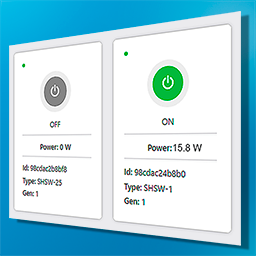 Control Shelly Devices 》總結文案:透過這個 WordPress 外掛,你可以在你的網站上控制 Shelly 裝置。它可以自動導入你的裝置,讓你可以打開、關閉以及查看它們的能源消耗。你可以根據...。
Control Shelly Devices 》總結文案:透過這個 WordPress 外掛,你可以在你的網站上控制 Shelly 裝置。它可以自動導入你的裝置,讓你可以打開、關閉以及查看它們的能源消耗。你可以根據...。
