
前言介紹
- 這款 WordPress 外掛「WP Offload SES Lite」是 2011-01-29 上架。
- 目前有 20000 個安裝啟用數。
- 上一次更新是 2025-04-14,距離現在已有 19 天。
- 外掛最低要求 WordPress 5.3 以上版本才可以安裝。
- 外掛要求網站主機運作至少需要 PHP 版本 7.4 以上。
- 有 35 人給過評分。
- 論壇上目前有 1 個提問,問題解答率 0%
外掛協作開發者
bradt | mattshaw | wpengine | ianmjones | eriktorsner | kevinwhoffman | sylvaindeaure | deliciousbrains |
外掛標籤
smtp | Amazon SES | gmail smtp | newsletter | email delivery |
內容簡介
您的 WordPress 網站電子郵件未被傳遞嗎?這是相當常見的問題。超過 20,000 個網站相信 WP Offload SES Lite 來發送他們的網站電子郵件。
如今,WordPress 默認的郵件發送功能已經無法滿足需求。您絕對需要設定更好的郵件發送服務。
一些人設置了 SMTP 外掛來使用現有的電子郵件供應商(例如 Gmail、Outlook.com、Yahoo 等)來發送他們的 WordPress 電子郵件,但隨後發現(即未能傳送電子郵件),他們每天可以發送的電子郵件數量有一個硬性限制。通過 SMTP 發送 WordPress 郵件根本不值得這種風險。
其他人則嘗試使用 Postmark、Mailgun、Sendgrid 等發送服務,但意識到它們的價格昂貴,而且 WordPress 插件的質量很差(詳見我們的評論)。
使用 WP Offload SES Lite,您將獲得 Amazon SES 的高交付率、強大的管理基礎設施以及低成本,但同時擁有優質的 WordPress 外掛支持,易於設置,能夠及時通知您郵件的發送情況。
使用 WP Offload SES Lite,您可以:
輕鬆配置您的網站通過 Amazon SES 發送所有郵件,使用我們逐步設定精靈
配置 WordPress 用於通知的默認電子郵件地址和名稱
驗證發送域和電子郵件地址
發送測試電子郵件以確保一切正常運行,然後啟用全站發送電子郵件
查看從您的網站發送的所有電子郵件列表
查看 Amazon SES 發送速率的統計數據
設置自定義的“回覆”和“退回路徑”地址
每周定期電子郵件健康報告,讓您有信心郵件正在發送中
配置多站點子站點以使用不同的電子郵件設置,或為整個網絡強制執行相同的設置
集成您喜愛的表單和通訊插件,包括 Ninja Forms、Contact Form 7、Gravity Forms、Email Subscribers & Newsletters 等
升級為 WP Offload SES
通過升級為 WP Offload SES,獲得電子郵件開啟和點擊報告等更多功能:
開啟和點擊報告
測量您的網站電子郵件的參與度很重要。人們實際上是否打開某些電子郵件?他們是否點擊連結?有了這些信息,您可以嘗試更新電子郵件的主題行,看看打開率是否會提高。或者更新電子郵件文本,看看是否有更多的人會點擊鏈接。使用 WP Offload SES,您可以立即從 WordPress 控制台訪問所有這些功能。
自動重試電子郵件發送失敗
每個 Amazon SES 帳戶都有最大發送速率。如果您每秒嘗試發送的郵件數超過您的帳戶速率,Amazon SES 將返回錯誤並拒絕發送郵件,如果不處理,可能會導致郵件丟失。 WP Offload SES 知道您的 SES 帳戶的發送速率,並且將保持在限制範圍內。但在發送失敗的情況下(例如網絡問題),強大的佇列系統將重試發送這些電子郵件並跟踪失敗原因。
手動重試電子郵件發送失敗
假設出現一個網絡問題,阻止了您的網站連接到 Amazon SES 發送電子郵件。 WP Offload SES 將在失敗前自動重試數次。如果失敗了,當 Amazon SES 的連接恢復後,您可以簡單地重新嘗試這些失敗的電子郵件。使用 WP Offload SES,您的所有電子郵件都不會因為發送失敗而消失。
原文外掛簡介
Are your WordPress site emails not being delivered? That’s pretty common. Over 20,000 sites trust WP Offload SES Lite to send their site email.
WordPress’ default email sending functions just don’t cut it these days. You absolutely need to set up something more.
Some folks set up an SMTP plugin to use their existing email provider (e.g. Gmail, Outlook.com, Yahoo, etc) to send their WordPress emails but then find out the hard way (i.e. emails not getting delivered) that there’s a daily hard limit on the number of emails they can send. Sending WordPress emails through SMTP is simply not worth the risk.
Other folks try sending services like Postmark, Mailgun, Sendgrid, etc but realize that they’re expensive and their WordPress plugins are subpar (check out our reviews for details).
With WP Offload SES Lite, you get the high deliverability, powerful managed infrastructure, and low cost of Amazon SES but with the support of a quality WordPress plugin that’s easy to set up and lets you know when there are sending failures.
With WP Offload SES Lite, you can:
Effortlessly configure your site to send all email via Amazon SES with our step-by-step setup wizard
Configure the default email address and name that WordPress uses for notifications
Verify sending domains and email addresses
Send a test email to make sure everything is working before enabling site-wide email sending
View a list of all emails sent from your site
View statistics on your Amazon SES send rate
Set up a custom “Reply To” and “Return Path” address
Weekly health report in your inbox gives you confidence your emails are sending
Configure multisite subsites to use different email settings, or enforce the same settings for your whole network
Integrate with your favorite form and newsletter plugins, including Ninja Forms, Contact Form 7, Gravity Forms, Email Subscribers & Newsletters, and more
Upgrade to WP Offload SES
Get email open and click reporting and more with an upgrade to WP Offload SES:
Open & Click Reporting
It’s important to be able to measure the engagement of your site emails. Are people actually opening certain emails? Are they clicking links? With that information, you can try to update an email’s subject line and see if the open rate improves. Or update the email copy and see if more people click on the links. With WP Offload SES, you can access all of this instantly, from your WordPress dashboard.
Auto-Retry Email Sending Failures
Every Amazon SES account has a max send rate. If you try to send more emails per second than your account rate, Amazon SES will return an error and refuse to send the email which could result in dropped emails if not handled properly. WP Offload SES is aware of your SES account’s send rate and will stay within the limit, but in the event of a failed send (e.g. a networking issue) the robust queue system will retry sending those emails and keep track of failures.
Manually Retry Email Sending Failures
Let’s say there was a networking issue that prevented your site from connecting to Amazon SES to send your email. WP Offload SES will automatically retry sending a few times before giving up and calling it a failure. If that happens, you can simply retry those failures once connectivity to Amazon SES is restored. With WP Offload SES none of your emails will get dropped into the ether because of a failure.
Manually Resend Any Sent Emails
Let’s say that one of your users accidentally deleted a message that was sent to them. You can find that email in WP Offload SES and resend it in just a few clicks. No more manually assembling the pieces of the email you think they need because you don’t have a copy of the original email.
Search for Any Email
Amazon SES doesn’t log emails sent on its own, let alone allow you to search for a sent email. WP Offload SES logs every email sent and allows you to filter by date and search by recipient and/or email subject.
View a Specific Email
WP Offload SES saves the full content of every email sent through your WordPress site, allowing you to view exactly what your customers were sent.
Analyze Engagement for a Specific Email
Would you like to know if a customer has viewed a specific email they’ve been sent? Or maybe you want to know if they’ve clicked the links in the email? Simply search for the email, click View Email and you can see how many times they opened that particular email and how many times they clicked on the links. No more time consuming back-and-forth with the customer, asking if they’ve received an email or not.
PriorityExpert™ Email Support
PriorityExpert™ email support guarantees that a developer will handle your support request. A developer will reply to your very first email and a developer who works on the software will see it through to conclusion. It also means that your request will be assigned the highest priority in our queue.
Compare WP Offload SES Lite and WP Offload SES →
各版本下載點
- 方法一:點下方版本號的連結下載 ZIP 檔案後,登入網站後台左側選單「外掛」的「安裝外掛」,然後選擇上方的「上傳外掛」,把下載回去的 ZIP 外掛打包檔案上傳上去安裝與啟用。
- 方法二:透過「安裝外掛」的畫面右方搜尋功能,搜尋外掛名稱「WP Offload SES Lite」來進行安裝。
(建議使用方法二,確保安裝的版本符合當前運作的 WordPress 環境。
1.0 | 1.1 | 1.2 | 1.3 | 1.4 | 0.1.2 | 0.2.1 | 0.8.2 | 1.2.1 | 1.2.2 | 1.4.1 | 1.4.2 | 1.4.3 | 1.4.4 | 1.4.5 | 1.4.6 | 1.6.0 | 1.6.1 | 1.6.2 | 1.6.3 | 1.6.4 | 1.6.5 | 1.6.6 | 1.6.7 | 1.6.8 | 1.7.0 | 1.7.1 | trunk | 0.7.2.1 |
延伸相關外掛(你可能也想知道)
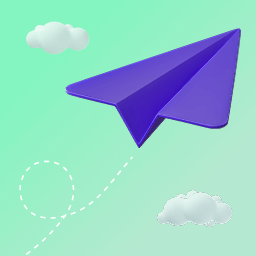 Icegram Mailer – Instant, Dependable, and Easy Email Delivery for WordPress 》**Icegram Mailer 主強大的郵件發送服務,解決郵件傳送問題,提供即時洞察,無需外部 SMTP 插件。**, , ### 問題與答案:, , 1. Icegram Mailer 是什麼?, , ...。
Icegram Mailer – Instant, Dependable, and Easy Email Delivery for WordPress 》**Icegram Mailer 主強大的郵件發送服務,解決郵件傳送問題,提供即時洞察,無需外部 SMTP 插件。**, , ### 問題與答案:, , 1. Icegram Mailer 是什麼?, , ...。 Trigger 》總結文案:, 這個 WordPress 外掛提供了設定 SMTP 服務提供者、詳細的郵件記錄、郵件狀態追蹤、多個 SMTP 提供者支援、郵件隊列管理、調試模式和反應靈敏的支...。
Trigger 》總結文案:, 這個 WordPress 外掛提供了設定 SMTP 服務提供者、詳細的郵件記錄、郵件狀態追蹤、多個 SMTP 提供者支援、郵件隊列管理、調試模式和反應靈敏的支...。Sakshamapp ES email system for transaction email 》從 WordPress,我們需要發送許多交易電子郵件,例如:, , 使用者註冊。, 忘記密碼, 使用者註冊通知,是的,當我們使用高級外掛時,它將所有通知以電子郵件發...。
