前言介紹
- 這款 WordPress 外掛「WP Scripts Updater」是 2013-08-27 上架。
- 目前有 10 個安裝啟用數。
- 上一次更新是 2013-08-28,距離現在已有 4267 天。超過一年沒更新,安裝要確認版本是否可用。以及後續維護問題!
- 外掛最低要求 WordPress 3.0 以上版本才可以安裝。
- 有 1 人給過評分。
- 還沒有人在論壇上發問,可能目前使用數不多,還沒有什麼大問題。
外掛協作開發者
外掛標籤
HTML5 | jquery | script | update | refresh |
內容簡介
此外掛會更新以下腳本至最新版本並加入一些新的腳本:
– jQuery + jQuery-Migrate
– jQuery UI
– jQuery Color
– jQuery Form
– jQuery Masonry
– 等等
此外掛還會新增一些腳本至WP:
– Genericons字型 (雖然不是腳本,但很好用 – 已整合)
– Classie – 類別輔助工具
– Prefix Free
– Modernizr
– jQuery Mobile
– Sizzle
– jQuery Cookie
– jQuery Lazy Load (自動)
針對IE:
– Selectivizr
– PIE
– html5shiv
因此你不需要為了你的佳作下載並手動連結這些外掛了。
只需要輸入,例如 ‘wp_enqueue_script(‘modernizr’)’或 ‘wp_enqueue_style(‘genericons’)’,就可以了!
使用方式
這裡列出了外掛的腳本可像WP文件上描述的一樣使用:
腳本用 ‘wp_enqueue_script($handle)’,樣式表則用 ‘wp_enqueue_style($handle)’。
腳本名稱及其代號為: <<<
Classie -> classie,
Prefix Free -> prefixfree,
Selectivizr -> selectivizr,
html5shiv -> html5shiv,
html5shiv-printshiv -> html5shiv-printshiv,
PIE -> PIE,
Modernizr -> modernizr,
Sizzle -> sizzle,
Underscore -> underscore,
Backbone -> backbone,
jQuery -> jquery,
jQuery Cookie -> jquery-cookie,
jQuery Form -> jquery-form,
jQuery Color -> jquery-color,
jQuery Masonry -> jquery-masonry,
jQuery UI Complete Set -> jquery-ui,
jQuery UI Core -> jquery-ui-core,
jQuery UI Widget -> jquery-ui-widget,
jQuery UI Mouse -> jquery-ui-mouse,
jQuery UI Accordion -> jquery-ui-accordion,
jQuery UI Autocomplete -> jquery-ui-autocomplete,
jQuery UI Slider -> jquery-ui-slider,
jQuery UI Tabs -> jquery-ui-tabs,
jQuery UI Tooltip -> jquery-ui-tooltip,
jQuery UI Spinner -> jquery-ui-spinner,
jQuery UI Sortable -> jquery-ui-sortable,
jQuery UI Draggable -> jquery-ui-draggable,
jQuery UI Droppable -> jquery-ui-droppable,
jQuery UI Selectable -> jquery-ui-selectable,
jQuery UI Progressbar -> jquery-ui-progressbar,
jQuery UI Position -> jquery-ui-position,
jQuery UI Menu -> jquery-ui-menu,
jQuery UI Datepicker -> jquery-ui-datepicker,
jQuery UI Resizable -> jquery-ui-resizable,
jQuery UI Dialog -> jquery-ui-dialog,
jQuery UI Button -> jquery-ui-button,
jQuery UI Effects -> jquery-effects-core,
jQuery UI Effects – Blind -> jquery-effects-blind,
jQuery UI Effects – Bounce -> jquery-effects-bounce,
jQuery UI Effects – Clip -> jquery-effects-clip,
jQuery UI Effects – Drop -> jquery-effects-drop,
jQuery UI Effects – Explode -> jquery-effects-explode,
jQuery UI Effects – Fade -> jquery-effects-fade,
原文外掛簡介
This plugin updates the following scripts to the latest stable versions:
– jQuery + jQuery-Migrate
– jQuery UI
– jQuery Color
– jQuery Form
– jQuery Masonry
– and so on
And adds some new scripts to WP:
– Genericons Font (not script, but still awesome – integrated)
– Classie – class helper functions
– Prefix Free
– Modernizr
– jQuery Mobile
– Sizzle
– jQuery Cookie
– jQuery Lazy Load (auto)
For IE:
– Selectivizr
– PIE
– html5shiv
So now you shouldn’t download and connect manually these plugins separately for all your best themes.
Just type, for example, ‘wp_enqueue_script(‘modernizr’)’ or ‘wp_enqueue_style(‘genericons’)’ and it will be enough!
How to use it
It’s as easy as pie. This list will show you which plugins you can use just like it said in the official WP documentation.
Scripts with ‘wp_enqueue_script($handle)’ and stylesheets with ‘wp_enqueue_style($handle)’.
Scripts and their handles: classie,
Prefix Free -> prefixfree,
Selectivizr -> selectivizr,
html5shiv -> html5shiv,
html5shiv-printshiv -> html5shiv-printshiv,
PIE -> PIE,
Modernizr -> modernizr,
Sizzle -> sizzle,
Underscore -> underscore,
Backbone -> backbone,
jQuery -> jquery,
jQuery Cookie -> jquery-cookie,
jQuery Form -> jquery-form,
jQuery Color -> jquery-color,
jQuery Masonry -> jquery-masonry,
jQuery UI Complete Set -> jquery-ui,
jQuery UI Core -> jquery-ui-core,
jQuery UI Widget -> jquery-ui-widget,
jQuery UI Mouse -> jquery-ui-mouse,
jQuery UI Accordion -> jquery-ui-accordion,
jQuery UI Autocomplete -> jquery-ui-autocomplete,
jQuery UI Slider -> jquery-ui-slider,
jQuery UI Tabs -> jquery-ui-tabs,
jQuery UI Tooltip -> jquery-ui-tooltip,
jQuery UI Spinner -> jquery-ui-spinner,
jQuery UI Sortable -> jquery-ui-sortable,
jQuery UI Draggable -> jquery-ui-draggable,
jQuery UI Droppable -> jquery-ui-droppable,
jQuery UI Selectable -> jquery-ui-selectable,
jQuery UI Progressbar -> jquery-ui-progressbar,
jQuery UI Position -> jquery-ui-position,
jQuery UI Menu -> jquery-ui-menu,
jQuery UI Datepicker -> jquery-ui-datepicker,
jQuery UI Resizable -> jquery-ui-resizable,
jQuery UI Dialog -> jquery-ui-dialog,
jQuery UI Button -> jquery-ui-button,
jQuery UI Effects -> jquery-effects-core,
jQuery UI Effects – Blind -> jquery-effects-blind,
jQuery UI Effects – Bounce -> jquery-effects-bounce,
jQuery UI Effects – Clip -> jquery-effects-clip,
jQuery UI Effects – Drop -> jquery-effects-drop,
jQuery UI Effects – Explode -> jquery-effects-explode,
jQuery UI Effects – Fade -> jquery-effects-fade,
jQuery UI Effects – Fold -> jquery-effects-fold,
jQuery UI Effects – Highlight -> jquery-effects-highlight,
jQuery UI Effects – Pulsate -> jquery-effects-pulsate,
jQuery UI Effects – Scale -> jquery-effects-scale,
jQuery UI Effects – Shake -> jquery-effects-shake,
jQuery UI Effects – Slide -> jquery-effects-slide,
jQuery UI Effects – Transfer -> jquery-effects-transfer,
Stylesheets and their handles: genericons,
jQuery UI Complete -> jquery-ui,
jQuery Mobile Default Theme -> jquery-mobile-default-theme,
jQuery Mobile Structure Only -> jquery-mobile-structure,
各版本下載點
- 方法一:點下方版本號的連結下載 ZIP 檔案後,登入網站後台左側選單「外掛」的「安裝外掛」,然後選擇上方的「上傳外掛」,把下載回去的 ZIP 外掛打包檔案上傳上去安裝與啟用。
- 方法二:透過「安裝外掛」的畫面右方搜尋功能,搜尋外掛名稱「WP Scripts Updater」來進行安裝。
(建議使用方法二,確保安裝的版本符合當前運作的 WordPress 環境。
延伸相關外掛(你可能也想知道)
Merge + Minify + Refresh 》這個外掛可以將層疊樣式表及 JavaScript 檔案合併/串連至群組中,接著使用 Minify(CSS)和 Google Closure(JS – 當 Minify 不可用時,使用回退至 Minify)...。
 Force Refresh 》「Force Refresh」是最佳的外掛程式,可要求瀏覽器重新整理頁面。對於單頁應用程式或顯示動態資料的頁面,此簡單的外掛程式能讓您強制刷新訪客目前瀏覽的任何...。
Force Refresh 》「Force Refresh」是最佳的外掛程式,可要求瀏覽器重新整理頁面。對於單頁應用程式或顯示動態資料的頁面,此簡單的外掛程式能讓您強制刷新訪客目前瀏覽的任何...。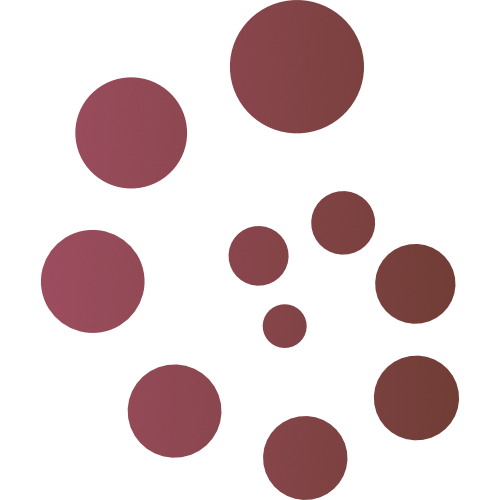 Ajaxify Comments – Ajax and Lazy Loading Comments 》尋找新的外掛程式維護者 👀, 請注意,此外掛程式已不再維護或支援,我們正在尋找新的外掛程式維護者(請參閱我們的公告 這裡)。 , 介紹, 預設情況下,當使用...。
Ajaxify Comments – Ajax and Lazy Loading Comments 》尋找新的外掛程式維護者 👀, 請注意,此外掛程式已不再維護或支援,我們正在尋找新的外掛程式維護者(請參閱我們的公告 這裡)。 , 介紹, 預設情況下,當使用...。 Easy Auto Reload – Auto Refresh 》女士們,先生們,歡迎來到網站咖啡廳。這裡是訪客們來來去去、探索菜單和度過美好時光的地方。但讓我們面對現實,有時候這些訪客會變得有些太舒適,決定在桌...。
Easy Auto Reload – Auto Refresh 》女士們,先生們,歡迎來到網站咖啡廳。這裡是訪客們來來去去、探索菜單和度過美好時光的地方。但讓我們面對現實,有時候這些訪客會變得有些太舒適,決定在桌...。Live Auto Refresh 》插件可在 WordPress 主題開發期間使用, 網頁開發的挑戰之一是確保網站能即時反映程式碼或內容的最新更改。手動每次編輯後重新整理瀏覽器是繁瑣、效率低下且不...。
 TCBD Auto Refresher 》外掛功能, , 使用簡單。, 可自訂。, 新增自動重新整理自訂頁面。, 。
TCBD Auto Refresher 》外掛功能, , 使用簡單。, 可自訂。, 新增自動重新整理自訂頁面。, 。Reload 》這個外掛能讓您在 WordPress 後台儲存文章或頁面時,自動重新整理訪客的瀏覽器。, 它會定期檢查是否有新的文章,然後重新載入瀏覽器以顯示更改。, 但是,這種...。
 rng-refresh 》rng-refresh 外掛在管理員面板的編輯文章畫面中添加了元素框,此外您可以使用模板 小時:分鐘:秒 來設定強制刷新的時間週期。, rng-ajaxlike 的主要特點包括:...。
rng-refresh 》rng-refresh 外掛在管理員面板的編輯文章畫面中添加了元素框,此外您可以使用模板 小時:分鐘:秒 來設定強制刷新的時間週期。, rng-ajaxlike 的主要特點包括:...。Merge + Minify + Refresh Check DIVI 》這個外掛可以讓 DIVI 編輯器與 Merge + Minify + Refresh 外掛相容。。
 Customizer Refresh 》有時您需要刷新自訂器預覽,這個外掛將新增一個簡單的刷新按鈕,讓這件事變得簡單容易。沒有更多,也沒有更少。。
Customizer Refresh 》有時您需要刷新自訂器預覽,這個外掛將新增一個簡單的刷新按鈕,讓這件事變得簡單容易。沒有更多,也沒有更少。。 Trigger Browsersync 》將WordPress和Browsersync整合,當您編輯頁面時觸發重新載入等事件。, 目前該插件僅觸發重新加載功能。如果您有其他功能的需求或想法,請聯繫我們。, 由於您...。
Trigger Browsersync 》將WordPress和Browsersync整合,當您編輯頁面時觸發重新載入等事件。, 目前該插件僅觸發重新加載功能。如果您有其他功能的需求或想法,請聯繫我們。, 由於您...。Pull To Resfresh 》下拉刷新是我們手機設備或應用程序上的一個熱門功能,通過向下拉動視圖來刷新當前頁面或屏幕。這是一種超級直觀的方式,只需用拇指向下拉動頁面,然後釋放它...。
Merge + Minify + Refresh Check Visual Composer 》這個外掛可以讓 Visual Composer 編輯器與 Merge + Minify + Refresh 外掛一起使用。Merge + Minify + Refresh 是一個 WordPress 外掛。。
Merge + Minify + Refresh Check Beaver Builder 》此外掛讓 Beaver Builder 編輯器與 Merge + Minify + Refresh 一起運作。。
 LH Fresh Content 》LH Fresh Content 是一款最佳的外掛程式,可請求瀏覽器重新整理網頁,非常適合單頁應用程式或顯示推文的網頁。, 此外掛程式會在背景中檢查目前的頁面是否已過...。
LH Fresh Content 》LH Fresh Content 是一款最佳的外掛程式,可請求瀏覽器重新整理網頁,非常適合單頁應用程式或顯示推文的網頁。, 此外掛程式會在背景中檢查目前的頁面是否已過...。
