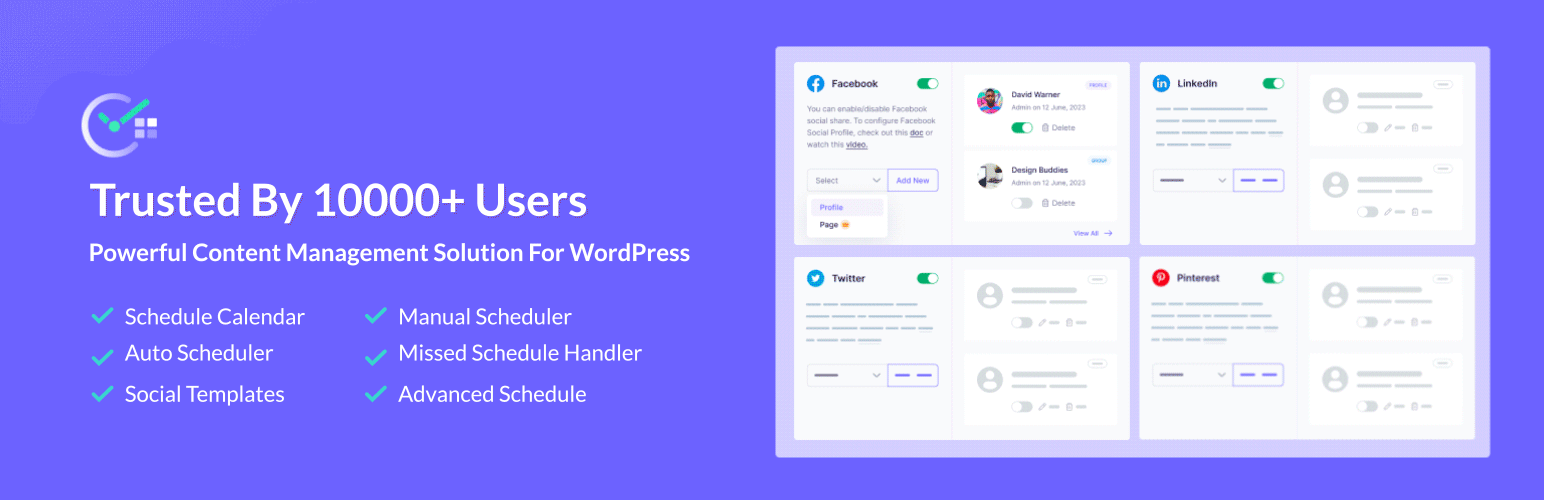
前言介紹
- 這款 WordPress 外掛「SchedulePress – Auto Post & Publish, Auto Social Share, Schedule Posts with Editorial Calendar & Missed Schedule Post Publisher」是 2013-03-09 上架。
- 目前有 10000 個安裝啟用數。
- 上一次更新是 2025-04-16,距離現在已有 18 天。
- 外掛最低要求 WordPress 4.0 以上版本才可以安裝。
- 外掛要求網站主機運作至少需要 PHP 版本 7.2 以上。
- 有 183 人給過評分。
- 論壇上目前有 2 個提問,問題解答率 100% ,不低,算是個很有心解決問題的開發者團隊了!
外掛協作開發者
asif2bd | shajalal | shuvo247 | rudlinkon | wpdevteam | priyomukul | re_enter_rupok | alimuzzamanalim |
外掛標籤
auto sharing | social share | post schedule | auto scheduler | schedule-calendar |
內容簡介
ost is scheduled, published, or updated. With SchedulePress WordPress plugin, you can keep everyone in the loop and informed about the status of the blog.
UPGRADE TO SCHEDULEPRESS PRO AND ENJOY MORE POWERFUL FEATURES
◾ Auto Scheduler: You can set up automatic social media sharing of your posts on multiple social media platforms -Facebook, Twitter, LinkedIn, and Pinterest.
◾ Full Multi Profile Support: With the SchedulePress WordPress plugin, you can configure multiple social media profiles to autopost your blog entries in the desired pages, groups, or events.
◾ Auto Publish Missed Scheduled Posts: This crucial feature allows SchedulePress PRO to automatically publish the missed scheduled posts.
◾ Share on Specific Dates Regularly: With this option, you can automatically share your blog entries on selected dates on a repeating schedule.
◾ Push Notification: Enable push notification for Publish, Update & Delete actions in your SchedulePress WordPress plugin.
In conclusion, SchedulePress is the best content marketing tool for WordPress that can help you schedule, organize, and promote your blog posts on social media platforms. It is a simple yet powerful plugin that can save you time and help you manage your blog with ease.
原文外掛簡介
Your Content Marketing Tool For WordPress – Schedule, Organize, & Auto Share Blog Posts
Automate your content workflow with SchedulePress. Take a glance at your content planning with a drag-and-drop, visual Schedule Calendar, Auto Scheduler, Manual Scheduler, handle missed schedules easily & more. Automatically share your posts on the following social media platforms:
Facebook
Twitter
LinkedIn
Pinterest
Instagram
Medium
Threads
MORE ABOUT PLUGIN ◼️ DOCUMENTATION ◼️ SUPPORT FORUM
SCHEDULE YOUR WORDPRESS POSTS IN ADVANCE AND POST AUTOMATICALLY ON SOCIAL PLATFORMS:
Revamp the entire content writing experience with SchedulePress
Automatically share on Facebook, Twitter, LinkedIn, Pinterest, Instagram, Medium, Threads
Schedule hundreds of posts using the editorial calendar
Manage multiple authors from one place
Query optimization to reduce load time & make content management faster
Send email alerts to authors about blog status
Customize social share templates for auto schedule
Directly share without notifications or reminders
Auto publish missed schedule posts [PRO]
Automatically share on selected dates regularly [PRO]
Auto share blogs on multi social profiles [PRO]
Schedule update for already published blog post or page [PRO]
Full Scheduling feature in Classic Editor, Gutenberg & Elementor
Publish post right away with future date & social shares [PRO]
Want your website to remain active while you’re on vacation? Yes, you can schedule posts in advance for those days and SchedulePress brings you the editorial calendar with it to let you see when your posts have been scheduled.
From one place, you can easily get an overview of your blog posts and when each post will be published. Not only that, it allows you to drag & drop to edit & move posts right from the editorial calendar.
MANAGE YOUR POST SCHEDULING WITH SUPER HANDY FEATURES (FREE)
◾ Schedule Calendar: Manage your content with a great drag and drop visual calendar. You can add posts to the queue, and SchedulePress will publish them on your desired days and hours. You can also move the scheduled post to a different date right from the scheduled calendar.
◾ Dashboard Widget: Check your scheduled & draft post right from the dashboard, as SchedulePress will enable a widget in your WordPress dashboard. Whether you are running a multi-author blog or a single-author blog, seeing all your post’s statuses from the dashboard could be super convenient.
◾ Drag & Drop Feature: While organizing scheduled content, you can quickly organize them using the easy-to-use drag & drop feature.
◾ Save Times On Content Creation: If you want to create a new post or add a photo to be published in a specific time period, you don’t need to go back on your dashboard and click on Post to Add New Post. You can create a new post right from the SchedulePress Content Calendar.
◾ Manage Multiple Author Efficiently: Managing multiple authors for a blog is never an easy task. But you can make the process easier using our schedule calendar and manage co-authors from one place.
◾ Get Full Control Over Scheduling Posts: Configure specific post types and categories, and allow users who can maintain your WordPress blog schedules. It can be only the administrator, editor, author, or more.
◾ Notify WordPress Users With Email: Send email alerts to authors or users when a post is published, trashed, or has been scheduled. It will let our users be aware of the status of their current blog posts.
◾ Auto Share Posts On Multi Social Profiles: Easily schedule, auto-share, or instant share blog posts from the WordPress dashboard to multiple social media platforms like Facebook page & group, Twitter, Pinterest, LinkedIn profiles, LinkedIn pages, Instagram, Medium and Threads.
◾ Configure Auto Social Share Templates: Personalize your WordPress blog with preferred social media templates by configuring all exclusive features by SchedulePress. Each social share channel template comes with specific and unique features.
🌟 Seamless Compatibility With Elementor Website Builder
SchedulePress is fully compatible with Elementor. You can manage your WordPress post scheduling from the Elementor editor. Check out what you can do more with this SchedulePress & Elementor powerful integration:
Schedule WordPress content directly from the Elementor editor panel.
Unpublish posts that no longer need to be live on your website.
Republish published posts easily from your Elementor editor panel.
Modular control panel to enable or disable scheduling from Elementor.
🌟 More Features With SchedulePress [PRO]
Along with all the features of the free version, SchedulePress Pro has some additional features, including:
◾ Auto Scheduler: Get absolute control over your content schedule as you can create rules to post content automatically. You need to specify the time interval in which you want to have your posts scheduled and this plugin will publish it on the definite time interval. You can also set an exact date and time to create a flexible schedule.
◾ Missed Schedule Handler: As a content creator, you might have faced that WordPress might miss the schedule of a post and it could happen for various reasons. However, you don’t have to worry about that anymore as SchedulePress will take care of missed schedules and publish the post automatically.
◾ Manual Scheduler: If you want to schedule your WordPress blog posts at an exact time avoiding the random schedule, you can configure this in a manual process setting up your preferred time & date. It will publish your posts at that particular time.
◾ Advanced Schedule: Schedule an update for an already published blog post or page, without drafting it or unpublishing it. You can update blog & doc content as well as tags, categories, pictures, feature image, excerpt, and anything else of your choice.
◾ Enhanced Post Publishing and Sharing Options: Enable the option to publish instantly while displaying a future date for the post that you have set. Turn on auto-share in different social media platforms upon publishing if needed.
◾ Premium Support: Get faster support with a pro license. We have an extraordinary support team ready to help you. Ask your questions in the support forum, or contact us directly through live chat and support tickets.
SchedulePress has been featured by renowned WordPress Publications:
SchedulePress has been loved by lots of users, bloggers and content marketers.
🌟 MH Themes
“The SchedulePress plugin further enhances WordPress core functionality of scheduling posts. The plugin adds a customizable dashboard widget that will display a list of all upcoming scheduled posts and allows you to customize other post scheduling elements with ease.”
🌟 WP City
“SchedulePress Pro is for anyone who regularly publishes a large amount of content. That makes it a superb option for content writers, editors, and marketers as well as strategists, blog owners, and community managers.”
🌟 WP Optimus
“SchedulePress is specially useful for multi-author blogs. It’s even useful for single author blogs who use the built-in Schedule function of WordPress.”
🌟 WP Glossy
“SchedulePress is the best extension when it comes to scheduling WordPress posts for the site that has several admins and authors.”
🎁 [FREEBIE] Handful Plugins To Improve Your WordPress Site
If you like SchedulePress, then consider checking out our other WordPress Plugins & take your website to next level:
🔝Essential Addons For Elementor – Most popular Elementor extensions with 2 Million+ active users in the WordPress repository..
🔔 NotificationX – Best Social Proof & FOMO Marketing Solution to increase conversion rates.
📝 BetterDocs – Best Documentation & Knowledge Base Plugin for WordPress, which also reduces your manual support request.
🛑 Disable Comments – Instantly allow or disallow comments from any post type in WordPress and gain complete control over your full website.
📄 EmbedPress: EmbedPress lets you embed videos, images, posts, audio, maps, etc, and upload PDF, DOC, PPT & all other types of content into your WordPress site with one-click.
☁ Templately: Free templates library for Elementor & Gutenberg along with the cloud collaboration for WordPress.
🎨 Flexia: Most lightweight, customizable & multi-purpose flexible WordPress theme for WordPress and seamlessly compatible with WooCommerce.
🔗 BetterLinks: Exclusively provides an easy method of redirecting requests to another page on your site or elsewhere on the web.
💼 easy.jobs: All-in-one recruitment solution for creating & managing job posts to find the right talent for your company.
Visit WPDeveloper to learn more about how to do better in WordPress with Help Tutorial, Tips & Tricks.
各版本下載點
- 方法一:點下方版本號的連結下載 ZIP 檔案後,登入網站後台左側選單「外掛」的「安裝外掛」,然後選擇上方的「上傳外掛」,把下載回去的 ZIP 外掛打包檔案上傳上去安裝與啟用。
- 方法二:透過「安裝外掛」的畫面右方搜尋功能,搜尋外掛名稱「SchedulePress – Auto Post & Publish, Auto Social Share, Schedule Posts with Editorial Calendar & Missed Schedule Post Publisher」來進行安裝。
(建議使用方法二,確保安裝的版本符合當前運作的 WordPress 環境。
1.0.0 | 1.0.1 | 1.1.0 | 1.2.0 | 1.2.1 | 1.3.0 | 1.3.1 | 1.3.2 | 1.3.3 | 1.3.4 | 1.4.0 | 1.4.1 | 1.4.2 | 1.4.3 | 1.4.4 | 2.0.0 | 2.0.1 | 2.0.2 | 2.0.3 | 2.0.4 | 2.1.0 | 2.1.1 | 2.1.2 | 2.2.0 | 2.3.0 | 3.0.0 | 3.1.0 | 3.1.1 | 3.1.2 | 3.1.3 | 3.1.4 | 3.1.5 | 3.1.6 | 3.1.7 | 3.1.8 | 3.1.9 | 3.2.0 | 3.2.1 | 3.3.0 | 3.3.1 | 3.3.3 | 4.0.0 | 4.0.1 | 4.0.2 | 4.0.3 | 4.0.4 | 4.1.0 | 4.1.1 | 4.1.2 | 4.1.3 | 4.1.4 | 4.1.5 | 4.1.6 | 4.1.7 | 4.1.8 | 4.2.0 | 4.2.1 | 4.2.2 | 4.2.3 | 4.2.4 | 4.2.5 | 4.2.6 | 4.2.7 | 5.0.0 | 5.0.1 | 5.0.2 | 5.0.3 | 5.0.4 | 5.0.5 | 5.0.6 | 5.0.7 | 5.0.8 | 5.0.9 | 5.1.0 | 5.1.1 | 5.1.2 | 5.1.3 | 5.1.4 | 5.1.5 | 5.1.6 | 5.1.7 | 5.1.8 | 5.1.9 | 5.2.0 | 5.2.1 | 5.2.2 | 5.2.3 | 5.2.4 | 5.2.5 | trunk | 3.1.10 | 3.1.11 | 3.1.12 | 3.1.13 | 3.1.14 | 3.1.15 | 3.1.16 | 5.0.10 | 5.0.11 | 5.1.10 |
延伸相關外掛(你可能也想知道)
 Social Sharing Plugin – Sassy Social Share 》可以在實際網站上試用此插件,請透過此連結進入。, Sassy Social Share 可讓您的網站訪客透過 Facebook、Twitter、Google、Linkedin、Whatsapp、Tumblr、Pint...。
Social Sharing Plugin – Sassy Social Share 》可以在實際網站上試用此插件,請透過此連結進入。, Sassy Social Share 可讓您的網站訪客透過 Facebook、Twitter、Google、Linkedin、Whatsapp、Tumblr、Pint...。 WordPress Share Buttons Plugin – AddThis 》現在與 AMP Plugin 相容!AddThis 提供的免費 WordPress Share Buttons Plugin 讓你的觀眾更容易在網路上分享你的內容。我們快速加載的 Share Buttons Plugin...。
WordPress Share Buttons Plugin – AddThis 》現在與 AMP Plugin 相容!AddThis 提供的免費 WordPress Share Buttons Plugin 讓你的觀眾更容易在網路上分享你的內容。我們快速加載的 Share Buttons Plugin...。 Ocean Social Sharing 》這是一個簡單的外掛,可以在您的單一博客文章中添加社交分享按鈕。, 這個外掛需要安裝OceanWP主題。, 主要功能, , 添加社交網絡:Twitter、Facebook、LinkedI...。
Ocean Social Sharing 》這是一個簡單的外掛,可以在您的單一博客文章中添加社交分享按鈕。, 這個外掛需要安裝OceanWP主題。, 主要功能, , 添加社交網絡:Twitter、Facebook、LinkedI...。Hubbub Lite – Fast, Reliable Social Sharing Buttons 》最美觀的社交分享按鈕, Mediavine 的 Grow Social 是其中一個最易用的社交分享外掛,可讓您新增高度自訂的社交分享按鈕,完美整合您的網站設計,增加互動及社...。
 Social Share, Social Login and Social Comments Plugin – Super Socializer 》最簡單、最方便的方式在您的網站上整合社交登錄、社交分享和社交評論。, 重要提示:, 1. 插件不會在本地伺服器上運作。您需要擁有一個在線網站才能使插件正常...。
Social Share, Social Login and Social Comments Plugin – Super Socializer 》最簡單、最方便的方式在您的網站上整合社交登錄、社交分享和社交評論。, 重要提示:, 1. 插件不會在本地伺服器上運作。您需要擁有一個在線網站才能使插件正常...。 Easy Social Icons 》您可以上傳自己的社交媒體圖示或 Font Awesome 社交媒體圖示,設置您的社交媒體 URL,選擇垂直或水平顯示,左或右或居中對齊,圖標寬度高度或邊距。, 您可以...。
Easy Social Icons 》您可以上傳自己的社交媒體圖示或 Font Awesome 社交媒體圖示,設置您的社交媒體 URL,選擇垂直或水平顯示,左或右或居中對齊,圖標寬度高度或邊距。, 您可以...。 Wp Social Login and Register Social Counter 》, 購買專業版 | 所有功能 | 技術支援 | 文件 | 視頻教程 | 建議新功能, , WP Social 讓您可以為 WordPress 網站添加不同風格的社交登入、社交分享與社交計數...。
Wp Social Login and Register Social Counter 》, 購買專業版 | 所有功能 | 技術支援 | 文件 | 視頻教程 | 建議新功能, , WP Social 讓您可以為 WordPress 網站添加不同風格的社交登入、社交分享與社交計數...。 Simple Social Media Share Buttons – Social Sharing for Everyone 》e the style and position of social sharing buttons on your WordPress site with Simple Social Buttons. With this plugin, you can easily add social m...。
Simple Social Media Share Buttons – Social Sharing for Everyone 》e the style and position of social sharing buttons on your WordPress site with Simple Social Buttons. With this plugin, you can easily add social m...。 AccessPress Social Share 》mium features like beautifully designed 10 themes to select from, major 13 social media integration (including Facebook, Twitter, Pinterest, Linked...。
AccessPress Social Share 》mium features like beautifully designed 10 themes to select from, major 13 social media integration (including Facebook, Twitter, Pinterest, Linked...。 WPUpper Share Buttons 》免費社交分享按鈕,可分享至Facebook、WhatsApp、Messenger、Twitter、Reddit等等。, 外掛內包含跟蹤我們的按鈕。, , 如果您喜歡這個外掛,歡迎評價它(在此...。
WPUpper Share Buttons 》免費社交分享按鈕,可分享至Facebook、WhatsApp、Messenger、Twitter、Reddit等等。, 外掛內包含跟蹤我們的按鈕。, , 如果您喜歡這個外掛,歡迎評價它(在此...。WP Socializer – Simple & Easy Social Media Share Icons 》WP Socializer 是一個最佳的社交媒體分享外掛程式,能輕鬆地在您的 WordPress 網站上添加社交分享圖示、黏式/浮動分享列、關注我的社交檔案圖示、行動分享列...。
Social Share Buttons, Social Sharing Icons, Click to Tweet — Social Media Plugin by Social Snap 》WordPress社群分享外掛, Social Snap是領先的WordPress社群分享外掛,藉由社群媒體強大的力量,協助您提高流量與互動。欲了解更多資訊,請前往Social Snap。,...。
 MashShare – Social Media Share Buttons, Social Share Icons 》MashShare - 社交媒體分享按鈕生態系統(使用 Social Network Add-On 支援 Twitter 計數), MashShare 是一款免費的社交媒體分享按鈕外掛程式,專業且高度可...。
MashShare – Social Media Share Buttons, Social Share Icons 》MashShare - 社交媒體分享按鈕生態系統(使用 Social Network Add-On 支援 Twitter 計數), MashShare 是一款免費的社交媒體分享按鈕外掛程式,專業且高度可...。 Booster Extension 》Booster Extension 是一個免費的 WordPress 外掛,能夠為您的網站提供強大的功能增強。雖然官方 WordPress 外掛庫中有很多承諾提供我們所提供功能的外掛,但...。
Booster Extension 》Booster Extension 是一個免費的 WordPress 外掛,能夠為您的網站提供強大的功能增強。雖然官方 WordPress 外掛庫中有很多承諾提供我們所提供功能的外掛,但...。 Social Sharing Block 》這是一個簡單的區塊,可以讓你在區塊編輯器中加入社交分享圖示。可從 15 個以上的最流行社交網站中選擇。, 分享選項包括:, , Facebook, Flipboard, LINE, Li...。
Social Sharing Block 》這是一個簡單的區塊,可以讓你在區塊編輯器中加入社交分享圖示。可從 15 個以上的最流行社交網站中選擇。, 分享選項包括:, , Facebook, Flipboard, LINE, Li...。
