
前言介紹
- 這款 WordPress 外掛「WordPress Review Plugin: The Ultimate Solution for Building a Review Website」是 2014-02-17 上架。
- 目前有 20000 個安裝啟用數。
- 上一次更新是 2022-01-26,距離現在已有 1194 天。超過一年沒更新,安裝要確認版本是否可用。以及後續維護問題!
- 外掛最低要求 WordPress 5.6 以上版本才可以安裝。
- 外掛要求網站主機運作至少需要 PHP 版本 7.2 以上。
- 有 181 人給過評分。
- 還沒有人在論壇上發問,可能目前使用數不多,還沒有什麼大問題。
外掛協作開發者
外掛標籤
rating | review | schema | schema.org | user rating |
內容簡介
eview box can be inserted anywhere on the page with the help of a shortcode. You can also select the review type, add affiliate buttons, and set the rating scale to make it more user-friendly.
Whether you run a fashion, cooking, technology or any other review website, WP Review plugin can be the perfect addition to boost conversions, user experience, and search engine ranking.
Download WP Review plugin today for a smarter and more profitable review website.
你的網站是使用WordPress嗎?是否有產品、服務或其他評論內容?在MyThemeShop,我們深知在您的網站上擁有互動式智能評論對於擁有評分、結構化數據、短代碼、用戶評論和聯盟按鈕的網站有多麼重要。
因此,我們創建了WordPress評論插件,其中包含您需要運行全功能評論網站所需的所有高級功能。
WP Review插件對您有什麼用處
WP Review插件提供全面的解決方案,使您可以在任何領域中創建全面的評論網站,而無需任何設計或技術技能。
它能幫助您創建高轉換率的信息詳盡的評論,幫助潛在客戶做出購買決定。
它通過添加19種不同的結構化數據,可以提高您的SEO技巧。結構化數據使搜索引擎更有效地解析和解讀網頁,因此它們可以提供更有信息量的結果給用戶。
互動式評論可以幫助提高您網站上的轉換率,從而增加您的整體收益。
為什麼在您的網站上使用評論?
提高CTR
使用評論,尤其是星級評分,可以幫助您增加網站的CTR。Google和其他搜索引擎選擇星級評分並在搜索結果中顯示它們。這將增加從搜索引擎獲得更多點擊的機會。
提高轉換率
評論有助於用戶快速瀏覽內容並在進行網上購物時做出明智的決定。例如,在閱讀價格相同的兩部手機的比較時,您更傾向於購買評分更好和星級更多的那一個。
更好的內容呈現
通過使用評論框,您正在改善整體設計和內容結構。整個內容看起來更有吸引力,結構更好,可以理解重要細節,而不需要閱讀整篇文章或帖子。
提高搜索引擎結果
過去優化的alt-tags和關鍵詞堆疊可以提高關鍵詞排名,但這些方法已經過時。Google不斷更新其算法,並且在線評論正在迅速成為SEO的核心部分。
通過使用富媒體片段,Google已經開發了一種理解評論的方式,就像顧客會做的那樣。評論或星級評分極大地幫助提高CTR。這將有助於增加網站的流量。
一鍵完美的設計風格
自定義評論部分的外觀和感覺以使其看起來專業。您可以選擇不同的樣式選項。通過無限的顏色選擇,您可以選擇和創建與您的WordPress主題設計完美融合的組合。
您還可以從兩個可用模板中選擇並將其自定義以與您的評論和最重要的是與您網站的設計相融合。
這些模板是根據移動優先的方法創建的,可在所有移動設備上加載。不僅如此,插件與緩存插件和大多數WordPress主題都可以良好地運作。
輕鬆快捷地添加評論
您只需填寫需要顯示的信息並選擇顯示評論的方法,即可在任何自定義文章類型或頁面上顯示評論。
默認情況下,WP Review插件可以在全局設置中配置,以便在文章開頭或結尾插入您的評論框。
但是,啟用自定義位置後,可以使用短代碼在頁面任何位置插入評論框。您還可以選擇評論類型、添加聯盟按鈕並設置評分標度,以使其更加用戶友好。
不論您是經營時尚、烹飪、科技或其他任何評論網站,WP Review插件都是提高轉換率、用戶體驗和搜索引擎排名的完美添加。
立即下載WP評論插件,建立更智能和更有利潤的評論網站。
原文外掛簡介
Does your website run on WordPress? Does it feature reviews of products, services, or anything else for that matter? At MyThemeShop, we know how important it is to have interactive smart reviews on your website with ratings, structured data, shortcodes, user comments, and affiliate buttons.
In this regard, we have created a WordPress Review plugin with all the premium features, You would require to run a full-fledged review website.
What Can WP Review Plugin Do for You
WP Review plugin offers an all-inclusive solution for you to create a full-blown review website in any niche without any design or technical skills.
It helps you create high-converting information-packed reviews that help potential customers make purchasing decisions.
It boosts your SEO efforts by adding 19 different schema types. Schema makes it easy for search engines to parse and interpret web pages more effectively so they can return informative results to users.
The interactive reviews would help boost conversions on your website hence increasing your overall revenue.
Why Use Reviews On Your Website?
Improved CTR
Using reviews, especially star ratings would help you increase your website CTR. Google and other search engines pick the star ratings and show them in the search results. This would increase the chances of your website getting more clicks from the search engines.
Improves Conversion Rate
Reviews help the users skim through the content and make an informed decision while making an online purchase. For eg: while reading the comparison of two mobile phones of the same price range, you would prefer to buy one with better reviews and more star ratings.
Better Content Presentation
By using a review box, you are improving the overall design and content structure. The content looks both appealing and better structured for grasping the important details without reading the whole article or post.
Improved search engine results
Gone are the days when optimized alt-tags and stuffing keywords would boost your keyword rankings. Google is constantly updating its algorithms and online reviews are quickly becoming a core part of SEO.
Using rich snippets, Google has developed a way to understand reviews just as customers would. Reviews or star ratings immensely help in improving the CTR . This would help in increasing the traffic on your website.
Great Styling in One-Click
Customize the look and feel of your review section to make it look professional. You can choose different styling options. With unlimited color choices, you can choose and create combinations that would perfectly blend with your WordPress theme design.
You can also choose from the two available templates and customize them to blend with your reviews and most importantly with your website’s design.
These templates are created with a mobile-first approachto load on all mobile devices. Not only that, the plugins work fine with the caching plugins and all majority WordPress themes.
Easy and Fast to Add Reviews
All you have to do is fill the information you need to display and select a method to display the reviews in any custom post type or page.
By default, WP Review plugin can be configured in global settings to either insert your review box at the start or at the end of your post.
However, with the custom location-enabled, the review box can be inserted in a location different from the one defined in the global settings. You can choose to insert the review box after content, before content, or use the custom shortcode option. The shortcode option allows you to insert the review box anywhere on the page.
Schema Support for Search Engines
The WP Review supports 19 different Schema types so that the search engines can easily understand the content on your website.
This increases the probability of your website to get more visibility on the SERPs which would directly have a positive impact on the overall organic traffic of your website.
Visitor Ratings
Visitor ratings can help you improvise your content during a span of time. For eg: you have originally rated a product 4.5 stars but during the course of time, you see that the average visitor ratings are just 3.5. In such a case, you have got a clear indication to change the original product ratings.
Multiple Review Rating Types
The WP review plugin is amazingly easy to use and allows you to deliver professional looking reviews. You have the option to choose different types of review systems. You can use stars, percentage, and point ratings.
Star rating: The most common rating system. You can use it for rating any product or service. It follows a 5 point system where you can rate a product out of five.
Point rating:Useful system for creating in-depth reviews or when rating feature-rich products. Using this, you can rate a product out of 10.
Percentage rating: The best rating system for granular analysis of a product’s features. __ Ideal for products with numerous features. Using this, you can assign a percentage out of 100 to a specific product.
All the Right Perks Included
No coding required
Just copy and paste the shortcode shown by WP Review and insert it where you want the review box to appear on the page.
Regular updates
Get new features regularly installed on your website. Just one click and your plugin is as good as new.
High-quality code
The plugin’s architecture together with the code has been uncompromisingly optimized to guarantee a fantastic user experience for you and your users. No slow load times and no single security vulnerability.
Premium support
Get your questions answered and issues solved by a dedicated team of WordPress experts. Support is available every day throughout the year.
各版本下載點
- 方法一:點下方版本號的連結下載 ZIP 檔案後,登入網站後台左側選單「外掛」的「安裝外掛」,然後選擇上方的「上傳外掛」,把下載回去的 ZIP 外掛打包檔案上傳上去安裝與啟用。
- 方法二:透過「安裝外掛」的畫面右方搜尋功能,搜尋外掛名稱「WordPress Review Plugin: The Ultimate Solution for Building a Review Website」來進行安裝。
(建議使用方法二,確保安裝的版本符合當前運作的 WordPress 環境。
5.3.0 | 5.3.1 | 5.3.2 | 5.3.3 | 5.3.4 | 5.3.5 | trunk |
延伸相關外掛(你可能也想知道)
 Comments Form Star Rating Plugin for WordPress 》, 簡單 | 進階 | 容易, 只要安裝外掛就可以享受評論星級表單的功能。。
Comments Form Star Rating Plugin for WordPress 》, 簡單 | 進階 | 容易, 只要安裝外掛就可以享受評論星級表單的功能。。 Starcat Review – WordPress Reviews & Rating Plugin with Woocommerce Integration 》使用 StarCat Review 外掛可以快速輕鬆地建立任何類型的評論網站,而且可以在任何頁面或文章(例如博客文章、自定義文章類型或甚至 WooCommerce 商店)中包含...。
Starcat Review – WordPress Reviews & Rating Plugin with Woocommerce Integration 》使用 StarCat Review 外掛可以快速輕鬆地建立任何類型的評論網站,而且可以在任何頁面或文章(例如博客文章、自定義文章類型或甚至 WooCommerce 商店)中包含...。 Custom Ratings 》自訂評分是一個有趣而創意的工具,可以讓您的訪客與您的網站內容互動和評分。, , 從一系列的 ‘內建’ 評分圖像中選擇,或者上傳您自己的評分圖像...。
Custom Ratings 》自訂評分是一個有趣而創意的工具,可以讓您的訪客與您的網站內容互動和評分。, , 從一系列的 ‘內建’ 評分圖像中選擇,或者上傳您自己的評分圖像...。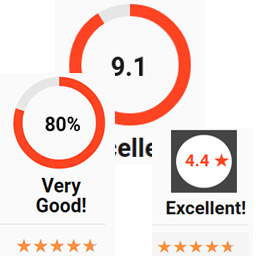 Themepacific WordPress Review Lite 》TP WordPress Review and User Rating Plugin (TP WP Reviews) 可幫助網站新增評論功能,而不會影響頁面加載速度。我們創建了令人驚嘆的 WordPress 評論外掛...。
Themepacific WordPress Review Lite 》TP WordPress Review and User Rating Plugin (TP WP Reviews) 可幫助網站新增評論功能,而不會影響頁面加載速度。我們創建了令人驚嘆的 WordPress 評論外掛...。 Reviews Sorted 》感謝您安裝 Reviews Sorted 提供的評論管理外掛程序。安裝完成後,您可以將客戶引導到您的新評論頁面 /submit-a-review。, 若要在網站上顯示評論證明和分數滑...。
Reviews Sorted 》感謝您安裝 Reviews Sorted 提供的評論管理外掛程序。安裝完成後,您可以將客戶引導到您的新評論頁面 /submit-a-review。, 若要在網站上顯示評論證明和分數滑...。 WordPress Testimonial Plugin – HmTestimonial 》現場示範 | 即時聊天 | 支援, , 總覽, WordPress Testimonial Plugin 可透過使用短代碼 [hm_testimonial] 以多種方式顯示客戶的推薦、評論或引言。, 🌟 擴充...。
WordPress Testimonial Plugin – HmTestimonial 》現場示範 | 即時聊天 | 支援, , 總覽, WordPress Testimonial Plugin 可透過使用短代碼 [hm_testimonial] 以多種方式顯示客戶的推薦、評論或引言。, 🌟 擴充...。
