
前言介紹
- 這款 WordPress 外掛「WP Revenue Booster」是 2018-05-17 上架。 目前已經下架不再更新,不建議安裝使用。
- 目前尚無安裝啟用數,是個很新的外掛。如有要安裝使用,建議多測試確保功能沒問題!
- 上一次更新是 2018-05-19,距離現在已有 2542 天。超過一年沒更新,安裝要確認版本是否可用。以及後續維護問題!
- 外掛最低要求 WordPress 4.9 以上版本才可以安裝。
- 外掛要求網站主機運作至少需要 PHP 版本 5.3 以上。
- 尚未有人給過這款外掛評分。
- 論壇上目前有 1 個提問,問題解答率 0%
外掛協作開發者
cartpauj | chrislema | supercleanse |
外掛標籤
pages | posts | content | traffic | dynamic content |
內容簡介
WP Revenue Booster
想像一下你走進一家店裡,跟一個推銷員談話,但他們只問了你幾秒鐘後就忘了你的所有資訊。
現在,這就是你的網站!
但多虧了 WP Revenue Booster,這種情況不必再持續很長時間!
基於你的客戶從哪裡來,或是他們在你的網站上做了什麼,你現在可以個人化他們的體驗。只要對你的產品和優惠的撰寫方式進行一些小的微調,就可以最大限度地提高你的網站轉化率 - 基於訪問者的不同。Amazon 對他們的感謝頁面進行了超過 300 次的測試,以確定鼓勵購後活動的最佳方法。現在,你也可以做到這一點!
流程
查看你的流量來源,以便確定創建哪種類型的分段。
點擊屏幕並更改文本 - 將其與你已定義的分段相關聯。
你可以輕鬆比較每個個人化更改對你的收入產生的影響。
不斷迭代,直到你對你的網站賺到的錢感到滿意。
功能
基於上下文的內容
購前激勵(即將推出)
購後建議(即將推出)
定義你的分段
自定義你的文字
評估你的轉換(即將推出)
幫助
如果你需要這個外掛的幫助,請訪問我們的網站:
獲取幫助
開始
步驟 1:設置你的分段
分段是 WP Revenue Booster 用來確定誰會看到什麼文本的機制。
一些分段示例可能包括“回訪者”,“加拿大訪問者”,“登錄用戶”,“移動設備用戶”等。
在安裝外掛後,你可以通過訪問 WordPress 管理員中的 “Revenue Booster” -> “Segments” 來創建、編輯和刪除分段。
步驟 2:定制你網站的文本
WP Revenue Booster 讓你可以根據分段輕鬆添加文本定制。
以下是您作為登錄用戶在網站上定制文本的方式:
訪問你網站的任何頁面
點擊 WordPress 工具欄上的“添加動態文本”按鈕進入定制器
將滑鼠指向您希望按照分段進行定制的文本,並點擊它
添加您希望顯示給之前設置的任何分段的文本即可
就是這樣!
步驟 3:測試你的定制
測試文本定制的最簡單方法是以分段中的用戶身份訪問你的網站。
例如,如果你的定制應該適用於移動用戶,可以使用手機訪問頁面,或者如果你正在針對來自不同國家的用戶進行目標設置,則使用該國家的 VPN 伺服器檢查你的自定義是否出現。
更先進的方法是使用模擬將可用於你的目標請求的工具來測試你的定制。
原文外掛簡介
WP Revenue Booster
Imagine walking into any store and talking to a salesperson who forgets everything they know about you, just seconds after they ask you about it.
That’s your website right now!
But it doesn’t have to be for much longer thanks to WP Revenue Booster!
Depending on where your customer is coming from, or what they’ve done on your site, now you can personalize their experience. Improve your site’s conversions by simply making small tweaks in the way you write your offers and products – based on who is visiting. Amazon ran more than 300 tests on their thank you page to determine the best way to encourage post-purchase activity. Now you can too!
Process
Review where your traffic comes from so that you can determine what kind of segments to create.
Click on the screen and change the text – connecting it to the segment you’ve defined.
You can easily compare how each personalization change is impacting your revenue.
Iterate until you’re happy with how much more money your site is making you.
Features
Context-Based Content
Pre-Purchase Incentives (coming soon)
Post-Purchase Suggestions (coming soon)
Define Your Segments
Customize Your Text
Evaluate Your Conversions (coming soon)
Help
If you need help with this plugin please visit our website:
Get Help
Getting Started
Step 1: Set up your Segments
Segments are the mechanism that WP Revenue Booster uses to determine who will be shown what text.
Some segment examples could include “Returning Visitors,” “Visitors from Canada,” “Logged In Users,” “Mobile Users,” etc.
You can create, edit and destroy segments by visiting “Revenue Booster” -> “Segments” in your WordPress admin after the plugin is installed.
Step 2: Customize Text on your Site
WP Revenue Booster makes it easy for you to add text customizations based on Segment.
Here’s how you can customize text on your website as a logged-in user:
Visit any page on your site
Click the “Add Dynamic Text” button on the WordPress toolbar to enter the customizer
Hover over the text you’d like to customize by segment and click it
Add the text you’d like to appear to any segments you’ve previously set up
That’s it!
Step 3: Test your Customizations
The easiest way to test your text customizations is by visiting your site as a user in the segment.
For instance if your customization should appear for mobile users try visiting the page from your phone or if you’re targeting users from a different country, use a VPN server in that country to check that your customizations appear.
More sophisticated tools exist to simulate requests that would work for your targeted requests … so that would be a more advanced way to test your customizations.
各版本下載點
- 方法一:點下方版本號的連結下載 ZIP 檔案後,登入網站後台左側選單「外掛」的「安裝外掛」,然後選擇上方的「上傳外掛」,把下載回去的 ZIP 外掛打包檔案上傳上去安裝與啟用。
- 方法二:透過「安裝外掛」的畫面右方搜尋功能,搜尋外掛名稱「WP Revenue Booster」來進行安裝。
(建議使用方法二,確保安裝的版本符合當前運作的 WordPress 環境。
延伸相關外掛(你可能也想知道)
WP-PageNavi 》想要取代舊的 ← Older posts | Newer posts → 連結,並改為一些頁面連結嗎?, 這個外掛提供了 wp_pagenavi() 的樣板標籤,可以產生豪華的分頁連結...。
 Nested Pages 》Nested Pages 是什麼?, , , 提供直覺且易於操作的拖放介面,以管理網頁結構及文章排序, 增強了快速編輯功能, 新增可編輯、可排序的樹狀表示網站頁面結構, 會...。
Nested Pages 》Nested Pages 是什麼?, , , 提供直覺且易於操作的拖放介面,以管理網頁結構及文章排序, 增強了快速編輯功能, 新增可編輯、可排序的樹狀表示網站頁面結構, 會...。 Display Posts – Easy lists, grids, navigation, and more 》Display Posts 讓您輕鬆地列出網站上的所有內容。首先在內容編輯器中新增此短碼,以列出最近的文章清單:, [display-posts], , 按類別篩選, 若只想顯示特定類...。
Display Posts – Easy lists, grids, navigation, and more 》Display Posts 讓您輕鬆地列出網站上的所有內容。首先在內容編輯器中新增此短碼,以列出最近的文章清單:, [display-posts], , 按類別篩選, 若只想顯示特定類...。CMS Tree Page View 》將所有頁面和自訂文章以 CMS 樹狀概覽方式添加到 WordPress,類似於專注於頁面的 CMS 中經常找到的檢視方式。, 如果您的目標是將多個內容類型合併到單一檢視...。
Insert Pages 》Insert Pages 可讓您使用 Shortcode API,將任何 WordPress 內容(例如,頁面、文章、自訂文章類型)嵌入其他 WordPress 內容。它還包括一個小工具,可將頁面...。
Widgets on Pages 》這是添加小工具到文章和/或頁面最簡單,也是評價最高的方法。您可以創建無限的動態側邊欄(小工具區域),把它們插入到 WordPress 文章或頁面中。, 從設置菜...。
Post Tags and Categories for Pages 》將文章標籤與分類套件套用於所有頁面,讓您可以使用 WordPress 原生的分類功能來分類您的頁面,並且會顯示在 WordPress 存檔查詢裡。, 這個外掛並不會自動顯...。
 My Private Site 》本外掛可讓管理員將 WordPress 網站限制僅供已註冊且已登入的使用者查看,任何未登入的使用者試圖查看網站上的任何頁面、文章或其他部分,都會顯示 WordPress...。
My Private Site 》本外掛可讓管理員將 WordPress 網站限制僅供已註冊且已登入的使用者查看,任何未登入的使用者試圖查看網站上的任何頁面、文章或其他部分,都會顯示 WordPress...。WP PageNavi Style 》首先,我想感謝 Lester 'GaMerZ' Chan 和 scribu 為這個美麗的 WordPress 頁面導航外掛所做出的貢獻。, 使用此外掛你必須先安裝 Wp Pagenavi。 , 連結:分頁...。
Tag Pages 》此外掛讓你可以像處理文章一樣新增標籤至頁面。, 此外掛將 ‘post_tag’ 分類法加入頁面文章類型中。, 這樣就可以在新增或編輯頁面介面中顯示標籤...。
 Posts in Page 》使用簡單的簡碼 (shortcodes),輕鬆地將一個或多個文章添加到任何頁面。, 支援類別 (categories)、標籤 (tags)、自訂文章類型 (custom post types)、自訂稅項...。
Posts in Page 》使用簡單的簡碼 (shortcodes),輕鬆地將一個或多個文章添加到任何頁面。, 支援類別 (categories)、標籤 (tags)、自訂文章類型 (custom post types)、自訂稅項...。Page Restrict 》限制某些頁面或文章僅限登錄用戶訪問, 此外掛允許您將所有頁面/文章限制為僅限登錄用戶訪問、不限制或選擇性限制。, 在某些情況下,您可能會將 WordPress 用...。
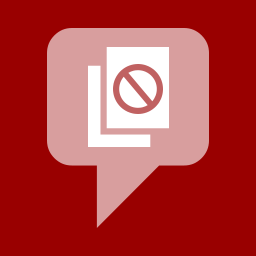 No Page Comment 》直到最近,WordPress 提供兩種選擇:你可以默認禁用所有頁面和文章的評論和引用追蹤,或者你可以啟用它們。在WordPress 4.3 版本中,這種情況終於改變,所以...。
No Page Comment 》直到最近,WordPress 提供兩種選擇:你可以默認禁用所有頁面和文章的評論和引用追蹤,或者你可以啟用它們。在WordPress 4.3 版本中,這種情況終於改變,所以...。HTML Page Sitemap 》此簡單外掛可透過輸入簡短代碼 [html_sitemap]於網頁內容中,新增一個頁面的 HTML 網站地圖(非 XML),但不包含文章。此外掛可設定特定深度、從特定父頁面開始...。
Essential Widgets 》Essential Widgets 是一款免費的 WordPress 插件,專門用於小工具,可以讓您在網站上創建和添加有趣的小工具,使其更具吸引力和親和力。Essential Widgets 忠...。
