
前言介紹
- 這款 WordPress 外掛「WP Restaumatic – Active Menu for restaurants」是 2020-04-21 上架。
- 目前有 300 個安裝啟用數。
- 上一次更新是 2024-12-03,距離現在已有 152 天。
- 外掛最低要求 WordPress 3.7 以上版本才可以安裝。
- 外掛要求網站主機運作至少需要 PHP 版本 5.2 以上。
- 有 1 人給過評分。
- 還沒有人在論壇上發問,可能目前使用數不多,還沒有什麼大問題。
外掛協作開發者
dumian | restaumatic |
外掛標籤
ecommerce | food menu | restaurant | food ordering | ordering system |
內容簡介
Restaumatic Active Menu 整合外掛。
為現有餐廳網站提供線上訂購系統。您可以在餐廳中啟動線上訂單功能,並透過我們的 Active Menu(第三方服務)連接自己的 WordPress 網站。
自主線上販售。
降低成本。
建立您自己的客戶資料庫。
減少飲食平台的高額佣金。
請參閱此處的完整功能列表(連結)。
重要提示:要使用此外掛,您必須先註冊屬於自己的Restaumatic.com Active Menu,然後使用此外掛所提供的 shortcode 在您的網站上包含它。
使用方法
首先到 WordPress 管理區域→ WP Restaumatic 設定頁面並配置您的 Active Menu 別名。然後將 shortcode 放入頁面內容並發布頁面。
[restaumatic_active_menu] 基本用法(如果有多家餐廳,將顯示餐廳選擇頁面,如果只有一家餐廳,則顯示菜單頁面)。
[restaumatic_active_menu restaurant="active-menu"] 定義要顯示的特定菜單(如果您有多家餐廳)。
[restaumatic_active_menu slug="active-menu"] 直接在shortcode中指定 Active Menu 別名。
請注意,同一頁面上只支持一個 shortcode 實例。如果您有多家餐廳,請使用不同的頁面顯示每個菜單,或者按照上面的示例一樣使用餐廳選擇頁面包含所有菜單。
shortcode 選項
slug Active Menu 別名。如果在 WP Restaumatic 設定頁面中提供了別名,則是選用選項。
restaurant (選用)指定要顯示的餐廳菜單。如果您有多家餐廳並且想要顯示特定菜單而不是餐廳選擇頁面,這很有用。
原文外掛簡介
Restaumatic Active Menu integration.
Online ordering system for the existing restaurant’s website. Launch online orders in your restaurant and connect your own WordPress website with our Active Menu (third party service).
Sell online on your own.
Reduce the costs.
Build your own customers’ database.
Reduce the high commission of food portals.
See the full list of features here.
Important: for this plugin to work, you must sign up for your own Active Menu on Restaumatic.com and then include it on your website using the shortcode provided by this plugin.
Usage
First go to the WordPress admin area > WP Restaumatic settings page and configure your Active Menu slug. Then put the shortcode in the page content and publish the page.
[restaumatic_active_menu] Basic usage (display restaurant select page in case of many restaurants or menu page if you have one restaurant).
[restaumatic_active_menu restaurant="active-menu"] Define specific menu to display (if you have more than one restaurant).
[restaumatic_active_menu slug="active-menu"] Specify the Active Menu slug directly in the shortcode.
Please keep in mind that only one instance of the shortcode is supported on the same page. If you have more than one restaurant, use separate pages for each menu or include all menus at once using restaurant select page as shown in the examples above.
Shortcode options
slug The Active Menu slug. Optional if you have provided the slug on WP Restaumatic settings page.
restaurant (optional) Specify the restaurant menu to display. Useful if you have more than one restaurant and you want to display specific menu instead of the restaurant select page.
各版本下載點
- 方法一:點下方版本號的連結下載 ZIP 檔案後,登入網站後台左側選單「外掛」的「安裝外掛」,然後選擇上方的「上傳外掛」,把下載回去的 ZIP 外掛打包檔案上傳上去安裝與啟用。
- 方法二:透過「安裝外掛」的畫面右方搜尋功能,搜尋外掛名稱「WP Restaumatic – Active Menu for restaurants」來進行安裝。
(建議使用方法二,確保安裝的版本符合當前運作的 WordPress 環境。
1.0.0 | 1.0.1 | 1.0.2 | 1.0.3 | trunk |
延伸相關外掛(你可能也想知道)
Restaurant Menu – Food Ordering System – Table Reservation 》ns on the WordPress dashboard and click on it, Sign up for a free account or log in to your existing account, Fill out your restaurant's informatio...。
 WPCafe: Food Menu, Ordering, Reservation, and Delivery Solution – All in One Place! 》WPCafe是一個簡單的餐廳菜單、線上訂購的WooCommerce外掛,提供Elementor食品菜單、餐廳預訂和桌位預訂系統。它是餐廳的完整解決方案。不論是網上還是線下餐...。
WPCafe: Food Menu, Ordering, Reservation, and Delivery Solution – All in One Place! 》WPCafe是一個簡單的餐廳菜單、線上訂購的WooCommerce外掛,提供Elementor食品菜單、餐廳預訂和桌位預訂系統。它是餐廳的完整解決方案。不論是網上還是線下餐...。 Orderable – WordPress Restaurant Online Ordering System and Food Ordering Plugin 》nofollow ugc">Orderable 是一款提供完整線上訂購系統,經由美觀介面,支援本地自取和外送服務的 WordPress 外掛 。透過 Orderable,餐廳可以輕鬆線上接單,...。
Orderable – WordPress Restaurant Online Ordering System and Food Ordering Plugin 》nofollow ugc">Orderable 是一款提供完整線上訂購系統,經由美觀介面,支援本地自取和外送服務的 WordPress 外掛 。透過 Orderable,餐廳可以輕鬆線上接單,...。 Food Menu – Restaurant Menu & Online Ordering for WooCommerce 》ntent's font size, weight, and color from the same style tab. You can see the step-by-step instructions in the shortcode generator documentation he...。
Food Menu – Restaurant Menu & Online Ordering for WooCommerce 》ntent's font size, weight, and color from the same style tab. You can see the step-by-step instructions in the shortcode generator documentation he...。 Restaurant Menu and Food Ordering 》MotoPress Restaurant Menu 是一個功能完整的 WordPress 點餐系統,可以輕鬆地整合到您的餐廳或咖啡館網站中。, , 這是一個易於管理的 WordPress 食品菜單外...。
Restaurant Menu and Food Ordering 》MotoPress Restaurant Menu 是一個功能完整的 WordPress 點餐系統,可以輕鬆地整合到您的餐廳或咖啡館網站中。, , 這是一個易於管理的 WordPress 食品菜單外...。 WPPizza – A Restaurant Plugin 》, , 專為披薩外送業者而設計,但也有足夠的彈性可適用於任何餐廳類型。, , , 在線上維護你的餐廳菜單,接受貨到付款的訂單。, , , 設置分類、單品的多種價格...。
WPPizza – A Restaurant Plugin 》, , 專為披薩外送業者而設計,但也有足夠的彈性可適用於任何餐廳類型。, , , 在線上維護你的餐廳菜單,接受貨到付款的訂單。, , , 設置分類、單品的多種價格...。 Great Restaurant Menu WP 》這個外掛可以為您做甚麼, , 讓您快速地為餐廳或其他業務(例如美容院、健身房等)創建菜單。, 它帶有 5 個預設模板,並支持自訂模板。, 預設模板都是響應式的...。
Great Restaurant Menu WP 》這個外掛可以為您做甚麼, , 讓您快速地為餐廳或其他業務(例如美容院、健身房等)創建菜單。, 它帶有 5 個預設模板,並支持自訂模板。, 預設模板都是響應式的...。 WP Food ordering and Restaurant Menu 》WP-Food, 如果你經營餐廳、咖啡店或其他美食業務,WP Food 外掛是不可或缺的工具。WP Food 設計來使得點餐流程更加無縫和無壓力,對你的企業而言,這是最簡單...。
WP Food ordering and Restaurant Menu 》WP-Food, 如果你經營餐廳、咖啡店或其他美食業務,WP Food 外掛是不可或缺的工具。WP Food 設計來使得點餐流程更加無縫和無壓力,對你的企業而言,這是最簡單...。 Easy restaurant menu manager 》只需幾分鐘即可在線上管理您的食品菜單,使用者角色僅限於上傳餐廳菜單作為 PDF 或任何其他檔案類型。這讓您或所有有資格的員工能夠上傳和管理您的食品和飲料...。
Easy restaurant menu manager 》只需幾分鐘即可在線上管理您的食品菜單,使用者角色僅限於上傳餐廳菜單作為 PDF 或任何其他檔案類型。這讓您或所有有資格的員工能夠上傳和管理您的食品和飲料...。 WPCafe Multivendor Restaurant Addon for Dokan 》使用 WPCafe 將您的餐廳網站轉換為多供應商餐廳和美食銷售市場。, 如果您希望將您的餐廳網站轉換為多供應商美食銷售市場,那麼這裡就有 WPCafe 多供應商餐廳...。
WPCafe Multivendor Restaurant Addon for Dokan 》使用 WPCafe 將您的餐廳網站轉換為多供應商餐廳和美食銷售市場。, 如果您希望將您的餐廳網站轉換為多供應商美食銷售市場,那麼這裡就有 WPCafe 多供應商餐廳...。 FW Food Menu – Responsive food menu with ordering & delivery solutions 》這款 WordPress 外掛包含各種餐點元素的響應式美食菜單設計集合。目前提供了幾個主題,如咖啡館、意大利餐廳、壽司餐廳 和比薩餐廳。更多主題即將推出,設計...。
FW Food Menu – Responsive food menu with ordering & delivery solutions 》這款 WordPress 外掛包含各種餐點元素的響應式美食菜單設計集合。目前提供了幾個主題,如咖啡館、意大利餐廳、壽司餐廳 和比薩餐廳。更多主題即將推出,設計...。 WP Food Manager – Restaurant Menu & Online Food Ordering for WooCommerce – Food Delivery & Pickup – Table Reservation 》i>Keep all your food listings SEO-friendly by adding unique URLs, custom meta tags and rich snippets to personalize your restaurant menu even more....。
WP Food Manager – Restaurant Menu & Online Food Ordering for WooCommerce – Food Delivery & Pickup – Table Reservation 》i>Keep all your food listings SEO-friendly by adding unique URLs, custom meta tags and rich snippets to personalize your restaurant menu even more....。 Elegance Menu 》### 總結:, "Elegance Menu 是一個令人驚豔的 WordPress 外掛,適用於各種業務,如餐廳、酒吧、美容沙龍和酒店。這個外掛能幫助他們以時尚且有組織的方...。
Elegance Menu 》### 總結:, "Elegance Menu 是一個令人驚豔的 WordPress 外掛,適用於各種業務,如餐廳、酒吧、美容沙龍和酒店。這個外掛能幫助他們以時尚且有組織的方...。 Menukaart – Restaurant Menu & Online Ordering with WooCommerce 》Menukaart 是一個易於管理的 WordPress 餐廳菜單外掛,可讓您使用 WooCommerce 創建響應式餐廳菜單和網上訂餐系統。, 您可以使用這個 WordPress 餐廳菜單外掛...。
Menukaart – Restaurant Menu & Online Ordering with WooCommerce 》Menukaart 是一個易於管理的 WordPress 餐廳菜單外掛,可讓您使用 WooCommerce 創建響應式餐廳菜單和網上訂餐系統。, 您可以使用這個 WordPress 餐廳菜單外掛...。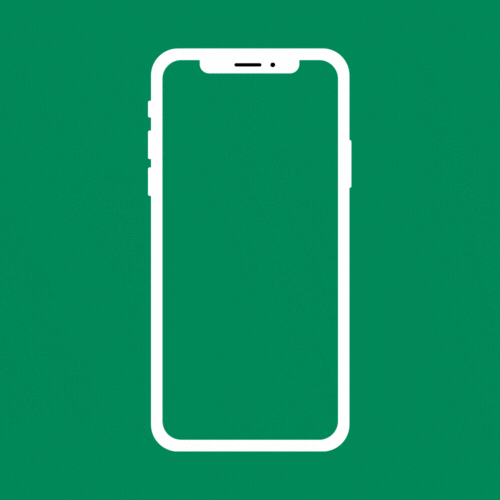 MenuMaster – Interactive Mobile-First Restaurant Menu Plugin for WooCommerce 》總結:, 使用MenuMaster Restaurant Menu外掛可為您的餐廳打造流暢的數位菜單體驗。這款外掛設計用來簡化並強化顧客瀏覽菜單的方式,完美整合了WooCommerce,...。
MenuMaster – Interactive Mobile-First Restaurant Menu Plugin for WooCommerce 》總結:, 使用MenuMaster Restaurant Menu外掛可為您的餐廳打造流暢的數位菜單體驗。這款外掛設計用來簡化並強化顧客瀏覽菜單的方式,完美整合了WooCommerce,...。
