
前言介紹
- 這款 WordPress 外掛「WordPress REST API Authentication」是 2019-05-08 上架。
- 目前有 20000 個安裝啟用數。
- 上一次更新是 2025-04-11,距離現在已有 23 天。
- 外掛最低要求 WordPress 3.0.1 以上版本才可以安裝。
- 外掛要求網站主機運作至少需要 PHP 版本 5.6 以上。
- 有 69 人給過評分。
- 論壇上目前有 2 個提問,問題解答率 0%
外掛協作開發者
外掛標籤
api | jwt | jwt auth | rest-api | Basic auth |
內容簡介
WordPress REST API 預設是鬆散的端點,駭客可以通過這些端點遠程控制您的網站。 您不希望駭客可以透過 WordPress 登錄和 WordPress 註冊或任何其他端點來獲取訪問權限。 透過我們的 WordPress REST API 認證外掛,我們承諾擁有安全的 API,以防止未經授權的使用者存取 WP REST API 端點,並使用 API 金鑰驗證 或 JWT 認證 或 基本身分驗證 或 OAuth 2.0 身分驗證 或第三方 OAuth 2.0/OIDC/ Firebase 提供者的令牌身分驗證方法來保護 WP REST API 端點免受公眾存取。我們的外掛以確保我們始終擁有安全的 API 連接,以防止資料被破壞。JWT 認證是一種產業認可的加密方法,可用於安全地連接 2 個當事人,我們也允許您在您的 WordPress 網站上使用。
此外,這個外掛還允許您使用上述身分驗證方法訪問 WordPress REST API,不僅限於桌面應用程式,還包括 Android / iOS 應用程式。
這個外掛會確保只有通過成功身分驗證的使用者才能存取您網站的資源,這有助於增加我們對安全 API 的動機。REST API 認證可使您的 WordPress 登錄端點變得更加安全,不受未經授權的存取。使用此外掛,您可以輕鬆保護 API,並以高度安全的方式加以保護。
此外,這個外掛還提供用於認證自定義開發的 REST 端點和第三方外掛 REST API 端點的功能,例如 WooCommerce、LearnDash、BuddyPress、Gravity forms、CoCart 等。
您可以使用另一個基於 GUI 的外掛 Custom API for WordPress 在 WordPress 中創建自訂路由 / REST 端點。
您可以使用以下端點安全地登入 REST API:
https://
用例
WordPress REST API 使 CRUD(建立、讀取、更新和刪除)操作可以在任何地方進行,而不僅僅限於管理員儀表板。 它提供了一種輕量級的客戶端和服務器之間通信的方式,因此進行數據交換成為可能的最佳解決方案。
它可用於創建 iOS/Android 等本機應用程式。 只要語言可以發出 HTTP 請求並解釋 JSON,例如Node.js、Express.js、Ruby、Python等等,就可以使用任何語言。
WordPress 登錄和 WordPress 註冊通過 REST API 認證變得更加安全。
阻止未經授權的公眾存取您的 WordPress,並保護類似 /pages、/posts 等 API 端點以保護您的網站免受駭客攻擊。
只有通過我們外掛的身分驗證方法獲得授權的使用者才能存取安全的 API。
登錄 API 會受到保護,以防止未經授權的存取。
原文外掛簡介
WordPress REST API endpoints are open and unsecured by default through which a hacker can access your site remotely. With our WordPress REST API Authentication plugin secure your WordPress APIs from unauthorized users.
Protect WP REST API endpoints from public access using API Key Authentication or JWT Authentication or Basic Authentication or OAuth 2.0 Authentication or third-party OAuth 2.0/OIDC/JWT/Firebase provider’s token authentication methods.
This plugin will make sure that only after the successful authentication, the user is allowed to access your site’s resources. REST API Authentication will make your WordPress endpoints secure from unauthorized access.
Along with the default and standard WordPress REST API endpoints, With WP REST API Authentication you can authenticate custom-developed REST endpoints and third-party plugin REST API endpoints like that of Woocommerce, Learndash, Buddypress, Gravity forms, CoCart etc.
WordPress REST API Authentication Methods in our WordPress plugin
Basic Authentication:
– 1. Username: Password
– 2. Client-ID: Client-Secret
API Key Authentication
JWT Authentication
OAuth 2.0 Authentication [Most Secure]
– 1. Password Grant
– 2. Client Credentials Grant
Third Party Provider Authentication
Following are some of the integrations that are possible with REST API Authentication:
WooCommerce API Authentication
WordPress Rest API authentication allows you to authenticate the WooCommerce store APIs with your mobile or desktop application & extend the features and functionality of your eCommerce store.
BuddyPress API Authentication
Securely access BuddyPress REST API endpoints via authentication using different authentication methods like JWT token (JSON Web Token), API Keys etc.
Gravity Form API Authentication
This plugin supports interaction with Gravity Forms from an external client application which can be your Android/iOS application.
Learndash API Authentication
This plugin allows you to securely access Learndash user profiles, courses, groups & other Learndash API endpoints.
Custom Built REST API Endpoints Authentication
The plugin supports authentication for your own built custom REST API routes/endpoints. You can secure these API endpoints using the plugin’s highly secured authentication methods.
External/Third-party plugin API endpoints integration in WordPress
These integrations can be used to fetch/update the data from the third-party side into the WordPress that can be used to display it on the WordPress site as well and this data can be processed further to use with any other plugin or WordPress events.
FEATURES
FREE PLAN
Basic Authentication with username and password.
JWT Authentication (JSON Web Token Authentication).
Authenticate default WordPress REST API endpoints.
Selective API protection.
Restrict non-logged-in users to access REST API endpoints.
PREMIUM PLANS
Authenticate standard WP REST APIs and custom/third-party plugin REST API endpoints.
Basic Authentication (username/password and email/password)
JWT Token Authentication (JSON Web Token Authentication)
API Key Authentication
OAuth 2.0 Authentication
Third-Party OAuth 2.0/OIDC/JWT Provider’s Token
Selective API protection.
Universal API key and User-specific API key for authentication
Time-based token expiry
Role-based authentication
Custom Header support rather than just Authorization to increase security.
Create users in WordPress based on third-party provider access tokens (JWT tokens) authentication.
Our Other Popular REST API Integrations
Custom API for WP plugin to create and connect external APIs to your WordPress site.
Sync products to WooCommerce | Import WooCommerce products using API to connect to your Supplier, Inventory, ERP, and CRM APIs to sync the products to your WooCommerce store with all the product data automatically.
Sync Custom Posts using External API to automatically sync the data to custom posts in WordPress from the external REST API data.
WordPress JWT Single Sign-On (SSO) Auto login to sync user sessions or auto-login to WordPress and other connected sites
Privacy
This plugin does not store any user data.
各版本下載點
- 方法一:點下方版本號的連結下載 ZIP 檔案後,登入網站後台左側選單「外掛」的「安裝外掛」,然後選擇上方的「上傳外掛」,把下載回去的 ZIP 外掛打包檔案上傳上去安裝與啟用。
- 方法二:透過「安裝外掛」的畫面右方搜尋功能,搜尋外掛名稱「WordPress REST API Authentication」來進行安裝。
(建議使用方法二,確保安裝的版本符合當前運作的 WordPress 環境。
1.6.0 | 1.6.1 | 1.6.2 | 1.6.3 | 1.6.4 | 1.6.5 | 1.6.6 | 1.6.7 | 2.1.0 | 2.2.0 | 2.2.1 | 2.3.0 | 2.4.0 | 2.4.1 | 2.4.2 | 2.5.0 | 2.5.1 | 2.6.0 | 2.7.0 | 2.9.1 | 3.0.0 | 3.1.0 | 3.2.0 | 3.3.1 | 3.4.0 | 3.5.0 | 3.5.1 | 3.5.3 | 3.5.4 | 3.6.2 | 3.6.3 | 3.6.4 | trunk |
延伸相關外掛(你可能也想知道)
JWT Authentication for WP REST API 》此外掛使用 JSON Web Tokens (JWT) 做為驗證方式,擴充了 WP REST API 。JSON Web Tokens 是一種開放且具有行業標準的方法,用來在兩方之間安全地傳遞聲明。,...。
 JWT Auth – WordPress JSON Web Token Authentication 》WordPress JSON Web Token Authentication 可讓您通過令牌進行 REST API 認證。它是一個簡單、非複雜且易於使用的外掛程式。這個外掛可能是在 WordPress 中執...。
JWT Auth – WordPress JSON Web Token Authentication 》WordPress JSON Web Token Authentication 可讓您通過令牌進行 REST API 認證。它是一個簡單、非複雜且易於使用的外掛程式。這個外掛可能是在 WordPress 中執...。 Simple JWT Login – Allows you to use JWT on REST endpoints. 》Simple JWT Login 是一個免費的 WordPress 外掛,可讓您在 WordPress REST 端點上使用 JWT。此外掛可讓您使用 JWT 登入、註冊、驗證、刪除和更改使用者密碼。...。
Simple JWT Login – Allows you to use JWT on REST endpoints. 》Simple JWT Login 是一個免費的 WordPress 外掛,可讓您在 WordPress REST 端點上使用 JWT。此外掛可讓您使用 JWT 登入、註冊、驗證、刪除和更改使用者密碼。...。 Firebase Authentication 》Firebase 認證外掛可讓您使用 Firebase 使用者登入憑證或社交登入來登入或通過單一登入 (SSO) 登入 WordPress 網站。, Firebase 認證使用預設的 WordPress 登...。
Firebase Authentication 》Firebase 認證外掛可讓您使用 Firebase 使用者登入憑證或社交登入來登入或通過單一登入 (SSO) 登入 WordPress 網站。, Firebase 認證使用預設的 WordPress 登...。API Bearer Auth 》API Bearer Auth 外掛可以藉由使用 JWT 存取和更新權杖來啟用 REST API 的驗證功能。當使用者登入後,存取和更新權杖將會回傳,並可以用於下一個請求。發行的...。
 WP Login and Register using JWT 》WordPress Login and Register using JWT 是一款外掛,它允許您使用來自其他 WordPress 網站或其他應用程式/平台(包括移動應用程式)的 JWT 憑證 (JSON Web ...。
WP Login and Register using JWT 》WordPress Login and Register using JWT 是一款外掛,它允許您使用來自其他 WordPress 網站或其他應用程式/平台(包括移動應用程式)的 JWT 憑證 (JSON Web ...。 CoCart JWT Authentication 》- CoCart的免費附加元件可讓您透過簡單的JWT Token進行身份驗證。- 啟用PHP HTTP授權標頭- 大多數共享主機默認已禁用HTTP授權標頭。- 要啟用此選項,您需要通...。
CoCart JWT Authentication 》- CoCart的免費附加元件可讓您透過簡單的JWT Token進行身份驗證。- 啟用PHP HTTP授權標頭- 大多數共享主機默認已禁用HTTP授權標頭。- 要啟用此選項,您需要通...。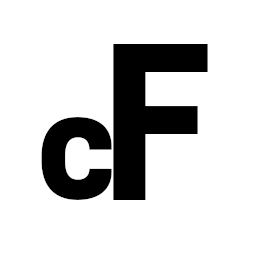 Auto Login with Cloudflare 》啟用 Cloudflare Access 自架應用程式以保護您的 /wp-admin 資料夾。從 Cloudflare Access 新增您的授權域名和目標網站設定。如果使用者的電子郵件地址相符,...。
Auto Login with Cloudflare 》啟用 Cloudflare Access 自架應用程式以保護您的 /wp-admin 資料夾。從 Cloudflare Access 新增您的授權域名和目標網站設定。如果使用者的電子郵件地址相符,...。 User Data Fields For JWT Authentication 》,原文描述並未完成,缺少後續內容。。
User Data Fields For JWT Authentication 》,原文描述並未完成,缺少後續內容。。 Simple REST API Authenticaton with WooCommerce Credentials 》介紹我們新的 Simple REST API Authentication WordPress 外掛程式,是協調您的網站與外部應用程序間無間接的整合方案。, 此外掛程式讓您可以使用基本認證方...。
Simple REST API Authenticaton with WooCommerce Credentials 》介紹我們新的 Simple REST API Authentication WordPress 外掛程式,是協調您的網站與外部應用程序間無間接的整合方案。, 此外掛程式讓您可以使用基本認證方...。Ultimate WP REST API 》一個絕妙的 WordPress 外掛,可擴展 WordPress APIs,如菜單、特色圖像、JWT 身份驗證及緩存... , 所有的 API 都經過測試,並在 EGANY 的應用程序中使用,您...。
JWT Single Sign On 》這個外掛讓你可以透過 JSON Web Token (JWT) 在 WordPress 中登錄使用者。它被用來讓來自其他網站、服務等的使用者安全地使用他們的憑證登錄到 WordPress 網...。
 REST API Authentication and Security 》總結:WordPress Rest APIs可用於各種整合,但預設未經安全保護,可能導致安全問題和數據洩漏。加入身份驗證層是確保 API 受到保護免受未經授權訪問的簡單方...。
REST API Authentication and Security 》總結:WordPress Rest APIs可用於各種整合,但預設未經安全保護,可能導致安全問題和數據洩漏。加入身份驗證層是確保 API 受到保護免受未經授權訪問的簡單方...。JWT Authenticator 》這個外掛整合了 JWT 認證並自動建立使用者帳戶。這個外掛程式是為 AAF Rapid Connect 開發,但也可用於其他供應商。, 以下是此外掛的運作方式:, , 使用指令 ...。
GS JWT Authentication for WP REST API 》:, {, "message": "OTP is Successfully Send to your Mobile Number." , }, , , Verify otp by billing mobile number, , Request method:, POST /wp-j...。
