前言介紹
- 這款 WordPress 外掛「WP Report Post」是 2014-02-15 上架。 目前已經下架不再更新,不建議安裝使用。
- 目前有 900 個安裝啟用數。
- 上一次更新是 2019-09-26,距離現在已有 2047 天。超過一年沒更新,安裝要確認版本是否可用。以及後續維護問題!
- 外掛最低要求 WordPress 3.0.1 以上版本才可以安裝。
- 外掛要求網站主機運作至少需要 PHP 版本 5.2 以上。
- 有 9 人給過評分。
- 論壇上目前有 1 個提問,問題解答率 0%
外掛協作開發者
esiteq |
外掛標籤
內容簡介
報告文章外掛是一個高度自訂化的外掛,讓您的訪客能夠舉報內容不當的文章或頁面。所有這些報告都被顯示為在您的管理員部分的表格中,因此您可以決定下一步該怎麼做:編輯內容、取消發佈文章或頁面,或者只是刪除這些報告。此外掛設計為可以自動與手動兩種模式下運作。在自動模式下,報告的連結將被添加到文章的元組資料中。在手動模式下,您可以在範本中任何您想要的地方放置連結、按鈕或圖片。
功能:
易於使用 – 您只需啟用該外掛即可完成
通過選項和 CSS 高度自訂
AJAX 基礎 – 不會重新載入頁面
可在自動模式和手動模式下使用(可用於模板中)
適用於文章、頁面和自定文章類型
支援 AJAX 加載的文章、「無限捲動」文章等
不再使用額外的資料庫/資料表,所有報告都存儲在文章的元組資料中
使用對話框(_modal window_)代替可展開表單(範例可與 AJAX 加載的文章搭配使用!)
批次取消發佈、發佈、刪除文章和刪除報告
前端顯示的所有文字都可以通過選項進行自訂
管理員收到報告文章的通知
可以使用驗證碼來防止垃圾留言
外掛演示:www.esiteq.com/projects/wordpress-report-post-plugin/
使用方法
此外掛處理 4 個類名。兩個是預定義的(先放簡單的感嘆號圖示連結 .report-post-link 和按鈕 .report-post-button)
另外兩個是您自己定義的(分別是.report-post-custom-link 和 .report-post-custom-button)。
為了正確地運作,報告連結必須放置在
<
article> 標籤內。Article 標籤必須擁有 id=”post-XXXX” 屬性,其中 XXXX 是當前文章的 ID。如果您的主題沒有使用
<
article> 標籤,您可以在報告連結中添加 post-id=”XXXX” 屬性,例如:
原文外掛簡介
Report Post is a highly customizable plugin that lets your visitors to report posts or pages with inappropriate content. All these reports are displayed as a table in your Administrator section so you can decide what to do next: edit contents, unpublish posts/pages, or just delete these reports. The plugin was designed to work in both automatic and manual modes. In automatic mode, the link to report will be added to post’s meta box. In manual mode, you can place the link, button or image anywhere you want in templates.
Features:
Easy to use – you can simply activate the plugin and it will do the thing
Highly customizable via Options and CSS
AJAX based – no page reload will occur
Can be used in Automatic and Manual modes (to use in templates)
Works for Posts, Pages and Custom post types
Supports AJAXly loaded posts, ‘infinite scroll’ posts, etc.
Does not use additional databases / tables anymore. All reports are stored in postmeta.
Modal window instead of expandable form (works with AJAXly loaded posts!)
Bulk Unpublish, Publish, Delete Posts, Delete Reports
All texts displayed in front end are customizable via Options
Admin notification about reported posts
Can use Captcha to protect from spam
Plugin demo: www.esiteq.com/projects/wordpress-report-post-plugin/
Usage
Plugin handles 4 class names. Two pre-defined (.report-post-link for a simple link with exclamation mark icon and .report-post-button for button)
and two custom that you can define yourself (.report-post-custom-link and .report-post-custom-button, respectively).
To work correctly, report link must be placed inside of an
tag. Article tag must have id=”post-XXXX”, where XXXX is the id of current post. If your theme does not use
tags, you can add post-id=”XXXX” attribute to report link, e.g.
Report Inappropriate Post
各版本下載點
- 方法一:點下方版本號的連結下載 ZIP 檔案後,登入網站後台左側選單「外掛」的「安裝外掛」,然後選擇上方的「上傳外掛」,把下載回去的 ZIP 外掛打包檔案上傳上去安裝與啟用。
- 方法二:透過「安裝外掛」的畫面右方搜尋功能,搜尋外掛名稱「WP Report Post」來進行安裝。
(建議使用方法二,確保安裝的版本符合當前運作的 WordPress 環境。
延伸相關外掛(你可能也想知道)
Admin Log 》顯示您的網站管理區域內訪問過的所有管理頁面清單。每當訪問管理區域中的頁面時,清單就會更新。其中顯示的信息包括:訪問的管理頁面、用戶和訪問時間。, 如...。
WooCommerce Accounting Report 》這是一份能讓你的會計師開心的報告!, 您可以在 WooCommerce->報告部分找到報告(如果您需要特定國家的報告,請聯繫我們,我們會添加需要的內容), 報告可...。
 F4 Total Stock Value for WooCommerce 》F4 Total Stock Value for WooCommerce 是一個 WordPress 外掛,可在 WooCommerce Analytics 選單中增加一個顯示目前庫存成本資訊的新頁面:, , 總存貨量, 總...。
F4 Total Stock Value for WooCommerce 》F4 Total Stock Value for WooCommerce 是一個 WordPress 外掛,可在 WooCommerce Analytics 選單中增加一個顯示目前庫存成本資訊的新頁面:, , 總存貨量, 總...。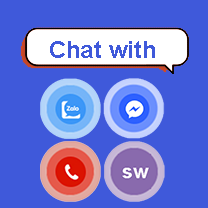 Contact Zalo Report SW 》顯示 Zalo 聊天、撥打電話、報告從 Zalo 聊天的點擊次數、更改 Zalo 的顏色設定, 固定聊天 Zalo 在左側位置, 在 WordPress 中, , 前往「外掛 -> 新增外掛...。
Contact Zalo Report SW 》顯示 Zalo 聊天、撥打電話、報告從 Zalo 聊天的點擊次數、更改 Zalo 的顏色設定, 固定聊天 Zalo 在左側位置, 在 WordPress 中, , 前往「外掛 -> 新增外掛...。 Ni WooCommerce Sales Report 》, WooCommerce銷售報告提供銷售關鍵指標、訂單產品銷售報告、類別報告以及許多WooCommerce銷售報告附加元件。, , , 訂單產品銷售報告提供訂單詳細資訊、客戶...。
Ni WooCommerce Sales Report 》, WooCommerce銷售報告提供銷售關鍵指標、訂單產品銷售報告、類別報告以及許多WooCommerce銷售報告附加元件。, , , 訂單產品銷售報告提供訂單詳細資訊、客戶...。 Block, Suspend, Report for BuddyPress 》「Block, Suspend, Report for BuddyPress」外掛是每個 BuddyPress 使用者必備的外掛。, 欲了解完整功能列表、說明文件、截圖和影片,請前往外掛頁面。, 以下...。
Block, Suspend, Report for BuddyPress 》「Block, Suspend, Report for BuddyPress」外掛是每個 BuddyPress 使用者必備的外掛。, 欲了解完整功能列表、說明文件、截圖和影片,請前往外掛頁面。, 以下...。Links/Problem Reporter 》這款外掛為您的網站加入一個按鈕,讓用戶回報您的網站中的壞連結或問題。您可以在 WordPress 控制台中查看這些回報。, 描述框讓您獲得網站訪客的姓名、電子郵...。
 Stock Export and Import for WooCommerce 》「庫存匯出與匯入」外掛程式可以產生關於各個 WooCommerce 產品庫存狀態(有庫存 / 無庫存)及數量的報告。報告可下載成 CSV(逗號分隔值)格式,與常見試算...。
Stock Export and Import for WooCommerce 》「庫存匯出與匯入」外掛程式可以產生關於各個 WooCommerce 產品庫存狀態(有庫存 / 無庫存)及數量的報告。報告可下載成 CSV(逗號分隔值)格式,與常見試算...。 Finpose – Accounting for WooCommerce 》Finpose 是一個完美滿足 WooCommerce 需求的外掛,輕鬆管理稅務、支出、訂單和賬戶只需使用一個外掛。, 使用 Finpose,您可以更高效地處理瑣碎的財務任務。只...。
Finpose – Accounting for WooCommerce 》Finpose 是一個完美滿足 WooCommerce 需求的外掛,輕鬆管理稅務、支出、訂單和賬戶只需使用一個外掛。, 使用 Finpose,您可以更高效地處理瑣碎的財務任務。只...。 WooCommerce Sales by Country 》WooCommerce Sales by Country 是一個外掛,可以添加一個報告頁面,顯示特定國家的產品銷售報告。這個外掛還帶有一個額外的報告頁面,讓您可以按國家顯示銷售...。
WooCommerce Sales by Country 》WooCommerce Sales by Country 是一個外掛,可以添加一個報告頁面,顯示特定國家的產品銷售報告。這個外掛還帶有一個額外的報告頁面,讓您可以按國家顯示銷售...。Safe Report Comments 》這個外掛讓您的訪客有機會檢舉不當留言。當檢舉數量達到門檻值時,留言將進入審核階段,審核員會決定是否核准該留言。如果留言被審核員核准,則該留言不再自...。
Ni WooCommerce Product Variations Table 》Ni WooCommerce產品變化表描述, , 將WooCommerce的預設下拉選單轉換為帶有列標題排序的變化表。, , , Ni WooCommerce產品變化表提供了自定義變化表列的選項,...。
 CM Custom Reports – Flexible reporting to track what matters most 》s:, , Over 17 different statistical and graphical reports, Option to export reports data to CSV and PDF, Schedule repeating reports, Filter reporti...。
CM Custom Reports – Flexible reporting to track what matters most 》s:, , Over 17 different statistical and graphical reports, Option to export reports data to CSV and PDF, Schedule repeating reports, Filter reporti...。bbPress – Report Content 》讓您的 bbPress 論壇使用者能夠舉報主題或回覆中的不適當內容或垃圾訊息。這個外掛會在主題和回覆上新增一個「舉報」管理員連結,點擊後,主題/回覆將被指派...。
Duplicate Products Report 》總結:WordPress 外掛"Duplicate Products Report"可幫助您在 WooCommerce 商店中識別重複產品,透過產品名稱和SKU生成報告,讓您更輕鬆地管理庫存...。
