前言介紹
- 這款 WordPress 外掛「WP Redirect Permallink」是 2015-07-17 上架。
- 目前有 300 個安裝啟用數。
- 上一次更新是 2024-11-26,距離現在已有 158 天。
- 外掛最低要求 WordPress 4.2.2 以上版本才可以安裝。
- 有 3 人給過評分。
- 還沒有人在論壇上發問,可能目前使用數不多,還沒有什麼大問題。
外掛協作開發者
nabtron |
外掛標籤
end | remove | post_id | redirect | permalink |
內容簡介
WP Redirect Permalink插件允許您有效地將以前的URL:'/postname/post_id/'重定向到只有'/postname/',WordPress沒有自動執行此操作。該插件在更改永久鏈接結構時尊重並保留您URL中的查詢變量。
如果您打算將WordPress永久鏈接從 /%postname%/%postid%/ 更改為只有 /%postname%/ ,雖然舊鏈接仍可正常工作,但它們不會自動轉移到沒有帶有文章ID的新永久鏈接中。這可能會導致您的網站出現嚴重的重複內容問題(可以通過Google網站管理工具看到並確認)。
通過使用301(永久移動)狀態碼,該插件將遊客重定向到新的永久鏈接,從而解決了這些重複內容問題。
此插件可以處理分類和博客列表的分頁,並允許它們正常工作。
如果您有任何意見、建議、請求或錯誤報告,請告訴我們: https://nabtron.com/wp-redirect-permalink/
原文外掛簡介
WP Redirect Permalink plugin allows you to efficiently redirect your previous urls that were '/postname/post_id/' to only '/postname/' that WordPress doesn’t do automatically. This plugin respects and keeps the query variable in your url while changing the permalink structure.
If you’ve planned to change your WordPress permalink from /%postname%/%postid%/ to only /%postname%/ , although the old links still work fine, they’re not automatically transferred to the new one without the post id in it. This can cause serious duplicate content issue for your site (can be seen and confirmed by Google webmaster tools).
This plugin removed those duplicated content issues by redirecting the visitor to the new permalink with a 301 (permanently moved) status code.
This plugin takes care of pagination of categories and blog list and allows them to work normally.
If you have any feedback, suggestion, request or bug report please let us know at: https://nabtron.com/wp-redirect-permalink/
各版本下載點
- 方法一:點下方版本號的連結下載 ZIP 檔案後,登入網站後台左側選單「外掛」的「安裝外掛」,然後選擇上方的「上傳外掛」,把下載回去的 ZIP 外掛打包檔案上傳上去安裝與啟用。
- 方法二:透過「安裝外掛」的畫面右方搜尋功能,搜尋外掛名稱「WP Redirect Permallink」來進行安裝。
(建議使用方法二,確保安裝的版本符合當前運作的 WordPress 環境。
1.0.1 | 1.0.2 | 1.0.3 | 1.0.4 | 1.0.5 | 1.0.6 | 1.0.7 | 1.0.8 | 1.0.9 | trunk | 1.0.10 |
延伸相關外掛(你可能也想知道)
 Custom Post Type Permalinks 》自訂文章類型永久連結允許您編輯自訂文章類型的永久連結結構。, 更改自訂分類目錄的永久鏈接,以“example.org/post_type/taxonomy_name/term_slug̶...。
Custom Post Type Permalinks 》自訂文章類型永久連結允許您編輯自訂文章類型的永久連結結構。, 更改自訂分類目錄的永久鏈接,以“example.org/post_type/taxonomy_name/term_slug̶...。Custom Permalinks 》name or slug), add the filter that looks like this:, function yasglobal_exclude_posts( $post ) {, // Replace '2' with ID of the post you want to ...。
Permalink Manager Lite 》Permalink Manager 是一個高評價的 WordPress 永久連結編輯器,可讓使用者自定義文章、頁面和自訂文章型別的網址(專業版支援分類法)。若要讓您的網站被搜尋...。
 FV Top Level Categories 》這是針對 WordPress 3.1 及以上版本修復「Top Level Category」外掛程式的修正版。此外掛程式的目的是提供和原來程式相同的功能,但在新版本的 WordPress 上...。
FV Top Level Categories 》這是針對 WordPress 3.1 及以上版本修復「Top Level Category」外掛程式的修正版。此外掛程式的目的是提供和原來程式相同的功能,但在新版本的 WordPress 上...。WP No Base Permalink 》該外掛能夠將分類基礎從您的分類永久連結中移除 (可選)。默認情況下啟用。, 該外掛能夠從您的分類永久連結中移除父級分類 (可選)。, 該外掛能夠將標籤基礎從...。
 Simple Post Type Permalinks 》輕鬆編輯自訂文章類型的永久網址結構。, 簡單文章類型永久連結比自訂文章類型永久連結更簡單而聰明。, 可用的標籤包括%post_id%,%postname%,%year%,%month...。
Simple Post Type Permalinks 》輕鬆編輯自訂文章類型的永久網址結構。, 簡單文章類型永久連結比自訂文章類型永久連結更簡單而聰明。, 可用的標籤包括%post_id%,%postname%,%year%,%month...。 Remove CPT base 》從網址中移除自訂文章類型基本標誌, , 可以選擇特定的自訂文章類型, 自動重新導向舊的基本標誌到無基礎標誌, 。
Remove CPT base 》從網址中移除自訂文章類型基本標誌, , 可以選擇特定的自訂文章類型, 自動重新導向舊的基本標誌到無基礎標誌, 。 WP htaccess Control 》WP htaccess Control(也可以稱為 WP htaccess 和 Rewrite Control)提供了一個界面來自定生成WordPress的htaccess文件以及其永久鏈接(作者、分類、歸檔、分...。
WP htaccess Control 》WP htaccess Control(也可以稱為 WP htaccess 和 Rewrite Control)提供了一個界面來自定生成WordPress的htaccess文件以及其永久鏈接(作者、分類、歸檔、分...。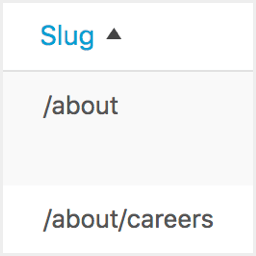 Admin Slug Column 》這個外掛會在「所有文章」和「所有頁面」的 wp-admin 界面上新增一欄,顯示每一個文章或頁面的 URL 路徑和別名。如果某個頁面是某個父頁面的子頁面,也會顯示...。
Admin Slug Column 》這個外掛會在「所有文章」和「所有頁面」的 wp-admin 界面上新增一欄,顯示每一個文章或頁面的 URL 路徑和別名。如果某個頁面是某個父頁面的子頁面,也會顯示...。Top Level Categories 》這個「Top Level Categories」外掛可以讓您移除類別頁面 URL 前面的字首。例如,您可以使用 http://fortes.com/work 代替 http://fortes.com/category/work ...。
Permalinks Customizer 》自定義永久網址助手(Permalinks Customizer)可為公開訪問的不同文章類型和分類定義不同的永久網址結構。您可以使用 WordPress 中已定義的標籤,如此處所述...。
 WP Permalink Translator 》允許管理員將永久連結翻譯成其他語言。, 開發, https://github.com/hossinasaadi/wp-permalink-translator/。
WP Permalink Translator 》允許管理員將永久連結翻譯成其他語言。, 開發, https://github.com/hossinasaadi/wp-permalink-translator/。WP Category Permalink 》這個外掛讓你可以為你的文章選擇一個主要分類或分類法以便得到更好的永久連結和SEO效果。, 功能, 通常,你會選擇自訂結構 /%category%/%postname%/% 作為永久...。
 Simple Slug Translate 》Simple Slug Translate 可以自動將文章、頁面、分類和分類法名稱翻譯成英文。, 它可以讓永久連結更好看,同時也對SEO有好處。, 翻譯引擎由Watson Language Tr...。
Simple Slug Translate 》Simple Slug Translate 可以自動將文章、頁面、分類和分類法名稱翻譯成英文。, 它可以讓永久連結更好看,同時也對SEO有好處。, 翻譯引擎由Watson Language Tr...。 Custom Permalink Editor 》, 這個外掛是由 Team KCG 開發,用來更改文章、頁面和自訂文章的 URL。, 這個外掛允許您編輯文章、頁面和自訂文章的永久連結。, 這個外掛不會更改佈景主題預...。
Custom Permalink Editor 》, 這個外掛是由 Team KCG 開發,用來更改文章、頁面和自訂文章的 URL。, 這個外掛允許您編輯文章、頁面和自訂文章的永久連結。, 這個外掛不會更改佈景主題預...。
