
前言介紹
- 這款 WordPress 外掛「ReCaptcha Integration for WordPress」是 2014-12-19 上架。
- 目前有 10000 個安裝啟用數。
- 上一次更新是 2024-10-28,距離現在已有 193 天。
- 外掛最低要求 WordPress 3.8 以上版本才可以安裝。
- 外掛要求網站主機運作至少需要 PHP 版本 5.4 以上。
- 有 91 人給過評分。
- 還沒有人在論壇上發問,可能目前使用數不多,還沒有什麼大問題。
外掛協作開發者
wedevs | podpirate | tareq1988 | nizamuddinbabu |
外掛標籤
login | captcha | security | recaptcha | no captcha |
內容簡介
在您的部落格中整合 reCaptcha,支援無 Captcha 和舊式 recaptcha。
提供註冊、登入、評論表單和 Ninja Forms 的即插即用整合
以及透過插件 API 進行自行整合的功能。
功能:
使用 reCaptcha 保護登入、註冊和評論。
支援舊的和新的 reCaptcha。
與下列應用程式連動
WP Multisite
bbPress
BuddyPress
AwesomeSupport(感謝Julien Liabeuf)
WooCommerce(僅結帳、註冊和登入表單,而不是密碼重設)
Ninja Forms
cformsII
如要整合到您所編寫的自訂表單中,請查看此Wiki 文章了解詳細資訊。
本地化
巴西葡萄牙語(感謝Vinícius Ferraz)
西班牙語(感謝Ivan Yivoff)
義大利語(感謝Salaros)
德語
GitHub 上的最新檔案:https://github.com/tareq1988/wp-recaptcha-integration
相容性
在 WP Multisite 上,您可以在網站全域或單一網站上啟用插件。
在單一網站上啟用一切正常。
使用網路啟用時,輸入 API 金鑰和設置確定何處需要驗證
是由網路管理員負責的。部落格管理員可以覆寫 API 金鑰,例如當他的部落格
在其自己的域名下運行時。
已知限制
在同一頁面上不能有超過一個舊式 reCaptcha。這是 reCaptcha 本身的限制。
如果這對您造成了問題,您應該使用無 Captcha 表單。
無 Captcha 絕對需要啟用客戶端 JavaScript。這是它進行高級機器人檢測的
精髓所在。沒有後備方案。如果您的訪客未啟用 JS,驗證碼測試將無法通過。
在 Contact Form 7 上,當 reCaptcha 被禁用時(例如針對已登入的使用者),欄位
標籤仍可見。這是 CF7 短碼架構的限制,因此無法修復。
為了處理此問題,有一個過濾器 recaptcha_disabled_html。您可以在此為已登入的使用者返回一條訊息。
有關詳細信息,請查看GitHub 存儲庫。
從版本 4.3 開始,CF7 具備自己的 reCaptcha。兩者應可一起使用。
如果要保留 WP ReCaptcha 功能,例如如果要隱藏
保護已知使用者的 captcha,請在 CF7 設置中留下整合未配設的狀態。
舊式 reCaptcha 無法與 WooCommerce 一起使用。
在 WooCommerce 中,重設密碼表單無法受到 captcha 保護。WooCommerce 不會
在遺失密碼表單中觸發任何操作,因此插件無法鉤住。
請查看此主題。
原文外掛簡介
Integrate reCaptcha in your blog. Supports no Captcha as well as old style recaptcha.
Provides of the box integration for signup, login, comment formsand Ninja Forms as well
as a plugin API for your own integrations.
Features:
Secures login, signup und comments with a recaptcha.
Supports old as well as new reCaptcha.
Works together with
WP Multisite
bbPress
BuddyPress
AwesomeSupport (thanks to Julien Liabeuf )
WooCommerce (Only checkout, registration and login form. Not password reset)
Ninja Forms
cformsII
For integration in your self-coded forms see this wiki article for details.
Localizations
Brazilian Portuguese (thanks to Vinícius Ferraz)
Spanish (thanks to Ivan Yivoff)
Italian (thanks to Salaros)
German
Latest Files on GitHub: https://github.com/tareq1988/wp-recaptcha-integration
Compatibility
On a WP Multisite you can either activate the plugin network wide or on a single site.
Activated on a single site everything works as usual.
With network activation entering the API key and setting up where a captcha is required
is up to the network admin. A blog admin can override the API key e.g. when his blog is
running under his/her own domain name.
Known Limitations
You can’t have more than one old style reCaptcha on a page. This is a limitiation of
reCaptcha itself. If that’s an issue for you, you should use the no Captcha Form.
A No Captcha definitely requires client side JavaScript enabled. That’s how it does its
sophisticated bot detection magic. There is no fallback. If your visitor does not have
JS enabled the captcha test will not let him through.
On a Contact Form 7 when the reCaptcha is disabled (e.g. for logged in users) the field
label will be still visible. This is due to CF7 Shortcode architecture, and can’t be fixed.
To handle this there is a filter recaptcha_disabled_html. You can return a message for your logged-in
users here. Check out the GitHub Repo for details.
As of version 4.3 CF7 comes with its own recaptcha. Both are supposed to work together.
I you want to keep the WP ReCaptcha functionality, e.g. if you want to hide the captcha
from known users, leave the integration in the CF7 settings unconfigured.
Old style reCaptcha does not work together with WooCommerce.
In WooCommerce the reset password form can not be protected by a captcha. Woocommerce does
not fire any action in the lost password form, so there is no way for the plugin to hook in.
Take a look at this thread for a workaround.
Due to a lack of filters there is no (and as far as one can see, there will never be)
support for the MailPoet subscription form.
Plugin API
The plugin offers some filters to allow themes and other plugins to hook in.
See GitHub-Repo for details.
各版本下載點
- 方法一:點下方版本號的連結下載 ZIP 檔案後,登入網站後台左側選單「外掛」的「安裝外掛」,然後選擇上方的「上傳外掛」,把下載回去的 ZIP 外掛打包檔案上傳上去安裝與啟用。
- 方法二:透過「安裝外掛」的畫面右方搜尋功能,搜尋外掛名稱「ReCaptcha Integration for WordPress」來進行安裝。
(建議使用方法二,確保安裝的版本符合當前運作的 WordPress 環境。
0.9.0 | 0.9.1 | 1.0.0 | 1.0.1 | 1.0.2 | 1.0.3 | 1.0.4 | 1.0.5 | 1.0.6 | 1.0.7 | 1.0.8 | 1.0.9 | 1.1.0 | 1.1.1 | 1.1.2 | 1.1.3 | 1.1.4 | 1.1.5 | 1.1.6 | 1.1.7 | 1.1.8 | 1.1.9 | 1.2.0 | 1.2.1 | 1.2.2 | 1.2.3 | 1.2.4 | 1.2.5 | 1.2.6 | 1.3.0 | trunk | 1.1.10 |
延伸相關外掛(你可能也想知道)
ReCaptcha v2 for Contact Form 7 》Contact Form 7 v5.1 於 2018 年 12 月停止支援 reCaptcha v2,以及 [recaptcha] 標籤。此外掛從 Contact Form 7 5.0.5 重新帶回了這項功能,同時重新加入了 ...。
 Advanced Google reCAPTCHA 》Advanced Google reCAPTCHA可以保護您的WordPress網站免受垃圾評論和暴力攻擊。透過這個外掛,您可以輕鬆地在WordPress評論表單、登入表單和其他表單中加入Go...。
Advanced Google reCAPTCHA 》Advanced Google reCAPTCHA可以保護您的WordPress網站免受垃圾評論和暴力攻擊。透過這個外掛,您可以輕鬆地在WordPress評論表單、登入表單和其他表單中加入Go...。 reCaptcha by BestWebSoft 》reCaptcha 外掛是一個有效的安全解決方案,保護你的 WordPress 網站表單免於遭受垃圾郵件攻擊,同時讓真實使用者更容易通過驗證。它可以用在登入、註冊、密碼...。
reCaptcha by BestWebSoft 》reCaptcha 外掛是一個有效的安全解決方案,保護你的 WordPress 網站表單免於遭受垃圾郵件攻擊,同時讓真實使用者更容易通過驗證。它可以用在登入、註冊、密碼...。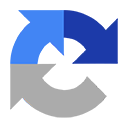 Contact Form 7 Captcha 》使用這個外掛,您需要透過 Google 網站註冊 API 金鑰:https://www.google.com/recaptcha/admin, 此外掛實現了「我不是機器人」複選框。在生成金鑰時,請選擇...。
Contact Form 7 Captcha 》使用這個外掛,您需要透過 Google 網站註冊 API 金鑰:https://www.google.com/recaptcha/admin, 此外掛實現了「我不是機器人」複選框。在生成金鑰時,請選擇...。 CAPTCHA 4WP – Antispam CAPTCHA solution for WordPress 》WordPress 網站最強大又易於使用的驗證碼解決方案。, 在 WordPress 網站的表單上加上驗證碼。使用 CAPTCHA 保護 WordPress 網站和電子商店免受垃圾留言、自動...。
CAPTCHA 4WP – Antispam CAPTCHA solution for WordPress 》WordPress 網站最強大又易於使用的驗證碼解決方案。, 在 WordPress 網站的表單上加上驗證碼。使用 CAPTCHA 保護 WordPress 網站和電子商店免受垃圾留言、自動...。 Simple Google reCAPTCHA 》Simple Google reCAPTCHA將保護您的WordPress!您可以在默認的v2復選框和v3(如隱形reCAPTCHA)之間進行選擇。, 不再有垃圾評論和針對用戶帳戶的暴力攻擊。小...。
Simple Google reCAPTCHA 》Simple Google reCAPTCHA將保護您的WordPress!您可以在默認的v2復選框和v3(如隱形reCAPTCHA)之間進行選擇。, 不再有垃圾評論和針對用戶帳戶的暴力攻擊。小...。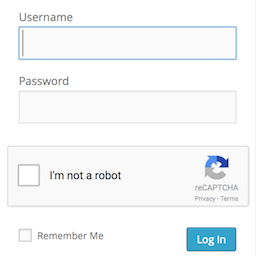 Login No Captcha reCAPTCHA 》此外掛新增了 Google 無人類驗證功能的勾選框,可應用於您的 WordPress 和 Woocommerce 登錄、忘記密碼及使用者註冊頁面,讓人類使用者輕鬆透過勾選框登入,...。
Login No Captcha reCAPTCHA 》此外掛新增了 Google 無人類驗證功能的勾選框,可應用於您的 WordPress 和 Woocommerce 登錄、忘記密碼及使用者註冊頁面,讓人類使用者輕鬆透過勾選框登入,...。 reCAPTCHA for WooCommerce 》輕鬆將 Google reCAPTCHA 加入到 WooCommerce 結帳和表單中,以幫助防止垃圾郵件。, 支援的表單, 您目前可以在以下表單啟用 reCAPTCHA:, WooCommerce, , 結...。
reCAPTCHA for WooCommerce 》輕鬆將 Google reCAPTCHA 加入到 WooCommerce 結帳和表單中,以幫助防止垃圾郵件。, 支援的表單, 您目前可以在以下表單啟用 reCAPTCHA:, WooCommerce, , 結...。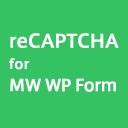 reCAPTCHA for MW WP Form 》您可以在 MW WP FORM 中使用 "reCAPTCHA V3"。, 注意:, 需要 MW WP Form(https://wordpress.org/plugins/mw-wp-form/), /assets/screenshot-1.png, 。
reCAPTCHA for MW WP Form 》您可以在 MW WP FORM 中使用 "reCAPTCHA V3"。, 注意:, 需要 MW WP Form(https://wordpress.org/plugins/mw-wp-form/), /assets/screenshot-1.png, 。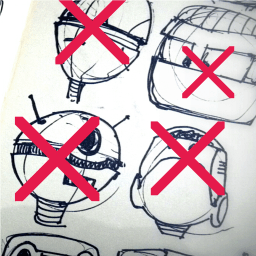 reCAPTCHA in WP comments form 》reCAPTCHA in WP comments form外掛是一種抗垃圾郵件工具,當使用者未登錄時,它會在您的WP主題的評論表單中添加可見的Google reCAPTCHA字段,以防止欺詐或欺...。
reCAPTCHA in WP comments form 》reCAPTCHA in WP comments form外掛是一種抗垃圾郵件工具,當使用者未登錄時,它會在您的WP主題的評論表單中添加可見的Google reCAPTCHA字段,以防止欺詐或欺...。 Gravity Forms No CAPTCHA reCAPTCHA 》這個 WordPress 外掛可以在 Gravity Forms 表單建構器中新增一個「No CAPTCHA reCAPTCHA」欄位類型,並提供淺色/深色主題選項。帶有「No CAPTCHA reCAPTCHA」...。
Gravity Forms No CAPTCHA reCAPTCHA 》這個 WordPress 外掛可以在 Gravity Forms 表單建構器中新增一個「No CAPTCHA reCAPTCHA」欄位類型,並提供淺色/深色主題選項。帶有「No CAPTCHA reCAPTCHA」...。 Login Security Captcha 》Login Security Captcha是一款用於WordPress的安全外掛程式,快速地為WordPress的登入、註冊、忘記密碼和留言表單添加CAPTCHA或不需要CAPTCHA的服務(例如Clo...。
Login Security Captcha 》Login Security Captcha是一款用於WordPress的安全外掛程式,快速地為WordPress的登入、註冊、忘記密碼和留言表單添加CAPTCHA或不需要CAPTCHA的服務(例如Clo...。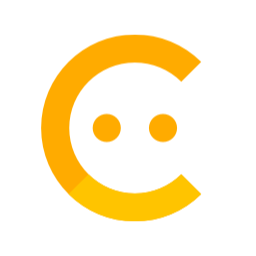 Friendly Captcha for WordPress 》Friendly Captcha 是一個以隱私為先的防止機器人外掛,可以保護 WordPress 網站的表單免於垃圾郵件和濫用。, 你是否使用類似 reCAPTCHA 的 計算機驗證(captc...。
Friendly Captcha for WordPress 》Friendly Captcha 是一個以隱私為先的防止機器人外掛,可以保護 WordPress 網站的表單免於垃圾郵件和濫用。, 你是否使用類似 reCAPTCHA 的 計算機驗證(captc...。reCaptcha Add-On for FormCraft 》這個外掛可以讓你在表單上新增 Google 的 reCaptcha 防止垃圾郵件功能。。
No CAPTCHA reCAPTCHA for WooCommerce 》這是一個簡單的外掛程式,可在 WooCommerce 的登入、註冊和密碼重設表單中添加新的 No CAPTCHA reCAPTCHA,以防止垃圾郵件。, 功能, , 選擇在 WooCommerce 登...。
