
前言介紹
- 這款 WordPress 外掛「WP Reading Progress」是 2019-06-14 上架。
- 目前有 3000 個安裝啟用數。
- 上一次更新是 2025-04-30,距離現在已有 5 天。
- 外掛最低要求 WordPress 4.9 以上版本才可以安裝。
- 外掛要求網站主機運作至少需要 PHP 版本 5.6 以上。
- 有 17 人給過評分。
- 還沒有人在論壇上發問,可能目前使用數不多,還沒有什麼大問題。
外掛協作開發者
外掛標籤
reading | progress | progressbar | estimated reading time |
內容簡介
阅读进度条是长篇文章中非常棒的用户体验。特别是当它准确地反映了文章文本的阅读进度,而没有其他内容。这在单个博客文章上是标准的,并且默认情况下启用。
自定义:
位置可以在屏幕顶部、屏幕底部或 klesticky 菜单下方进行设置。
可以选择阅读进度条的颜色。
即使文章的一部分可见,也可以将该进度条的起点设置为 0%。
可以选择希望该进度条出现的文章类型或单独的文章。
行为:
由于文本的一部分可能已经可见,阅读进度条具有平滑的初始化,之后轻量级的更新功能确保滚动时快速响应。
该进度条可以附加到您在管理员中定义的任何( klesticky)元素上,如果有多个元素,则会使用第一个可见元素。
当没有(或不再有)可见元素可供附加时,该进度条将显示在屏幕顶部。
如果没有单个文章被标识(通过类名或 ID),则使用整个页面来计算进度。
这是我开发的第六个 WordPress 插件,也是我开发的第一个对所有人免费提供的插件。我希望您和我一样,喜欢使用它!
敬礼,
Joeri (ruige hond)
原文外掛簡介
The reading progress bar is a great user experience on longreads. Especially if it accurately depicts the reading progress in the article text, and nothing else. This is standard on single blog posts and enabled by default.
Customization:
Location top of screen, bottom of screen or below a sticky menu.
Choose color of the reading progress bar.
Have the bar start at 0% even when part of the article is visible.
Select post types you wish the bar to appear, or individual posts.
Behaviour:
The reading progress bar has smooth initializing since part of the text may already be visible, after that a lightweight update-function ensures quick response while scrolling.
The bar can attach itself to any (sticky) element that you define as an admin, when there are multiple, the first visible element will be used.
When there is no (longer a) visible element to attach to, the bar displays at the top.
If there is no single article identified (by class names or id) it uses the whole page to calculate progress.
Estimated reading time (beta)
Since 1.6.0 this plugin has rudimentary estimated reading time functionality, for when your theme does not support it out of the box.
There are some potential issues, some of which cannot be fixed in a plugin. If it does not work for you, switch it off. It will have no effect on the plugin then.
This is my 6th WordPress plugin but my first one freely available to everybody. I hope you enjoy using it as much as I enjoy building it!
Regards,
Joeri
各版本下載點
- 方法一:點下方版本號的連結下載 ZIP 檔案後,登入網站後台左側選單「外掛」的「安裝外掛」,然後選擇上方的「上傳外掛」,把下載回去的 ZIP 外掛打包檔案上傳上去安裝與啟用。
- 方法二:透過「安裝外掛」的畫面右方搜尋功能,搜尋外掛名稱「WP Reading Progress」來進行安裝。
(建議使用方法二,確保安裝的版本符合當前運作的 WordPress 環境。
1.5.0 | 1.5.1 | 1.5.2 | 1.5.3 | 1.5.4 | 1.5.5 | 1.5.6 | 1.5.7 | 1.6.0 | trunk |
延伸相關外掛(你可能也想知道)
 Reading progressbar 》使用進度條作為閱讀位置指示器,將其顯示在頂部、底部或自定義位置的不同樣板或文章類型中。, 非常輕量級,它使用
Reading progressbar 》使用進度條作為閱讀位置指示器,將其顯示在頂部、底部或自定義位置的不同樣板或文章類型中。, 非常輕量級,它使用  Worth The Read 》一個非常低調且輕量級的閱讀進度條插件,可向使用者顯示他們在當前文章或頁面中滾動到哪個部分。您可以控制進度條的位置和顏色,並可以選擇是否包括主要內容...。
Worth The Read 》一個非常低調且輕量級的閱讀進度條插件,可向使用者顯示他們在當前文章或頁面中滾動到哪個部分。您可以控制進度條的位置和顏色,並可以選擇是否包括主要內容...。 Image Slider Block 》Image Slider 是在 WordPress 網站上展示多個圖像的好方法,它會讓你的網站更具互動性,也有助於減少頁面滾動。, , 使用這個圖片輪播外掛程式以區塊編輯器來...。
Image Slider Block 》Image Slider 是在 WordPress 網站上展示多個圖像的好方法,它會讓你的網站更具互動性,也有助於減少頁面滾動。, , 使用這個圖片輪播外掛程式以區塊編輯器來...。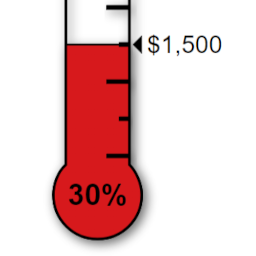 Donation Thermometer 》簡易易用, 只需使用短碼 [thermometer raised=?? target=??],即可在任何文章、頁面或側邊欄上顯示傳統風格的追蹤溫度計。, 完全自訂, 可製作無限多個溫度計...。
Donation Thermometer 》簡易易用, 只需使用短碼 [thermometer raised=?? target=??],即可在任何文章、頁面或側邊欄上顯示傳統風格的追蹤溫度計。, 完全自訂, 可製作無限多個溫度計...。 Ultimeter 》Ultimeter 可以透過簡單的短碼、小工具或區塊來顯示不同的計量器(Lite 版提供了一個溫度計和一個進度條,Pro 版提供了三個以上的計量器選擇),您可以選擇百...。
Ultimeter 》Ultimeter 可以透過簡單的短碼、小工具或區塊來顯示不同的計量器(Lite 版提供了一個溫度計和一個進度條,Pro 版提供了三個以上的計量器選擇),您可以選擇百...。 Progress Bar 》此外掛只做一件事:建立一個簡單(但看起來不錯)的 CSS3 進度條,您可以使用自己的 CSS 进行樣式設計,並使用一個簡單的 shortcode 在任何地方使用。現在支...。
Progress Bar 》此外掛只做一件事:建立一個簡單(但看起來不錯)的 CSS3 進度條,您可以使用自己的 CSS 进行樣式設計,並使用一個簡單的 shortcode 在任何地方使用。現在支...。 Parallax Slider Block 》「Parallax Slider」是一種讓網站訪客獲得引人入勝視覺體驗的絕佳方式。透過這種方式,您可以使用視差捲動效果(parallax scrolling)在幻燈片中增加沉浸感,...。
Parallax Slider Block 》「Parallax Slider」是一種讓網站訪客獲得引人入勝視覺體驗的絕佳方式。透過這種方式,您可以使用視差捲動效果(parallax scrolling)在幻燈片中增加沉浸感,...。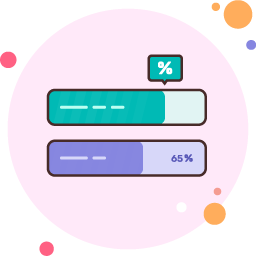 Progress Bars 》使用這個進度條區塊,你可以輕鬆地讓你的網站互動並吸引你的觀眾的注意力。你可以在 WordPress 區塊編輯器中使用它,並展示你重要的統計數據、資料和成就,並...。
Progress Bars 》使用這個進度條區塊,你可以輕鬆地讓你的網站互動並吸引你的觀眾的注意力。你可以在 WordPress 區塊編輯器中使用它,並展示你重要的統計數據、資料和成就,並...。 Tiles Progress Block 》一個快速簡單的方法,將進度條添加到您的網站。。
Tiles Progress Block 》一個快速簡單的方法,將進度條添加到您的網站。。Responsive Progress Bar 》一個輕量級的響應式進度條,可與您喜愛的 HTML5 主題配合使用。, 它與主要瀏覽器兼容,可進行配置,唯一的依賴是 jQuery,這是 WordPress 主題廣泛使用的。, ...。
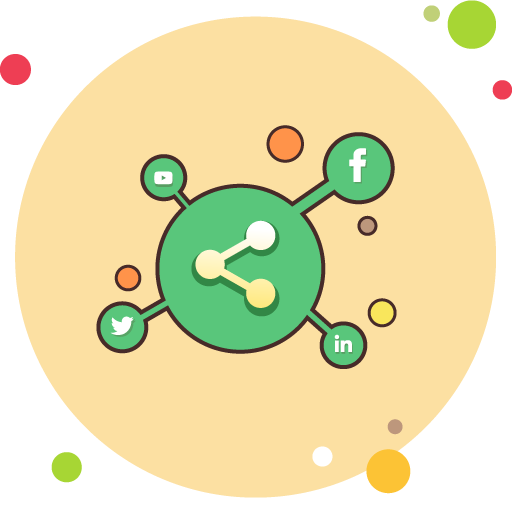 Social Share Block 》Share all your posts and content on popular social platforms seamlessly with one click using Social Share Gutenberg block., With this stunning plug...。
Social Share Block 》Share all your posts and content on popular social platforms seamlessly with one click using Social Share Gutenberg block., With this stunning plug...。 Juno – Progress Bar Block 》總結: Juno 是 WordPress 進度條外掛,提供完全可自訂的圓形、正方形和半圓形進度條,讓您可以根據網站設計和品牌需求自由調整內容、顏色等。同時享受各種動...。
Juno – Progress Bar Block 》總結: Juno 是 WordPress 進度條外掛,提供完全可自訂的圓形、正方形和半圓形進度條,讓您可以根據網站設計和品牌需求自由調整內容、顏色等。同時享受各種動...。 Progress Tracker 》讓你的使用者/學生可以追蹤在你的網站上的進度。當追蹤已啟用的頁面上,他們可以按一個「已完成」的按鈕,這樣當他們重返該網站時,便會有一個視覺化的指引,...。
Progress Tracker 》讓你的使用者/學生可以追蹤在你的網站上的進度。當追蹤已啟用的頁面上,他們可以按一個「已完成」的按鈕,這樣當他們重返該網站時,便會有一個視覺化的指引,...。WoW Progress 》這是一個小工具,可協助顯示公會團隊的進度。, 每個首領都有單獨的選項,可切換擊殺、英雄擊殺和神器等級擊殺。每個團隊副本都可以切換以顯示或隱藏,並可設...。
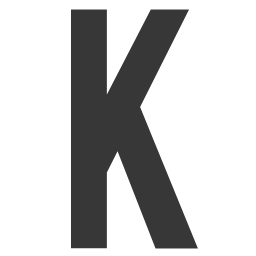 Kenzap Timeline 》一款美觀且簡單易定制的 Gutenberg 區塊套件,可用於創建時間軸部分的新編輯器。輕鬆調整以下參數:, , 更改大小, 將時間軸列為輪播, 設置背景顏色或圖像, 支...。
Kenzap Timeline 》一款美觀且簡單易定制的 Gutenberg 區塊套件,可用於創建時間軸部分的新編輯器。輕鬆調整以下參數:, , 更改大小, 將時間軸列為輪播, 設置背景顏色或圖像, 支...。
