
前言介紹
- 這款 WordPress 外掛「WP Post List Table」是 2016-09-22 上架。
- 目前有 100 個安裝啟用數。
- 上一次更新是 2025-05-03,不久前才剛更新。
- 外掛最低要求 WordPress 6.6 以上版本才可以安裝。
- 外掛要求網站主機運作至少需要 PHP 版本 7.4 以上。
- 尚未有人給過這款外掛評分。
- 還沒有人在論壇上發問,可能目前使用數不多,還沒有什麼大問題。
外掛協作開發者
wpbean |
外掛標籤
table | product table | woo product table | WordPress table plugin | woocommerce product table |
內容簡介
WordPress Post List Table 外掛可以在表格內列出文章清單。您可以顯示自訂文章型別,如 WooCommerce 產品或任何其他類型的文章。表格中可以顯示文章標題、分類、標籤、日期、作者、評論、WooCommerce 價格、SKU、庫存、評價、加入購物車等。
示範 | 支援 | 詳細說明文件
外掛特色:
文章列表表格。
可以顯示自訂文章型別。
支援 WooCommerce。
三種不同的表格樣式。
輕量且可自訂。
原文外掛簡介
WordPress Post List Table plugin will allow to make a listing of post inside table. You can show custom post type like WooCommerce products or any kind of post type. Post title, category, tag, date, author, comment, WooCommerce price, SKU, stock, review, add to cart etc can be shown in the table.
DEMO | Support | Details Documentation
Plugin Features:
Post list table.
Custom post type can be shown.
WooCommerce support.
Three different style for table.
Light weight & customizable.
各版本下載點
- 方法一:點下方版本號的連結下載 ZIP 檔案後,登入網站後台左側選單「外掛」的「安裝外掛」,然後選擇上方的「上傳外掛」,把下載回去的 ZIP 外掛打包檔案上傳上去安裝與啟用。
- 方法二:透過「安裝外掛」的畫面右方搜尋功能,搜尋外掛名稱「WP Post List Table」來進行安裝。
(建議使用方法二,確保安裝的版本符合當前運作的 WordPress 環境。
延伸相關外掛(你可能也想知道)
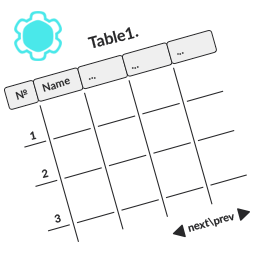 Data Tables Generator by Supsystic 》使用這個 WordPress 外掛可以創建帶有排序、搜索、分頁、過濾等功能的響應式數據表格,還可以管理數據、圖表等。您可以通過訪問這裡的數據表格範例深入瞭解。...。
Data Tables Generator by Supsystic 》使用這個 WordPress 外掛可以創建帶有排序、搜索、分頁、過濾等功能的響應式數據表格,還可以管理數據、圖表等。您可以通過訪問這裡的數據表格範例深入瞭解。...。 Posts Table with Search & Sort 》Posts Table with Search & Sort 是一個 WordPress 表格外掛,它可以幫助網站擁有者把 WordPress 文章整理成可排序和可篩選的表格,讓觀眾輕鬆尋找所需的...。
Posts Table with Search & Sort 》Posts Table with Search & Sort 是一個 WordPress 表格外掛,它可以幫助網站擁有者把 WordPress 文章整理成可排序和可篩選的表格,讓觀眾輕鬆尋找所需的...。 Table Builder 》WordPress 表格插件可讓您建立漂亮的文章列表,具備搜索和列排序功能,拖放列選擇和表格生成器將生成自動短代碼。, CrawlSpider 的表格生成器, 這是非常輕量...。
Table Builder 》WordPress 表格插件可讓您建立漂亮的文章列表,具備搜索和列排序功能,拖放列選擇和表格生成器將生成自動短代碼。, CrawlSpider 的表格生成器, 這是非常輕量...。
