
前言介紹
- 這款 WordPress 外掛「WP Post Author – Boost Your Blog's Engagement with Author Box, Social Links, Co-Authors, Guest Authors, Post Rating System, and Custom User Registration Form Builder」是 2018-03-13 上架。
- 目前有 10000 個安裝啟用數。
- 上一次更新是 2024-11-20,距離現在已有 165 天。
- 外掛最低要求 WordPress 3.0.1 以上版本才可以安裝。
- 有 18 人給過評分。
- 還沒有人在論壇上發問,可能目前使用數不多,還沒有什麼大問題。
外掛協作開發者
afthemes |
外掛標籤
users | author | author bio | author box | multiple authors |
內容簡介
age/post using the plugin. Users can log in to your website using this block.
Widgets
The WP Post Author plugin comes with two widgets, Author Box Widget and Login Form Widget.
💁 Author Box Widget
It shows post author box with social icons below the content or in the sidebar. The settings panel has options to select Author and Co-author for the widget.
💁 Login Form Widget
It shows the login form for users to sign in to their account. Users can also register using this widget. The settings panel has options to set the title, text, and button text for the widget.
Shortcodes
The WP Post Author plugin comes with three shortcodes, [wp_pa_author_box], [wp_pa_login_form], and [wp_pa_registration_form].
💁 [wp_pa_author_box]
It shows post author box with social icons for the specific post using this shortcode. The shortcode has options to select the author, co-author, and number of social icons to display.
💁 [wp_pa_login_form]
It shows the login form using this shortcode. The shortcode has options to set the title, text, button text, and redirect URL.
💁 [wp_pa_registration_form]
It shows the registration form for users to register on your website using this shortcode. The shortcode has options to set the title, text, button text, and redirect URL.
WP Post Author is a feature-rich author box plugin that aims to provide the best user experience. It's perfect for any WordPress website that wants to showcase their authors and provide a seamless registration and login experience for their users.
原文外掛簡介
Elevate the quality and engagement of your posts with our comprehensive solution! The WP Post Author Box ensures an appealing author display, while the Co-Authors and Guest Authors feature facilitates seamless collaboration. Additionally, our Post Rating System empowers readers to provide valuable feedback. Furthermore, the Drag & Drop Registration Form Builder allows you to generate leads for your business.
Try It Now | Explore More | | Starter Sites | Docs | Videos | Blog | Support
Plugin Features:
WP Post Author is the Best Author Box plugin with social icons and Post Rating System for WordPress.
💁 Post Author Box
WP Post Author box for single post or/and single author page
The main module of the author box has Section Title option, it’s content alignment, i.e left/right/center and your profile image shapes. The plugin also adds number of social contacts custom fields. It fetches the data from default WordPress’s user profile dashboard.
Auto Append to the Content
Co-Authors and Guest Authors Support
Customizable Author Box
Translatable and Customizable String
Block with customizable option
Widgets with customizable option
Shortcode with customizable option
Profile Tab option on Author Box PRO
Author’s Latest Posts Tab PRO
Author’s Top Rated Posts Tab PRO
Author Rating based on Top Rated Posts PRO
Advance Color Options PRO
👥 Co-Authors
The WordPress post meta box to assign post to Co-Authors
The module of the plugin has feature to create and add multiple authors and guest authors for a single post. You can add/update and delete registered users from the post metabox named, Authors.
Multi-Author option
New Author Creation Form
Supports Co-Authors
Co-Author Rating based on Top Rated Post PRO
Co-Author Profile Tab option on Author Box PRO
Co-Author Latest Posts Tab option on Author Box PRO
Co-Author Top Rated Posts Tab option on Author Box PRO
Single Author Profile Block PRO
All Authors Profile List Block PRO
🎩 Guest Authors
The WordPress panel to create and assign post to guest authors
The module of the plugin has feature to add create and add multiple guest authors for a single post. You can add/update and delete registered authors from the admin menu named, Guest Authors.
Dashboard to create Guest Author with details
Dashboard to lists all Guest Authors
Editable the existing Guest Author
Guest Author’s Rating based on Top Rated Post PRO
Guest Author’s Profile Tab option on Author Box PRO
Guest Author’s Latest Posts Tab option on Author Box PRO
Guest Author’s Top Rated Posts Tab option on Author Box PRO
Single Guest Author Profile Block PRO
All Guest Authors Profile Block PRO
⭐ Post Rating System
Enable readers to give star ratings to posts
Introducing the Post Rating system, a valuable feature that enhances user engagement on your website. With this functionality, logged-in readers have the ability to give star ratings to individual posts. This system allows readers to easily provide ratings, helping to highlight the popularity or quality of the posts.
Global Enable/Disable Post Rating Option
Single Post Enable/Disable Post Rating Option
Site-wide Top Rated Posts PRO
Advance Settings PRO
Top Rated Posts Block PRO
Ratings visible on Post List Admin Dashboard PRO
Top Rated Post on General Admin Dashboard PRO
Login page link option for Post Rating PRO
Registration page link option for Post Rating PRO
🔥 Recommended Post
Enable readers to give star ratings to posts
Introducing the Recommended Posts algorithm, a valuable feature that enhances user engagement on your website. With this functionality, users have the ability to get posts list with their preference.
Auto Appended Recommended Post to the content PRO
Recommended Post based on user preference PRO
Advanced Settings for Recommended Post PRO
Recommended Post Block PRO
📋 Registration Form Builder
The WordPress form builder panel to create variety of author registrations forms
The module of the plugin has feature to create and add multiple registrations forms for your website. You can add/update and delete registrations from the builder admin menu, Resgistration Forms.
Customizable Login Form Block
User Registration Form Builder
Fully Customizable Registration Form Block
ReCaptcha Itegration
Social Fields PRO
Login Page Selection Option PRO
Register Page Selection Option PRO
🔒 reCaptcha V2 or V3
You can add reCaptcha (V2 or V3) for your form registration and login
The setting of the plugin has feature to add reCaptcha for registrations/login forms for your website.
📥 Custom Mail SMTP configuration
You can set either default WordPress mail setting or Custom SMTP configuration
The setting of the plugin has feature to select between default WordPress email or custom SMTP configuration for registrations/login emails for your website.
WordPress (Gutenberg) Blocks
WP Post Author plugin contains 3 Gutenberg blocks. Author Box Block for the post author informations, Author Registration Block for new post author signups and Author Login Block for user sign-in.
💁 Author Box Block
It has number of input fields to add author informations. The block module of the author box has Section Title option, it’s content alignment, i.e left/right/center and your profile image shapes. The plugin also adds number of social contacts custom fields.
💁 User Registration Form Block
You can select and add the specific block from the form builder to page/post in order to allow author registration.
💁 User Login Form Block
You can add the user login block to page/post.
💁 Single Author Bio Block
You can display any selected user’s profile at anywhere with the block editor. PRO
💁 All Authors Bio Block
You can display all user’s profiles at anywhere with the block editor. PRO
💁 Single Guest Author Bio Block
You can display any selected guest user’s profiles at anywhere with the block editor. PRO
💁 All Guest Authors Bio Block
You can display all guest user’s profiles at anywhere with the block editor. PRO
💁 Top Rated Posts Block
You can show site-wide top rated posts at anywhere with the block editor. PRO
💁 Recommended Posts Block
You can show recommended posts based on user’s preferences at anywhere with the block editor. PRO
Legacy Widgets
WP Post Author for single post and single author page
The widget module of the author box has Section Title option, it’s content alignment, i.e left/right/center and your profile image shapes. The plugin also adds number of social contacts custom fields. It fetches the data from default WordPress’s user profile dashboard.
WP Posts Author Widget
It reads the post’s author data from their WordPress profile dashboard.
WP Posts Author (Specific) Widget
You can enter the specific user id to read the selected author data from their WordPress profile dashboard.
WP Posts Author (Custom) Widget
The widgets have number of custom fields like Section Title, Name, Image Upload, Biography along with social links inputs to make custom author box.
Shortcodes
The plugin also powers shortcode option for your posts/pages builder and third party widgets with having number of attributes to make the author box approriate.
💁 Author Box [wp-post-author]
title – Any text string.
align – left, right or center.
image-layout – square or round.
show-role – true or false.
show-email – true or false.
💁 User Registration Form [awpa-registration-form]
title – Any text string.
form_id – Registration Form ID, i.e any whole number.
💁 Author Login Form [awpa-user-login]
title – Any text string.
button_text – Any text string.
Social and links options
Facebook – Display if available (Custom User Field).
Instagram – Display if available (Custom User Field).
YouTube – Display if available (Custom User Field).
Twitter – Display if available (Custom User Field).
LinkedIn – Display if available (Custom User Field).
Email – Display if available.
Website – Display if available.
Multiple authors byline support to the theme
If you’ve just installed WP Post Author, it will add a post author box with multiple authors under the content. You might notice that the bylines are being added in the backend but aren’t appearing on the frontend. You’ll need to add the function to your theme before the bylines will appear.
if(class_exists('WP_Post_Author')){ awpa_ma_multi_authors_list_post(); } else{ theme original code or function}
We are also working for the enhancement of the feature.
Try Live Demo
Explore More
🔥 Welcome in for other amazing plugins from AF themes
AF themes
The most flexible WordPress themes and plugins crafted for the future web.
🔔 Check all of our plugins
👉 Templatespare – 1000+ Starter Sites & Templates, Import, Personalize, Go Live
👉 Blockspare – Page Builder Gutenberg Blocks, Patterns & Starter Sites
👉 Elespare – Ultimate Blog Addons for Elementor, Widgets, Templates & Starter Sites
👉 Latest Posts Block
👉 Magic Content Box
👉 Pricing Table Block
👉 Team and Testimonial Block
Get the outstanding themes from AF themes
🔔 Check all of our Free themes
👉 CoverNews
👉 ChromeNews
👉 MoreNews
👉 EnterNews
👉 DarkNews
👉 Newsium
👉 Newsever
👉 Newsphere
👉 Shopical
👉 StoreCommerce
👉 Elegant Magazine
👉 BroadNews
👉 And More..
🔔 Check all of our Premium themes
👉 CoverNews Pro
👉 ChromeNews Pro
👉 MoreNews Pro
👉 EnterNews Pro
👉 DarkNews Pro
👉 Newsium Pro
👉 Newsever Pro
👉 Newsphere Pro
👉 Shopical Pro
👉 StoreCommerce Pro
👉 Elegant Magazine Pro
👉 BroadNews Pro
👉 And More..
License
GPLv2 or later
http://www.gnu.org/licenses/gpl-2.0.html
This program is free software; you can redistribute it and/or modify it under
the terms of the [GNU General Public License][] as published by the Free
Software Foundation; either version 2 of the License, or (at your option) any
later version.
This program is distributed in the hope that it will be useful, but WITHOUT ANY
WARRANTY. See the GNU General Public License for more details.
各版本下載點
- 方法一:點下方版本號的連結下載 ZIP 檔案後,登入網站後台左側選單「外掛」的「安裝外掛」,然後選擇上方的「上傳外掛」,把下載回去的 ZIP 外掛打包檔案上傳上去安裝與啟用。
- 方法二:透過「安裝外掛」的畫面右方搜尋功能,搜尋外掛名稱「WP Post Author – Boost Your Blog's Engagement with Author Box, Social Links, Co-Authors, Guest Authors, Post Rating System, and Custom User Registration Form Builder」來進行安裝。
(建議使用方法二,確保安裝的版本符合當前運作的 WordPress 環境。
1.0.0 | 1.0.1 | 1.0.2 | 1.0.3 | 1.0.4 | 1.0.5 | 1.0.6 | 1.0.7 | 1.0.8 | 2.0.0 | 2.0.1 | 2.0.2 | 2.0.3 | 2.7.3 | 2.7.4 | 3.3.0 | 3.4.1 | 3.5.2 | 3.5.3 | 3.5.5 | 3.6.0 | 3.7.2 | 3.7.4 | 3.8.0 |
延伸相關外掛(你可能也想知道)
User Switching 》這個外掛可讓您輕鬆在 WordPress 中點擊按鈕即可快速切換使用者帳戶。您會立即登出並切換成所需使用者。這對於測試環境、協助 WooCommerce 網站上的客戶或任...。
Simple Local Avatars 》若目前使用者擁有媒體權限,此外掛會在使用者資料中增加頭像上傳欄位,並像Gravatar一樣在使用時產生所需的大小。簡單輕量化的工具。, 只需編輯使用者資料,...。
 User Profile Picture 》使用 WordPress 標準媒體上傳工具,為用戶設置或刪除自定義個人資料圖像。, 查看文件和範例, , 使用者必須擁有上傳圖像的功能(通常是作者角色或更高)。您可...。
User Profile Picture 》使用 WordPress 標準媒體上傳工具,為用戶設置或刪除自定義個人資料圖像。, 查看文件和範例, , 使用者必須擁有上傳圖像的功能(通常是作者角色或更高)。您可...。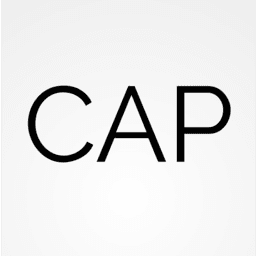 Co-Authors Plus 》透過搜尋即時輸入框,將多個作者分配給文章、頁面和自訂文章類型。共同編寫的文章將顯示在共同作者的存檔頁面和其餐單中。共同作者可以編輯他們所關聯的文章...。
Co-Authors Plus 》透過搜尋即時輸入框,將多個作者分配給文章、頁面和自訂文章類型。共同編寫的文章將顯示在共同作者的存檔頁面和其餐單中。共同作者可以編輯他們所關聯的文章...。 New User Approve 》「New User Approve 外掛」可以自動化您的 WordPress 網站上的使用者註冊流程。, 通常在 WordPress 網站上,使用者註冊流程非常簡單。當新使用者註冊後,他們...。
New User Approve 》「New User Approve 外掛」可以自動化您的 WordPress 網站上的使用者註冊流程。, 通常在 WordPress 網站上,使用者註冊流程非常簡單。當新使用者註冊後,他們...。 Import Users from CSV 》這個外掛允許您從上傳的 CSV 檔案中匯入使用者,會新增使用者的基本資訊、元資料欄位和使用者角色。, 您還可以選擇通知新使用者並在使用者登錄時顯示密碼提示...。
Import Users from CSV 》這個外掛允許您從上傳的 CSV 檔案中匯入使用者,會新增使用者的基本資訊、元資料欄位和使用者角色。, 您還可以選擇通知新使用者並在使用者登錄時顯示密碼提示...。 Basic User Avatars 》在前端頁面和編輯個人資料畫面上添加頭像上傳欄位,讓使用者可以上傳自定義個人頭像。, WordPress 社群和會員網站使用此外掛作為輕量級解決方案提供自定義的...。
Basic User Avatars 》在前端頁面和編輯個人資料畫面上添加頭像上傳欄位,讓使用者可以上傳自定義個人頭像。, WordPress 社群和會員網站使用此外掛作為輕量級解決方案提供自定義的...。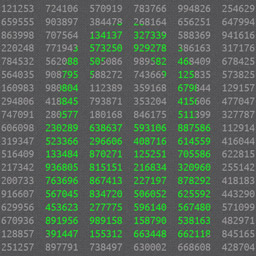 Password Strength Settings for WooCommerce 》透過強制使用更強的密碼和更嚴格的強度要求,幫助保護您的 WooCommerce 網站。, 這個外掛程式有什麼功能?, WooCommerce 內置了一個密碼強度計,強制使用者使...。
Password Strength Settings for WooCommerce 》透過強制使用更強的密碼和更嚴格的強度要求,幫助保護您的 WooCommerce 網站。, 這個外掛程式有什麼功能?, WooCommerce 內置了一個密碼強度計,強制使用者使...。 Starbox – the Author Box for Humans 》is plugin., , With Starbox, you'll have a beautiful Author Box that will help your readers connect with the humans behind your content. Plus, you'l...。
Starbox – the Author Box for Humans 》is plugin., , With Starbox, you'll have a beautiful Author Box that will help your readers connect with the humans behind your content. Plus, you'l...。Posts 2 Posts 》此外掛允許您在任何類型的文章、頁面或自訂文章之間建立多對多的關係。以下是一些使用範例:, , 手動編輯有關聯的文章清單, 文章系列, 產品與零售商之間的關...。
 View Admin As 》最終的使用者切換器和角色管理員, 此外掛程式將在管理列中新增一個選單項目,您可以透過它在 WordPress 後台中切換視角。, 無需登入其他使用者帳號,您便可以...。
View Admin As 》最終的使用者切換器和角色管理員, 此外掛程式將在管理列中新增一個選單項目,您可以透過它在 WordPress 後台中切換視角。, 無需登入其他使用者帳號,您便可以...。 Recently Registered 》此外掛會為使用者列表新增一個可排序的欄位,顯示他們註冊的日期和時間。, 主要適用於單站台(因為單站台中完全沒有這方面的顯示)。在多站台網路中,它會為...。
Recently Registered 》此外掛會為使用者列表新增一個可排序的欄位,顯示他們註冊的日期和時間。, 主要適用於單站台(因為單站台中完全沒有這方面的顯示)。在多站台網路中,它會為...。Export User Data 》一個可以匯出 WordPress 使用者資料和元數據的外掛。, 包括匯出使用者身分、註冊日期範圍、使用者元選項和兩種匯出格式的選項。, 此外掛程式設計用來匯出儲存...。
Simple Membership Custom Messages 》這個外掛可以讓你客製化會員外掛輸出的內容保護訊息。, 你可以為不同種類的保護訊息指定自訂的訊息內容。, 這個外掛需要安裝 Simple Membership Plugin。, 安...。
Simple Login Log 》這是一個記錄使用者登入的簡單日誌外掛,可追蹤使用者名稱、登入日期、IP 地址和瀏覽器使用者代理。 , DEMO 影片, 功能包括:, , 能夠過濾使用者名稱、成功/...。
