
前言介紹
- 這款 WordPress 外掛「WP Popups – WordPress Popup builder」是 2019-11-26 上架。
- 目前有 30000 個安裝啟用數。
- 上一次更新是 2025-02-14,距離現在已有 77 天。
- 外掛最低要求 WordPress 3.6 以上版本才可以安裝。
- 外掛要求網站主機運作至少需要 PHP 版本 5.7 以上。
- 有 101 人給過評分。
- 論壇上目前有 4 個提問,問題解答率 50%
外掛協作開發者
timersys |
外掛標籤
popups | wp popup | wp popups | popup maker | popup builder |
內容簡介
WP Popups 是最好的 WordPress 彈跳視窗製作工具。憑藉易於使用和直觀的模板建立器,您只需點幾下就可以創建和自訂您的彈跳視窗。不需要編碼技能!
這是顯示重要消息的完美解決方案,例如歐盟 cookie 通知,增加您的社交追隨者,增加郵件列表,添加像 Mailchimp 這樣的表單,或在簡單的彈出窗口中顯示任何其他重要消息。
它與主要的表單插件兼容,如:
* Wp Forms(建議使用)
* Gravity Forms
* Ninja Forms
* Contact form 7
* USP Forms
* Infusion Soft
* Jetpack
* Mailpoet
* Mailchimp for WP
* Postmatic
* 任何通用表單
有多個顯示篩選器可以結合使用:
在特定頁面、模板、文章等上顯示彈跳視窗
過濾來自搜索引擎的用戶
過濾從未發表意見的用戶
通過站點上的另一個頁面過濾用戶
按角色過濾用戶
根據引薦者顯示彈跳視窗
向已登錄 / 未登錄用戶顯示彈跳視窗
向行動裝置、桌面電腦和平板電腦用戶顯示 / 不顯示彈跳視窗
根據查詢字符串 EG:utm_source=email 顯示 / 不顯示
根據文章類型、文章模板、文章名稱、文章格式、文章狀態和文章分類法顯示
根據頁面模板、頁面父級、頁面名稱、頁面類型顯示
可用設置
可選擇 5 種不同的彈跳視窗位置
設置 X 秒後觸發彈跳視窗,滾動頁面 % 後觸發,滾動 X 像素後觸發
如果用戶向上滾動,自動隱藏彈跳視窗
更改字體顏色、背景、邊框等
還可以配置背景不透明度。
彈跳視窗再次顯示的天數
可用的社交網絡簡碼
高級版
請查看(https://wppopups.com)中提供的新高級版
流行郵件提供程序的美麗光標表單
離開意圖技術
AJAX 登錄彈窗
彈跳視窗時間表
彈跳視窗地理位置
目前支持 MailChimp、Aweber、Postmatic、Mailpoet、Constant Contact、Newsletter plugin、Activecampaign、InfusionSoft 等
新彈跳視窗位置:頂部 / 底部欄、全屏模式、文章內容後
A/B 測試。了解哪個彈跳視窗更適合您
更多顯示規則:在瀏覽了 N(數字) 頁後顯示
更多顯示規則:在特定時間 / 日或日期顯示彈跳視窗
更多顯示規則:顯示 / 隱藏另一個彈跳視窗已轉換
跟踪社交網絡和表單(如 CF7 或 Gravity forms)的展示和轉換
在 Google Analytics 中跟踪展示和轉換,並定義自定義事件
針對高流量網站的數據採樣
背景圖片
40 種新的動畫效果
更多觸發方法
自動關閉計時器
關閉按鈕的禁用能力
禁用高級關閉方法,如 esc 或單擊彈跳視窗外部的能力
高級支持
WP Popups 模板建立器是基於著名的 WPForms 插件,是最好的 WordPress 表單插件!
原文外掛簡介
WP Popups is the best popup maker for WordPress. With the easy and intuitive template builder you will be able to create and customize your popup with just a few clicks. No coding skills needed!
Is the perfect solution to show important messages such as EU Cookie notice, increase your social followers, add call to actions, increase your mailing lists by adding a form like mailchimp or to display any other important message in a simple popup.
It’s compatible with the major form plugins like :
* Wp Forms ( recommended )
* Gravity Forms
* Ninja Forms
* Contact form 7
* USP Forms
* Infusion Soft
* Jetpack
* Mailpoet
* Mailchimp for WP
* Postmatic
* Any generic form
There are multiple display filters that can be combined:
Show popup on specific pages, templates, posts, etc
Filter user from search engines
Filter users that never commented
Filter users that arrived via another page on your site
Filter users via roles
Show popup depending on referrer
Show popup to logged / non logged users
Show or not to mobile, desktop and tablet users
Show or not to bots / crawlers like Google
Show or not depending on query strings EG: utm_source=email
Show depending on post type, post template, post name, post format, post status and post taxonomy
Show depending on page template, if page is parent, page name, page type
Available Settings
Choose from 5 different popup locations
Trigger popup after X seconds , after scrolling % of page, after scrolling X pixels
Auto hide the popup if the user scroll up
Change font color, background, borders, etc
You can also configure background opacity.
Days until popup shows again
Shortcodes for social networks available
Premium Version
Check the new premium version available in (https://wppopups.com)
Beautiful optin forms for popular mail providers
Exit Intent technology
AJAX login popups
Popup scheduler
Popups Geolocation
Currently supporting MailChimp, Aweber, Postmatic, Mailpoet, Constant Contact, Newsletter plugin, Activecampaign, InfusionSoft, etc
New popup positions: top/bottoms bars , fullscreen mode, after post content
A/B testing. Explore which popup perform better for you
More Display Rules: Show after N(numbers) of pages viewed
More Display Rules: Show popup at certain time / day or date
More Display Rules: Show/hide if another popup already converted
Track impressions and Conversions of social networks and forms like CF7 or Gravity forms
Track impressions and Conversions in Google Analytics ande define custom events
Data sampling for heavy traffic sites
Background images
40 New animations effects
More trigger methods
Timer for auto closing
Ability to disable close button
Ability to disable Advanced close methods like esc or clicking outside of the popup
Premium support
WP Popups template builder it’s based on the famous WPForms plugin, the best form plugin for WordPress!
各版本下載點
- 方法一:點下方版本號的連結下載 ZIP 檔案後,登入網站後台左側選單「外掛」的「安裝外掛」,然後選擇上方的「上傳外掛」,把下載回去的 ZIP 外掛打包檔案上傳上去安裝與啟用。
- 方法二:透過「安裝外掛」的畫面右方搜尋功能,搜尋外掛名稱「WP Popups – WordPress Popup builder」來進行安裝。
(建議使用方法二,確保安裝的版本符合當前運作的 WordPress 環境。
2.1 | 2.2 | 2.0.1 | 2.0.2 | 2.0.3 | 2.1.1 | 2.1.2 | 2.1.3 | 2.1.4 | 2.1.5 | trunk | 2.0.0.4 | 2.0.0.5 | 2.0.0.6 | 2.0.0.7 | 2.0.0.8 | 2.0.0.9 | 2.0.1.1 | 2.0.1.2 | 2.0.1.3 | 2.0.1.4 | 2.0.2.1 | 2.0.3.2 | 2.0.3.3 | 2.0.3.4 | 2.0.3.5 | 2.0.3.6 | 2.0.3.7 | 2.1.3.1 | 2.1.3.3 | 2.1.3.4 | 2.1.3.5 | 2.1.4.1 | 2.1.4.2 | 2.1.4.3 | 2.1.4.4 | 2.1.4.5 | 2.1.4.6 | 2.1.4.7 | 2.1.4.8 | 2.1.4.9 | 2.1.5.1 | 2.1.5.2 | 2.1.5.3 | 2.1.5.5 | 2.1.5.6 | 2.2.0.1 | 2.2.0.2 | 2.2.0.3 |
延伸相關外掛(你可能也想知道)
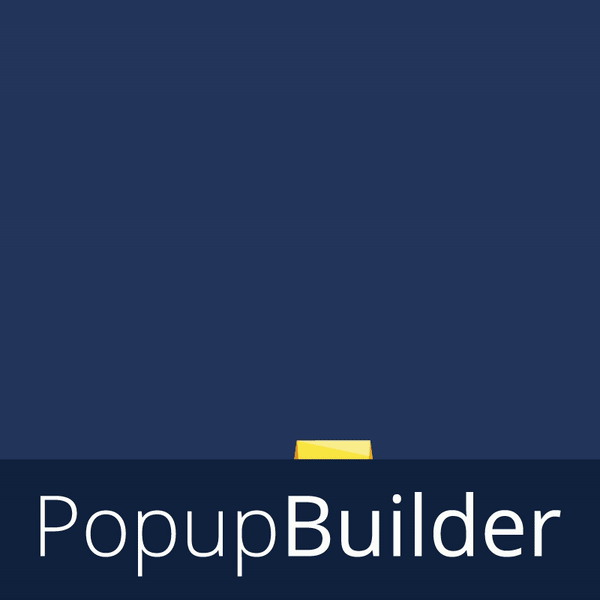 Popup Builder – Create highly converting, mobile friendly marketing popups. 》updating the integration with other WordPress plugins to ensure seamless usage with your website., DATA ANALYTICS, Popup Builder provides detailed ...。
Popup Builder – Create highly converting, mobile friendly marketing popups. 》updating the integration with other WordPress plugins to ensure seamless usage with your website., DATA ANALYTICS, Popup Builder provides detailed ...。 Popup, Optin Form & Email Newsletters for Mailchimp, HubSpot, AWeber – MailOptin 》建立彈出視窗和訂閱表單,使用我們直覺式的彈出視窗建立外掛程式來獲取更多電子報訂閱者、銷售機會和潛在客戶!🚀, MailOptin 是一個表單建立器和彈出視窗製...。
Popup, Optin Form & Email Newsletters for Mailchimp, HubSpot, AWeber – MailOptin 》建立彈出視窗和訂閱表單,使用我們直覺式的彈出視窗建立外掛程式來獲取更多電子報訂閱者、銷售機會和潛在客戶!🚀, MailOptin 是一個表單建立器和彈出視窗製...。 CM Pop-Up – Create engaging popups to capture attention and boost interaction 》產品頁面 | 影片 | 展示 | 用戶指南 | 其他 CM 外掛, 透過 CreativeMinds 開發的 WordPress 彈出視窗外掛,讓使用者可以自訂宣傳活動、商品和優惠在 WordPre...。
CM Pop-Up – Create engaging popups to capture attention and boost interaction 》產品頁面 | 影片 | 展示 | 用戶指南 | 其他 CM 外掛, 透過 CreativeMinds 開發的 WordPress 彈出視窗外掛,讓使用者可以自訂宣傳活動、商品和優惠在 WordPre...。 Popup Maker – Responsive popup, Exit Intent Pop up, Email Optins, Autoresponder & More 》窗出現的位置,如頁面中央、左上角、右下角等等, 選擇何時啟用 Popup Maker,如點擊某個按鈕、滾動到一定高度或在離開網站前彈出視窗等等, 選擇 Popup Maker ...。
Popup Maker – Responsive popup, Exit Intent Pop up, Email Optins, Autoresponder & More 》窗出現的位置,如頁面中央、左上角、右下角等等, 選擇何時啟用 Popup Maker,如點擊某個按鈕、滾動到一定高度或在離開網站前彈出視窗等等, 選擇 Popup Maker ...。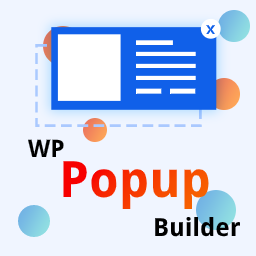 WP Popup Builder – Popup Forms and Marketing Lead Generation 》om/product/wp-popup-builder/" rel="nofollow ugc">WP Popup Builder 是您的商業網站的絕佳外掛程式。它擁有美麗的預設彈出視窗範本和強大的拖放編輯器,使...。
WP Popup Builder – Popup Forms and Marketing Lead Generation 》om/product/wp-popup-builder/" rel="nofollow ugc">WP Popup Builder 是您的商業網站的絕佳外掛程式。它擁有美麗的預設彈出視窗範本和強大的拖放編輯器,使...。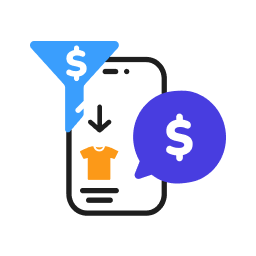 Upsell Funnel Builder for WooCommerce 》ore Order Summary” or “After Order Summary”., 8) Behavioral Analytics, The plugin allows you to track the performance of your Order Bump Offers wit...。
Upsell Funnel Builder for WooCommerce 》ore Order Summary” or “After Order Summary”., 8) Behavioral Analytics, The plugin allows you to track the performance of your Order Bump Offers wit...。Getsitecontrol — Email Marketing Plugin | Popup Maker, Automations & Newsletters 》使用Getsitecontrol作為 WordPress 彈出式視窗外掛可適用於任何類型的網站彈出式視窗。你可以輕鬆地建立電子郵件訂閱彈出窗口、調查問卷窗口、訂單表格或促銷...。
 Poptics – Popup Builder for Lead Generation, Conversions, and Forms for Email Optins 》總結: Poptics 是一個可自訂的彈出式建立器外掛程式,旨在增加您網站的潛在客戶和銷售業績。您可以輕鬆建立捕捉電子郵件、收集資料,並與流行的CRM和營銷平台...。
Poptics – Popup Builder for Lead Generation, Conversions, and Forms for Email Optins 》總結: Poptics 是一個可自訂的彈出式建立器外掛程式,旨在增加您網站的潛在客戶和銷售業績。您可以輕鬆建立捕捉電子郵件、收集資料,並與流行的CRM和營銷平台...。Popup Builder: Exit-Intent pop-up, Spin the Wheel, Newsletter signup, Email Capture & Lead Generation forms maker 》**總結:**, 以數百種可自訂模板製作吸引人的彈出式視窗和表單,確保無縫的使用者體驗和網站效能。試試市場上唯一真正永久免費計畫!, , **問題與答案:**, 1...。
 WP Ad Guru – Banner ad, Responsive popup, Popup maker, Ad rotator & More 》ner ads, email subscription forms, special offers, videos or anything else you want to show to your visitors., , Shortcodes – you can insert ...。
WP Ad Guru – Banner ad, Responsive popup, Popup maker, Ad rotator & More 》ner ads, email subscription forms, special offers, videos or anything else you want to show to your visitors., , Shortcodes – you can insert ...。 PopupKit – Popup Builder Blocks for Gutenberg 》下面是提供的 WordPress 外掛介紹:, , - 提供一段總結文案:
PopupKit – Popup Builder Blocks for Gutenberg 》下面是提供的 WordPress 外掛介紹:, , - 提供一段總結文案:
, 不再需要與複雜的表格生成器或需要編碼專業知識掙扎。, , - 問題與答案:...。 Business Popup 》這個彈出式外掛含有易於使用的版面配置,您可以使用即時編輯器簡單地選擇和添加您的原始內容。插件包含銷售、折扣優惠、交易、商店廣告等版面,您可以在所需...。
Business Popup 》這個彈出式外掛含有易於使用的版面配置,您可以使用即時編輯器簡單地選擇和添加您的原始內容。插件包含銷售、折扣優惠、交易、商店廣告等版面,您可以在所需...。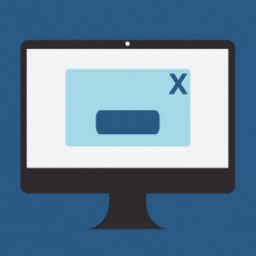 Pretty Simple Popup Builder 》用 Pretty Simple Popup 在幾分鐘內打造完美的彈出視窗, Pretty Simple Popup 是加州 5 Star Plugins 公司的新插件,它可以為你的網站添加一個響應式彈出視窗...。
Pretty Simple Popup Builder 》用 Pretty Simple Popup 在幾分鐘內打造完美的彈出視窗, Pretty Simple Popup 是加州 5 Star Plugins 公司的新插件,它可以為你的網站添加一個響應式彈出視窗...。Popup Maker – BuddyPress Integration 》此免費外掛程式可以在 Popup Maker 和 BuddyPress 之間提供一些直接整合的功能。, 啟用以下功能必須安裝 Popup Maker 和 BuddyPress。, = BuddyPress 目標條...。
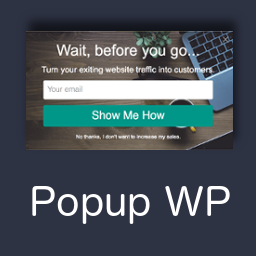 Popup – Popup Maker 》Popup Maker by ActiveConvert 是一款 WordPress 插件,旨在協助建立電子郵件收件人列表、轉換流失訪客並發送滴水式電子郵件序列。該插件可在電腦和行動裝置...。
Popup – Popup Maker 》Popup Maker by ActiveConvert 是一款 WordPress 插件,旨在協助建立電子郵件收件人列表、轉換流失訪客並發送滴水式電子郵件序列。該插件可在電腦和行動裝置...。
