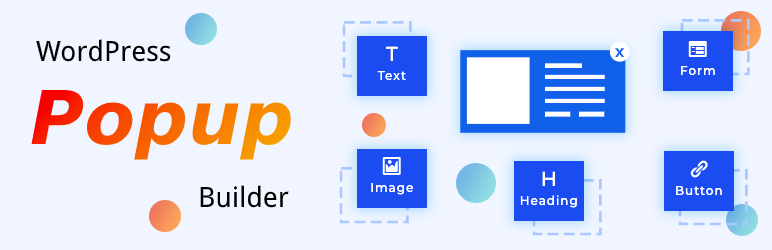
前言介紹
- 這款 WordPress 外掛「WP Popup Builder – Popup Forms and Marketing Lead Generation」是 2020-06-09 上架。
- 目前有 5000 個安裝啟用數。
- 上一次更新是 2024-10-10,距離現在已有 205 天。
- 外掛最低要求 WordPress 5.5 以上版本才可以安裝。
- 有 2 人給過評分。
- 還沒有人在論壇上發問,可能目前使用數不多,還沒有什麼大問題。
外掛協作開發者
外掛標籤
popup | popups | wp popup | popup maker | popup builder |
內容簡介
om/product/wp-popup-builder/" rel="nofollow ugc">WP Popup Builder 是您的商業網站的絕佳外掛程式。它擁有美麗的預設彈出視窗範本和強大的拖放編輯器,使用起來非常簡單。它讓您能夠建立和設計輕鬆彈出視窗,輕鬆展示在網站頁面、文章和小工具區域(使用簡短代碼或不使用簡短代碼)。它的拖放界面將協助您輕鬆設計彈出視窗。您可以通過添加背景、選擇顏色、圖像、字型和樣式來簡單地設計自己的彈出視窗,而 WP Popup Builder 具備即時編輯器,可以看到頻繁變更。它是最快速的彈出視窗建構器,擁有令人驚嘆的功能和特色。這將輕鬆將網站訪客轉換為訂閱者和客戶。
彈出視窗功能 | 文件 | 示範
主要特點:
⭐ 拖放彈出視窗建立器
⭐ 即時彈出視窗編輯器。
⭐ 彈出視窗表單和新聞訂閱創建。
⭐ 預設彈出視窗範本可用。
⭐ 頁面、文章、側邊欄和底部簡碼可用。
⭐ 可添加或更改背景顏色和圖像的選項。
⭐ 可管理彈出視窗寬度和列寬度的選項。
⭐ 多個樣式選項可用,如表格邊框、邊距等。
⭐ 也提供「彈出視窗出現時間」和「自動關閉時間」選項的定時。
⭐ 可用的文字樣式選項有字型大小、文字對齊方式、文字顏色、背景顏色、字距、行高、邊框空白和填充。
⭐ 文字邊框的分離選項和樣式,如邊框寬度、邊框半徑、邊框顏色和邊框樣式也可用。
⭐ 按鈕也有獨立的樣式選項。
⭐ 圖像的對齊和間距選項也可用。
⭐ 您可以在彈出視窗中添加其他表格。
⭐ 可選擇要在哪裡顯示彈出視窗的選項,如「首頁」、「內頁」和「文章中」。
⭐ 免費產品也提供 24x7 支援,請訪問 http://www.themehunk.com/support。
專業功能:
彈出視窗顯示選項
⭐ 按需顯示彈出視窗
⭐ 整個網站
⭐ 選定頁面
⭐ 首頁
⭐ 簡短代碼
⭐ 彈出視窗響應式選項
此選項允許您選擇是否要在小型設備上顯示彈出視窗。
⭐ 在所有設備上顯示
⭐ 只顯示在電腦上
⭐ 只顯示在手機上
彈出視窗觸發
⭐ 此選項可完全控制彈出視窗,
⭐ 在頁面加載時顯示
⭐ 在點擊時顯示
⭐ 在頁面滾動時顯示
⭐ 在離開頁面時顯示
彈出視窗頻率:此選項決定您要多頻繁地顯示彈出視窗。
⭐ 每次頁面加載
⭐ 只顯示彈出視窗一次
⭐ 在時間間隔上顯示彈出視窗
視頻彈出視窗:此功能允許您在彈出視窗中添加視頻。
⭐ 自託管視頻
⭐ YouTube 視頻
⭐ Vimeo 視頻
專業拖放模塊
⭐ 資訊區域
⭐ 標題
⭐ 文字
⭐ 按鈕
⭐ 圖片
⭐ 視頻
⭐ 表單
⭐ 圖示
⭐ 簡短代碼
⭐ Mail Chimp
專業版彈出視窗配備 9 種不同的彈出視窗顯示位置和 20 多種彈入和彈出動畫效果。
WP Popup Builder
原文外掛簡介
WP Popup Builder is a great plugin for your business websites. Easiest to use with beautiful Pre-built Popup templates & a powerful drag and drop editor. It allows you to create and design lightbox popups to show them in your site Pages, Post and Widget areas ( Using Shortcodes or Without Shortcodes ). Its Drag and drop interface will help you in designing popups with ease. You can simply design your own popups by adding a background, choosing colors, images, fonts, and styling. WP popup builder has a real time editor to see the frequent changes on screen. It is fastest Popup builder comes with incredible Features and functionality. This will easily convert website visitors into subscribers and customers.
Popups Feature | Docs | Demo
Key Features:-
⭐ Drag and Drop Popup Builder
⭐ Real Time Popup Editor.
⭐ Popup Form & newsletter create.
⭐ Pre Built Popup Designs available.
⭐ page, post, sidebar and footer shortcode available.
⭐ Option to add or change background color and image.
⭐ Option to manage popup width and option to manage column width.
⭐ Multiple styling options available like Border, Spacing of form etc.
⭐ Timing for “Popup Appearance” and timing for “Auto Close” option is also given.
⭐ Multiple styling option for text are available like Font Size, Text Alignment, Text Color, Background Color, Letter Spacing, Line height, Margin and Padding.
⭐ Seperate border option for text and its styling like Border Width, Border Radius, Border Color and Border Style are also available.
⭐ Seperate styling options available for buttons too.
⭐ Alignment and spacing option for image is also available.
⭐ You can add other form in the popup.
⭐ Option to show popup on selected place are available, Such as “Home Page”, “Inner Pages” and in “Posts”
⭐ 24×7 support available for free product too http://www.themehunk.com/support.
Pro Features:-
Popup Display Options
⭐ Display popup according to your need
⭐ Whole Site
⭐ Selected Page
⭐ Home Page
⭐ Shortcode
⭐ Popup Responsive options
This option allow you to choose whether you want to display popup in small devices or not.
⭐ Display on all devices
⭐ Display on PC
⭐ Display on Mobile
Popup Trigger
⭐ This option provide 100% control over popup,
⭐ Display on Page Load
⭐ Display on Click
⭐ Display on Page Scroll
⭐ Display on Page Exit
Popup Frequency : This option decide how frequently you want to display popup.
⭐ Every time Page Load
⭐ Display Popup Only Once
⭐ Display Popup on Time Interval
Video Popup : This feature allow you to add video in popup.
⭐ Self Hosted Video
⭐ YouTube Video
⭐ Vimeo Video
Pro drag and drop modules
⭐ Section
⭐ Heading
⭐ Text
⭐ Button
⭐ Image
⭐ Video
⭐ Form
⭐ Icon
⭐ Shortcode
⭐ Mail Chimp
Pro popup comes with 9 different popup display locations and 20+ popup in & out animations.
WP Popup Builder Pro
Suggestion
If you have suggestions about how to improve Wp Popup Builder Plugin, you can write us so we can bundle them into Wp Popup Builder Plugin.
各版本下載點
- 方法一:點下方版本號的連結下載 ZIP 檔案後,登入網站後台左側選單「外掛」的「安裝外掛」,然後選擇上方的「上傳外掛」,把下載回去的 ZIP 外掛打包檔案上傳上去安裝與啟用。
- 方法二:透過「安裝外掛」的畫面右方搜尋功能,搜尋外掛名稱「WP Popup Builder – Popup Forms and Marketing Lead Generation」來進行安裝。
(建議使用方法二,確保安裝的版本符合當前運作的 WordPress 環境。
1.0.1 | 1.0.2 | 1.0.7 | 1.0.8 | 1.1.4 | 1.1.5 | 1.2.3 | 1.2.4 | 1.2.5 | 1.2.6 | 1.2.7 | 1.2.8 | 1.3.2 | 1.3.5 | 1.3.6 | trunk |
延伸相關外掛(你可能也想知道)
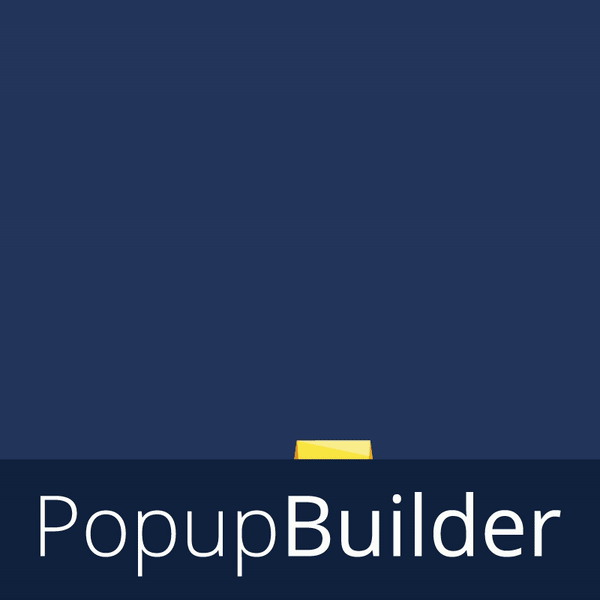 Popup Builder – Create highly converting, mobile friendly marketing popups. 》updating the integration with other WordPress plugins to ensure seamless usage with your website., DATA ANALYTICS, Popup Builder provides detailed ...。
Popup Builder – Create highly converting, mobile friendly marketing popups. 》updating the integration with other WordPress plugins to ensure seamless usage with your website., DATA ANALYTICS, Popup Builder provides detailed ...。 WP Popups – WordPress Popup builder 》WP Popups 是最好的 WordPress 彈跳視窗製作工具。憑藉易於使用和直觀的模板建立器,您只需點幾下就可以創建和自訂您的彈跳視窗。不需要編碼技能!, 這是顯示...。
WP Popups – WordPress Popup builder 》WP Popups 是最好的 WordPress 彈跳視窗製作工具。憑藉易於使用和直觀的模板建立器,您只需點幾下就可以創建和自訂您的彈跳視窗。不需要編碼技能!, 這是顯示...。 Popup, Optin Form & Email Newsletters for Mailchimp, HubSpot, AWeber – MailOptin 》建立彈出視窗和訂閱表單,使用我們直覺式的彈出視窗建立外掛程式來獲取更多電子報訂閱者、銷售機會和潛在客戶!🚀, MailOptin 是一個表單建立器和彈出視窗製...。
Popup, Optin Form & Email Newsletters for Mailchimp, HubSpot, AWeber – MailOptin 》建立彈出視窗和訂閱表單,使用我們直覺式的彈出視窗建立外掛程式來獲取更多電子報訂閱者、銷售機會和潛在客戶!🚀, MailOptin 是一個表單建立器和彈出視窗製...。 CM Pop-Up – Create engaging popups to capture attention and boost interaction 》產品頁面 | 影片 | 展示 | 用戶指南 | 其他 CM 外掛, 透過 CreativeMinds 開發的 WordPress 彈出視窗外掛,讓使用者可以自訂宣傳活動、商品和優惠在 WordPre...。
CM Pop-Up – Create engaging popups to capture attention and boost interaction 》產品頁面 | 影片 | 展示 | 用戶指南 | 其他 CM 外掛, 透過 CreativeMinds 開發的 WordPress 彈出視窗外掛,讓使用者可以自訂宣傳活動、商品和優惠在 WordPre...。 Popup Maker – Responsive popup, Exit Intent Pop up, Email Optins, Autoresponder & More 》窗出現的位置,如頁面中央、左上角、右下角等等, 選擇何時啟用 Popup Maker,如點擊某個按鈕、滾動到一定高度或在離開網站前彈出視窗等等, 選擇 Popup Maker ...。
Popup Maker – Responsive popup, Exit Intent Pop up, Email Optins, Autoresponder & More 》窗出現的位置,如頁面中央、左上角、右下角等等, 選擇何時啟用 Popup Maker,如點擊某個按鈕、滾動到一定高度或在離開網站前彈出視窗等等, 選擇 Popup Maker ...。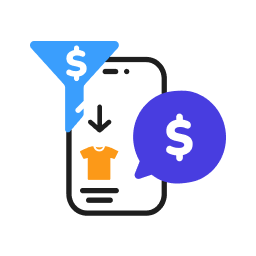 Upsell Funnel Builder for WooCommerce 》ore Order Summary” or “After Order Summary”., 8) Behavioral Analytics, The plugin allows you to track the performance of your Order Bump Offers wit...。
Upsell Funnel Builder for WooCommerce 》ore Order Summary” or “After Order Summary”., 8) Behavioral Analytics, The plugin allows you to track the performance of your Order Bump Offers wit...。Getsitecontrol — Email Marketing Plugin | Popup Maker, Automations & Newsletters 》使用Getsitecontrol作為 WordPress 彈出式視窗外掛可適用於任何類型的網站彈出式視窗。你可以輕鬆地建立電子郵件訂閱彈出窗口、調查問卷窗口、訂單表格或促銷...。
 Poptics – Popup Builder for Lead Generation, Conversions, and Forms for Email Optins 》總結: Poptics 是一個可自訂的彈出式建立器外掛程式,旨在增加您網站的潛在客戶和銷售業績。您可以輕鬆建立捕捉電子郵件、收集資料,並與流行的CRM和營銷平台...。
Poptics – Popup Builder for Lead Generation, Conversions, and Forms for Email Optins 》總結: Poptics 是一個可自訂的彈出式建立器外掛程式,旨在增加您網站的潛在客戶和銷售業績。您可以輕鬆建立捕捉電子郵件、收集資料,並與流行的CRM和營銷平台...。Popup Builder: Exit-Intent pop-up, Spin the Wheel, Newsletter signup, Email Capture & Lead Generation forms maker 》**總結:**, 以數百種可自訂模板製作吸引人的彈出式視窗和表單,確保無縫的使用者體驗和網站效能。試試市場上唯一真正永久免費計畫!, , **問題與答案:**, 1...。
 WP Ad Guru – Banner ad, Responsive popup, Popup maker, Ad rotator & More 》ner ads, email subscription forms, special offers, videos or anything else you want to show to your visitors., , Shortcodes – you can insert ...。
WP Ad Guru – Banner ad, Responsive popup, Popup maker, Ad rotator & More 》ner ads, email subscription forms, special offers, videos or anything else you want to show to your visitors., , Shortcodes – you can insert ...。 PopupKit – Popup Builder Blocks for Gutenberg 》下面是提供的 WordPress 外掛介紹:, , - 提供一段總結文案:
PopupKit – Popup Builder Blocks for Gutenberg 》下面是提供的 WordPress 外掛介紹:, , - 提供一段總結文案:
, 不再需要與複雜的表格生成器或需要編碼專業知識掙扎。, , - 問題與答案:...。 Business Popup 》這個彈出式外掛含有易於使用的版面配置,您可以使用即時編輯器簡單地選擇和添加您的原始內容。插件包含銷售、折扣優惠、交易、商店廣告等版面,您可以在所需...。
Business Popup 》這個彈出式外掛含有易於使用的版面配置,您可以使用即時編輯器簡單地選擇和添加您的原始內容。插件包含銷售、折扣優惠、交易、商店廣告等版面,您可以在所需...。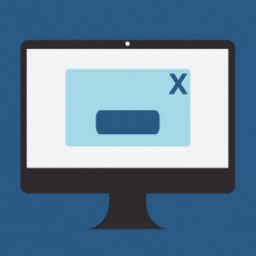 Pretty Simple Popup Builder 》用 Pretty Simple Popup 在幾分鐘內打造完美的彈出視窗, Pretty Simple Popup 是加州 5 Star Plugins 公司的新插件,它可以為你的網站添加一個響應式彈出視窗...。
Pretty Simple Popup Builder 》用 Pretty Simple Popup 在幾分鐘內打造完美的彈出視窗, Pretty Simple Popup 是加州 5 Star Plugins 公司的新插件,它可以為你的網站添加一個響應式彈出視窗...。Popup Maker – BuddyPress Integration 》此免費外掛程式可以在 Popup Maker 和 BuddyPress 之間提供一些直接整合的功能。, 啟用以下功能必須安裝 Popup Maker 和 BuddyPress。, = BuddyPress 目標條...。
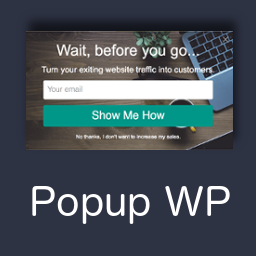 Popup – Popup Maker 》Popup Maker by ActiveConvert 是一款 WordPress 插件,旨在協助建立電子郵件收件人列表、轉換流失訪客並發送滴水式電子郵件序列。該插件可在電腦和行動裝置...。
Popup – Popup Maker 》Popup Maker by ActiveConvert 是一款 WordPress 插件,旨在協助建立電子郵件收件人列表、轉換流失訪客並發送滴水式電子郵件序列。該插件可在電腦和行動裝置...。
