
前言介紹
- 這款 WordPress 外掛「WP Podcasts Manager」是 2020-12-21 上架。
- 目前有 80 個安裝啟用數。
- 上一次更新是 2024-05-01,距離現在已有 368 天。超過一年沒更新,安裝要確認版本是否可用。以及後續維護問題!
- 外掛最低要求 WordPress 5.6 以上版本才可以安裝。
- 外掛要求網站主機運作至少需要 PHP 版本 7.0 以上。
- 有 2 人給過評分。
- 還沒有人在論壇上發問,可能目前使用數不多,還沒有什麼大問題。
外掛協作開發者
zluck | divyeshk71 |
外掛標籤
apple | google | podbean | podcasts | Anchor.fm |
內容簡介
WP Podcast Manager 外掛可以自動與你的 WordPress 網站同步播客 RSS 供稿。該外掛可協助您輕鬆將播客導入 WordPress。
WP Podcast Manager 提供一種簡單的方法來使用播客供稿 URL 來顯示並播放 Anchor.fm、Podbean、Apple、Google、Acast、Simplecast、Buzzsprout 和 Spotify 的播客。WP Podcast Manager 外掛是在 WordPress 網站上直接發布和管理播客的最佳選擇外掛,它是播客網站的必備外掛。讓聽眾可以輕鬆地在任何頁面或甚至是整個網站的所有頁面中瀏覽您的所有集數。
該外掛支持將每一集節目作為自定義文章類型導入,分配類別,導入特色圖片等功能。
核心功能
非常容易設定程序
從供稿 URL 擷取所有必要細節
導入時可設置文章類型和類別
可修改撈起的播客詳細資訊
透過播客連結輕鬆新增自訂播客
完整的短碼可在任何頁面中顯示播客 – [zl_podcast cat=’cat1, cat2′ limit=10]
對於所有裝置尺寸都有響應式佈局
在導入時為各自節目指定類別
輕鬆地指派或更改播客作者
輕鬆顯示或隱藏播客
設置每 X 分鐘抓取新播客的時間
設置播客播放器在內容之後或之前顯示
設置存檔頁面派生名稱
原文外掛簡介
Sync Podcast RSS feeds with your WordPress website automatically. The WP Podcast Manager plugin helps to easily import podcasts into WordPress.
WP Podcast Manager provides an easy way to show and play Anchor.fm, Podbean, Apple, Google, Acast, Simplecast, Buzzsprout & Spotify podcasts using the podcasting feed URL. WP Podcast manager plugin is to Publish and manage your podcast directly from your WordPress website. It is a must have plugin for your podcast website. Give your listeners easy access to all your episodes from any page or even from all the pages of your website.
The plugin supports importing episodes as a custom post type, assigning categories, importing featured images, and more.
Key Features
Very easy process to setup
Fetch all required details from the feed URL
Option to set PostType & Category while import
Option to modify fetched details of your podcast
Easily add new custom podcast by podcast link
Complete Shortcode to display podcasts in any pages – [zl_podcast cat=’cat1, cat2′ limit=10]
Responsive layout for all device sizes
Assign category for the individual podcast in import time
Assign/Change Podcast author easily
Show/Hide Podcasts easily
Set cron time to fetch the new podcast every X minutes
Set the position of the podcast player after content or before content
Set the Archive page slug
各版本下載點
- 方法一:點下方版本號的連結下載 ZIP 檔案後,登入網站後台左側選單「外掛」的「安裝外掛」,然後選擇上方的「上傳外掛」,把下載回去的 ZIP 外掛打包檔案上傳上去安裝與啟用。
- 方法二:透過「安裝外掛」的畫面右方搜尋功能,搜尋外掛名稱「WP Podcasts Manager」來進行安裝。
(建議使用方法二,確保安裝的版本符合當前運作的 WordPress 環境。
延伸相關外掛(你可能也想知道)
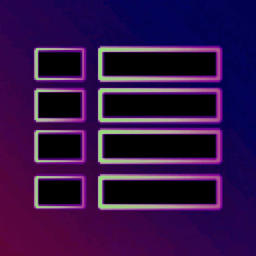 Anchor Episodes Index (Spotify for Podcasters) 》該外掛能夠在 anchor.fm 播客播放器中添加一個集數索引。目前,anchor.fm 播放器僅支持單一集的嵌入。, 這個外掛讓你能夠添加你在 anchor.fm 網站上的完整集...。
Anchor Episodes Index (Spotify for Podcasters) 》該外掛能夠在 anchor.fm 播客播放器中添加一個集數索引。目前,anchor.fm 播放器僅支持單一集的嵌入。, 這個外掛讓你能夠添加你在 anchor.fm 網站上的完整集...。ETH Embed Anchor.fm 》這個外掛提供了Anchor.fm作為oEmbed提供者,讓您只需貼上其URL,即可在內容中嵌入播客。 , 為了方便發現,此外掛還將特殊的Anchor.fm嵌入區塊添加到區塊編輯...。
