
前言介紹
- 這款 WordPress 外掛「WordPress Persistent Login」是 2014-08-21 上架。
- 目前有 7000 個安裝啟用數。
- 上一次更新是 2025-02-09,距離現在已有 84 天。
- 外掛最低要求 WordPress 5.0 以上版本才可以安裝。
- 外掛要求網站主機運作至少需要 PHP 版本 7.4 以上。
- 有 25 人給過評分。
- 還沒有人在論壇上發問,可能目前使用數不多,還沒有什麼大問題。
外掛協作開發者
freemius | lukeseager |
外掛標籤
login | sessions | active logins | session management |
內容簡介
Persistent Login 是一個簡單的 WordPress 外掛,只要使用者沒有主動登出,就會讓他們持續登入網站。
此外,你也可以設定使用者同時間只能有幾個有效的登入連線。
這個外掛不需要設定,只要安裝後即可讓使用者省下不必要的時間,安全地保持登入狀態,避免忘記帳號名稱和密碼的困擾。
為增加安全性,使用者可以在 WordPress 後台的個人資料頁面檢視他們有多少個登入連線、什麼裝置正在使用以及最後一次活動時間。使用者可以在此頁面輕鬆地結束任何連線。
Persistent Login 功能
預設選取「記住我」框。
若勾選,使用者將保持登入狀態一年
每次使用者重新造訪網站,就會再次延長登入狀態的期限。
儀表板中顯示有多少使用者持續登入網站。
透過點擊按鈕強制登出所有使用者。
使用者可以在 WordPress 後台的個人資料頁面管理其主動登入連線。
與常見的外掛相容性佳。
安全、快速、簡便易用!
新增功能:主動登入
選擇每個使用者只能有一個主動登入連線的選項。
可以阻擋新登入,或自動結束最舊的登入。
小技巧
此外掛安裝後,請點擊外掛設定頁面上的「結束所有連線」按鈕,鼓勵使用者重新登入並永久保持登入狀態!
支援的外掛
PeepSo
Theme My Login
Ultimate Member
Ultimate Member – Terms and Conditions Extension
這些外掛可以無需任何設定即可與 Persistent Login 外掛相容。毫不麻煩,不必更改任何設定!
須知
此外掛會遵循「記住我」核取方塊。預設已勾選,使用者未勾選則不會保持登入狀態。
進階版
如果需要更多控制,Persistent Login 外掛也有進階版。
進階版提供以下功能:
進階版 Persistent Login 功能
管理哪些使用者角色可以使用持續登入功能。
設定使用者保持登入狀態的期限(長達一年)。
隱藏「記住我」核取方塊,讓使用者總是被紀錄。
使用者可管理其登入連線:使用者可檢視所有登入記錄,並支援區塊編輯器和 Shortcode。
管理者可以輕鬆從後台結束任何使用者的登入連線。
在 WordPress 後台中,直接取得優先支援。
支援 WooCommerce Social Login。
支援 Ultimate Member Social Login Extension。
支援 Nextend Social Login。
進階版 Active Login 功能
控制哪些使用者角色要套用主動登入連線限制。
可精確設定使用者可以有的活動登入次數。
當活動登入次數限制達到時,可自動結束最舊的登入、讓使用者選擇要結束哪個連線,或是阻擋登入。
原文外掛簡介
Persistent Login keeps users logged into your website, limits the number of active logins allowed at one time and alerts users of new logins.
Keep wordpress users logged in forever with Persistent Login
Persistent Login keeps users logged into your website unless they explicitly choose to log-out. It allows you to limit the number of active logins each user can have, and it alerts users of logins from new devices.
Persistent Login requires little set-up, just install and save your users time by keeping them logged into your website securely, avoiding the annoyance of forgetting usernames & passwords.
For added security, users can visit their Profile page in the WP Admin area to see how many sessions they have, what device was used and when they were last active. The user can choose to end any session with the click of a button.
Persistent Login
Selects the ‘Remember Me’ box by default.
If left checked, users will be kept logged in for 1 year
Each time a user revisits your website, their login is extended to 1 year again
Dashboard stats show you how many users are being kept logged in
Force log-out all users with the click of a button
Users can manage their active sessions from the Profile page in the admin area
Support for common plugins out of the box
Secure, fast and simple to use!
Active Logins
Option to limit the number of active logins to 1 per user
New logins can be blocked, or the users oldest login ended automatically
Login History
Notify users of logins from new devices for improved security
Set your own email notification message that is sent to users
Top Tip
Once the plugin is installed, click the End all Sessions button on the plugin settings page to encourage users to login again and be kept logged in forever!
Note
This plugin honours the ‘Remember Me’ checkbox. It is checked by default, but if it is unchecked the user won’t be remembered.
Premium Version
There is a premium version of the plugin for those who want more control. Visit persistentlogin.com to learn more.
The premium plan offers the following features:
Premium Persistent Login Features
Manage which user roles have persistent login
Set how long users are kept logged in for (up to 1 year)
Hide the ‘Remember Me’ checkbox, so that users are always remembered
Session management for users: Users can see all logins. Block Editor and Shortcode support
Session management for admins: End any users session from the admin area quickly and easily
Priority Support direct from within WP admin
Premium Active Login Features
Control which roles have active login limits applied
Select exactly how many active logins users are allowed
When the limit is reached: Auto-logout oldest login, let the user decide which session to end, or block the login.
Stop users being logged out of WordPress
Stop users being logged out of WordPress with Persistent Login plugin. Ensure extended login sessions, reduce frustration for administrators and visitors. By keeping users active, Persistent Login improves user experience, lowers bounce rates, and prevents disruptions.
This plugin integrates seamlessly with WordPress to optimise session management without compromising security. Configure your preferences and let the plugin handle everything. You can customise durations for persistent logins and minimise repeated authentication prompts.
Ultimately, this tool streamlines WordPress operations, ensures convenience, and provides peace of mind. Stop users being logged out of WordPress by installing today and gain uninterrupted access to your website.
各版本下載點
- 方法一:點下方版本號的連結下載 ZIP 檔案後,登入網站後台左側選單「外掛」的「安裝外掛」,然後選擇上方的「上傳外掛」,把下載回去的 ZIP 外掛打包檔案上傳上去安裝與啟用。
- 方法二:透過「安裝外掛」的畫面右方搜尋功能,搜尋外掛名稱「WordPress Persistent Login」來進行安裝。
(建議使用方法二,確保安裝的版本符合當前運作的 WordPress 環境。
1.0.0 | 1.2.0 | 1.3.0 | 2.0.0 | 2.1.0 | 2.1.1 | 2.1.2 | 2.1.3 | 2.1.4 | trunk | 1.3.23 | 2.0.10 | 2.0.11 | 2.0.12 | 2.0.13 | 2.0.14 | 2.0.15 |
延伸相關外掛(你可能也想知道)
 WPS Hide Login 》中文, WPS Hide Login 是一個非常輕量的外掛,讓您輕鬆且安全地更改登入表單頁面的網址。它不會真正地重命名或更改核心檔案,也不會添加重寫規則。它只是攔截...。
WPS Hide Login 》中文, WPS Hide Login 是一個非常輕量的外掛,讓您輕鬆且安全地更改登入表單頁面的網址。它不會真正地重命名或更改核心檔案,也不會添加重寫規則。它只是攔截...。 Security Optimizer – The All-In-One Protection Plugin 》透過精心挑選且易於配置的功能,SiteGround Security 外掛提供了您所需的一切來保護您的網站並預防多種威脅,例如暴力破解攻擊、登錄錯誤、資料外洩等等。, ...。
Security Optimizer – The All-In-One Protection Plugin 》透過精心挑選且易於配置的功能,SiteGround Security 外掛提供了您所需的一切來保護您的網站並預防多種威脅,例如暴力破解攻擊、登錄錯誤、資料外洩等等。, ...。 Loginizer 》Loginizer 是一個 WordPress 外掛,可幫助您對抗暴力攻擊,當 IP 地址達到最大重試次數時,該外掛會阻止其登錄。您可以使用 Loginizer 將 IP 地址列入黑名單...。
Loginizer 》Loginizer 是一個 WordPress 外掛,可幫助您對抗暴力攻擊,當 IP 地址達到最大重試次數時,該外掛會阻止其登錄。您可以使用 Loginizer 將 IP 地址列入黑名單...。Limit Login Attempts 》此外掛可限制正常登入及使用驗證 cookies 登入的次數。, WordPress 預設允許使用者無限次數嘗試登入,無論是透過登入頁面或是傳送特殊 cookies 皆可。這讓密...。
 LoginPress | wp-login Custom Login Page Customizer 》LoginPress 外掛提供了很多自訂欄位,可以更改 WordPress 登入頁面的版面配置。您可以完全修改登入頁面的外觀和感覺,即使是登入錯誤訊息、忘記密碼錯誤訊息...。
LoginPress | wp-login Custom Login Page Customizer 》LoginPress 外掛提供了很多自訂欄位,可以更改 WordPress 登入頁面的版面配置。您可以完全修改登入頁面的外觀和感覺,即使是登入錯誤訊息、忘記密碼錯誤訊息...。 WP Ghost (Hide My WP Ghost) – Security & Firewall 》Hide My WP Ghost 是一個 WordPress 安全外掛,透過強大且易於使用的功能,提供最佳的安全解決方案。它可以在不改變任何目錄或檔案的情況下,將網站的安全性...。
WP Ghost (Hide My WP Ghost) – Security & Firewall 》Hide My WP Ghost 是一個 WordPress 安全外掛,透過強大且易於使用的功能,提供最佳的安全解決方案。它可以在不改變任何目錄或檔案的情況下,將網站的安全性...。 WPS Limit Login 》繁體中文, 限制通過登錄頁面和使用權限Cookie可能的登錄嘗試次數。, WordPress 默認情況下允許通過登錄頁面或發送特殊 Cookie 的方式進行無限制的登錄嘗試。...。
WPS Limit Login 》繁體中文, 限制通過登錄頁面和使用權限Cookie可能的登錄嘗試次數。, WordPress 默認情況下允許通過登錄頁面或發送特殊 Cookie 的方式進行無限制的登錄嘗試。...。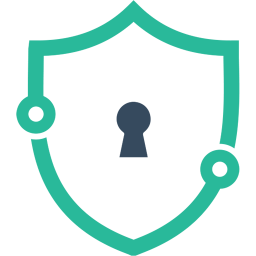 Login Lockdown & Protection 》Login LockDown 記錄每次失敗的登入嘗試的 IP 位址和時間戳記。如果在短時間內來自相同 IP 範圍的嘗試次數超過一定數量,那麼該 IP 位址的所有登入請求都會被...。
Login Lockdown & Protection 》Login LockDown 記錄每次失敗的登入嘗試的 IP 位址和時間戳記。如果在短時間內來自相同 IP 範圍的嘗試次數超過一定數量,那麼該 IP 位址的所有登入請求都會被...。 Custom Login Page Customizer 》Custom Login Page Customizer 外掛可讓您輕鬆地從 WordPress Customizer 自訂您的登入頁面!在儲存之前,您可以預覽自訂的登入頁面變更!太棒了,對吧?, , ...。
Custom Login Page Customizer 》Custom Login Page Customizer 外掛可讓您輕鬆地從 WordPress Customizer 自訂您的登入頁面!在儲存之前,您可以預覽自訂的登入頁面變更!太棒了,對吧?, , ...。 All In One Login — WordPress Login Security Plugin to Protect and Customize WP Admin 》Change wp-admin login 是一個輕量級的外掛程式,可讓您輕鬆且安全地更改 wp-admin,讓它變成您想要的東西。它不會重新命名或更改核心檔案,只是攔截頁面請求...。
All In One Login — WordPress Login Security Plugin to Protect and Customize WP Admin 》Change wp-admin login 是一個輕量級的外掛程式,可讓您輕鬆且安全地更改 wp-admin,讓它變成您想要的東西。它不會重新命名或更改核心檔案,只是攔截頁面請求...。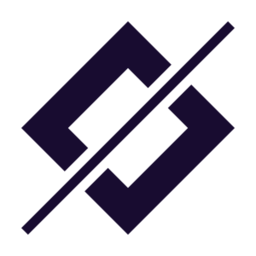 WP fail2ban – Advanced Security 》Fail2ban是您可以實施來保護 WordPress 網站的最簡單和最有效的安全措施之一。, WP fail2ban 提供 WordPress 與 fail2ban 之間的連接:, Oct 17 20:59:54 foo...。
WP fail2ban – Advanced Security 》Fail2ban是您可以實施來保護 WordPress 網站的最簡單和最有效的安全措施之一。, WP fail2ban 提供 WordPress 與 fail2ban 之間的連接:, Oct 17 20:59:54 foo...。 Theme My Login 》曾經希望您的 WordPress 登入頁面與網站的其餘部分相匹配嗎?現在您的願望成真了!「Theme My Login」讓您可以繞過預設的 WordPress 標誌登入頁面,該頁面與...。
Theme My Login 》曾經希望您的 WordPress 登入頁面與網站的其餘部分相匹配嗎?現在您的願望成真了!「Theme My Login」讓您可以繞過預設的 WordPress 標誌登入頁面,該頁面與...。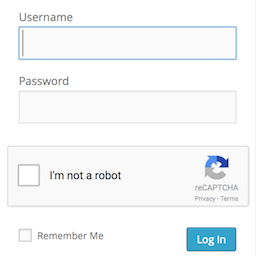 Login No Captcha reCAPTCHA 》此外掛新增了 Google 無人類驗證功能的勾選框,可應用於您的 WordPress 和 Woocommerce 登錄、忘記密碼及使用者註冊頁面,讓人類使用者輕鬆透過勾選框登入,...。
Login No Captcha reCAPTCHA 》此外掛新增了 Google 無人類驗證功能的勾選框,可應用於您的 WordPress 和 Woocommerce 登錄、忘記密碼及使用者註冊頁面,讓人類使用者輕鬆透過勾選框登入,...。 WP-Members Membership Plugin 》8211; allows you to restrict file downloads to registered users only, with customizable download links., MailChimp Integration – integrates W...。
WP-Members Membership Plugin 》8211; allows you to restrict file downloads to registered users only, with customizable download links., MailChimp Integration – integrates W...。 WP Hide & Security Enhancer 》WP-Hide 推出了最簡單的方法,完全隱藏 WordPress 核心文件、登錄頁面、佈景主題和外掛程式的路徑,使其不會顯示在前端,這是 Site Security 的一個巨大改進...。
WP Hide & Security Enhancer 》WP-Hide 推出了最簡單的方法,完全隱藏 WordPress 核心文件、登錄頁面、佈景主題和外掛程式的路徑,使其不會顯示在前端,這是 Site Security 的一個巨大改進...。
