
前言介紹
- 這款 WordPress 外掛「WP Peon」是 2015-10-01 上架。
- 目前有 10 個安裝啟用數。
- 上一次更新是 2016-01-30,距離現在已有 3382 天。超過一年沒更新,安裝要確認版本是否可用。以及後續維護問題!
- 外掛最低要求 WordPress 3.0 以上版本才可以安裝。
- 有 2 人給過評分。
- 還沒有人在論壇上發問,可能目前使用數不多,還沒有什麼大問題。
外掛協作開發者
外掛標籤
editor | execute | explorer | htaccess | file editor |
內容簡介
WP Peon 是專為後端開發人員設計的 WordPress 外掛,讓他們輕鬆地查看、修改 WordPress 檔案,可說是 WP 的替代編輯器。其目標是提供友善的方式存取最常見的 WordPress 動作與過濾器。
自訂 HTML
在頁首、頁尾和文章中新增自訂 HTML。
執行 PHP
幫助在 WordPress 文章和頁面中運行 PHP 代碼,使用由 Execute PHP 生成的短碼進行。使用方式:輸入短碼和 PHP 代碼,然後點擊儲存。若要新增代碼,只需更改短碼,並在下面新增更新代碼,或重新整理頁面以清除現有值。
WP Explorer
替代 WordPress 源代碼編輯器。具有目錄列表視圖,可開啟文件夾和漂亮的麵包屑導覽。
進階
從進階頁面修改 .htaccess 檔案或 wp-config.php。您也可以使用提供的步驟啟用調試,並直接在頁面上查看 debug.log。
原文外掛簡介
WP Peon is specifically design for back end developer so that they can easily look, modify WordPress files you can say alternate WP Editor. Goal is to provide friendly access to most common WordPress action and filters.
Custom HTML
Add custom HTML in header, footer and blog posts.
Execute PHP
Help to run PHP code in WordPress posts and pages using shortcodes generated by Execute PHP. Usage Type in shortcode and type in PHP Code and then click save. To create new code just change the shortcode and add renew code below or refresh page to clear existing values.
WP Explorer
An alternate WordPress Source Editor. With directory list view and open folder and nice breadcrumbs.
Advance
Modify .htaccess file or wp-config.php from Advance page. You can also enable debugging with given step and view debug.log directly on page.
各版本下載點
- 方法一:點下方版本號的連結下載 ZIP 檔案後,登入網站後台左側選單「外掛」的「安裝外掛」,然後選擇上方的「上傳外掛」,把下載回去的 ZIP 外掛打包檔案上傳上去安裝與啟用。
- 方法二:透過「安裝外掛」的畫面右方搜尋功能,搜尋外掛名稱「WP Peon」來進行安裝。
(建議使用方法二,確保安裝的版本符合當前運作的 WordPress 環境。
延伸相關外掛(你可能也想知道)
 Htaccess File Editor – Safely Edit Htaccess File 》WP Htaccess Editor 提供了一種簡單、安全和快速的方式,從 WP 管理員編輯、修復、測試網站的 htaccess 文件。在保存之前,htaccess 文件可以進行語法錯誤測...。
Htaccess File Editor – Safely Edit Htaccess File 》WP Htaccess Editor 提供了一種簡單、安全和快速的方式,從 WP 管理員編輯、修復、測試網站的 htaccess 文件。在保存之前,htaccess 文件可以進行語法錯誤測...。 WPIDE – File Manager & Code Editor 》用WPIDE這個WordPress外掛,你可以免費使用進階檔案管理員和程式碼編輯器。程式碼編輯器讓你可以編輯wp-content資料夾中的任何檔案,不止是外掛和佈景主題。 ...。
WPIDE – File Manager & Code Editor 》用WPIDE這個WordPress外掛,你可以免費使用進階檔案管理員和程式碼編輯器。程式碼編輯器讓你可以編輯wp-content資料夾中的任何檔案,不止是外掛和佈景主題。 ...。 Syntax Highlighter for Theme/Plugin Editor 》這個 WordPress 插件是一個易用、帶有直觀介面的增強編輯器,使用CodeMirror 庫替代原始的主題和外掛源代碼編輯器。WordPress 默認的主題編輯器(在外觀 =>...。
Syntax Highlighter for Theme/Plugin Editor 》這個 WordPress 插件是一個易用、帶有直觀介面的增強編輯器,使用CodeMirror 庫替代原始的主題和外掛源代碼編輯器。WordPress 默認的主題編輯器(在外觀 =>...。Disable File Editor 》這款外掛將會在你的 WordPress 管理後台停用檔案編輯工具。。
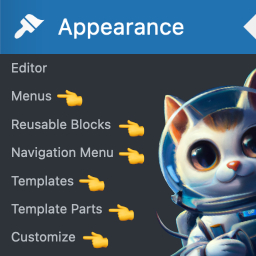 Menus for Block Theme 》Menus for Block Theme是一款WordPress外掛,它提供了一個設置頁面,讓你可以管理選項,並且讓你可以在區塊式主題中添加經典菜單。此外,它還提供了快速訪問...。
Menus for Block Theme 》Menus for Block Theme是一款WordPress外掛,它提供了一個設置頁面,讓你可以管理選項,並且讓你可以在區塊式主題中添加經典菜單。此外,它還提供了快速訪問...。
