
前言介紹
- 這款 WordPress 外掛「WP Parallax Content Slider」是 2012-04-22 上架。
- 目前有 500 個安裝啟用數。
- 上一次更新是 2014-01-24,距離現在已有 4117 天。超過一年沒更新,安裝要確認版本是否可用。以及後續維護問題!
- 外掛最低要求 WordPress 3.0 以上版本才可以安裝。
- 有 34 人給過評分。
- 還沒有人在論壇上發問,可能目前使用數不多,還沒有什麼大問題。
外掛協作開發者
外掛標籤
jquery | slider | parallax | animation | responsive |
內容簡介
WP Parallax Content Slider是一個外掛,在WordPress博客或網站上自動添加最新文章的內容滑動專區。
此外掛是基於 Manoella Ilic 的程式碼撰寫而成,你可以在這裡看到簡單的JQuery和CSS版本。
滑動專區之間的轉換是使用CSS3和JQuery的強大組合來展示美麗的對置滑動效果。
配置此外掛非常容易,因為它會自動在WordPress管理區段添加管理頁面,你可以配置:
New in v0.9.4: 利用短碼參數直接篩選文章類別(例如:[parallaxcontentslider categ=”2″]或[parallaxcontentslider categ=”2,5″);
顯示的內容類型(文章、頁面或二者都顯示);
顯示幾個滑動專區;
自動交換模式;
每張安靜之間的時間;
顯示內容的排序;
圖形主題;
以及其他設置…
你也可以選擇顯示靜態HTML內容,而不是在滑動專區顯示最新文章。
警告:這項功能很危險,因為WordPress在自動更新期間會刪除所有外掛文件!如果要使用,請小心並備份您的文件。
路線圖:
在新的專用自訂發佈類型中使用靜態專區;
更好的短碼;
添加參數以使用外部CSS檔案來自訂CSS樣式;
添加額外的參數到管理面板中(大小,顏色,…);
更好的觸控支持;
以及其他設置…
可用的翻譯:
英語:Julien Le Thuaut
法語(fr_FR):Julien Le Thuaut
俄語(ru_RU):Temur Danelia
格魯吉亞語(ka_GE):Temur Danelia
波蘭語(pl_PL):snecz
土耳其語(tr_TR):Batuhan Büyükgüzel(部分翻譯:65%)
荷蘭語(nl_NL):Marieke_Louise
德語(de_DE):Jan Holthuis
西班牙語(es_ES):Germán Díaz de Rada
阿拉伯語(ar):Mohamed Kawsara
阿拉伯敘利亞(ar_SY):Mohamed Kawsara
葡萄牙語(pt_BR):Thiago Passamnai(部分翻譯:60%)
塞爾維亞克羅地亞語(sr_RS):Borisa Djuraskovic
其他語言(xx_XX):需要翻譯員😉 請參閱FAQ
外掛官方網站
在WP Parallax Content Slider插件頁面這裡上找到更多信息。
原文外掛簡介
WP Parallax Content Slider is a plugin which adds automatically a content slider of your last posts where you want on your WordPress blog or website.
This plugin is written upon the code of Manoella Ilic, you can see the simple JQuery and CSS version here.
Transitions between slides are made using a powerfull combination of CSS3 and JQuery to display a beautiful parallax effect.
It is very easy to configure the plugin as it adds automatically an admin page in WordPress administration section. You will be able to configure :
New in v0.9.4 : Filter by post category directly with a shortcode parameter (eg. [parallaxcontentslider categ=”2″] or [parallaxcontentslider categ=”2,5″]);
The type of content to display (posts, pages, both);
The number of slides to display;
The auto-switch mode;
The time between each slide;
The sort order of the content to display;
The graphic theme;
and many more…
It’s also possible to choose to display a static HTML content instead of displaying last posts in the slider.
WARNING: This last feature is dangerous since all plugins files will are deleted by WordPress during an automatic update! Be careful if you use it and backup your files.
Roadmap:
Static slides in a new dedicated custom_post_type;
Better shortcodes;
Add a parameter to use an external CSS file to customize CSS styles;
Add extra parameters to the admin panel (Sizes, colors,…);
Better touch support;
and many more…
Available translations:
English: Julien Le Thuaut
French (fr_FR): Julien Le Thuaut
Russian (ru_RU): Temur Danelia
Georgian (ka_GE): Temur Danelia
Polish (pl_PL): snecz
Turkish (tr_TR): Batuhan Büyükgüzel (Partial translation: 65%)
Dutch (nl_NL): Marieke_Louise
German (de_DE): Jan Holthuis
Spanish (es_ES): Germán Díaz de Rada
Arabic (ar): Mohamed Kawsara
Arabic Syria (ar_SY): Mohamed Kawsara
Portuguese (pt_BR): Thiago Passamnai (Partial translation: 60%)
Serbo-Croatian (sr_RS): Borisa Djuraskovic
Czech (cz_CZ): boobinna
other languages (xx_XX): Translators needed 😉 See the FAQ
Plugin’s Official Site
You’ll find more informations on the WP Parallax Content Slider plugin page here.
各版本下載點
- 方法一:點下方版本號的連結下載 ZIP 檔案後,登入網站後台左側選單「外掛」的「安裝外掛」,然後選擇上方的「上傳外掛」,把下載回去的 ZIP 外掛打包檔案上傳上去安裝與啟用。
- 方法二:透過「安裝外掛」的畫面右方搜尋功能,搜尋外掛名稱「WP Parallax Content Slider」來進行安裝。
(建議使用方法二,確保安裝的版本符合當前運作的 WordPress 環境。
0.3 | 0.4 | 0.5 | 0.6 | 0.7 | 0.8 | 0.5.1 | 0.9.1 | 0.9.2 | 0.9.3 | 0.9.4 | 0.9.5 | 0.9.6 | 0.9.7 | 0.9.8 |
延伸相關外掛(你可能也想知道)
 Blocks Animation: CSS Animations for Gutenberg Blocks 》Blocks Animation 可以讓您以優雅的方式,為所有的 Gutenberg 區塊添加 CSS 動畫。, Blocks Animation 的用戶介面非常原生且直觀,您甚至不會注意到它已經被...。
Blocks Animation: CSS Animations for Gutenberg Blocks 》Blocks Animation 可以讓您以優雅的方式,為所有的 Gutenberg 區塊添加 CSS 動畫。, Blocks Animation 的用戶介面非常原生且直觀,您甚至不會注意到它已經被...。 Greenshift – animation and page builder blocks 》, 高度優化的網站建構工具, 您是否想建構高品質的動畫和網頁,但卻因常見的頁面建構工具表現低落而感到困擾?Greenshift 將為您解決這個問題。, 此外插件也不...。
Greenshift – animation and page builder blocks 》, 高度優化的網站建構工具, 您是否想建構高品質的動畫和網頁,但卻因常見的頁面建構工具表現低落而感到困擾?Greenshift 將為您解決這個問題。, 此外插件也不...。 UiCore Animate – Free Animations, Transitions, and Interactions Addon for Elementor & Gutenberg blocks 》總結: 「UiCore Animate」可以在「Elementor」中輕鬆創建引人入勝的部件動畫,不需要花費太多時間,亦不會降低品質。, 以下是使用繁體中文製作的問題與答案:,...。
UiCore Animate – Free Animations, Transitions, and Interactions Addon for Elementor & Gutenberg blocks 》總結: 「UiCore Animate」可以在「Elementor」中輕鬆創建引人入勝的部件動畫,不需要花費太多時間,亦不會降低品質。, 以下是使用繁體中文製作的問題與答案:,...。 Loading Page with Loading Screen 》使用 Loading Page with Loading Screen 外掛功能:, → 顯示正在載入頁面的百分比的螢幕, → 載入完成後以動畫顯示頁面內容, → 提高 WordPress 的效能, → 允許...。
Loading Page with Loading Screen 》使用 Loading Page with Loading Screen 外掛功能:, → 顯示正在載入頁面的百分比的螢幕, → 載入完成後以動畫顯示頁面內容, → 提高 WordPress 的效能, → 允許...。 Animation Addons for Elementor – GSAP Powered Elementor Addons & Website Templates 》**摘要:**, , "Animation Addons for Elementor" 是一款專為 WordPress 和 Elementor 使用者設計的網頁動畫建構外掛,提供35種元素和獨特功能,讓...。
Animation Addons for Elementor – GSAP Powered Elementor Addons & Website Templates 》**摘要:**, , "Animation Addons for Elementor" 是一款專為 WordPress 和 Elementor 使用者設計的網頁動畫建構外掛,提供35種元素和獨特功能,讓...。LottieFiles – Lottie block for Gutenberg 》LottieFiles for WordPress 提供您超過 50,000 個免費的 Lottie 動畫,您可以輕鬆地在您的網站上嵌入這些動畫。添加動畫快速簡單:只需要將您選擇的動畫拖放...。
 Ghost Kit – Page Builder Blocks, Motion Effects & Extensions 》Gutenberg 區塊和 WordPress 頁面建構外掛程式, , ★★★★★, , Ghost Kit 是 WordPress 的強大頁面建構體驗。Ghost Kit 提供大量的 Gutenberg 區塊、模板和擴充...。
Ghost Kit – Page Builder Blocks, Motion Effects & Extensions 》Gutenberg 區塊和 WordPress 頁面建構外掛程式, , ★★★★★, , Ghost Kit 是 WordPress 的強大頁面建構體驗。Ghost Kit 提供大量的 Gutenberg 區塊、模板和擴充...。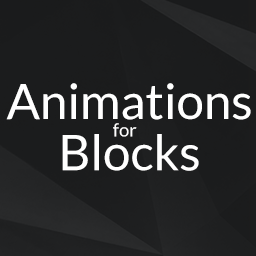 Animations for Blocks 》輕量級插件,可以為塊狀編輯器塊添加額外的檢查器控件,使得在滾動過程中,一旦塊可見就可以對其進行動畫。這些控件可用於選擇動畫類型(淡入淡出,翻轉,滑...。
Animations for Blocks 》輕量級插件,可以為塊狀編輯器塊添加額外的檢查器控件,使得在滾動過程中,一旦塊可見就可以對其進行動畫。這些控件可用於選擇動畫類型(淡入淡出,翻轉,滑...。 Maintenance & Coming Soon Redirect Animation 》這個超輕量的外掛主要是為開發人員、設計師和網站管理員而設計的,他們需要讓客戶在公開前預覽網站,或在進行重大更新時暫時隱藏網站。, 任何擁有 WordPress ...。
Maintenance & Coming Soon Redirect Animation 》這個超輕量的外掛主要是為開發人員、設計師和網站管理員而設計的,他們需要讓客戶在公開前預覽網站,或在進行重大更新時暫時隱藏網站。, 任何擁有 WordPress ...。Animentor – Lottie & Bodymovin for Elementor 》這是一個非官方的 WordPress 外掛,可在 Elementor 頁面建構器 中增加 Lottie 小工具。, 特點, , 直觀的使用者介面,所有內容皆可透過小工具控制項直接於 Ele...。
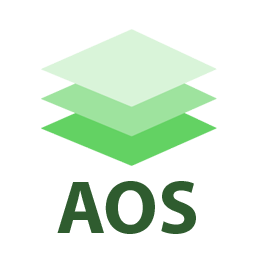 AOS Animation for SiteOrigin Page Builder 》此插件可為 SiteOrigin Page Builder 中的任何小工具和行添加可自定義的動畫。此插件基於免費的 AOS 動畫庫。您可以設定:, – 動畫類型。, – 持...。
AOS Animation for SiteOrigin Page Builder 》此插件可為 SiteOrigin Page Builder 中的任何小工具和行添加可自定義的動畫。此插件基於免費的 AOS 動畫庫。您可以設定:, – 動畫類型。, – 持...。 Animated Headline 》Animated Headline 是一個使用簡碼展示帶有動畫效果標題文字的 WordPress 外掛程式,使用方便。只需使用 Animated Headline 簡碼即可。, 範例:, [animated-h...。
Animated Headline 》Animated Headline 是一個使用簡碼展示帶有動畫效果標題文字的 WordPress 外掛程式,使用方便。只需使用 Animated Headline 簡碼即可。, 範例:, [animated-h...。 Animator – Scroll Triggered Animations 》Scroll Triggered Animations 是一個高度可自定義且使用者友善的介面,可正確且有效地在整個 WordPress 網站中實現 CSS 動畫。, 無論您是高技能的網頁大師、...。
Animator – Scroll Triggered Animations 》Scroll Triggered Animations 是一個高度可自定義且使用者友善的介面,可正確且有效地在整個 WordPress 網站中實現 CSS 動畫。, 無論您是高技能的網頁大師、...。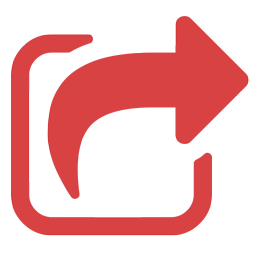 LottieFiles – JSON Based Animation Lottie & Bodymovin for Elementor 》這是一個 Elementor 外掛,可使用 Lottie 動畫將創意佈局應用到您的網站,並使用較小的 JSON 檔案。, , 基於 JSON 的動畫嘗試測試環境, , 請參閱以下演示頁面...。
LottieFiles – JSON Based Animation Lottie & Bodymovin for Elementor 》這是一個 Elementor 外掛,可使用 Lottie 動畫將創意佈局應用到您的網站,並使用較小的 JSON 檔案。, , 基於 JSON 的動畫嘗試測試環境, , 請參閱以下演示頁面...。 Confetti 》, 透過區塊或短代碼,您可以在網站的任何位置添加有趣的彩帶效果。可從六種效果風格中選擇!, 短代碼:[confetti], 訪問我們的網站了解更多資訊, 升級到高級...。
Confetti 》, 透過區塊或短代碼,您可以在網站的任何位置添加有趣的彩帶效果。可從六種效果風格中選擇!, 短代碼:[confetti], 訪問我們的網站了解更多資訊, 升級到高級...。
