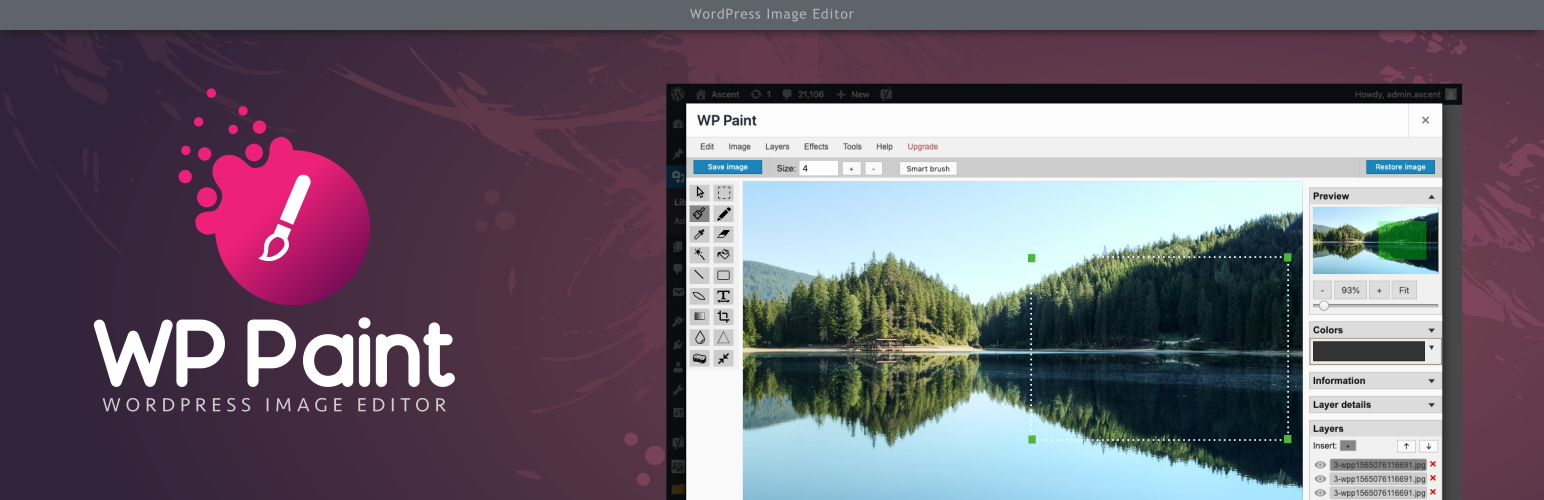
前言介紹
- 這款 WordPress 外掛「WP Paint – WordPress Image Editor」是 2019-08-01 上架。
- 目前有 7000 個安裝啟用數。
- 上一次更新是 2022-01-25,距離現在已有 1195 天。超過一年沒更新,安裝要確認版本是否可用。以及後續維護問題!
- 外掛最低要求 WordPress 4.5 以上版本才可以安裝。
- 有 81 人給過評分。
- 還沒有人在論壇上發問,可能目前使用數不多,還沒有什麼大問題。
外掛協作開發者
zetamatic | devadattas | pitabas106 |
外掛標籤
media | photo | Image editor | media editor | photo editor |
內容簡介
WP Paint – WordPress Image Editor 是一個基於瀏覽器的 HTML5 影像編輯器,可以用於 WordPress 的媒體圖像。它有一個直觀的界面,與大多數常見的桌面照片編輯器相似,具有廣泛的圖像編輯、照片操作和照片編輯功能。
特點
圖像編輯器,擁有直觀的桌面照片編輯器般的界面
管理圖層的能力
翻轉、旋轉或調整圖像大小
在圖像上添加自定義文本
裁剪圖像
為圖像應用模糊效果
將圖像轉換成灰階
調整圖像色調
調整圖像亮度對比度
在圖像上添加形狀
安裝和總覽視頻演示
專業版
此外,還有此外,還有此插件的專業版具有一些非常酷的功能。
升級到 WP Paint Pro 版本,獲得豐富的高級工具和功能。
專業版特點
貼紙
在圖像上添加酷炫的貼紙,使圖像變得有趣和吸引人。
浮水印
您可以將數字浮水印添加到您的圖片,以防止它們被複製。
克隆工具
此工具用於從一個位置複製像素區域到另一個位置。源頭和目的地可以在同一層或同一圖像的不同圖層上。
修訂版
WP Paint Pro 提供易於訪問的舊圖像版本,以及按需還原到其中任何一個的能力。
搜索並插入圖像
想要在圖像中添加更多圖像,您可以輕鬆使用 WP Paint 完成。鏈接您的 Pixabay 帳戶,搜索和添加任意數量的圖像。
非管理員用戶訪問權限
使用 WP Paint Pro,非管理員用戶可以訪問 WP Paint Pro 編輯器。具有上傳文件權限的任何用戶都可以使用 WP Paint Pro 編輯圖像。
還有更多功能等您發掘…
原文外掛簡介
WP Paint – WordPress Image Editor is a browser based HTML5 Image Editor for WordPress media images. It has an intuitive interface resembling most common Desktop based Photo Editors with an extensive array of Image Editing, Photo Manipulation and Photo Editing Features.
Features
Image editor with an intuitive desktop Photo Editor like interface
Ability to Manage Layers
Flip, Rotate or Resize images
Add Custom Text to images
Crop images
Apply Blur effects to images
Turn images to Grayscale
Change Hue of images
Adjust image brightness contrast
Add shapes on top of images
Installation and Overview Video Demo
Pro Version
The Pro version of this plugin has some really cool features.
Upgrade to WP Paint Pro version for an extensive set of advanced tools and features.
Pro Features
Stickers
Add cool stickers to your image and make your images look interesting & attractive.
Watermark
You can add a Watermark to your pictures and keep these safe from copying.
Clone Tool
This tool is used to copy regions of pixels from one location to another. The source and destination can be on the same layer or different layers within the same image.
Revisions
WP Paint Pro offers easy access to older image revisions and the ability to restore to any of them as required.
Search and Insert Images
Want to add more images to your image, You can easily do that with WP Paint. Link your Pixabay account, search and add as many images as you want.
Non Admin User Access
With WP Paint Pro non-admin users can access the WP Paint Pro Editor. Any user with upload files permission can use WP Paint Pro to edit their images.
And many more…
各版本下載點
- 方法一:點下方版本號的連結下載 ZIP 檔案後,登入網站後台左側選單「外掛」的「安裝外掛」,然後選擇上方的「上傳外掛」,把下載回去的 ZIP 外掛打包檔案上傳上去安裝與啟用。
- 方法二:透過「安裝外掛」的畫面右方搜尋功能,搜尋外掛名稱「WP Paint – WordPress Image Editor」來進行安裝。
(建議使用方法二,確保安裝的版本符合當前運作的 WordPress 環境。
0.1.0 | 0.2.0 | 0.2.1 | 0.2.2 | 0.2.3 | 0.2.4 | 0.2.5 | 0.2.6 | 0.2.7 | 0.2.8 | 0.2.9 | 0.3.0 | 0.3.1 | 0.3.2 | 0.3.3 | 0.3.4 | 0.3.5 | 0.3.6 | 0.3.7 | 0.3.8 | 0.3.9 | 0.4.0 | 0.4.1 | 0.4.2 | 0.4.3 | 0.4.4 | 0.4.5 | 0.4.6 | 0.4.7 | 0.4.8 | 0.4.9 | 0.5.0 | 0.5.1 | 0.5.2 | 0.5.3 | trunk |
延伸相關外掛(你可能也想知道)
 Image Editor by Pixo 》, Pixo 是一個跨平台的圖像編輯器,可整合到任何網頁應用程式中。, 這個外掛就是完全取代 WordPress 預設的圖像編輯器並將其整合到前端。, 功能:, , 類似 In...。
Image Editor by Pixo 》, Pixo 是一個跨平台的圖像編輯器,可整合到任何網頁應用程式中。, 這個外掛就是完全取代 WordPress 預設的圖像編輯器並將其整合到前端。, 功能:, , 類似 In...。 PixMagix – WordPress Image Editor 》- PixMagix 能提升您網站的創意力,使您的訪客留下深刻印象。, - 在今天的數位時代,視覺在吸引網路觀眾的注意力中扮演著關鍵的角色。, - PixMagix 提供了工...。
PixMagix – WordPress Image Editor 》- PixMagix 能提升您網站的創意力,使您的訪客留下深刻印象。, - 在今天的數位時代,視覺在吸引網路觀眾的注意力中扮演著關鍵的角色。, - PixMagix 提供了工...。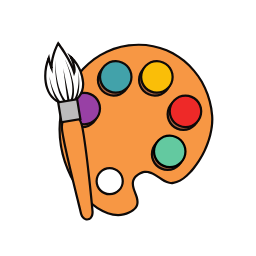 WoPo Paint 》Windows 95、98 和 XP 是「畫圖小能手」的黃金年代。你只需要工具箱和顏色箱、前景色和背景色,這就足夠了。, 你可以在想要顯示編輯器的頁面加入簡碼 [wopo-p...。
WoPo Paint 》Windows 95、98 和 XP 是「畫圖小能手」的黃金年代。你只需要工具箱和顏色箱、前景色和背景色,這就足夠了。, 你可以在想要顯示編輯器的頁面加入簡碼 [wopo-p...。Buooy Aviary Editor 》Buooy Aviary Editor 可讓您從 WordPress 管理員中直接使用強大的 Aviary 照片編輯器進行更改。, Adobe Aviary 具備以下強大功能 (https://developers.aviary...。
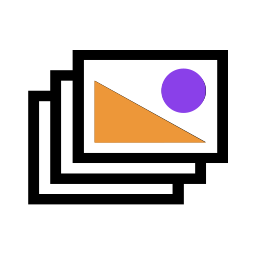 My FastAPP Photo Editor 》這個外掛可以幫助你自動創建 My FastAPP 的照片編輯功能配置文件。, 簡單又容易使用, 你只需要從 WordPress 媒體庫中選擇圖像,點擊按鈕獲得文件URL, 然後將...。
My FastAPP Photo Editor 》這個外掛可以幫助你自動創建 My FastAPP 的照片編輯功能配置文件。, 簡單又容易使用, 你只需要從 WordPress 媒體庫中選擇圖像,點擊按鈕獲得文件URL, 然後將...。
