
前言介紹
- 這款 WordPress 外掛「Landera – Ultimate Page Builder」是 2018-06-21 上架。
- 目前有 10 個安裝啟用數。
- 上一次更新是 2020-02-26,距離現在已有 1894 天。超過一年沒更新,安裝要確認版本是否可用。以及後續維護問題!
- 外掛最低要求 WordPress 3.6 以上版本才可以安裝。
- 外掛要求網站主機運作至少需要 PHP 版本 5.3 以上。
- 尚未有人給過這款外掛評分。
- 還沒有人在論壇上發問,可能目前使用數不多,還沒有什麼大問題。
外掛協作開發者
外掛標籤
designer | landing page | page builder | drag-and-drop | visual composer |
內容簡介
Landera 是一個拖放式頁面建構工具,使您能夠即時設計您想像中的任何佈局。此外,它提供了先進的網格系統和外觀自定器,讓您可以在頁面上建立專業佈局。還提供管理區域,讓網站管理員管理大量的頁面選項。自定義非常容易,您不需要程式設計技能。
功能(免費 Lite 版本):
拖放式頁面建構工具
前端和後端模式
先進的網格系統
包含模板
即時設計自定義樣式
可自定義一切
撤銷/重做功能。您可以撤銷您的更改
欄位複製選項
使用 WordPress 編輯器支援豐富的文字格式、HTML 和短碼格式
所有欄位均包括:網格欄位(col 1、col 2、col 3、col 4、col 6、col 12)、文本編輯器、HTML 編輯器、標題(H1、H2、H3、H4、H5、H6)和按鈕
超過 650 種帶現場預覽的自訂字體
欄位複製選項
多語言支援(西班牙語、意大利語、法語、俄語、德語、葡萄牙語、中文)
完全響應式設計
跨瀏覽器支援:ie8、ie9、ie10、Chrome、Firefox、Safari、Opera
導覽指南選項
輕鬆自定義您的頁面、欄位和眾多功能
擴展的 HTML 文件。
語言切換器
Landera - Ultimate Page Builder Premium
如果您喜歡 Landera Lite,您可能會想試試我們的付費版本。在表達版本中鎖定的所有功能都在高級版中解鎖:
導入和導出帖子或頁面
優先支援和升級。
還有許多其他優秀功能
試用Landera Premium
更多資訊請參閱 https://landera.softdiscover.com/
Landera 頁面建構工具特色
直觀的拖放式界面
輕量級、易於使用的界面,您和您的客戶會喜歡的。創建頁面和帖子比以往任何時候都更容易。不需要程式設計知識!
易於擴展
第三方開發者,歡迎加入!為您的主題或在 CodeCanyon 上出售的 Landera Page Builder 創建您自己的插件。
前端編輯器
享受“即時預覽”的頁面建立體驗,用我們令人驚嘆的前端編輯器。即時查看您的內容在前端上的外觀,無需進行其他點擊或切換。
後端編輯器
更喜歡在後端工作嗎?沒問題!Landera Page Builder 仍然支援後端的本機內容管理,所有重要的功能和選項都在您的指尖。
面向對象的程式碼
Landera Page Builder 使用最先進和最有效的程式設計模式,為您的站點獲取最佳結果。
多語言支援
.po 和 .mo 檔案已包含,易於翻譯。
模板系統和庫
複製或重複使用現有頁面,將頁面或頁面部分保存為模板。為您的帖子類型設置默認模板。
響應式設計
您的內容在桌面和移動站點上都將表現出色。完全控制響應式設計-定義列大小、偏移和顯示選項。即時檢查您的內容的顯示方式。
用戶角色管理員
控制用戶組角色對 Landera Page Builder 功能和選項的訪問。
原文外掛簡介
Landera is a drag and drop page builder which makes you to design live any layout that you can imagine. Also it provides an advanced grid system and skin customizer that makes you to build professional layouts on your pages. Also it provides an administration section where site admins manage tons of page options. It’s really easy to customize and you don’t need programming skills.
Features (Free Lite version):
drag and drop page builder
Front End and Back End mode
advanced grid system
Template included
real time design with custom styling
Customize Everything
Undo/Redo feature. you can rollback your changes
Duplication option for fields
Use WordPress editor to support rich text formatting, HTML and shortcodes
all fields included: Grid column (col 1, col 2, col 3, col 4, col 6, col 12), text editor, html editor, heading (H1,H2,H3,H4,H5,H6), and button
over 650 custom fonts with live preview
option to duplicate fields
option to duplicate fields
Multi Language support (Spanish, Italian, French, Russian, German, Portuguese, Chinese)
Fully responsive design
Cross Browser : ie8, ie9, ie10, chrome, firefox, safari, opera
toured guide option
Easily customize your pages, fields and tons of features
Extended HTML documentation.
Language Switcher
Landera – Ultimate Page Builder Premium
If you like Landera Lite, you might want to give our premium offering a try. All features locked on express version are unlocked on premium version:
Import and export feature for your posts or pages
Priority support and upgrades.
and many other great features
Try out Landera Premium
More info in https://landera.softdiscover.com/
Landera Page Builder Features
Intuitive Drag and Drop Interface
Lightweight, easy to use interface that you and your clients will love. Creating pages and posts is easier than ever. No programming knowledge required!
Easily Extendable
Third party developers, please join the party! Create your own plugins for Landera Page Builder for your themes, or for sale here on CodeCanyon.
Frontend Editor
Enjoy a “What You See Is What You Get” page building experience with our amazing frontend editor. See how your content will look on the frontend, instantly, with no additional clicks or switches.
Backend Editor
Prefer to work on backend? No problem! Landera Page Builder still supports native content management on the backend, with all the important functions and options at your fingertips.
Object Oriented Code
Landera Page Builder uses the most advanced and most effective programming patterns, to get the best results for your site.
Multilingual Ready
.po and .mo files included, for easy translation.
Template System and Library
Copy or re-use existing pages, save pages or parts of pages as templates. Set default templates for your post types.
Responsive Design
Your content will look great on both desktop and mobile sites. Take full control over responsive design – define column size, offsets and display options. Instantly check out how your content is displayed.
User Role Manager
Control user group role access to the features and options of Landera Page Builder, including drag & drop, templates, and elements – manage WordPress default and custom roles.
Custom Post Types Support
Works with any post type… Yes, even custom post types!
Lifetime Update – Free of Charge
We offer automatic updates, free of charge. Stay up to date with Landera Page Builder and receive our latest releases and enhancements.
Shortcode Mapper
No more shortcode copy/paste. Add any third party shortcode to the list of menu elements for re-use. Edit params, values and descriptions.
Design Options
Control how elements look with new Design Options. Set borders, margins, paddings, border radius and background with a few simple clicks. Use color panel and alpha to enhance your design. Create up to date design solutions with ease.
Multi-language Support
Landera Page Builder is compatible with qTranslate X, Polylang and powerful WPML. Build multi-language websites with Landera Page Builder.
SEO Friendly
Landera Page Builder is fully compatible with most popular SEO plugins by Yoast. Make sure your page is getting the attention it deserves!
Advanced Grid Builder
Landera Page Builder has many predefined grid templates for displaying posts, pages, custom post types and media, in grid or masonry grid. Don’t like predefined templates? Create your own grid element using Grid Builder.
Full Width and Height Rows
Create full width and height rows with smart stretching options. Control stretching params – stretch just the background, or background with content. Control element placement – in the middle or on top. Build sections in seconds.
Image Filters
Transform your images by applying unique professional image filters to any image from your Media Library. Align your image style in every Landera Page Builder image-powered element – and even featured images – by choosing filters from 20+ available presets.
My Elements (Element Presets)
A simple Landera Page Builder template tool for content elements. Save content element as My Element presets with your own param settings and access new elements from Add Element window.
Column Height, Gaps and Position
Control height of your columns by applying equal height option. Set gaps between columns or merge them together with one click. Control position of columns and content within columns with vertical alignment.
Advanced Custom Fields Support
Landera Page Builder is fully compatible with Advanced Custom Fields (ACF) plugin allowing you to combine power of both plugins to manage and display custom fields on your WordPress website.
Icon Sets and Social Icons
Add icons from most popular icons libraries like ‘Font Awesome’ with one click only. Add social icons to your WordPress website with icon libraries and specify links.
Custom Types Ready
Create sites with Landera Page Builder and Toolset plugin based on custom post types with ease. No PHP skills required!
Undo/Redo
Go back and forth with any action performed at Landera Page Builder. Save time and never lose your changes.
No Coding
Reach high-end designs, without coding. The resulting page code is compact & optimized for every device
Inline Editing
Type straight on screen, using the inline editing feature. This makes writing blog posts and other content an easy and intuitive process
Template Library
Choose from over 300 beautifully crafted templates, designed to fit every industry and need
Mobile Editing
Switch to mobile view, and tweak every element to make it look perfect on any device
Translation Ready
Landera has been translated to over 23 different languages, and the list of translated languages is growing
Header and Footer
Customize the header and footer areas of your site visually, without any code
Archive Page
Design your entire blog in Landera, or designate different templates to different areas of your blog
Single Post
Create your blog post template, and attribute it across your site or to any category, page or taxonomy
404 Page
Direct your visitors to custom make 404 pages that can be built entirely inside Landera
Dynamic Content
By using dynamic widgets, building dynamic pages is just as easy as building static ones
Display Conditions
Decide exactly where your global templates appear across your site
Theme Elements
Use the Theme Elements widgets that provides the dynamic placeholder for content that comes later from your website
Search Results Page
Customize your search results page, and improve the experience your users get while searching your site
Revision History
With Revision History, your entire page creation process is saves and can be easily re-traced
Auto Save
Your work is always saved and backed up automatically. No need to click save
Redo Undo
Make a mistake? Quickly undo it with a simple CTRL / CMD Z
Hotkeys
Hotkeys are keyboard shortcuts that save you time when performing various actions
Global Colors & Typography
Set the global colors and typography to have them effect the style of your entire site
Custom Color Picker
Customize the colors that appear in your color pickers throughout Landera
Draft Mode
Published a page and want to continue working on it? No problem, simply save it as draft
Global Widget
Save your favorite widget settings and reuse the widget on any page with a simple drag and drop
Easy to customize
Play with the font family, size, weight, transform, style, decoration, line-Height and letter spacing
Google Fonts
Choose from hundreds of Google fonts available in every widget with text
Custom Fonts
Add your own custom and Typekit fonts and use them throughout your projects
TypeKit Integration
Add your own custom and Typekit fonts and use them throughout your projects
Text Shadow
Emphasize your content by adding a text shadow effect to any widget with text
Title HTML Tag
Setting the right HTML tag for the title (H1 or otherwise) is important in terms of SEO
Font size: PX, EM, REM
Set whether your typography is scaled using PX, EM or REM, for better responsive design
Drop Cap
Make the first letter of your blog post larger, to create a stylish and distinguished look
Section Width
Go beyond the oversimplified and generic page designs, by having more control over the various sections
Section Height
Go beyond the oversimplified and generic page designs, by having more control over the various sections
Nested Columns
Create advanced layouts by nesting columns inside a given column. This creates a sort of inner section crucial for certain designs
Column Gap
Change the gaps between columns in order to let your design breathe
Column Width
Enter a specific column width, or visually scale the width by dragging the edge of the column
Content Position
Position your column and content, and stretch the column to the full height of the section
Full Width
Easily create full width pages no matter which theme you are using, with the strech section feature
Margin & Padding
Set the padding & margin for sections, columns and widgets
Background Gradients
With Landera, it’s easy to add background gradient colors to any WordPress page or post
Background Overlay
Add another layer of color, gradient or image above your background
Shape Divider
Add interesting shapes that separate the sections of your page in many ways
Box Shadow
Set custom made box shadows visually, without having to deal with CSS
100% Responsive
Use Landera’s extensive mobile editing tools to create a website that is truly 100% responsive
Mobile Font Size
With this feature, you can change the font size per device
Responsive Column Width
Choose a different column layout for mobile by changing the column width
Padding and Margin
This feature is used to make a different padding or margin size per device
Reverse Columns
This feature reverses the ordering of columns, so when you go to mobile the last column will appear on top
Responsive Sizing
Choose between PX EM % and VH for sizing inside Landera
Tags
accelerated mobile pages, page builder, landing page, front-end builder, drag and drop editor, wordpress page builder, free visual composer, drag and drop page builder, visual builder, visual editor, webpage builder, webpage editor, page builder wordpress, wysiwyg, drag-and-drop, website builder, landing page builder, layout builder, multi-column, site-builder, site builder, page-builder, website-builder, custom pages, drag and drop builder, BackEnd builder, BackEnd editor, FrontEnd builder, FrontEnd editor, home page builder, live editor, page builder plugin, Page Layout, Template Builder, wysiwyg editor, theme builder, layout builder plugin, page editor, create landing pages, creating landing pages, landing pages, drag-n-drop page builder, front-end page builder, homepage builder, wysiwyg builder
各版本下載點
- 方法一:點下方版本號的連結下載 ZIP 檔案後,登入網站後台左側選單「外掛」的「安裝外掛」,然後選擇上方的「上傳外掛」,把下載回去的 ZIP 外掛打包檔案上傳上去安裝與啟用。
- 方法二:透過「安裝外掛」的畫面右方搜尋功能,搜尋外掛名稱「Landera – Ultimate Page Builder」來進行安裝。
(建議使用方法二,確保安裝的版本符合當前運作的 WordPress 環境。
延伸相關外掛(你可能也想知道)
WP Live CSS Editor 》這是一個 CSS 即時編輯器,可以讓您預覽 CSS 的即時變化並保存它的變更。, 它會保存每次儲存的日期備份,因此如果它破壞了網站,您可以回到先前的版本。您也...。
WordPress Theme Demo Bar 》WordPress Theme Demo Bar 是 WordPress 的外掛,它能讓使用者在不啟用主題的情況下預覽主題。Demo bar 將顯示在頁面頂部,讓用戶預覽其他主題。Demo bar 在...。
Restore Post Id 》這個外掛可以恢復連結、文章和頁面 ID 欄位在其各自的管理介面中的顯示。這個外掛可供設計師在製作需要特定連結、文章或頁面 ID 知識的複雜佈景主題時使用。。
 MyStyle Custom Product Designer 》您可以使用MyStyle自訂產品設計器在WooCommerce中啟用任何產品的個性化/自訂。這使得任何使用者都可以設計自己的圖形,並使用逼真的實時產品預覽,生成符合高...。
MyStyle Custom Product Designer 》您可以使用MyStyle自訂產品設計器在WooCommerce中啟用任何產品的個性化/自訂。這使得任何使用者都可以設計自己的圖形,並使用逼真的實時產品預覽,生成符合高...。 WP Designer 》WP Designer 可以使用最佳自訂實踐方式,以符合標準的方式為您的網站添加額外的功能,讓您將站點的功能保持在主題之外,使其不依賴主題。這在各種情況下都非...。
WP Designer 》WP Designer 可以使用最佳自訂實踐方式,以符合標準的方式為您的網站添加額外的功能,讓您將站點的功能保持在主題之外,使其不依賴主題。這在各種情況下都非...。 Shirt Product Designer for WooCommerce 》讓您可以將產品自定義/設計者整合到您的 WooCommerce 商店中。, 非常容易使用。, 免費版功能, , , 添加 5 種變異色彩, 您可以為每個產品定義 5 種變異/色彩,...。
Shirt Product Designer for WooCommerce 》讓您可以將產品自定義/設計者整合到您的 WooCommerce 商店中。, 非常容易使用。, 免費版功能, , , 添加 5 種變異色彩, 您可以為每個產品定義 5 種變異/色彩,...。Smart Customizer for WooCommerce 》總結文案:, - Smart Customizer是一個網路印刷產品定制解決方案,允許客戶通過添加自定義文本、向量圖形和圖像來創建自己的設計。, - 賦予客戶輕松個性化產...。
Ribbon Maker 》一款用於創建絲帶/角落裝飾的 WordPress 外掛,可讓你為每個角落生成自己的絲帶,或者上傳自己的圖像。, 功能, , 所有靜態角落絲帶的功能, 設置消息, 設置鏈...。
OpenBadges.me Open Badges designer 》開放徽章(Open Badges)是一種新的線上標準,用於認可和驗證學習:在線上和離線上學習技能後獲得徽章,為你教授的技能授予認可,展示你的徽章在重要場所。此...。
 Web To PrintQ – Product Designer 》專業版, , Pro, , Web To PrintQ 是一個 WooCommerce 擴充功能,允許您的客戶個性化任何類型的印刷產品:從名片、手冊、傳單、信封、明信片到婚禮卡、包裝、...。
Web To PrintQ – Product Designer 》專業版, , Pro, , Web To PrintQ 是一個 WooCommerce 擴充功能,允許您的客戶個性化任何類型的印刷產品:從名片、手冊、傳單、信封、明信片到婚禮卡、包裝、...。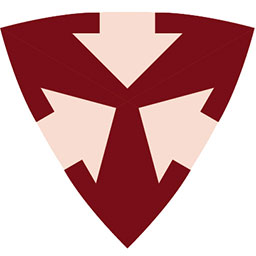 Printeers Print & Ship Zakeke Extension 》Zakeke 擴充功能將 Zakeke 功能添加到 Printeers Print & Ship 外掛。若要使用此擴充功能,必須事先安裝 Printeers Print & Ship 和 Zakeke 外掛,否...。
Printeers Print & Ship Zakeke Extension 》Zakeke 擴充功能將 Zakeke 功能添加到 Printeers Print & Ship 外掛。若要使用此擴充功能,必須事先安裝 Printeers Print & Ship 和 Zakeke 外掛,否...。 Riaxe Product Customizer 》- Riaxe產品自定義器擁有簡單直觀的用戶界面,適應最終用戶的設備。- 設計器工作室的語言、外觀和感覺可以進行自定義,以實現與您的網站無縫集成。- 它解決了...。
Riaxe Product Customizer 》- Riaxe產品自定義器擁有簡單直觀的用戶界面,適應最終用戶的設備。- 設計器工作室的語言、外觀和感覺可以進行自定義,以實現與您的網站無縫集成。- 它解決了...。 Titan Elements 》簡要描述, WP Titan Elements是為了成為更好、更高效的視覺化設計師而創建的。Titan的革命性設計來自於它允許100%的自由。它使初學者擁有很好的體驗,但同時...。
Titan Elements 》簡要描述, WP Titan Elements是為了成為更好、更高效的視覺化設計師而創建的。Titan的革命性設計來自於它允許100%的自由。它使初學者擁有很好的體驗,但同時...。SimpleTwit 》一個專為開發人員和設計師設置 WP_Cron 的外掛,利用OAuth和Twitter v1.1 REST API拉取並緩存使用者的動態。對於想在網站上添加Twitter動態的開發人員,這個...。
RainyShots 》這個外掛為 WordPress 新增一個函式 rs_shots(),可以回傳一個包含指定球員最新 15 個 Dribbble 圖片的陣列。函式回傳的型別為JSON 格式,可在 PHP 中直接使...。
