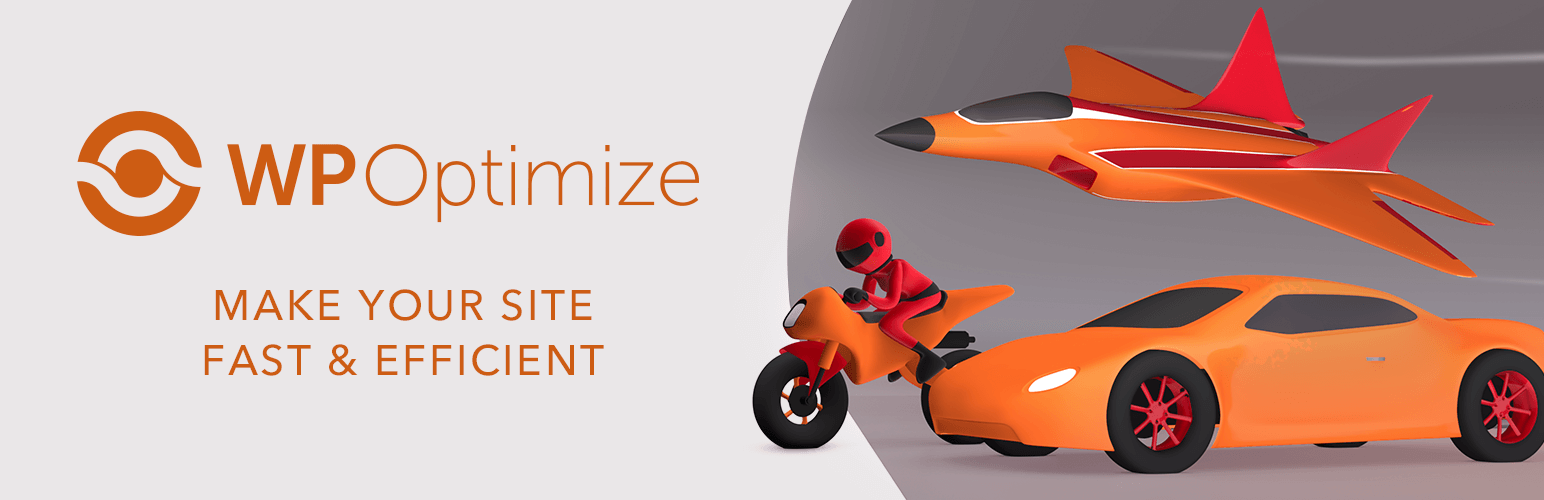
前言介紹
- 這款 WordPress 外掛「WP-Optimize – Cache, Compress images, Minify & Clean database to boost page speed & performance」是 2009-01-20 上架。
- 目前有 1000000 個安裝啟用數。
- 上一次更新是 2025-05-01,距離現在已有 1 天。
- 外掛最低要求 WordPress 4.9 以上版本才可以安裝。
- 外掛要求網站主機運作至少需要 PHP 版本 7.2 以上。
- 有 2443 人給過評分。
- 論壇上目前有 69 個提問,問題解答率 88% ,不低,算是個很有心解決問題的開發者團隊了!
外掛協作開發者
aporter | webulous | dnutbourne | lumberhack | ruhanirabin | snightingale | davidanderson |
外掛標籤
cache | minify | caching | image cache | performance cache |
內容簡介
WP-Optimize Cache 是一個革命性的、全方位的 WordPress 效能外掛,將您的網站做快取、清理資料庫及圖片壓縮,讓您的網站快速且最佳化。我們的快取功能是建構在世界上最快速的快取引擎周圍,這個簡單、流行且高效的工具提供您所需的一切,讓您的網站保持快速和全面最佳化!在三種聰明的方式下,它做到了:
允許您清理和優化資料庫
為您提供了圖片壓縮選項
讓您的頁面具有快取功能,實現超快速加載時間(閱讀下面更多關於快取的資訊)
此外,它還可以讓您縮小且非同步 CSS 和 JavaScript(又稱為“推遲 CSS JavaScript”)。廣泛的測試顯示,僅憑快取功能就可以使 WordPress 的網站速度至少與其他可用的快取或速度外掛同等且通常更快。但當您將快取、資料庫最佳化和圖片壓縮功能和縮小結合在一起時,與替代方案相比的速度差異就會非常明顯。
全新的內置縮小功能添加了另一層最佳化,減小了服務器收到的請求次數和數據大小。
1. 清理資料庫
您的 WordPress 資料庫存儲了您網站所需的所有內容 - 以及許多您不需要的內容。 WP-Optimize Cache 清除所有這些不必要的資料,整理資料表,甚至檢索儲存空間。
適用於手機且非常易於使用,它可以:
刪除所有不必要的資料(例如取消發布/未批准/垃圾郵件,陳舊的資料),以及 pingbacks、trackbacks 和已過期的短暫選項
按一個按鈕壓縮/還原MySQL 資料表
詳細控制您希望執行哪些最佳化
進行自動每週(或其他)清理
在清理期間保留多少周的資料
執行優化而無需運行手動查詢
透過 UpdraftPlus 可自動觸發預優化備份
顯示資料庫統計資料和潛在節省
為什麼這很重要?
MySQL中的資料表(WordPress 使用的資料庫)將隨著添加、刪除和移動的資料而變得低效。定期要求 MySQL 最佳化表格將使您的網站運行盡可能快。它不會自動發生。
每次您在網站上保存新文章或頁面時,WordPress 都會將該文章或頁面的修訂版本保存到資料庫中。如果您編輯文章 6 次,您可能有 5 個被視為修訂版本的文章副本。這將快速將許多不常用的資料添加到您的資料庫資料表中,使它們變得不必要臃腫,並減慢訪問速度。
您的評論資料表中可能有數千條垃圾郵件和未批准的評論,WP-Optimize Cache 可以在單擊一次的情況下進行清理和刪除。
WP-Optimize Cache 報告資料庫資料表中有備份空間和浪費空間,以便您減少它們。
自動每週清理資料庫,並尊重“保留最近 [選定的數字] 週的資料”選項。
WP-Optimize Cache 幫助您:
- 節省空間:當您在網站上編輯文章或頁面時,WordPress 會自動將新的修訂版本保存到資料庫中。如果您幾次編輯(尤其是如果文章很長),您的資料庫很快就會被舊的修訂版本所占用,佔用寶貴空間。 WP-Optimize Cache 刪除這些不必要的文章修訂版本,釋放寶貴的 MB 數據,增加速度和效率。它還清理您的評論資料表,刪除所有垃圾評論和未批准的評論。
原文外掛簡介
MORE THAN A CACHING PLUGIN
WP-Optimize is trusted by more than 1 million WordPress website owners to boost performance and reduce page load times to improve your site’s user experiences and SERP rankings in Google.
It does this in four clever ways:
1. It caches your site
Caching is the process of storing a temporary HTML version of your site on the server so it can be retrieved more quickly for the user.
It’s a sure-fire way to ensure web pages load at lightning-fast speed. Turn it on in just one click.
2. It compresses images
Large images can really impact page speed load times. WP-Optimize makes it easy to identify and compress images to your preferred lossy / lossless settings in a couple of clicks.
3. It cleans the database
Your WordPress database stores everything that you need, plus some things that you don’t. WP-Optimize cleans and optimizes the database to speed up your site and save server resources.
4. It minifies
On top of its three main features, WP-Optimize Cache also has the more advanced minification feature.
Together with caching, minification dramatically improves performance and page speed load time.
1. CACHE YOUR SITE
Turn on caching in just one click:
WP-Optimize automatically and optimally configures itself for your WordPress site. Turn it on in one-click or refine its settings if you prefer.
More cache features:
Cache preloading: This feature emulates a visit to your site, meaning cached files are served straight away, speeding up your site from the very first visit.
GZIP Compression: When the server isn’t configured to do so, WP-Optimize delivers HTML, CSS and JS files to the user’s browser as smaller, compressed files, reducing the size of pages and style sheets by up to 90%!
Preload key requests: Recommended by Google to improve page speed times. Critical resources (things like font files) get loaded first, so the page loads much faster [Premium].
Use cache settings to:
Serve cached content to logged in users: Turn this on if content stays the same for logged in users (or turn on and exclude URLs where content does change e.g. my account areas).
Exclude content from cache: Exclude by URL, conditional tags, browser agent strings or list cookies that should prevent caching when set (advanced user settings).
Deliver device-specific cache: Serve separate cache files to desktop and mobile devices . This ensures that responsive features e.g. desktop and mobile menus are cached separately and served correctly.
User per role cache: Useful if your website delivers different content to different user roles. e.g. an e-commerce site that displays different content to resellers or consumers [Premium].
User specific cache: Serves separate cache files to individual users. Useful for websites with personalised content e.g. Learning management systems [Premium].
Cache purging permissions: Select which user roles are allowed to purge the cache e.g. admin only or perhaps a ‘teacher’ role in an LMS setting only [Premium].
2. COMPRESS IMAGES
Lossy or lossless compression options: Choose between maximum space saving, best image quality or somewhere in-between.
WebP conversion: Recommended by Google, WebP can achieve up to 34% smaller file sizes compared to JPEG and up to 26% compared to PNG.
Auto-compress: Check a box and every new image you upload will automatically be compressed to your preferred lossy / lossless settings.
Bulk compression: Compress every existing image on your site with the press of a button.
Restore original: Gone too far? Revert images back to their original in one click.
Retain EXIF image data: Check a box to retain EXIF image data during compression.
Lazy Load: Webpages load much faster by loading web parts gradually, when they’re needed vs simultaneous loading of everything, all at once [Premium].
Delete orphaned images: Identify and delete unused images from your WordPress website, saving disk space [Premium].
Delete unused image sizes: WordPress creates multiple sizes for every uploaded image causing the uploads folder to become bloated. Scan for image sizes not in use and remove them to save further disk space [Premium].
3. CLEAN AND OPTIMIZE THE DATABASE
Cleans-up database tables, post revisions, auto draft posts, trashed posts, spam, trashed comments and more. Choose what to optimize or it’s one click to clean out the lot.
Schedule clean-ups: So you can set and forget. Choose from daily, weekly, fortnightly or monthly.
Flexible clean-up schedules: You may wish to optimize database tables more frequently than you remove unapproved comments (for example). Choose the specific time and day when tasks should run [Premium].
Retain a set number of weeks’ data during clean-ups: Just in case you need to retrieve something.
Back up before clean-ups: If you delete something you shouldn’t, restore it in a couple of clicks with UpdraftPlus.
Power tweak – Turbo boost for WooCommerce: Unique to WP-Optimize, this power tweak boosts performance by replacing a slow query in WooCommerce with two much more efficient queries. E-commerce sites transacting high numbers of orders stand to gain here [Premium].
Power tweak – Boost performance by indexing the postmeta table: This unique power tweak works by allowing the WordPress postmeta table to be indexed, improving performance [Premium].
4. MINIFY AND COMBINE HTML, CSS AND JAVASCRIPT
Minify in just one click: Minifies HTML, JavaScript and CSS. Toggle on or off or customise each one under ‘settings’.
Customise minification: Minify only (removing unnecessary code e.g line breaks and white spacing) or minify and merge. Apply the same or different settings to HTML, CSS and JavaScript.
Asynchronous loading: Choose non-critical CSS and JavaScript files to load in the background and independently of other resources e.g. analytics or pixel scripts. Loading asynchronously eliminates render blocking and improves page speed.
Exclude files from being minified: Specify CSS and JavaScript files to exclude from minification.
Optimize fonts: Optimize Font Awesome and Google Fonts. Inline the font files, inherit from CSS settings or load CSS / Javascript asynchronously instead.
Preload assets: WP-Optimize visits each web page on your site so the code is minified and preloaded for real life users, right from their very first visit.
Preload key requests: Recommended by Google to improve page speed times. Critical resources (things like font files) get loaded first, so the page loads much faster.
WHY WP-OPTIMIZE?
It’s brought to you by UpdraftPlus, the team behind the world’s most trusted backup, migration and restoration plugin.
It’s easy to use.
It packs a punch for a free plugin.
WP-Optimize brings the best cache and optimization technology together into one single, seamless plugin to make your WordPress site fast, lean and efficient.
PREMIUM FEATURES AT A GLANCE
Our free version of WP-Optimize Cache is great, but we also have an even more powerful Premium version with extra features that offer the ultimate in freedom and flexibility:
Multisite Support: extends database optimisations so they function for multiple WordPress sites at a time. If you manage more than one website, you will need WP-Optimize Cache Premium.
Flexibility and Control: gives you the power to optimize select individual tables or a particular combination of tables on one or more WordPress websites, rather than having to optimize all database tables.
Deleting unused and unwanted images: removes orphaned images from your WordPress site, plus images of a certain, pre-defined size.
Sophisticated Scheduling: offers a wide range of options for scheduling automatic optimization. Specify an exact time and run clean-ups daily, weekly, fortnightly or monthly and perform any number of additional once off optimizations.
Seamless Graphical User Interface: for superb clarity in scheduling and managing of multi-site optimizations.
WP-CLI support: provides a way to manage optimizations from command-line interface if you have lots of sites
Lazy Loading: load only the images and part of a web-page when it is visible to the user so they can see something very quickly.
Optimization Preview: gives users the ability to preview, select and remove data and records available for optimization from the database.
Preload key requests: preload assets such as web fonts and icon fonts, as recommended by Google PageSpeed Insights.
Premium support – caching is one of the most complex things you can do for a website, so premium support offers you peace of mind there’s someone to talk quickly to if you need any technical answers or help configuring the optimizations of cache settings for your website.
Translations
Translators are welcome to contribute to the plugin. Please use the WordPress translation website.
各版本下載點
- 方法一:點下方版本號的連結下載 ZIP 檔案後,登入網站後台左側選單「外掛」的「安裝外掛」,然後選擇上方的「上傳外掛」,把下載回去的 ZIP 外掛打包檔案上傳上去安裝與啟用。
- 方法二:透過「安裝外掛」的畫面右方搜尋功能,搜尋外掛名稱「WP-Optimize – Cache, Compress images, Minify & Clean database to boost page speed & performance」來進行安裝。
(建議使用方法二,確保安裝的版本符合當前運作的 WordPress 環境。
1.9 | 0.7.0 | 1.9.1 | 2.0.1 | 2.1.0 | 2.1.1 | 2.2.0 | 2.2.1 | 2.2.2 | 2.2.3 | 2.2.4 | 2.2.6 | 2.2.8 | 2.2.9 | 2.3.0 | 2.3.1 | 2.3.2 | 2.3.3 | 2.3.4 | 3.0.0 | 3.0.1 | 3.0.2 | 3.0.3 | 3.0.4 | 3.0.5 | 3.0.7 | 3.0.8 | 3.0.9 | 3.1.0 | 3.1.1 | 3.1.2 | 3.1.4 | 3.1.5 | 3.1.6 | 3.1.7 | 3.1.8 | 3.1.9 | 3.2.1 | 3.2.2 | 3.2.3 | 3.2.5 | 3.2.6 | 3.2.7 | 3.2.9 | 3.3.0 | 3.3.1 | 3.3.2 | 3.4.0 | 3.4.1 | 3.4.2 | 3.5.0 | 3.6.0 | 3.7.0 | 3.7.1 | 3.8.0 | 4.0.0 | 4.0.1 | 4.1.0 | 4.1.1 | 4.2.0 | trunk | 2.2.10 | 2.2.11 | 2.2.12 | 2.2.13 | 3.0.10 | 3.0.11 | 3.0.12 | 3.0.13 | 3.0.14 | 3.0.15 | 3.0.16 | 3.0.18 | 3.0.19 | 3.1.10 | 3.1.11 | 3.1.12 | 3.2.10 | 3.2.11 | 3.2.12 | 3.2.13 | 3.2.14 | 3.2.15 | 3.2.16 | 3.2.17 | 3.2.18 | 3.2.19 | 3.2.20 | 3.2.21 | 3.2.22 | 1.8.9.7 | 1.8.9.8 | 1.8.9.9 | 1.8.9.10 |
延伸相關外掛(你可能也想知道)
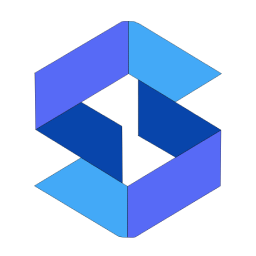 SpeedyCache – Cache, Optimization, Performance 》SpeedyCache 是一款 WordPress 外掛,能透過網頁快取、最小化檔案和檔案壓縮的方式,幫助您減少網站載入時間。, 您可以在 https://speedycache.com/docs 找到...。
SpeedyCache – Cache, Optimization, Performance 》SpeedyCache 是一款 WordPress 外掛,能透過網頁快取、最小化檔案和檔案壓縮的方式,幫助您減少網站載入時間。, 您可以在 https://speedycache.com/docs 找到...。 Clearfy Cache – WordPress optimization plugin, Minify HTML, CSS & JS, Defer 》數千個使用者已經使用 Clearfy 外掛優化他們的 WordPress 網站。這是一個綜合且免費的工具,擁有豐富的設定。搭配其他外掛使用,可以讓您的 WordPress 網站更...。
Clearfy Cache – WordPress optimization plugin, Minify HTML, CSS & JS, Defer 》數千個使用者已經使用 Clearfy 外掛優化他們的 WordPress 網站。這是一個綜合且免費的工具,擁有豐富的設定。搭配其他外掛使用,可以讓您的 WordPress 網站更...。 WP Super Minify • Minify, Compress and Cache HTML, CSS & JavaScript 》這個外掛可以在需要時結合、縮小和緩存內聯的 JavaScript 和 CSS 文件,以加快頁面加載速度,並使用Minify PHP Framework。, 啟用此外掛後,您會發現您的 HTM...。
WP Super Minify • Minify, Compress and Cache HTML, CSS & JavaScript 》這個外掛可以在需要時結合、縮小和緩存內聯的 JavaScript 和 CSS 文件,以加快頁面加載速度,並使用Minify PHP Framework。, 啟用此外掛後,您會發現您的 HTM...。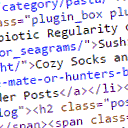 Minify HTML 》你可以在這個免費的測試網站試用這個外掛 => https://demo.tastewp.com/minify-html-markup, 有時候你可能會注意到自己網站的 HTML 標籤看起來較為混亂和...。
Minify HTML 》你可以在這個免費的測試網站試用這個外掛 => https://demo.tastewp.com/minify-html-markup, 有時候你可能會注意到自己網站的 HTML 標籤看起來較為混亂和...。Better WordPress Minify 》允許您結合和縮小 CSS 和 JS 文件以提高頁面加載速度。 這個外掛使用 PHP 庫 Minify 並且依靠 WordPress 的編輯系統而不是輸出緩存,這樣就尊重 CSS 和 JS 文...。
Merge + Minify + Refresh 》這個外掛可以將層疊樣式表及 JavaScript 檔案合併/串連至群組中,接著使用 Minify(CSS)和 Google Closure(JS – 當 Minify 不可用時,使用回退至 Minify)...。
 WP Speed Optimization By Add Expires Headers & Optimized Minify Plugin 》這款外掛能夠通過在使用者瀏覽器中緩存不同類型的靜態文件來提升您的網站加載速度,同時還提供資源壓縮功能,減小頁面的資料大小並減少 HTTP 請求的數量,因...。
WP Speed Optimization By Add Expires Headers & Optimized Minify Plugin 》這款外掛能夠通過在使用者瀏覽器中緩存不同類型的靜態文件來提升您的網站加載速度,同時還提供資源壓縮功能,減小頁面的資料大小並減少 HTTP 請求的數量,因...。WP Minify Fix 》這個外掛是 WP Minify 的分支,旨在修復錯誤和添加功能,因為 WP Minify 自 2012 年 6 月 4 日以來就沒有進行更新了。, 這個外掛將Minify engine整合到您的 W...。
 Powered Minifier 》Powered Minifier 可以讓你簡化你的 HTML、CSS 和 JS 代碼,以減少頁面載入時間,提高網站的效能。, 授權, 好消息,這個外掛是免費的!由於它使用 GPL 授權,...。
Powered Minifier 》Powered Minifier 可以讓你簡化你的 HTML、CSS 和 JS 代碼,以減少頁面載入時間,提高網站的效能。, 授權, 好消息,這個外掛是免費的!由於它使用 GPL 授權,...。MinQueue 》將 JS 和 CSS 文件進行最小化和合併可以減小資產文件的大小,減少 HTTP 請求的次數,有助於提高頁面加載速度。, 此外掛會使用手動定義的腳本/樣式手柄列表進...。
 CSS Minify 》透過點擊一個按鈕,讓你的 CSS 最小化並優化。你只需要進入 WordPress 的設置,接著點擊 CSS Minify,啟用這個外掛即可自動將 CSS 最小化並優化,無需進行任...。
CSS Minify 》透過點擊一個按鈕,讓你的 CSS 最小化並優化。你只需要進入 WordPress 的設置,接著點擊 CSS Minify,啟用這個外掛即可自動將 CSS 最小化並優化,無需進行任...。 CSS Above The Fold 》透過在頁面上方(頁面頂部)使用網頁內的 CSS 優化使用者體驗。, 即使其餘的 CSS 也需要花費幾秒鐘的載入時間,但這些特定的 CSS 樣式會在頁首顯示,確保您的...。
CSS Above The Fold 》透過在頁面上方(頁面頂部)使用網頁內的 CSS 優化使用者體驗。, 即使其餘的 CSS 也需要花費幾秒鐘的載入時間,但這些特定的 CSS 樣式會在頁首顯示,確保您的...。 WP Optimizer 》使用 WP-Optimizer(WPOPT)來提升您的 WordPress 效能和 SEO — 包含最常要求的維護 WordPress 功能。輕鬆自訂,透過逐步設置,增加網站速度,減少載入時間,...。
WP Optimizer 》使用 WP-Optimizer(WPOPT)來提升您的 WordPress 效能和 SEO — 包含最常要求的維護 WordPress 功能。輕鬆自訂,透過逐步設置,增加網站速度,減少載入時間,...。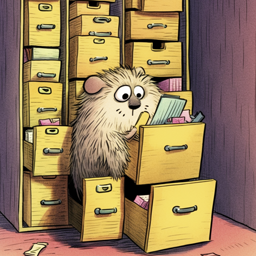 Optimize Scripts & Styles 》Optimize Scripts & Styles是一個WordPress外掛程式,它在結合、減小檔案體積和快取javascript和css檔案時優化您的網站。這將有助於減少提供的檔案數量及...。
Optimize Scripts & Styles 》Optimize Scripts & Styles是一個WordPress外掛程式,它在結合、減小檔案體積和快取javascript和css檔案時優化您的網站。這將有助於減少提供的檔案數量及...。 HTML Minify 》這是一個簡單和輕量級的外掛,可以讓您縮小網站的 HTML 輸出。, 文件, 如需更多信息和開發使用,請查看 benmarshall.me/html-minify。, 如果您對新附加功能有...。
HTML Minify 》這是一個簡單和輕量級的外掛,可以讓您縮小網站的 HTML 輸出。, 文件, 如需更多信息和開發使用,請查看 benmarshall.me/html-minify。, 如果您對新附加功能有...。
