
前言介紹
- 這款 WordPress 外掛「WP One Metric」是 2015-02-12 上架。
- 目前有 10 個安裝啟用數。
- 上一次更新是 2015-05-31,距離現在已有 3627 天。超過一年沒更新,安裝要確認版本是否可用。以及後續維護問題!
- 外掛最低要求 WordPress 4.1 以上版本才可以安裝。
- 有 2 人給過評分。
- 還沒有人在論壇上發問,可能目前使用數不多,還沒有什麼大問題。
外掛協作開發者
horike | megumithemes |
外掛標籤
內容簡介
此外掛可以根據 One Content Metric to Rule Them All 的評分來視覺化評估您文章的內容。
此工具會分析最新的 40 篇文章並且每天更新一次分數。
分析依據以下數字:
– Google Analytics 唯一頁面瀏覽次數
– Facebook 分享次數
– Twitter 分享次數
如果您對此外掛的改進有任何建議,請回報至 github。
使用方法
在 設定 > WP One Metric 設定 中進行設定
點擊 儀表板 WP One Metric 中的 分析 按鈕
翻譯人員
日文(ja) – Horike Takahiro
歡迎提交您的語言包。
請聯繫我。
貢獻者
Horike Takahiro
Kel DC
原文外掛簡介
This plugin visualizes the evaluation of your post content based on the score of One Content Metric to Rule Them All.
This analyzes the latest 40 posts. After that, it analyzes once a day and automatically update the score.
Analyses are based on the following numbers as the score:
– Unique page views by Google Analytics
– Number of shares on Facebook
– Number of shares on Twitter
For any suggestions on the improvement of this plugin, send your pull requests github.
How to use
Set up on Settings > WP One Metric Setting
Push Analyze button on Dashboard WP One Metric
Translator(s)
Japanese(ja) – Horike Takahiro
You can send your own language pack to me.
Please contact me.
Contributor(s)
Horike Takahiro
Kel DC
各版本下載點
- 方法一:點下方版本號的連結下載 ZIP 檔案後,登入網站後台左側選單「外掛」的「安裝外掛」,然後選擇上方的「上傳外掛」,把下載回去的 ZIP 外掛打包檔案上傳上去安裝與啟用。
- 方法二:透過「安裝外掛」的畫面右方搜尋功能,搜尋外掛名稱「WP One Metric」來進行安裝。
(建議使用方法二,確保安裝的版本符合當前運作的 WordPress 環境。
1.0 | 1.1 | 1.2 | 1.1.1 | 1.1.2 | trunk |
延伸相關外掛(你可能也想知道)
MonsterInsights – Google Analytics Dashboard for WordPress (Website Stats Made Easy) 》WordPress的Google Analytics外掛程式, MonsterInsights是WordPress中最受歡迎的Google Analytics外掛程式,擁有超過三百萬的安裝數量。, 我們相信,當你確切...。
WP Statistics – The Most Popular Privacy-Friendly Analytics Plugin 》WP 統計數據:#1 的 WordPress 統計數據外掛, 您需要一個簡單的工具來了解您網站的統計數據嗎?您需要展示這些數據嗎?在分析對您的業務或網站感興趣的人時,...。
 GA Google Analytics – Connect Google Analytics to WordPress 》t connects your WordPress website to Google Analytics. It supports Universal Analytics (analytics.js), Global Site Tag (gtag.js), and Google Analyt...。
GA Google Analytics – Connect Google Analytics to WordPress 》t connects your WordPress website to Google Analytics. It supports Universal Analytics (analytics.js), Global Site Tag (gtag.js), and Google Analyt...。ExactMetrics – Google Analytics Dashboard for WordPress (Website Stats Plugin) 》gle Analytics compliant with privacy laws like GDPR and CCPA., Link Attribution – View which links on your website are getting clicked the mo...。
 Insert Headers And Footers 》WP Headers and Footers 外掛程式可以協助您在 WordPress 網站的頁首和頁尾中插入程式碼,例如 Google Analytics 追蹤碼、Facebook 像素碼、Google Optimize ...。
Insert Headers And Footers 》WP Headers and Footers 外掛程式可以協助您在 WordPress 網站的頁首和頁尾中插入程式碼,例如 Google Analytics 追蹤碼、Facebook 像素碼、Google Optimize ...。 Google Analytics for WooCommerce 》這個外掛提供了 Google Analytics 與 WooCommerce 外掛之間的整合,您可以將推薦連結與購買關聯,並將交易資訊新增到您的 Google Analytics 資料中。它還支援...。
Google Analytics for WooCommerce 》這個外掛提供了 Google Analytics 與 WooCommerce 外掛之間的整合,您可以將推薦連結與購買關聯,並將交易資訊新增到您的 Google Analytics 資料中。它還支援...。VK All in One Expansion Unit 》這個外掛是一個集成了多種功能的強大外掛,可以幫助你的網站更強大。, 很多功能可以單獨停用。, [ 強大的小工具 ], , 最新文章 - 顯示最新文章標題的鏈接文本...。
 ShareThis Dashboard for Google Analytics 》使用我們的 Google Analytics 外掛程式,您可以直接從 WordPress 控制台監測、分析和測量訪客在您的網站上的興趣。透過我們的 Google Analytics 控制台,您可...。
ShareThis Dashboard for Google Analytics 》使用我們的 Google Analytics 外掛程式,您可以直接從 WordPress 控制台監測、分析和測量訪客在您的網站上的興趣。透過我們的 Google Analytics 控制台,您可...。Independent Analytics – Google Analytics Alternative for WordPress 》nge to see data for a specific time period., If you're looking for a Google Analytics alternative that's easy to use, privacy-friendly, and fully i...。
 Pixel Manager for WooCommerce – Track Conversions and Analytics, Google Ads, TikTok and more 》這款外掛可追蹤 WooCommerce 商店的訪問者並收集有價值的數據,用於轉換優化、動態再行銷和報告生成。Pixel Manager 是實現各種提供者像 Google Analytics(U...。
Pixel Manager for WooCommerce – Track Conversions and Analytics, Google Ads, TikTok and more 》這款外掛可追蹤 WooCommerce 商店的訪問者並收集有價值的數據,用於轉換優化、動態再行銷和報告生成。Pixel Manager 是實現各種提供者像 Google Analytics(U...。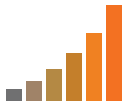 WP Visitor Statistics (Real Time Traffic) 》這是一個用於 WordPress 網站訪客統計的綜合外掛程式。您無需依賴外部服務,就能追蹤 WordPress 網站的統計數據。使用者能夠顯示有多少用戶在 WordPress 博客...。
WP Visitor Statistics (Real Time Traffic) 》這是一個用於 WordPress 網站訪客統計的綜合外掛程式。您無需依賴外部服務,就能追蹤 WordPress 網站的統計數據。使用者能夠顯示有多少用戶在 WordPress 博客...。 Analytify – Google Analytics Dashboard For WordPress (GA4 analytics made easy) 》首頁 | 文件 | 支援 | 演示 | 高級版, Google Analytics 儀表板, Analytify Google Analytics 儀表板套件 - 基於 WordPress 的 Analytify 讓 Google Analytic...。
Analytify – Google Analytics Dashboard For WordPress (GA4 analytics made easy) 》首頁 | 文件 | 支援 | 演示 | 高級版, Google Analytics 儀表板, Analytify Google Analytics 儀表板套件 - 基於 WordPress 的 Analytify 讓 Google Analytic...。 Tag Manager – Header, Body And Footer 》標籤管理器是一個簡單的外掛程式,它可以讓你在網站頁頭、開始 body 標籤之後和結束 body 標籤之前的頁尾區域插入/注入程式碼。你可以使用此外掛程式為 Googl...。
Tag Manager – Header, Body And Footer 》標籤管理器是一個簡單的外掛程式,它可以讓你在網站頁頭、開始 body 標籤之後和結束 body 標籤之前的頁尾區域插入/注入程式碼。你可以使用此外掛程式為 Googl...。 Beehive: Google Analytics Dashboard & Visitor Stats 》s you restrict access to analytics information based on user role, ensuring that sensitive data is only viewed by those who need it., , 你正在尋找...。
Beehive: Google Analytics Dashboard & Visitor Stats 》s you restrict access to analytics information based on user role, ensuring that sensitive data is only viewed by those who need it., , 你正在尋找...。 Google Analytics and Google Tag Manager 》使用 WordPress 外掛輕鬆在網站上部署 Google Analytics,無需進行程式碼編輯,且避免追蹤自己的訪問。您可以排除任何已登入的使用者,僅針對其他訪客進行追...。
Google Analytics and Google Tag Manager 》使用 WordPress 外掛輕鬆在網站上部署 Google Analytics,無需進行程式碼編輯,且避免追蹤自己的訪問。您可以排除任何已登入的使用者,僅針對其他訪客進行追...。
