
前言介紹
- 這款 WordPress 外掛「Disable Bulk Smush Limit of Smush Image Optimization」是 2019-02-15 上架。
- 目前有 3000 個安裝啟用數。
- 上一次更新是 2024-07-16,距離現在已有 292 天。
- 外掛最低要求 WordPress 4.6 以上版本才可以安裝。
- 外掛要求網站主機運作至少需要 PHP 版本 5.4 以上。
- 有 14 人給過評分。
- 還沒有人在論壇上發問,可能目前使用數不多,還沒有什麼大問題。
外掛協作開發者
外掛標籤
compress images | optimize images | image optimization |
內容簡介
WP Smushit 是一個偉大的 WordPress 外掛 😇,可以壓縮和優化圖像以提高性能。不出所料,它並非完全免費,也不應該,因為它擁有很棒的功能。但是我只需要免費的批量壓縮功能。因此,我創建了這個附加的外掛程式,它做得很好,以至於我不需要再想著點擊壓縮按鈕了。
注意: WP Nonstop Smushit 沒有任何用戶界面或 UI。
Github: WP Nonstop Smushit
關於
嗨,我是來自孟加拉國的 Obi,擁有 5 年的 WordPress 開發經驗,專注於 JavaScript、WooCommerce 和 Elementor。目前正在處理一個令人驚豔的 Elementor 項目,稱為 HappyAddons,別忘了檢查那些令人驚豔的設計!如果你需要任何WordPress 項目的協助,請隨時在 Facebook 上分享和打招呼👋(嗨、你好): https://fb.me/obiPlabon
原文外掛簡介
Smush Image Optimization is a great WordPress plugin 😇 to compress and optimize images for better performance. Unsurprisingly it’s not completely free and it should not be because of its awesome features. But I just wanted the bulk compression feature for FREE. So, I created this add-on plugin and it does the job so well that I don’t need to think about clicking the smush button again.
Note: This plugin doesn’t have any user interface or UI.
Github: Disable Bulk Smush Limit of Smush Image Optimization
About
Hello, This is Obi from Bangladesh with 8 years of WordPress development experience and focus on JavaScript, WooCommerce and Elementor. Currently working on an awesome Elementor project called HappyAddons, don’t forget to check those mind blowing designs! And I am available for freelance work and if you need any assistance with your WordPress project feel free share and say 👋 (hi, hello) on facebook: https://fb.me/obiPlabon
各版本下載點
- 方法一:點下方版本號的連結下載 ZIP 檔案後,登入網站後台左側選單「外掛」的「安裝外掛」,然後選擇上方的「上傳外掛」,把下載回去的 ZIP 外掛打包檔案上傳上去安裝與啟用。
- 方法二:透過「安裝外掛」的畫面右方搜尋功能,搜尋外掛名稱「Disable Bulk Smush Limit of Smush Image Optimization」來進行安裝。
(建議使用方法二,確保安裝的版本符合當前運作的 WordPress 環境。
1.0.0 | 1.0.1 | 2.1.0 | trunk |
延伸相關外掛(你可能也想知道)
Image Optimizer – Optimize Images and Convert to WebP or AVIF 》外掛總結:, , - Image Optimizer 是一個易於使用的 WordPress 外掛,透過壓縮和調整大小的技術來減少圖像大小,同時保留最高的圖像品質。, - Image Optimize...。
 Smush Image Optimization – Optimize Images | Compress & Lazy Load Images | Convert WebP & AVIF | Image CDN 》Optimize images、啟用 lazy load、調整大小、壓縮以及改善 Google Page 速度,使用由 WPMU DEV 超級團隊齊心研發的強大 WordPress 圖片 Smusher,100% 免費...。
Smush Image Optimization – Optimize Images | Compress & Lazy Load Images | Convert WebP & AVIF | Image CDN 》Optimize images、啟用 lazy load、調整大小、壓縮以及改善 Google Page 速度,使用由 WPMU DEV 超級團隊齊心研發的強大 WordPress 圖片 Smusher,100% 免費...。Imagify Image Optimization – Optimize Images | Compress Images | Convert WebP | Convert AVIF 》Imagify:最棒的 WordPress 圖片優化外掛程式, , Imagify 是最先進的圖片優化 WordPress 外掛程式,能協助您調整大小及壓縮圖片。透過這個 WordPress 外掛程...。
 Converter for Media – Optimize images | Convert WebP & AVIF 》透過使用我們的圖片優化外掛,以 WebP 和 AVIF 圖片來展示,來加速您的網站。將標準 JPEG、PNG 和 GIF 格式的文件替換成 WebP 和 AVIF 格式,可以在不失去品...。
Converter for Media – Optimize images | Convert WebP & AVIF 》透過使用我們的圖片優化外掛,以 WebP 和 AVIF 圖片來展示,來加速您的網站。將標準 JPEG、PNG 和 GIF 格式的文件替換成 WebP 和 AVIF 格式,可以在不失去品...。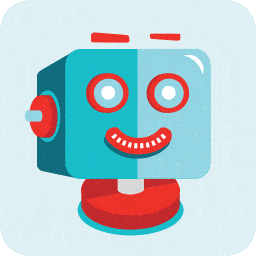 ShortPixel Image Optimizer – Optimize Images, Convert WebP & AVIF 》這是一個免費的圖片壓縮外掛程式,擁有易於使用、全面、輕量、穩定和頻繁更新的特點,由友善的團隊開發和支援。, 透過此外掛程式優化您網站上任何圖片或 PDF ...。
ShortPixel Image Optimizer – Optimize Images, Convert WebP & AVIF 》這是一個免費的圖片壓縮外掛程式,擁有易於使用、全面、輕量、穩定和頻繁更新的特點,由友善的團隊開發和支援。, 透過此外掛程式優化您網站上任何圖片或 PDF ...。 Image Optimization by Optimole – Lazy Load, CDN, Convert WebP & AVIF, Optimize Images 》, Optimole的獨特之處在哪裡?, , 更小的圖片,同樣的品質, 完全自動化;設定一次就忘記它, 支援所有圖片格式, 支援Retina和WebP圖片, 以機器學習為基礎的自...。
Image Optimization by Optimole – Lazy Load, CDN, Convert WebP & AVIF, Optimize Images 》, Optimole的獨特之處在哪裡?, , 更小的圖片,同樣的品質, 完全自動化;設定一次就忘記它, 支援所有圖片格式, 支援Retina和WebP圖片, 以機器學習為基礎的自...。 Robin image optimizer — save money on image compression 》需要專業支援嗎?, 開始免費支援, 開始高級支援, 透過減少圖像大小,讓您的網站加快速度。我們的 WordPress 圖像優化外掛,可以將圖像大小減少80%,而且不損...。
Robin image optimizer — save money on image compression 》需要專業支援嗎?, 開始免費支援, 開始高級支援, 透過減少圖像大小,讓您的網站加快速度。我們的 WordPress 圖像優化外掛,可以將圖像大小減少80%,而且不損...。 reSmush.it : The original free image compressor and optimizer plugin 》reSmush.it Image Optimizer 是一個 WordPress 外掛,透過 reSmush.it API 提供圖片優化服務。reSmush.it 使用多種高級演算法對圖像進行大小減小。API 支援最...。
reSmush.it : The original free image compressor and optimizer plugin 》reSmush.it Image Optimizer 是一個 WordPress 外掛,透過 reSmush.it API 提供圖片優化服務。reSmush.it 使用多種高級演算法對圖像進行大小減小。API 支援最...。 QODE Optimizer 》總結:使用 QODE Optimizer 外掛可以快速且方便地提高網站轉換率和加快載入速度,壓縮、轉換、調整和完全優化網站圖像,操作簡單直觀。, , 問題與答案:, 1. ...。
QODE Optimizer 》總結:使用 QODE Optimizer 外掛可以快速且方便地提高網站轉換率和加快載入速度,壓縮、轉換、調整和完全優化網站圖像,操作簡單直觀。, , 問題與答案:, 1. ...。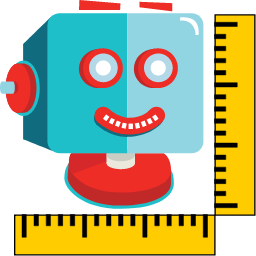 ShortPixel Adaptive Images – WebP, AVIF, CDN, Image Optimization 》ShortPixel Adaptive Images 是一款易於使用的外掛程式,讓您能夠在一分鐘內解決任何圖像相關問題,並提高您的網站核心網頁要素。通常,圖像是網頁上最消耗資...。
ShortPixel Adaptive Images – WebP, AVIF, CDN, Image Optimization 》ShortPixel Adaptive Images 是一款易於使用的外掛程式,讓您能夠在一分鐘內解決任何圖像相關問題,並提高您的網站核心網頁要素。通常,圖像是網頁上最消耗資...。 Image Regenerate & Select Crop 》該外掛可管理圖像的高級設置,覆蓋本機的中等大小和大型裁剪選項,註冊新的自定義圖像尺寸。該外掛添加了兩個自定義按鈕,讓您可以重新生成和裁剪圖像,提供...。
Image Regenerate & Select Crop 》該外掛可管理圖像的高級設置,覆蓋本機的中等大小和大型裁剪選項,註冊新的自定義圖像尺寸。該外掛添加了兩個自定義按鈕,讓您可以重新生成和裁剪圖像,提供...。 WP Compress – Instant Performance & Speed Optimization 》ically be served an adaptive image that’s optimized for his device and screen size, ensuring a fast and high-quality browsing experience., Overall,...。
WP Compress – Instant Performance & Speed Optimization 》ically be served an adaptive image that’s optimized for his device and screen size, ensuring a fast and high-quality browsing experience., Overall,...。 QuickWebP – Compress / Optimize Images & Convert WebP | SEO Friendly 》QuickWebP 是一款用於 WordPress 的圖像壓縮和優化外掛,當圖片上傳到媒體庫時,會自動將圖片轉換為 WebP 格式。同時,它也優化圖像以提高網站的性能。該外掛...。
QuickWebP – Compress / Optimize Images & Convert WebP | SEO Friendly 》QuickWebP 是一款用於 WordPress 的圖像壓縮和優化外掛,當圖片上傳到媒體庫時,會自動將圖片轉換為 WebP 格式。同時,它也優化圖像以提高網站的性能。該外掛...。 AVIF Uploader 》AVIF 支援外掛旨在解決 WordPress 上限制 AVIF 圖片上傳、顯示和生成的問題,以支援 AVIF 圖片格式。, 功能, , 檢查您的服務器是否支援 AVIF, 允許上傳 AVIF ...。
AVIF Uploader 》AVIF 支援外掛旨在解決 WordPress 上限制 AVIF 圖片上傳、顯示和生成的問題,以支援 AVIF 圖片格式。, 功能, , 檢查您的服務器是否支援 AVIF, 允許上傳 AVIF ...。Specify Missing Image Dimensions 》Specify Missing Image Dimensions(指定缺少圖片尺寸)是一個 WordPress 外掛程式,可以協助添加缺少的圖片寬度和高度屬性。此外掛會掃描整個 HTML 頁面,並...。
