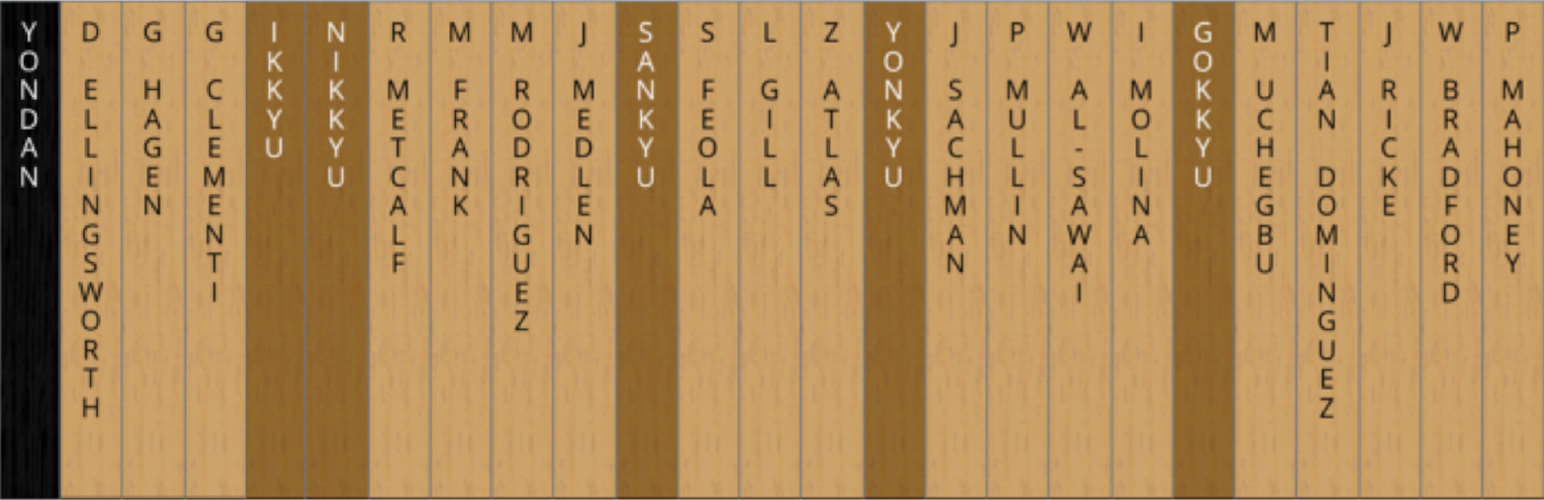
前言介紹
- 這款 WordPress 外掛「WP-Nafudakake Dojo Rank Board Generator」是 2016-11-01 上架。
- 目前有 10 個安裝啟用數。
- 上一次更新是 2017-11-15,距離現在已有 2726 天。超過一年沒更新,安裝要確認版本是否可用。以及後續維護問題!
- 外掛最低要求 WordPress 4.0.1 以上版本才可以安裝。
- 尚未有人給過這款外掛評分。
- 還沒有人在論壇上發問,可能目前使用數不多,還沒有什麼大問題。
外掛協作開發者
ghagen |
外掛標籤
Dojo | rank | school | shortcode | martial art |
內容簡介
「名札掛け」(nafudakake)是傳統的日本等級板,用於展示武術學校(如空手道、柔道、合氣道等)的成員姓名,按古老慣例以老資、級別高低順序排列,以木板為載體。等級板用於顯示學校的規模和聲望,表彰學生的成就和導師的名望,並在學校成員之間建立社群感和歸屬感。
此外掛生成一個易於管理和美觀的虛擬名札掛板,可使用短代碼進行顯示。它提供一個簡單的拖放界面,用於創建和重新排序名字板,並提供一些選項,以使等級板在外觀上最能適應您的網站。
入門(快速開始)
在向您的網站添加新等級板之前,您需要創建一個等級板。導航至「等級板」控制面板菜單,並選擇「編輯器」。您將會看到三行- 兩個空行和一個「垃圾箱」行。只需使用編輯器頂部的輸入字段一次添加一個名牌,然後將其拖到您要顯示的行中。您也可以隨時拖動名牌以更改牌序。如果您希望刪除名牌或出錯了,只需將它拖到「垃圾箱」行中即可。請務必保存您的更改!一旦您創建了喜歡的等級板,您可以使用「設置」菜單來調整其外觀,或在任何您的 WordPress 頁面或文章中插入 [rank board] 短碼。
使用拖放等級板編輯器
添加新名牌:在編輯器的頂部,您將找到一個輸入字段和一個下拉菜單。只需輸入要出現在新名牌中的文本,選擇要添加的名牌類型,然後點擊「添加」按鈕。您的大多數名牌將是“姓名名牌”,例如“D Jones”或“M Ueshiba”,但您可以編寫名牌文本以使其成為您想要的任何內容。在下拉菜單中,您有三個名牌類型選項:“名字板”,用於成員姓名,“黑帶分隔符”,用於創建黑色主題名牌以分割高級別等級,例如“初段”、“弐段”、“指導員”、“師範”等;和“白色板分隔符”用於創建不同主題的名牌以劃分白帶(無段位和未被分級)學生級別。
拖放:您創建的任何新名牌都將附加到頂行的末尾。只需點擊要移動和排列的名牌,然後將其拖到您要顯示的位置;其他名牌將自動重新排序和移開。您還可以在行之間拖動名牌。但不幸的是,每行中的第一項有時可能有一點難以插入其前面的名牌,但如果您嘗試重新排序第一項物品,它應該可以正常運行(抱歉,這是我使用的代碼庫的遺留問題,我們无法解决此“功能”)。
刪除名牌:如果您出現錯誤或要刪除名牌,只需將其拖到“垃圾箱”行即可。當您保存並退出時,垃圾箱中的名牌將被刪除,否則,您可以隨時使用編輯器頂部的“清空垃圾”按鈕來清空垃圾箱。
短代碼
一旦您在編輯器中建立了您滿意的等級板,只需在站點的任何文章或頁面中插入 [rank-board] 短碼,掛件即會自動完成其餘操作!
鳴謝
特別感謝 Ali Farhadi 創建了一個偉大的、最小化的 JavaScript 拖放庫!
原文外掛簡介
A ‘nafudakake‘ is a traditional Japanese rank board, where members of a martial art school (Karate, Judo, Aikido, etc.) have their names displayed on wooden slats in order of seniority and divided by rank. These rank boards were used to show how large and respected a school is, to recognize the accomplishments of its students and the renown of its instructors, and to create a sense of community and belonging among a school’s members.
This plugin generates an easily-managed and attractive virtual nafudakake which can be displayed using a shortcode. It provides a simple drag-and-drop interface for creating and reordering name slats, and options for customizing the rank board’s appearance to best match your site.
Getting Started (Quick Start)
Before you will be able to add a new rank board to your website, you’ll need to create one. Navigate to the “Rank Board” control panel menu, and select the “Editor”. There you will see three rows – two empty rows and a “trash” row. Simply add slats one at a time using the input field at the top of the editor, and drag them to the row where you want them displayed. You can also change the order of slats by dragging them at any time. If you wish to remove a slat or make a mistake, simply drag it into the “trash” row. Be sure to save your changes! Once you have created the rank board to your liking, you can adjust its appearance to your preference using the “Settings” menu, or insert the [rank board] shortcode into any of your WordPress pages or posts.
Using the Drag-and-Drop Rank Board Editor
Adding New Slats: At the top of the Editor, you will find an input field and a dropdown menu. Simply type the text that you would like to appear in the new slat, select the type of slat you want it to be, and hit the “add” button. Most of your slats will be “name slats”, like “D Jones” or “M Ueshiba”, but you can structure the slat text to be whatever you like. You have three slat type options in the drop down: “name slat” for member names, “black belt divider” to create a black-themed slat to divide upper level ranks like “shodan”, “nidan”, “instructor”, “shihan” etc.; and “white belt divider” to create a differently themed slat to divide white belt (mudansha and unranked) student ranks.
Drag-and-Drop: Any new slats you create will be appended to the end of the top row. Simply click on the slat you want to move and arrange, and drag it to the location you want it to be; the other slats will automatical reorder and move out of the way. You can also drag slats between rows. Unfortunately, the first item in each row can sometimes be a little finicky about having a slat inserted in front of them, but if you try reordering the first item instead it should work fine for you (sorry, this is an artifact of the code library I’m using, and we’re stuck with this “feature”).
Removing Slats: If you made a mistake or wish to delete a slat, just drag it to the “Trash” row. Slats in the Trash row will be removed when you save and exit, else otherwise you can empty the trash any time you like using the “Empty Trash” button at the top of the editor.
Shortcodes
Once you have built your Rank Board in the editor to suit your liking, just insert the [rank-board] shortcode anywhere in your site’s posts or pages where you want your Rank Board to appear, and the plugin will do the rest!
Shortcodes
Super thanks to Ali Farhadi for creating a great, minimal javascript drag-and-drop library!
各版本下載點
- 方法一:點下方版本號的連結下載 ZIP 檔案後,登入網站後台左側選單「外掛」的「安裝外掛」,然後選擇上方的「上傳外掛」,把下載回去的 ZIP 外掛打包檔案上傳上去安裝與啟用。
- 方法二:透過「安裝外掛」的畫面右方搜尋功能,搜尋外掛名稱「WP-Nafudakake Dojo Rank Board Generator」來進行安裝。
(建議使用方法二,確保安裝的版本符合當前運作的 WordPress 環境。
延伸相關外掛(你可能也想知道)
Most Commented Widget 》添加一個小工具,顯示評論數量最多的文章/頁面列表。。
 GamiPress – Notifications By Type 》GamiPress – Notifications By Type 讓您可以為單一成就或不同的成就類型設定不同的通知設置,並且支援 GamiPress – Notifications 外掛!, 功能...。
GamiPress – Notifications By Type 》GamiPress – Notifications By Type 讓您可以為單一成就或不同的成就類型設定不同的通知設置,並且支援 GamiPress – Notifications 外掛!, 功能...。bbp user ranking 》這個外掛可以讓你在 bbPress 的主題、回覆和個人資訊中加入排名元素。, 這些元素會出現在每篇文章的作者詳細資訊後面,可以按照任意順序顯示以下任一或全部選...。
 Rank Tracker – SEO Monitoring, Google Rank Tracking, Easy SEO Tracker, Keyword Rank Tracking 》## Rank Tracker 外掛總結, , Rank Tracker 是一個簡單而有效的 WordPress 外掛,可幫助您監控網站在 Google 上的關鍵字排名。適合網站擁有者、部落客和任何...。
Rank Tracker – SEO Monitoring, Google Rank Tracking, Easy SEO Tracker, Keyword Rank Tracking 》## Rank Tracker 外掛總結, , Rank Tracker 是一個簡單而有效的 WordPress 外掛,可幫助您監控網站在 Google 上的關鍵字排名。適合網站擁有者、部落客和任何...。 Sports Rankings and Lists 》本外掛允許作者排名並列出任何事物,並在文章或頁面中顯示排名表。作者可以在創建排名時創建評論,這些評論將顯示在WordPress文章或頁面中的排名/列表下方。...。
Sports Rankings and Lists 》本外掛允許作者排名並列出任何事物,並在文章或頁面中顯示排名表。作者可以在創建排名時創建評論,這些評論將顯示在WordPress文章或頁面中的排名/列表下方。...。 SEO Rank Analyser 》SEO Rank Analyser (Analyzer) 是一個一站式強大的 On-page SEO 測試解決方案。此外掛檢查並建議網站的每個元素及其說明。您可以在一個點擊中分析您的首頁和...。
SEO Rank Analyser 》SEO Rank Analyser (Analyzer) 是一個一站式強大的 On-page SEO 測試解決方案。此外掛檢查並建議網站的每個元素及其說明。您可以在一個點擊中分析您的首頁和...。Pro Rank Tracker 》Pro Rank Tracker® 是一款尖端的排名追蹤工具(SERP 追蹤器),可讓您隨時掌握您的網站和影片排名的最新變化。, 如果您還沒有 PRT 帳戶,可以在此註冊:http:...。
Most Comments 》「Most Comments」外掛可按留言最多的文章排序顯示,正如其名。您可以在側邊欄使用小工具,或在主題檔案中將外掛整合為範本標籤使用。, 功能:, , 限制顯示文...。
Site Traffic Trend 》此外掛將 rankarchive.com 的流行趨勢加入管理儀表板,顯示當前網域的 Alexa 流量排名歷史。, 這個趨勢圖表能方便地顯示您的網站成長狀況。, 需求條件:, , W...。
 Extend GamiPress 》這個外掛/附加程式需要GamiPress(WordPress外掛庫)的支援!, 這個免費的外掛/附加程式擴展了GamiPress外掛程序,因此您可以在GamiPress中回應以下WordPress...。
Extend GamiPress 》這個外掛/附加程式需要GamiPress(WordPress外掛庫)的支援!, 這個免費的外掛/附加程式擴展了GamiPress外掛程序,因此您可以在GamiPress中回應以下WordPress...。Stellissimo SERP 》Stellissimo SERP 外掛, 自動檢查 Google 搜尋結果頁面(SERP)中,特定關鍵字和語言的前 10 個網站,並顯示 Bing 的排名。, 此外掛從 Google 和 Bing 讀取結...。
Social Tracker 》我們會記錄您每天的社交媒體和SEO排名,讓您可以報告您的網站每天的成長情況。, 這樣,您就能逐日了解社交分享、點贊和排名情況。, 以下是一個範例,演示如何...。
Show-My-PageRank 》如果你的 WordPress 博客有較高的網頁排名,那麼這個 WordPress Page Rank Plugin Show-My-PageRank 就可以幫你展示給讀者看。你只需要下載這個外掛並啟用,...。
Seo Monitor 》您是否也厭煩了支付昂貴的月費來跟蹤關鍵字?這個外掛可以讓您不再需要這些服務。現在您可以免費在自己的 WordPress 網站上跟蹤關鍵字。, Seo Monitor 外掛旨...。
 RankingMan 》這是一個能夠讓您不需要了解HTML・CSS就能輕鬆創建排名的聯盟工具。, 任意部分 1。
RankingMan 》這是一個能夠讓您不需要了解HTML・CSS就能輕鬆創建排名的聯盟工具。, 任意部分 1。
