
前言介紹
- 這款 WordPress 外掛「WP MyBackup」是 2015-09-12 上架。
- 目前有 20 個安裝啟用數。
- 上一次更新是 2017-02-08,距離現在已有 3007 天。超過一年沒更新,安裝要確認版本是否可用。以及後續維護問題!
- 有 8 人給過評分。
- 還沒有人在論壇上發問,可能目前使用數不多,還沒有什麼大問題。
外掛協作開發者
內容簡介
WP MyBackup 是一個可以讓博客作者及系統管理員輕鬆備份和還原博客或系統檔案的多站點外掛程式。它可以讓您備份檔案和 MySQL 資料庫的完整備份、增量備份和差異備份。還可以透過FTP(s)、Scp、SFtp、Dropbox、Google Drive、Webdav 或單一/多封電子郵件附件的SMTP方式將備份保護備份檔案上傳至本地磁碟驅動器上。
備份可以存成未壓縮的 TAR 檔案存檔,或是使用GZip/BZip/LZF方式的TAR/Zip壓縮檔案存檔。然而,透過AES(Rijndael)加密法,您可以在備份檔案上即時運用128/192/256位元金鑰進行加密,以使其內容受到安全保護(需要數十億年以解壓縮 256 位元金鑰的密碼)。
它讓您有絕對容易的方式還原它本身或其他應用程式/外掛所建立的任何備份,透過增強的還原向導(Pro)以及(免費)內置的快速還原功能。
為了協助您了解它的運作方式,或診斷特定問題,它還包括了增強的除錯功能,包括所有備份和還原工作、HTTP 通訊、PHP 和 Ajax 調用、SMTP 和 SQL 相關語句都會記錄在單獨的詳細日誌檔案中。
WP MyBackup包含的主要功能(*)
支援 WordPress 多站點/網路
支援 open_basedir、safe_mode、disable_functions、max_execution_time和 memory_limit 的 PHP 指令
支援使用由 free web hosting 提供者主機的網站(其中啟用了 open_basedir 和 safe_mode 的網站)
支援創建完整、增量和差異備份
支援將大型備份分成多個存檔卷
讓您選擇要包含哪些元件(例如外掛、主題、WP 核心等)、如何存儲以及儲存備份的位置
通過輕鬆地存取整個檔案系統,允許完整備份系統(不僅僅是 WordPress 檔案)
支援備份任何遠程 MySQL 資料庫
此外,還支援通過本地 mysqldump 工具包執行 MySQL 備份,包括自定義選項支援
允許使用 OS 壓縮工具包(除了其預設的壓縮工具包)
為了達到最大可攜性,提供 Zip 檔案支援和 LZF 壓縮以實現最大速度
透過128/192/256位元金鑰的 AES(Rijndael)加密法,加密/解密備份檔案存檔
通過完整的 CLI 接口允許從命令行執行備份
支援還原基於其本身或其他應用程式/外掛創建的完整、增量或差異備份集
通過友好的向導允許定義多個備份和還原作業
支援在 WordPress 和運行備份作業的操作系統層面上進行備份時間表安排
已知 WP MyBackup 可以在 Firefox、Chrome、IE、Opera 和 MySQL v5.0+、PHP 5.3+ 和 WordPress 3.0+ 的 IIS/Apache 上運行
高級支援
WP MyBackup的免費版本的使用者,歡迎使用我們的免費在線支援資源,例如指南,教程,常見問題解答,知識庫和YouTube頻道視頻。閱讀更多
原文外掛簡介
WP MyBackup is a multisite plugin that enables blog authors and system administrators to backup and restore their blog and/or system files with ease. It allows you to create a full, differential or incremental backups of both files and your MySQL databases. Furthermore it secures the backup by uploading it to the local disk, Ftp(s), Scp, SFtp, Dropbox, Google Drive, Webdav or sent via SMTP within a single/multiple e-mail messages as attachments.
The backup may be stored uncompressed (as a TAR archive) or compressed as TAR/Zip archives using GZip/BZip/LZF respectively Zip compression. Nonetheless the archive may be encrypted on the fly with an AES (Rijndael) cipher using a 128/192/256 bit key such that its content is protected from the curious eyes (it will take billions years to crack a 256-bit key).
It allows you to restore with ease any backup created by itself or by some other application/plug-in both via an enhanced Restore Wizard (Pro) addon and/or a (free) built-in quick restore feature.
In order to help you understand how it works and/or diagnose a particular issue it includes enhanced debugging functionalities. The backup and restore jobs, the HTTP communication, the PHP and Ajax calls as well as well as the SMTP and SQL statements, all are logged into separated detailed log files.
Major features included(*) in WP MyBackup
Support for WordPress multisite/network
Support for open_basedir, safe_mode, disable_functions, max_execution_time, memory_limit PHP directives
Support for websites hosted by free web hosting providers (where open_basedir and safe_mode are in effect)
Support for creating full (complete), incremental and differential backups
Support for splitting a large backup into multiple archive volumes
Allows you to select what components (such as plugins, themes, WP core, etc) to include, how to store and where to store the backups
Allows a complete backup of the system (not only your WordPress files) by giving you access to the whole file system
Comes with support for backing up any remote MySQL database
Additionally, allows MySQL backups via the local mysqldump toolchain including custom options support
Allows the usage of OS compression toolchain (additionally to its default compression toolchain)
Offers Zip archive support for maximum portability and LZF compression for maximim speed
Encrypts/decrypts the backup archives using the AES (Rijndael) cipher with a 128/192/256 bit key
Allows backup execution from command line via a complete CLI interface
Support for restoring a full, increment or differential backup set created by itself or by some other application/plug-in
Allows definition of multiple backup and restore jobs via an user-friendly Wizard
Allows backup schedule at WordPress level and at the OS level where the backup job is run via the CLI interface
WP MyBackup is known to work on Firefox, Chrome, IE, Opera over IIS/Apache with MySQL v5.0+, PHP 5.3+ and WordPress 3.0+
Premium Support
The users of the free version hosted by wordpress.org are welcome to use our free online support resources such as guides, tutorials, FAQ, Knowledge Base and YouTube channel videos. Read more here.
However, if you need dedicated one-time assistance regarding installation, job definitions, creation or restoration of a backup copy, or if you just need ongoing support, we are here to help you. More about this here.
Other features you will love
Allows saving the CPU and networking bandwidth during the backup execution by limiting (throttling) the usage of these resources
Comes with an enhanced backup history integrated with statistics and charting
Allows tweaking the networking settings (like proxy, SSL, throttling, network interface, timeout, etc)
Comes with file explorer support to allow you access any file from the local/remote storage (like local disk, Dropbox, Google, FTP, SSH, WebDav, etc)
The file explorer allows direct operations on the local and cloud storages such as direct downloads, delete, rename or directory creation
Keeps the track of what is doing in separate debug log files: backup/restore jobs, HTTP communication, PHP errors/back-traces and Ajax calls, SMTP communication, SQL statements, SQL restore, etc.
Automatic log archiving and rotation
Responsive layout (mobile devices friendly)
(*) Please note that some of these features are not included in the free version. They may be bought and installed separately. See here a comparison between the free and Pro versions. Check also the full feature list or the 60+ screenshots gallery that reveals the most of these features at work. You can even test a live demo on our MyBackup Sandbox.
WP MyBackup Pro
This plugin comes in two different flavors:
WP MyBackup Lite – the free edition of this plugin hosted at WordPress.org. This edition should be just fine for the average blogger.
WP MyBackup Pro – the premium edition which is hosted by ourselves. It is oriented towards those users who need a more robust and customizable backup application. It takes the advantage of over 20+ add-ons that enhance the free version in all its aspects, from performance to functionality. For a comparison between the two editions please see a features comparison matrix.
Localization
English (default) – always included
.pot file (default.po) for translators is also included
Want to contribute with your language? Translations are welcome
Feedback
I am open for your suggestions and feedback – Thank you for using or trying out one of my plugins!
Drop me a line @eugenmihailescu on Twitter
Follow me on my Facebook page
Or follow me on +Eugen Mihailescu on Google Plus 😉
Translations
English – default, always included
Note: The plugin is localized/translatable by default. Please contribute your language to the plugin to make it even more useful. For translating I recommend the “PoEdit” application.
各版本下載點
- 方法一:點下方版本號的連結下載 ZIP 檔案後,登入網站後台左側選單「外掛」的「安裝外掛」,然後選擇上方的「上傳外掛」,把下載回去的 ZIP 外掛打包檔案上傳上去安裝與啟用。
- 方法二:透過「安裝外掛」的畫面右方搜尋功能,搜尋外掛名稱「WP MyBackup」來進行安裝。
(建議使用方法二,確保安裝的版本符合當前運作的 WordPress 環境。
0.2.2 | 1.0-2 | 1.0-3 | 0.2.2-3 | 0.2.2-4 | 0.2.3-3 | 0.2.3-27 | 0.2.3-30 | 0.2.3-31 | 0.2.3-32 | 0.2.3-33 | 0.2.3-34 | 0.2.3-35 | 0.2.3-37 |
延伸相關外掛(你可能也想知道)
 Yoast SEO 》Yoast SEO:#1 WordPress SEO 外掛, 自 2008 年以來,Yoast SEO 幫助全球數百萬個網站在搜尋引擎中排名更高。, Yoast 的使命是為所有人提供 SEO 服務。我們的...。
Yoast SEO 》Yoast SEO:#1 WordPress SEO 外掛, 自 2008 年以來,Yoast SEO 幫助全球數百萬個網站在搜尋引擎中排名更高。, Yoast 的使命是為所有人提供 SEO 服務。我們的...。 Elementor Website Builder – More Than Just a Page Builder 》, 全球超過 1000 萬個網站的領先網站建立平台, Elementor 是專為 WordPress 設計的領先網站建立平台,使網站製作者能夠使用直覺式的視覺建立工具建立專業、像...。
Elementor Website Builder – More Than Just a Page Builder 》, 全球超過 1000 萬個網站的領先網站建立平台, Elementor 是專為 WordPress 設計的領先網站建立平台,使網站製作者能夠使用直覺式的視覺建立工具建立專業、像...。Contact Form 7 》Contact Form 7 可以管理多個聯絡表單,並且您可以使用簡單的標記靈活地自訂表單和郵件內容。此表單支援 Ajax 提交、CAPTCHA、Akismet 垃圾郵件過濾等功能。,...。
 Classic Editor 》Classic Editor 是由 WordPress 團隊維護的官方外掛程式,可還原之前(也就是「經典」)的 WordPress 編輯器和「編輯文章」畫面,使使用者可以使用延伸這個畫...。
Classic Editor 》Classic Editor 是由 WordPress 團隊維護的官方外掛程式,可還原之前(也就是「經典」)的 WordPress 編輯器和「編輯文章」畫面,使使用者可以使用延伸這個畫...。WooCommerce 》p>WooCommerce是全球最受歡迎的開源電子商務解決方案之一,擁有世界上最多的市場份額。, 我們的核心平臺是免費的、靈活的,並擁有全球社區的支持。開源的自由...。
 LiteSpeed Cache 》LiteSpeed Cache for WordPress(LSCWP)是一種全方位的網站加速外掛,包括獨家的伺服器層快取和一系列的優化功能。, LSCWP 支援 WordPress Multisite 及大多...。
LiteSpeed Cache 》LiteSpeed Cache for WordPress(LSCWP)是一種全方位的網站加速外掛,包括獨家的伺服器層快取和一系列的優化功能。, LSCWP 支援 WordPress Multisite 及大多...。WPForms – Easy Form Builder for WordPress – Contact Forms, Payment Forms, Surveys, & More 》f="https://wpforms.com/features/pre-built-form-templates/?utm_source=wprepo&utm_medium=link&utm_campaign=liteplugin" rel="friend nofollow u...。
 Akismet Anti-spam: Spam Protection 》Akismet會檢查您的評論和聯繫表單提交,將它們與全球垃圾郵件數據庫進行比對,以防止站點發佈惡意內容。您可以在部落格的“評論”管理畫面中檢查評論垃圾郵件的...。
Akismet Anti-spam: Spam Protection 》Akismet會檢查您的評論和聯繫表單提交,將它們與全球垃圾郵件數據庫進行比對,以防止站點發佈惡意內容。您可以在部落格的“評論”管理畫面中檢查評論垃圾郵件的...。Wordfence Security – Firewall, Malware Scan, and Login Security 》fective way to manage multiple WordPress sites with Wordfence installed from a single location., Monitor security status across all your sites from...。
 Site Kit by Google – Analytics, Search Console, AdSense, Speed 》Site Kit是Google官方的WordPress外掛程式,提供有關人們如何尋找和使用您的網站的洞察。Site Kit是一站式解決方案,可部署、管理並獲取關鍵Google工具的見解...。
Site Kit by Google – Analytics, Search Console, AdSense, Speed 》Site Kit是Google官方的WordPress外掛程式,提供有關人們如何尋找和使用您的網站的洞察。Site Kit是一站式解決方案,可部署、管理並獲取關鍵Google工具的見解...。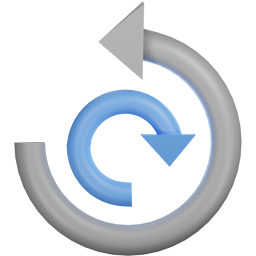 All-in-One WP Migration and Backup 》orage providers such as Dropbox, Google Drive, Amazon S3, and more, making it easy for you to securely store and access your website backups at any...。
All-in-One WP Migration and Backup 》orage providers such as Dropbox, Google Drive, Amazon S3, and more, making it easy for you to securely store and access your website backups at any...。 WP Mail SMTP by WPForms – The Most Popular SMTP and Email Log Plugin 》WordPress Mail SMTP外掛, 如果您的WordPress網站無法正確發送電子郵件,您並不孤單。超過三百萬個網站使用WP Mail SMTP可靠地發送電子郵件。, 我們的目標是...。
WP Mail SMTP by WPForms – The Most Popular SMTP and Email Log Plugin 》WordPress Mail SMTP外掛, 如果您的WordPress網站無法正確發送電子郵件,您並不孤單。超過三百萬個網站使用WP Mail SMTP可靠地發送電子郵件。, 我們的目標是...。 Really Simple Security – Simple and Performant Security (formerly Really Simple SSL) 》le Plugins include Complianz GDPR, Disable Updates Manager, and Really Simple CAPTCHA., , Really Simple SSL是一個外掛,自動配置你的網站最大程度上使...。
Really Simple Security – Simple and Performant Security (formerly Really Simple SSL) 》le Plugins include Complianz GDPR, Disable Updates Manager, and Really Simple CAPTCHA., , Really Simple SSL是一個外掛,自動配置你的網站最大程度上使...。Jetpack – WP Security, Backup, Speed, & Growth 》search engines, and grow your traffic with Jetpack. It’s the ultimate toolkit for WordPress professionals and beginners alike., , Customize and des...。
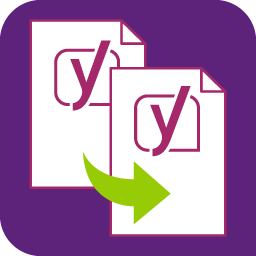 Yoast Duplicate Post 》這個 WordPress 外掛可以讓使用者複製任何類型 (type) 的文章,或將其複製到新的草稿 (draft) 以供進一步編輯。, 使用方法:, , , 在「編輯文章」或「編輯頁...。
Yoast Duplicate Post 》這個 WordPress 外掛可以讓使用者複製任何類型 (type) 的文章,或將其複製到新的草稿 (draft) 以供進一步編輯。, 使用方法:, , , 在「編輯文章」或「編輯頁...。
