
前言介紹
- 這款 WordPress 外掛「WordPress Multisite Content Copier/Updater」是 2016-10-22 上架。
- 目前有 1000 個安裝啟用數。
- 上一次更新是 2025-01-10,距離現在已有 114 天。
- 外掛最低要求 WordPress 4.1 以上版本才可以安裝。
- 有 17 人給過評分。
- 還沒有人在論壇上發問,可能目前使用數不多,還沒有什麼大問題。
外掛協作開發者
外掛標籤
copy | copier | multisite | posts copy | content copier |
內容簡介
p>WordPress Multisite Content Copier/Updater 外掛是在 WordPress 多站架構網路中複製或更新文章及頁面的最佳解決方案。
功能
從一個站點複製或更新文章和頁面至其他站點。
複製或更新文章。
複製或更新頁面。
在文章複製或更新時,一併複製或更新詞彙(類別及標籤)。
自動複製或更新父文章、頁面、標籤及類別。
在複製或更新文章或頁面時,一併複製或更新媒體(圖片、文件等)。
從一個站點批量複製或更新文章或頁面至其他站點。
專業版功能
複製或更新自訂文章類型的文章。
複製或更新使用者。
當文章、頁面或自訂文章類型的文章複製或更新時,自動複製或更新自訂詞彙。
當文章、頁面或自訂文章類型的文章複製或更新時,自動複製或更新媒體(圖片、文件等)。
「排除元資料選項」(文章、頁面及自訂文章類型的文章):在複製或更新網站時排除元資料。
從一個站點批量複製或更新文章、頁面、自訂文章類型的文章及使用者至其他站點。
亦支援在文章、頁面及自訂文章類型的文章中的自訂欄位。
進階自訂欄位(ACF)外掛及自訂欄位支援:複製或更新文章、頁面及自訂文章類型的文章中的自訂欄位。
立即升級至專業版
其他 WordPress 多站架構網路外掛
WordPress Multisite Posts, Pages and Custom Post Type Posts Sync
WooCommerce Multisite Product Sync
WordPress Multisite User Sync/Unsync
WooCommerce Multisite Content Copier/Updater
Multisite Shared Media for WordPress
基於 WordPress API 的同步外掛(單獨網站)
WordPress API Posts and Pages Sync with Multiple WordPress Sites
WordPress API Multiple Sites User Sync
WooCommerce API Product Sync with Multiple WooCommerce Stores (Shops)
使用
批量複製或更新:您可以將公開、私有和預定的文章或頁面從一個站點批量地複製或更新至其他站點。請遵循以下步驟。
前往「網路管理員」->「Content Copier」->「Bulk Copy/Update」或「網路管理員」->「WMCC」->「Bulk Copy/Update」。
您將看到 WP Multisite Content Copier 頁面。
選擇內容類型(文章或頁面)。
選擇要從中複製或更新的來源站點。
原文外掛簡介
WordPress Multisite Content Copier/Updater plugin is the best solution for copy/update posts and pages from one site (blog) to the other sites (blogs) in your WordPress Multisite Network.
Features
Copy/Update posts and pages from one site to the other sites in your WordPress Multisite Network.
Copy/Update posts.
Copy/Update pages.
Copy/Update terms (Categories and Tags) when post copy/update.
Copy/Update parents posts, pages, tags and categories automatically.
Copy/Update media (image, document file, etc…) when post or page copy/update.
Bulk copy/update posts/pages from one site to the other sites.
PRO Features
Copy/Update custom post type posts.
Copy/Update users.
Automatically copy/update custom terms when post, page, custom post type post copy/update.
Automatically copy/update media (image, document file, etc…) when post, page, custom post type post copy/update.
Exclude Meta Data (posts, pages and custom post type posts) option: Exclude meta data when copy/update with web sites.
Bulk copy/update posts, pages, custom post type posts and users from one site to the other sites.
Also support custom fields which is in posts, pages and custom post type posts.
Advanced Custom Fields (ACF) plugin and Custom Fields Support: Copy/Update custom fields which is in posts, pages and custom post type posts.
Upgrade to Pro Now
Others WordPress Multisite Network Sites Plugins
WordPress Multisite Posts, Pages and Custom Post Type Posts Sync
WooCommerce Multisite Product Sync
WordPress Multisite User Sync/Unsync
WooCommerce Multisite Content Copier/Updater
Multisite Shared Media for WordPress
WordPress API Based Sync Plugins (WordPress Single Separate Sites)
WordPress API Posts and Pages Sync with Multiple WordPress Sites
WordPress API Multiple Sites User Sync
WooCommerce API Product Sync with Multiple WooCommerce Stores (Shops)
Usage
Bulk Copy/Update: You can copy/update bulk posts/pages (public, private and future) from one site to the other sites. Please follow the below steps.
Go to ‘Network Admin’ -> ‘Content Copier’ -> ‘Bulk Copy/Update’ OR ‘Network Admin’ -> ‘WMCC’ -> ‘Bulk Copy/Update’.
You will see WP Multisite Content Copier page.
Select content type (posts or pages).
Select source site you want copy/update from.
Add number of records per page.
Click on ‘Filter’ button.
You will see list of records.
Select records you want copy/update.
Select destination sites you want copy/update.
Select extra option like Copy or update media, Copy or update terms (Categories & Tags).
Click on ‘Copy/Update’ button.
Individual Copy/Update: You can copy/update individual posts/pages (public, private and future) from one site to the other sites. Please follow the below steps.
Edit any post/page.
You will see ‘WP Multisite Content Copier: Copy/Update Content’ section.
Select destination sites you want copy/update.
Select extra option like Copy or update media, Copy or update terms (Categories & Tags).
Click on ‘Copy/Update’ button.
各版本下載點
- 方法一:點下方版本號的連結下載 ZIP 檔案後,登入網站後台左側選單「外掛」的「安裝外掛」,然後選擇上方的「上傳外掛」,把下載回去的 ZIP 外掛打包檔案上傳上去安裝與啟用。
- 方法二:透過「安裝外掛」的畫面右方搜尋功能,搜尋外掛名稱「WordPress Multisite Content Copier/Updater」來進行安裝。
(建議使用方法二,確保安裝的版本符合當前運作的 WordPress 環境。
1.1.0 | 1.2.0 | 1.2.1 | 1.3.0 | 1.4.0 | 1.5.0 | 2.0.0 | 2.0.1 | 2.0.2 | trunk |
延伸相關外掛(你可能也想知道)
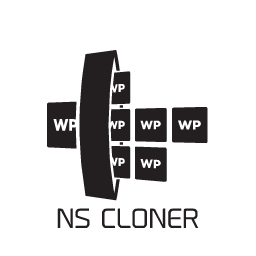 NS Cloner – Site Copier 》NS Cloner是目前最簡單、最快速、最易於使用的方式,讓您能夠在WordPress多站點網路上建立設定完整的網站。NS Cloner可以將任何現有的WordPress多站點網路上...。
NS Cloner – Site Copier 》NS Cloner是目前最簡單、最快速、最易於使用的方式,讓您能夠在WordPress多站點網路上建立設定完整的網站。NS Cloner可以將任何現有的WordPress多站點網路上...。Network Menu Copier 》您是否曾經想要在 WordPress 網絡上的多個網站上複製您的選單,但決定手動操作太困難了嗎?, 這就是這個外掛可以在幾個點擊內幫您實現的目標。。
Bulk Marketpress Product Category Copier 》這款 WordPress 外掛可協助您在 WordPress 網路上的多個網站中輕鬆複製 Marketpress 產品類別。您曾經想過手動複製太困難了嗎?這款外掛可以在幾個點擊內輕鬆...。
 LH Signup 》這個外掛只能在 WordPress Multisite 中使用,無法在單站模式下運作,並且必須被網路啟用。您可以在網路管理儀表板(wp-content/network)中找到它的選單。, ...。
LH Signup 》這個外掛只能在 WordPress Multisite 中使用,無法在單站模式下運作,並且必須被網路啟用。您可以在網路管理儀表板(wp-content/network)中找到它的選單。, ...。
