
前言介紹
- 這款 WordPress 外掛「WordPress MooTools Tree Creator」是 2012-09-18 上架。
- 目前有 10 個安裝啟用數。
- 上一次更新是 2017-11-23,距離現在已有 2719 天。超過一年沒更新,安裝要確認版本是否可用。以及後續維護問題!
- 外掛最低要求 WordPress 3.0.1 以上版本才可以安裝。
- 尚未有人給過這款外掛評分。
- 還沒有人在論壇上發問,可能目前使用數不多,還沒有什麼大問題。
外掛協作開發者
dunar21 |
外掛標籤
tree | file tree | genealogy | hierarchy | family tree |
內容簡介
此外掛利用了 mootools、mootree 與 milkbox JavaScript 函式庫,將自定義階層式文章型別轉換為樹狀架構。整個樹狀圖可以整體或按照子項目切換。以下是一些可配置的選項:
最初以開放狀態顯示樹狀圖。
最初顯示任何元素為開放狀態。
選擇是否顯示連接線。
選擇是否顯示具有無子項目的獨特圖示。
選擇是否顯示展開/收合按鈕的頂部、底部、兩者或不顯示。
更改圖示的 "佈景主題"。有兩個預設主題,您可以創建自己的主題。
通過編輯 JavaScript(預設腳本位於文章分類頁面上進入文字編輯器)更改樹狀圖的行為。默認行為是如果存在則顯示特色圖像lightbox。
通過簡單的分類分配,創建任意多個不同的樹狀圖。
如果您希望分支鏈接到 URL,則可以使用相應的欄位(請注意:需要更改 JavaScript)。
為每個特定元素創建 CSS ID。然後可以在任何包含的 .css 文件中對其進行樣式設置。
定義任何特定元素的文字顏色。
為任何特定元素定義唯一的圖示(包括分支關閉和分支開啟狀態)。
為每個特定元素分配雜項文字。這可以用於任何您選擇的目的,但是放置為一個選項是為了讓用戶為每個元素定義一個可透過文字編輯器中的可用 JavaScript 方法訪問的 JSON、URL 或類似的風格名稱/值對字符串。
為每個單獨元素設置特色圖像。默認行為是點擊元素時以輕箱形式顯示此圖像。
插件網站:Aryan Duntley
使用示例:CGJJAcademy
使用的工具:
MooTools(開源 JavaScript 函式庫)由此處查看開發人員。
由 Rasmus Schultz 與 Ian Ring 貢獻的MooTree(Mootools 插件)。
由 Luca Reghellin 製作的MilkBox(Mootools 插件)。
歡迎捐贈。如果您覺得此插件有用,可能想要請求更多功能或希望將來更新和優化,請幫助我養活自己!我發現編碼需要很多比薩,這其中肯定有思考和熱量的因素......
原文外掛簡介
This plugin utilizes mootools, mootree and milkbox javascript libraries to transform a cutom hierarchical post type into a branched tree. The tree is toggleable as a whole or by element considering the element has children.
The following are some of the configurable options:
Initially display the tree as open.
Initially display any elements as open.
Choose whether to display connecting lines.
Choose to display a unique icon for elements with no children.
Choose whether to display expand/contract buttons top, bottom, both, none.
Change the “theme” of you icons. There are two default themes, you can create your own.
Change the behavior of the tree by editing the javascript (text editor with default script located in post category page). The default behavior is to display a lightbox containing the featured image if it exists.
Create as many different trees as you want by simply assinging them to a new category.
If you would like the branch to link to a url, you have a field for that (note: the javascript would need to be changed).
Create a css id for each specific element. This can then be styled in any included .css file.
Define the color of text for any specific element.
Define a unique icon (both for the branch closed and branch open states) for any specific element.
Assign miscellaneous text for each specific element. This can be used for whatever purpose you choose, but was placed as an option in order for a user to define for each element a json, url or similar style name/value pair string to be accessed via the javascript methods available in the editor.
Set a featured image for each individual element. The default behavior is to display this image in a lightbox when the element is clicked.
Plugin site: Aryan Duntley
Example in use: CGJJAcademy
Tools used:
MooTools by see them here.
MooTree by Rasmus Schultz with contributions by Ian Ring.
MilkBox by Luca Reghellin.
Donations welcome. If you find this plugin useful and would maybe like to request more features or hope for future updates and optimizations, please help me eat! I find it takes a lot of pizza to code, something about thinking and calories…
各版本下載點
- 方法一:點下方版本號的連結下載 ZIP 檔案後,登入網站後台左側選單「外掛」的「安裝外掛」,然後選擇上方的「上傳外掛」,把下載回去的 ZIP 外掛打包檔案上傳上去安裝與啟用。
- 方法二:透過「安裝外掛」的畫面右方搜尋功能,搜尋外掛名稱「WordPress MooTools Tree Creator」來進行安裝。
(建議使用方法二,確保安裝的版本符合當前運作的 WordPress 環境。
延伸相關外掛(你可能也想知道)
 Advanced Sidebar Menu 》完全自動側邊欄菜單。, 使用您的頁面或分類的父子關係,根據您網站的目前部分生成菜單。將頁面或分類指定為父級,這將為您完成其它所有操作。, 保持菜單乾淨...。
Advanced Sidebar Menu 》完全自動側邊欄菜單。, 使用您的頁面或分類的父子關係,根據您網站的目前部分生成菜單。將頁面或分類指定為父級,這將為您完成其它所有操作。, 保持菜單乾淨...。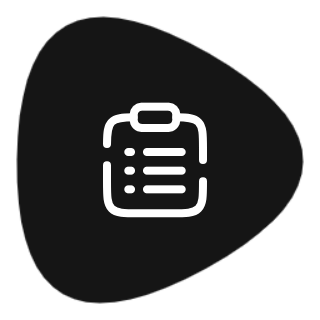 Admin Menu Tree Page View 》這個 WordPress 外掛:「Admin Menu Tree Page View」,可以在管理員選單中加入一棵頁面樹。這樣一來,您無論在管理區域中的任何位置,只要點擊一下就可以看...。
Admin Menu Tree Page View 》這個 WordPress 外掛:「Admin Menu Tree Page View」,可以在管理員選單中加入一棵頁面樹。這樣一來,您無論在管理區域中的任何位置,只要點擊一下就可以看...。Category Checklist Tree 》在文章編輯畫面中,儲存文章後,您會發現被勾選的類別顯示在頂部,破壞了分類層次結構。此外,此外掛還會自動滾動到第一個被勾選的類別。, 可以與自訂分類一...。
Categories in Hierarchical Order 》Gutenberg 編輯器已經在選擇分類時維護了父子關係。因此,子類別不會出現在分類元框的頂部。因此,如果您正在使用 Gutenberg 編輯器,則不需要此外掛。, 「分...。
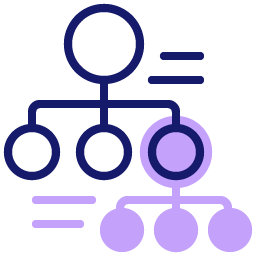 Preserve Taxonomy Hierarchy 》這個外掛可以禁用導覽選單列表的分頁,並保留分類的階層結構。, 此外,當您使用 WooCommerce 且擁有超過 50 個分類項目時,也可以協助您。, 此外,它還可以保...。
Preserve Taxonomy Hierarchy 》這個外掛可以禁用導覽選單列表的分頁,並保留分類的階層結構。, 此外,當您使用 WooCommerce 且擁有超過 50 個分類項目時,也可以協助您。, 此外,它還可以保...。Better Section Navigation 》新增一種 Widget 型別,您可以在側邊欄區域 (和/或其他地方) 部署這個 Widget,以顯示基於區段的導覽列,同時可以排除顯示某些頁面。, Widget 標題是當前區段...。
Collapsible Categories in the Dashboard 》必須使用經典編輯器外掛 - 這是我對古騰堡的抱怨清單之一,因為它使用 REST API 來顯示分類,對用戶來說無法為分類框添加任何東西,從而使 wp_terms_checklis...。
Intuitive Category Checklist 》Intuitive Category Checklist 外掛可使在擁有大量類別和子類別的網站中更輕鬆地選擇分類。此外掛在快速編輯模式和完整文章模式下均可以使用。, 相關鏈結:外...。
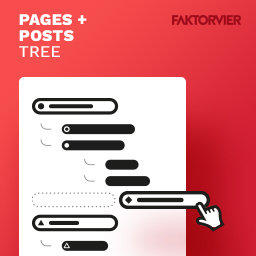 F4 Post Tree 》F4 Post Tree為您的文章和/或頁面後台添加了一個整潔且易於使用的側邊欄樹狀視圖。, 啟用後,您的帖子/頁面將在樹狀側欄中按階層顯示。, 側邊欄出現在WordPre...。
F4 Post Tree 》F4 Post Tree為您的文章和/或頁面後台添加了一個整潔且易於使用的側邊欄樹狀視圖。, 啟用後,您的帖子/頁面將在樹狀側欄中按階層顯示。, 側邊欄出現在WordPre...。Taxonomy Checklist Tree 》, 分類種類樹狀檢查清單, 捐贈, WordPress 外掛, 。
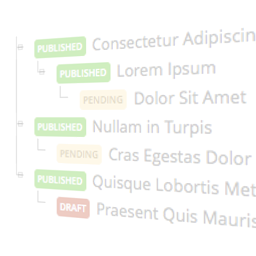 Pages Order 》透過此外掛,您可以重新排列文章頁面之順序,並改變它們的階層關係。, 此外,您可以將這個階層結構加入您的網站頁面中,以方便瀏覽者進行導覽。, 多站點 - Wo...。
Pages Order 》透過此外掛,您可以重新排列文章頁面之順序,並改變它們的階層關係。, 此外,您可以將這個階層結構加入您的網站頁面中,以方便瀏覽者進行導覽。, 多站點 - Wo...。 Add Hierarchy (parent) to post 》[✅ 由 Puvox 提供的安全插件]:, , • 為了提高安全性,修訂並且不再存在易受攻擊的漏洞。, • 不會使網站讀取變慢,使用效率高。, • 不會收集私人資料。,...。
Add Hierarchy (parent) to post 》[✅ 由 Puvox 提供的安全插件]:, , • 為了提高安全性,修訂並且不再存在易受攻擊的漏洞。, • 不會使網站讀取變慢,使用效率高。, • 不會收集私人資料。,...。 Which Template Am I 》該外掛會在頁面底部顯示目前頁面使用的 WordPress 範本名稱。只有當您登入時,才會在前端顯示。在找到需要調整的範本後,只需停用外掛即可。, 使用方法, 啟用...。
Which Template Am I 》該外掛會在頁面底部顯示目前頁面使用的 WordPress 範本名稱。只有當您登入時,才會在前端顯示。在找到需要調整的範本後,只需停用外掛即可。, 使用方法, 啟用...。WenderHost Subpages Widget 》一個顯示子頁面連結清單的小工具。不論您在層次架構中身處何處,清單都保持一致。, 其他功能包括:, , 小工具僅會在含有子頁面的頁面或子頁面上顯示。, 清單標...。
Subpage Listing 》Subpage Listing 可以充分利用 WordPress Pages 的層級結構,生成其下(子頁面)頁面的導航樹。, 例如,假設您有一個名為「Parent」的父頁面。現在,假設您有...。
