前言介紹
- 這款 WordPress 外掛「WP Modification History」是 2015-05-28 上架。 目前已經下架不再更新,不建議安裝使用。
- 目前有 10 個安裝啟用數。
- 上一次更新是 2015-08-26,距離現在已有 3539 天。超過一年沒更新,安裝要確認版本是否可用。以及後續維護問題!
- 外掛最低要求 WordPress 3.2 以上版本才可以安裝。
- 有 2 人給過評分。
- 還沒有人在論壇上發問,可能目前使用數不多,還沒有什麼大問題。
外掛協作開發者
jphase |
外掛標籤
data | meta | history | postmeta | modification |
內容簡介
WP Modification History 可以啟用一個 MetaBox,顯示修改歷史記錄,包括日期/時間,使用者以及被修改的值。被修改過的值會以差異格式顯示,方便你查看哪些行和哪些字元被修改、刪除或新增。
在設定頁面裡,你可以切換啟用/停用某些 Meta 值,當你按下更新按鈕時,這些值就不會被追蹤。
未來可能新增的功能:
其他設定和顯示選項(例如 AJAX 分頁、每頁/每個 MetaBox 的結果限制等)
對特定版本進行評論和備註
在特定更改集合完成時發送電子郵件通知
統計資料
原文外掛簡介
WP Modification History enables a metabox that shows modficiation history by date/time, user, and the values that were modified. The modified values are shown in a diff format so that you can easily see what lines and characters were modified, deleted, added, etc.
Within the settings page, you are able to toggle off/on meta values in the event you don’t want certain things to be tracked when hitting the update button on that post type.
Possible future features:
Additional settings and display options (AJAX pagination, limit of results per page/metabox, etc.)
Comments and remarks on a particular revision
Email notifications when specific changesets are made
Stats
各版本下載點
- 方法一:點下方版本號的連結下載 ZIP 檔案後,登入網站後台左側選單「外掛」的「安裝外掛」,然後選擇上方的「上傳外掛」,把下載回去的 ZIP 外掛打包檔案上傳上去安裝與啟用。
- 方法二:透過「安裝外掛」的畫面右方搜尋功能,搜尋外掛名稱「WP Modification History」來進行安裝。
(建議使用方法二,確保安裝的版本符合當前運作的 WordPress 環境。
延伸相關外掛(你可能也想知道)
Simple History – Track, Log, and Audit WordPress Changes 》Simple History 是一個 WordPress 外掛程式,可直接在控制台或另一個頁面上顯示 WordPress 中最近的更改。此外控制台提供了一個 日誌/歷史記錄/審計日誌/...。
 WP Activity Log 》ute, and many others, , , Plugin and theme changes such as installation or updating, activation or deactivation, and configuration changes, , , Wid...。
WP Activity Log 》ute, and many others, , , Plugin and theme changes such as installation or updating, activation or deactivation, and configuration changes, , , Wid...。 Timeline Widget For Elementor (Elementor Timeline, Vertical & Horizontal Timeline) 》Elementor Timeline – 縱向和橫向時間軸, 使用功能強大和先進的 Elementor Timeline Widget,以令人驚嘆的時間軸佈局展示您的生活故事或公司歷史。, 使用這個...。
Timeline Widget For Elementor (Elementor Timeline, Vertical & Horizontal Timeline) 》Elementor Timeline – 縱向和橫向時間軸, 使用功能強大和先進的 Elementor Timeline Widget,以令人驚嘆的時間軸佈局展示您的生活故事或公司歷史。, 使用這個...。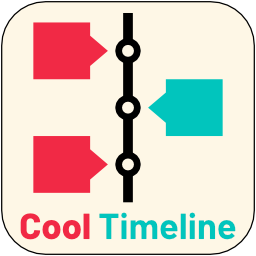 Cool Timeline (Horizontal & Vertical Timeline) 》Cool Timeline – 水平和垂直時間軸,歷史時間軸, 使用強大而先進的Cool Timeline以精確而優雅的方式展示您的故事或公司歷史。, 特別是當您通過網站進行推廣時...。
Cool Timeline (Horizontal & Vertical Timeline) 》Cool Timeline – 水平和垂直時間軸,歷史時間軸, 使用強大而先進的Cool Timeline以精確而優雅的方式展示您的故事或公司歷史。, 特別是當您通過網站進行推廣時...。 User Login History 》ast seen, login status, online status, session duration, user ID, username, current and old role, browser, operating system, IP address, country na...。
User Login History 》ast seen, login status, online status, session duration, user ID, username, current and old role, browser, operating system, IP address, country na...。 Bold Timeline Lite 》Bold Timeline Lite – WordPress Timeline Plugin, Bold Timeline Lite 是一款 WordPress 時間軸外掛程式,可讓您輕鬆地顯示任何數量的事件,例如公司歷史、...。
Bold Timeline Lite 》Bold Timeline Lite – WordPress Timeline Plugin, Bold Timeline Lite 是一款 WordPress 時間軸外掛程式,可讓您輕鬆地顯示任何數量的事件,例如公司歷史、...。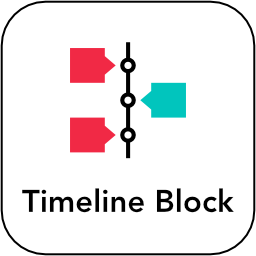 Timeline Block For Gutenberg 》⚡ Timeline Block for Gutenberg/Block Editor, Timeline Block 是一款響應式的 WordPress 區塊外掛,適用於 Gutenberg 區塊編輯器,可以讓您一鍵創建美麗的...。
Timeline Block For Gutenberg 》⚡ Timeline Block for Gutenberg/Block Editor, Timeline Block 是一款響應式的 WordPress 區塊外掛,適用於 Gutenberg 區塊編輯器,可以讓您一鍵創建美麗的...。 WC Price History 》追蹤 WooCommerce© 產品先前的價格歷史,並顯示最近 30 天中的最低價格。此外掛可讓您的 WC 商店遵守歐洲委員會的指令 98/6/EC 第 6a 條,該指令明確規定了價...。
WC Price History 》追蹤 WooCommerce© 產品先前的價格歷史,並顯示最近 30 天中的最低價格。此外掛可讓您的 WC 商店遵守歐洲委員會的指令 98/6/EC 第 6a 條,該指令明確規定了價...。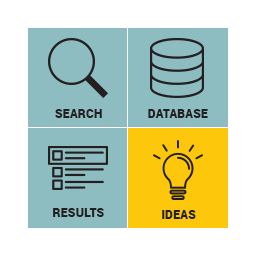 Search Analytics for WP 》WP Search Analytics 可以記錄使用者所使用的搜尋關鍵字的歷史紀錄,並且統計包含這些搜尋關鍵字所得到的文章數量。, 這樣的功能可以協助您瞭解使用者在您的...。
Search Analytics for WP 》WP Search Analytics 可以記錄使用者所使用的搜尋關鍵字的歷史紀錄,並且統計包含這些搜尋關鍵字所得到的文章數量。, 這樣的功能可以協助您瞭解使用者在您的...。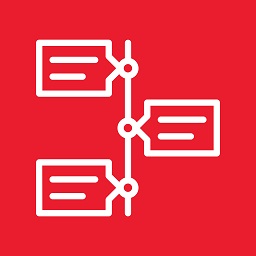 Timeline Event History 》這款插件可以讓你在網站的任何頁面、文章或側邊欄小工具上展示組織或事件的歷史,非常適合製作時間軸主題。Timeline Event History是一款高端的WordPress時間...。
Timeline Event History 》這款插件可以讓你在網站的任何頁面、文章或側邊欄小工具上展示組織或事件的歷史,非常適合製作時間軸主題。Timeline Event History是一款高端的WordPress時間...。 MJ Update History 》MJ Update History 外掛可以記錄並顯示 WordPress 外掛、佈景主題和核心的更新歷史紀錄,並支援以列表或其他格式(如CSV、文字檔)輸出。。
MJ Update History 》MJ Update History 外掛可以記錄並顯示 WordPress 外掛、佈景主題和核心的更新歷史紀錄,並支援以列表或其他格式(如CSV、文字檔)輸出。。 Timeline Module for Divi 》總結:Timeline Module for Divi 是一個易於使用的外掛,可以幫助您在 Divi 網站上創建漂亮的時間軸。無論您想展示公司歷史、重要里程碑或講故事,這個外掛都...。
Timeline Module for Divi 》總結:Timeline Module for Divi 是一個易於使用的外掛,可以幫助您在 Divi 網站上創建漂亮的時間軸。無論您想展示公司歷史、重要里程碑或講故事,這個外掛都...。 History Timeline for Biography, Company History & Event Timeline 》Timeline Awesome - WordPress 時間軸外掛, Timeline Awesome 是一個非常棒的外掛,可協助您在 WordPress 網站中創建時間軸或歷史介面元素。 Timeline Awesom...。
History Timeline for Biography, Company History & Event Timeline 》Timeline Awesome - WordPress 時間軸外掛, Timeline Awesome 是一個非常棒的外掛,可協助您在 WordPress 網站中創建時間軸或歷史介面元素。 Timeline Awesom...。 This Day In History 》這個外掛可以讓您輸入和管理不同種類的事件,然後透過小工具或 shortcode 進行顯示。, Shortcodes, 這裡有兩個 shortcode。 [tdih] 會以小工具方式列出,[tdi...。
This Day In History 》這個外掛可以讓您輸入和管理不同種類的事件,然後透過小工具或 shortcode 進行顯示。, Shortcodes, 這裡有兩個 shortcode。 [tdih] 會以小工具方式列出,[tdi...。 Event Timeline – Vertical Timeline 》torytelling with Rich Event Timeline Plugin, Rich Event Timeline Plugin是一款先進的WordPress時間軸插件,它可以基於文章的年份和日期,以響應式的水平...。
Event Timeline – Vertical Timeline 》torytelling with Rich Event Timeline Plugin, Rich Event Timeline Plugin是一款先進的WordPress時間軸插件,它可以基於文章的年份和日期,以響應式的水平...。
