
前言介紹
- 這款 WordPress 外掛「WP Migrate Lite – WordPress Migration Made Easy」是 2009-12-12 上架。
- 目前有 200000 個安裝啟用數。
- 上一次更新是 2025-04-24,距離現在已有 10 天。
- 外掛最低要求 WordPress 5.2 以上版本才可以安裝。
- 外掛要求網站主機運作至少需要 PHP 版本 5.6 以上。
- 有 309 人給過評分。
- 論壇上目前有 3 個提問,問題解答率 33%
外掛協作開發者
bradt | philwebs | wpengine | ahmedgeek | tysonreeder | dalewilliams | kevinwhoffman | deliciousbrains |
外掛標籤
clone | migrate | push pull | export site | import site |
內容簡介
WP Migrate 是一款 WordPress 遷移插件,能夠輕鬆快速地遷移您的數據庫和完整網站,讓遷移變得輕鬆無壓力。
WP Migrate Lite 特點
數據庫遷移
使用 WP Migrate Lite,您可以通過一個易於遵循的三步過程移動 WordPress 數據庫。
在用戶界面內直接查找和替換內容
導出 SQL
使用 phpMyAdmin 等工具將其導入新數據庫
很簡單吧?WordPress 數據庫遷移應該不需要過於復雜或繁瑣。有了 WP Migrate Lite,數據庫轉移變得更加容易。
完整站點導出
現在,WP Migrate Lite 可以導出整個網站,包括數據庫、媒體上傳、主題、插件和其他所需文件,以在新環境中創建完全相同的副本。在您熟悉的友好界面中,您可以配置導出,選擇包含或排除哪些內容,然後一鍵完成,輕鬆下載您的完整網站的 ZIP 文件。這是一個簡單遷移和網站複製的完美解決方案。
導入本地環境
感謝我們的好友 WP Engine,Local – # 1 本地 WordPress 開發工具現在可以匯入使用 WP Migrate 導出的整個網站 ZIP 檔案。只需將下載的 ZIP 文件拖放到 Local 中,您的完整網站的副本便能在幾分鐘內運行。
查找和替換
WP Migrate 可以在 WordPress 數據庫中的任何位置查找和替換內容,並支持序列化數據。這使得您可以輕鬆地遷移數據庫,而不會出現損壞風險。
WP Migrate 首先將序列化的數據還原,識別個別字符串,並將任何匹配內容替換為您想要的內容。一旦此過程完成,數據便再次序列化並放回數據庫。
例子:s:5:“hello” 變成 s:11:“hello world”。
即使您沒有計劃遷移,也可以在當前數據庫上運行查找和替換。
數據庫備份
WP Migrate 可以在進行查找和替換操作之前或根據需要隨時自動備份您的數據庫。
推薦評語
自從推出 WP Migrate 的第一個版本以來,我們已經在 WordPress.org 上獲得了超過 30 萬次的活躍安裝和數百條五星級評語。我們認為 WP Migrate 是最好的 WordPress 遷移插件。不過,不要單單相信我們的話:
[WP Migrate] 可能是在 #WordPress 世界裡發生的最驚人的事情之一 – Pippin Williamson – Sandhills Development 創始人。
今天,我繼續感謝 @dliciousbrains 提供的 migrate db pro,它提供了從 dev 到 staging 的遷移方式 – Tom Mcfarlin – WebDevStudios 高級後端工程師。
我該如何在 WP 世界裡生存,沒有 WP Migrate?
原文外掛簡介
WP Migrate is a WordPress migration plugin that makes migrating your database and exporting full sites easy, fast, and stress-free.
WP Migrate Lite Features
Database Migrations
WP Migrate Lite can help move your WordPress database using an easy-to-follow three-step process.
Find and replace content directly within the user interface.
Export the SQL.
Import into your new database using a tool such as phpMyAdmin.
Simple, right? WordPress database migrations shouldn’t have to be overly complicated or cumbersome. With WP Migrate Lite, database transfers become so much easier.
Full-Site Exports
WP Migrate Lite can now export your entire site, including the database, media uploads, themes, plugins, and other files required to create an exact copy of your site in a new environment. In the same friendly interface you know, you can configure your export, choose what you want to include or exclude, and then single-click your way to a downloadable ZIP file of your complete site. A perfect solution for simple migrations and site copying.
Import to Local
Thanks to our good friends at WP Engine, Local—the #1 local WordPress development tool—can now import full-site ZIP archives that have been exported using WP Migrate. Simply drag and drop the downloaded ZIP file into Local and you’re up and running with a complete copy of your site in minutes.
Find & Replace
WP Migrate can find and replace content anywhere in your WordPress database with support for serialized data. This makes it easier to migrate your database without risk of corruption.
WP Migrate handles serialized data by first unserializing it, identifying individual strings, and replacing any matches with your desired content. Once this process is complete, the data is once again serialized and placed back in the database.
Example: s:5:"hello" becomes s:11:"hello world"
You can also run a find and replace on the current database even if you have no plans to migrate it.
Database Backups
WP Migrate can automatically back up your database before running a find and replace operation or on demand as needed.
Testimonials
We’ve made an impact since launching the first version of WP Migrate with over 300,000 active installs and hundreds of five-star reviews on WordPress.org. WP Migrate is, in our opinion, the best WordPress migration plugin. Don’t just take our word for it though:
[WP Migrate] might be the most amazing thing that has happened in a really long time in the #WordPress world – Pippin Williamson – Founder, Sandhills Development.
Today, I give continued thanks to @dliciousbrains for migrate db pro and the ease at which it offers migrations from dev-to-and-from-staging – Tom Mcfarlin – Senior Backend Engineer, WebDevStudios.
How did I ever survive without [WP Migrate] before? #winning – Jenny Beaumont – Senior Project Manager, Human Made.
Migrate More with WP Migrate Pro
If you’re in need of a complete, reliable, and fast push/pull site migration solution with fine-tuned control over the database, media uploads, themes, plugins, and other wp-content files, then WP Migrate Pro is for you.
The pro features in WP Migrate fit perfectly into any WordPress developer’s toolbox. Here’s what you get when you upgrade:
Priority email support.
Push and pull migrations that move the database, themes, plugins, media uploads, and other wp-content files directly between two WordPress sites.
Advanced multisite features like pushing a subsite to single-site install.
WP-CLI integration for running migrations from the command line.
Backup your data before starting the migration.
Targeted WordPress database migration. Select which tables to migrate and exclude post types from migrations.
And that’s just the tip of the iceberg. We’re always working on adding value to WP Migrate!
All of these features and more are yours when you upgrade to WP Migrate Pro.
各版本下載點
- 方法一:點下方版本號的連結下載 ZIP 檔案後,登入網站後台左側選單「外掛」的「安裝外掛」,然後選擇上方的「上傳外掛」,把下載回去的 ZIP 外掛打包檔案上傳上去安裝與啟用。
- 方法二:透過「安裝外掛」的畫面右方搜尋功能,搜尋外掛名稱「WP Migrate Lite – WordPress Migration Made Easy」來進行安裝。
(建議使用方法二,確保安裝的版本符合當前運作的 WordPress 環境。
0.3 | 0.4 | 0.5 | 0.6 | 0.7 | 0.8 | 0.9 | 1.0 | 2.0 | 2.1 | 0.2.1 | 0.2.2 | 0.4.1 | 0.4.2 | 0.4.3 | 0.4.4 | 0.6.1 | 0.7.1 | 0.7.2 | 0.9.1 | 0.9.2 | 1.0.1 | 1.0.2 | 1.0.3 | 1.0.4 | 1.0.5 | 1.0.6 | 1.0.7 | 1.0.8 | 1.0.9 | 2.0.1 | 2.0.2 | 2.1.1 | 2.1.2 | 2.2.0 | 2.2.1 | 2.2.2 | 2.3.0 | 2.3.1 | 2.3.2 | 2.3.3 | 2.4.0 | 2.4.1 | 2.4.2 | 2.5.0 | 2.6.0 | 2.6.1 | 2.6.3 | 2.6.4 | 2.6.5 | 2.6.6 | 2.6.7 | 2.6.8 | 2.6.9 | 2.7.1 | 2.7.2 | 2.7.3 | trunk | 1.0.10 | 1.0.11 | 1.0.12 | 1.0.13 | 1.0.14 | 1.0.15 | 1.0.16 | 1.0.17 | 2.6.10 | 2.6.11 |
延伸相關外掛(你可能也想知道)
ManageWP Worker 》, Want to clone or migrate your WordPress website to a new host or domain? No problem! With ManageWP, you can easily clone or migrate your website ...。
 Migration, Backup, Staging – WPvivid Backup & Migration 》oviders, such as Google Drive, Amazon S3, Dropbox, OneDrive, and FTP/SFTP., You can choose to send one-time backup or scheduled backup to the remot...。
Migration, Backup, Staging – WPvivid Backup & Migration 》oviders, such as Google Drive, Amazon S3, Dropbox, OneDrive, and FTP/SFTP., You can choose to send one-time backup or scheduled backup to the remot...。 WP STAGING WordPress Backup Plugin – Migration Backup Restore 》WordPress網站的暫存、備份、複製與遷移, WP STAGING是一個專業的全功能複製、暫存和備份外掛,可以在幾秒鐘內製作出網站的完全副本和備份,非常適合暫存、備...。
WP STAGING WordPress Backup Plugin – Migration Backup Restore 》WordPress網站的暫存、備份、複製與遷移, WP STAGING是一個專業的全功能複製、暫存和備份外掛,可以在幾秒鐘內製作出網站的完全副本和備份,非常適合暫存、備...。 Export any WordPress data to XML/CSV 》WP All Export – 簡單又實用的 XML/CSV 外掛, WP All Export 提供三個簡單步驟的匯出流程和直覺式的拖放介面,讓您能快速輕鬆地完成複雜匯出任務。, 使用 WP ...。
Export any WordPress data to XML/CSV 》WP All Export – 簡單又實用的 XML/CSV 外掛, WP All Export 提供三個簡單步驟的匯出流程和直覺式的拖放介面,讓您能快速輕鬆地完成複雜匯出任務。, 使用 WP ...。 Search & Replace 》, 注意:此外掛未進行維護。, , 程式碼會繼續留在 SVN 和 Github 上,如果您有興趣。, 使用「Search & Replace」工具,您可以搜尋任何內容並以其他內容取...。
Search & Replace 》, 注意:此外掛未進行維護。, , 程式碼會繼續留在 SVN 和 Github 上,如果您有興趣。, 使用「Search & Replace」工具,您可以搜尋任何內容並以其他內容取...。 WordPress Migrate & Clone Free : Migrate Guru 》Migrate Guru 是最快速移轉 WordPress 網站的方法。它簡化了艱難的 WordPress 移轉(例如多站點網絡、200 GB 站點等)。, 由 BlogVault(世界頂級 WordPress ...。
WordPress Migrate & Clone Free : Migrate Guru 》Migrate Guru 是最快速移轉 WordPress 網站的方法。它簡化了艱難的 WordPress 移轉(例如多站點網絡、200 GB 站點等)。, 由 BlogVault(世界頂級 WordPress ...。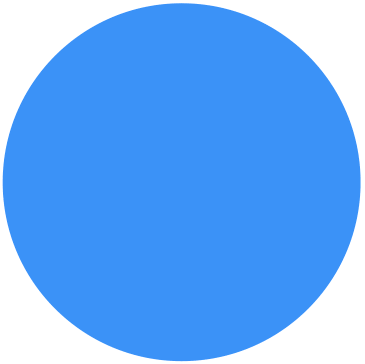 Backup Migration 》在您的免費測試網站上試用:https://tastewp.com/plugins/backup-backup。, (這個技巧適用於 WP 儲存庫中的所有外掛,只需在 URL 中將「WordPress」替換為「...。
Backup Migration 》在您的免費測試網站上試用:https://tastewp.com/plugins/backup-backup。, (這個技巧適用於 WP 儲存庫中的所有外掛,只需在 URL 中將「WordPress」替換為「...。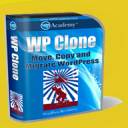 Clone 》在你的免費虛擬網站上試試看:點擊此處 => https://tastewp.com/plugins/wp-clone-by-wp-academy。, (這個技巧適用於 WP 庫中的所有外掛程式 —— 將 URL ...。
Clone 》在你的免費虛擬網站上試試看:點擊此處 => https://tastewp.com/plugins/wp-clone-by-wp-academy。, (這個技巧適用於 WP 庫中的所有外掛程式 —— 將 URL ...。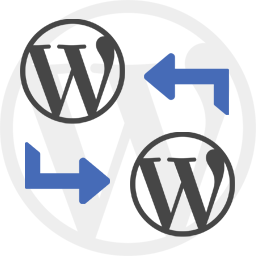 WP Import Export Lite 》o.com/goto/wpimportexport" target="_blank">WordPress Import Export 插件 是一款易用、快速且進階的匯入和匯出網站數據的工具。, WordPress Import Export...。
WP Import Export Lite 》o.com/goto/wpimportexport" target="_blank">WordPress Import Export 插件 是一款易用、快速且進階的匯入和匯出網站數據的工具。, WordPress Import Export...。 InstaWP Connect – 1-click WP Staging & Migration 》InstaWP 讓您可以在幾秒鐘內為測試、開發和暫存建立 WordPress 網站。使用這個外掛,您可以將現有的 WordPress 網站連接到 InstaWP 的任何地方。當您的網站連...。
InstaWP Connect – 1-click WP Staging & Migration 》InstaWP 讓您可以在幾秒鐘內為測試、開發和暫存建立 WordPress 網站。使用這個外掛,您可以將現有的 WordPress 網站連接到 InstaWP 的任何地方。當您的網站連...。 JetBackup – WP Backup, Migrate & Restore 》JetBackup 是 WordPress 最完整的備份和遷移選擇,提供最簡單的方式備份、還原和遷移您的 WordPress 網站或部落格,您可以備份 / 遷移您的文件、數據庫或兩者...。
JetBackup – WP Backup, Migrate & Restore 》JetBackup 是 WordPress 最完整的備份和遷移選擇,提供最簡單的方式備份、還原和遷移您的 WordPress 網站或部落格,您可以備份 / 遷移您的文件、數據庫或兩者...。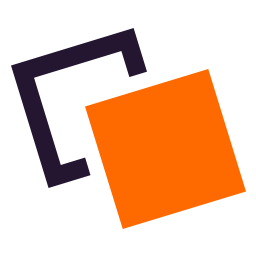 Doubly – Cross Domain Copy Paste for WordPress 》Cross Domain Copy Paste for WordPress, 這個外掛能讓你輕鬆地在不同的 WordPress 網站之間移動、複製、備份、複製貼上內容和設計,只需幾秒鐘即可完成。, ...。
Doubly – Cross Domain Copy Paste for WordPress 》Cross Domain Copy Paste for WordPress, 這個外掛能讓你輕鬆地在不同的 WordPress 網站之間移動、複製、備份、複製貼上內容和設計,只需幾秒鐘即可完成。, ...。 Bluehost Site Migrator 》這款外掛是由全球頂尖的 WordPress 提供商之一、Bluehost 的 WordPress 專家所設計。它旨在通過只需要安裝此外掛並按照簡單的步驟操作來使網站遷移變得更加容...。
Bluehost Site Migrator 》這款外掛是由全球頂尖的 WordPress 提供商之一、Bluehost 的 WordPress 專家所設計。它旨在通過只需要安裝此外掛並按照簡單的步驟操作來使網站遷移變得更加容...。 QNAP NAS Backup 》此外掛需要與多應用程式復原服務 (MARS) 一起使用。, QNAP NAS 備份能夠簡單地備份和還原您的 WordPress 網站,包括無限大小的數據庫、媒體檔案、外掛和佈景...。
QNAP NAS Backup 》此外掛需要與多應用程式復原服務 (MARS) 一起使用。, QNAP NAS 備份能夠簡單地備份和還原您的 WordPress 網站,包括無限大小的數據庫、媒體檔案、外掛和佈景...。Link Fixer 》Link Fixer Plugin(請注意,此外掛程式從「Permalink Finder」更改名稱)可偵測 WordPress 無法找到永久網址的情況。在生成 404 錯誤之前,此外掛程式會嘗試...。
