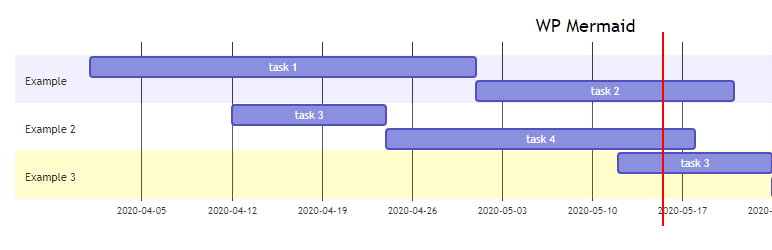
前言介紹
- 這款 WordPress 外掛「WP Mermaid」是 2020-05-14 上架。 目前已經下架不再更新,不建議安裝使用。
- 目前有 1000 個安裝啟用數。
- 上一次更新是 2023-05-23,距離現在已有 712 天。超過一年沒更新,安裝要確認版本是否可用。以及後續維護問題!
- 外掛最低要求 WordPress 4.0 以上版本才可以安裝。
- 外掛要求網站主機運作至少需要 PHP 版本 5.3.0 以上。
- 有 3 人給過評分。
- 還沒有人在論壇上發問,可能目前使用數不多,還沒有什麼大問題。
外掛協作開發者
terrylin |
外掛標籤
diagram | mermaid | flowchat | markdown | sequence |
內容簡介
使用mermaid.js,以類似 Markdown 的方式從文本生成圖表和流程圖。
WP Mermaid 足夠智能,只會在文章中包含 Mermaid 語法的時候加載 mermaid.js,通過檢測短碼和區塊的使用。因此它不會在您的網站的任何地方加載。
= 另請參閱
如果您正在尋找支持 Mermaid 的Markdown 編輯器,您也可以查看Terry Lin的 WordPress 外掛,名為WP Githuber MD,除了 Mermaid 之外還提供各種功能,值得一試。
版權
WP Mermaid 版權所有 2020 TerryL.in
WP Mermaid 在 GNU GPL 的條款下發行
本程序是自由軟件:您可以重新分發和/或修改
它根據 GNU 通用公共許可證發布
自由軟件基金會公布的版本 3,
或(根據您的選擇)任何更新版本。
本程式是基於希望它有用,
但是沒有任何明示或暗示的保證
特定用途的商業性,适用于一般用途的适用性
有關詳細信息,請參閱GNU通用公共許可證。
原文外掛簡介
Generation of diagrams and flowcharts from text in a similar manner as markdown by using mermaid.js
WP Mermaid is smart enough that loads mermaid.js only when your posts contain Mermaid syntax, by detecting the use of shortcode and block. So it will not be loaded on your website everywhere.
= See also
If you are looking for a Markdown editor supporting Mermaid, you can also check out my WordPress plugin called the WP Githuber MD, which provides a variety of features not just Mermaid, it is worth to try.
Translations
Chinese (zh_TW) by Terry L..
Japanese (ja_JP) by Colocal.
Copyright
WP Mermaid, Copyright 2020 TerryL.in
WP Mermaid is distributed under the terms of the GNU GPL
This program is free software: you can redistribute it and/or modify
it under the terms of the GNU General Public License as published by
the Free Software Foundation, either version 3 of the License, or
(at your option) any later version.
This program is distributed in the hope that it will be useful,
but WITHOUT ANY WARRANTY; without even the implied warranty of
MERCHANTABILITY or FITNESS FOR A PARTICULAR PURPOSE. See the
GNU General Public License for more details.
各版本下載點
- 方法一:點下方版本號的連結下載 ZIP 檔案後,登入網站後台左側選單「外掛」的「安裝外掛」,然後選擇上方的「上傳外掛」,把下載回去的 ZIP 外掛打包檔案上傳上去安裝與啟用。
- 方法二:透過「安裝外掛」的畫面右方搜尋功能,搜尋外掛名稱「WP Mermaid」來進行安裝。
(建議使用方法二,確保安裝的版本符合當前運作的 WordPress 環境。
1.0.0 | 1.0.1 | 1.0.2 | trunk |
延伸相關外掛(你可能也想知道)
 WP Githuber MD – WordPress Markdown Editor 》一個全方位的 WordPress Markdown 外掛程式,提供多種功能,包括 Markdown 編輯器、即時預覽、圖片貼上、HTML 到 Markdown 換算工具等等。, 如需詳細資訊,請...。
WP Githuber MD – WordPress Markdown Editor 》一個全方位的 WordPress Markdown 外掛程式,提供多種功能,包括 Markdown 編輯器、即時預覽、圖片貼上、HTML 到 Markdown 換算工具等等。, 如需詳細資訊,請...。MerPress 》Merpress 讓您使用 MermaidJS 創建圖表和視覺化。。
Visualize 》一個用於在 WordPress 文章中添加可視化圖表的 Gutenberg 區塊。目前支援 mermaid 語法。。
