
前言介紹
- 這款 WordPress 外掛「Media Library Recovery – Restore Lost Image Files」是 2019-12-31 上架。
- 目前有 1000 個安裝啟用數。
- 上一次更新是 2025-04-22,距離現在已有 12 天。
- 外掛最低要求 WordPress 5.0 以上版本才可以安裝。
- 外掛要求網站主機運作至少需要 PHP 版本 7.2 以上。
- 有 33 人給過評分。
- 論壇上目前有 1 個提問,問題解答率 0%
外掛協作開發者
外掛標籤
media | restore | uploads | recovery | media library |
內容簡介
這是一個工具,可以幫助您在資料庫重置後,從您的 /wp-content/uploads 資料夾中恢復舊的及現有的圖片。
當您從媒體庫中刪除一個圖片或任何媒體檔案時,它只會從資料庫中刪除,而不會刪除實際圖片檔案。
然而,假設您決定要再次使用這些媒體檔案,而不是上傳新的檔案並佔用您的伺服器存儲空間。那麼您可以從上傳目錄中恢復現有的媒體並重新插入到 WordPress 資料庫中,這時可以使用 Media Library Recovery。
使用方法
此工具不會重新上傳任何媒體到伺服器,它只會掃描現有的媒體資料夾並顯示所有媒體檔案。
然後,您將可以個別選擇要恢復的媒體檔案,或使用篩選器加快恢復過程。
請注意,如果您選擇恢復現有的媒體,它將創建一個重複的副本。
功能
從資料庫中已刪除但仍可在伺服器上找到的媒體進行恢復和還原。
篩選可恢復和現有的媒體。
一次最多可恢復 10 張圖片。
詳細文檔
有關 Media Library Recovery 的逐步設置、使用、演示、視頻和洞察,可以在Media Library Recovery上找到。
Media Library Recovery Pro
目前尚未提供商業版本的此外掛。
原文外掛簡介
A tool to restore and recover images from your wp-content/uploads folder after database resets or failures, ensuring your media library is rebuilt quickly.
Media Library Recovery helps restore existing image files from the uploads folder and reinsert them into the WordPress database properly.
You can recover individual image files or use the filters and navigation in the custom Media Explorer to streamline the process.
USAGE
Once the plugin is uploaded and activated:
Navigate to Media > Media Recovery in the main menu to open the Media Explorer.
Use the options to show or hide existing image files already found in your server and database.
Here are the steps to use Media Library Recovery:
Open the Media Explorer.
Select the image files you want to recover.
Click the Media Recovery… button and wait for the images to rebuild.
Go to Media > Media Recovery to confirm the images were recovered successfully.
Note: The plugin does not upload or overwrite any images on the server. It only scans for image files in the default WordPress uploads folder.
FEATURES & LIMITATIONS
The Media Library Recovery plugin allows you to:
Restore and recover images after database failure or reset if the files are still on your server.
Quickly rebuild your Media Library with the custom Media Explorer.
Hide existing image files already in the Media Library.
Display unique icons for existing, recoverable, selected, and unavailable image files for easy recovery management.
Known Issues and Limitations
Original image files with dimensions in their file names (e.g., icon-128x128.png) won’t appear in the Media Explorer.
You can recover a maximum of 10 images at a time.
Image file sizes must not exceed 2MB to avoid exceeding the max_execution_time on most servers.
DETAILED DOCUMENTATION
Find step-by-step setup guides, usage instructions, demos, videos, and insights on the Media Library Recovery Pro page.
MEDIA LIBRARY RECOVERY PRO
If you’re using the free version from WordPress.org and want Pro features, you can purchase the premium version on the Media Library Recovery Pro website.
Here are some features included in the Pro version:
Support for all media types, not just images.
Customize the default wp-content/uploads path.
Recover unlimited files at once.
WordPress Multisite compatibility.
Built-in uploads backup folder feature.
Enhanced performance for managing larger files and faster recovery.
Pro media file explorer with advanced search, filter, and sort options.
Priority support and updates for one year.
各版本下載點
- 方法一:點下方版本號的連結下載 ZIP 檔案後,登入網站後台左側選單「外掛」的「安裝外掛」,然後選擇上方的「上傳外掛」,把下載回去的 ZIP 外掛打包檔案上傳上去安裝與啟用。
- 方法二:透過「安裝外掛」的畫面右方搜尋功能,搜尋外掛名稱「Media Library Recovery – Restore Lost Image Files」來進行安裝。
(建議使用方法二,確保安裝的版本符合當前運作的 WordPress 環境。
延伸相關外掛(你可能也想知道)
 Folders – Unlimited Folders to Organize Media Library Folder, Pages, Posts, File Manager 》最新消息!免費版現在可以建立無限數量的資料夾 🎉, Folders 是一個 WordPress 外掛,讓使用者可以快速將所有頁面、文章和媒體檔案分類到資料夾中。您可以輕...。
Folders – Unlimited Folders to Organize Media Library Folder, Pages, Posts, File Manager 》最新消息!免費版現在可以建立無限數量的資料夾 🎉, Folders 是一個 WordPress 外掛,讓使用者可以快速將所有頁面、文章和媒體檔案分類到資料夾中。您可以輕...。 Enhanced Media Library 》這款外掛對於需要管理大量媒體檔案的使用者非常有用。它包含以下功能:, , 媒體項目的無限分類和標籤, 無限自訂分類法和第三方分類法的使用, 可配置的過濾器...。
Enhanced Media Library 》這款外掛對於需要管理大量媒體檔案的使用者非常有用。它包含以下功能:, , 媒體項目的無限分類和標籤, 無限自訂分類法和第三方分類法的使用, 可配置的過濾器...。 Media Library Assistant 》媒體庫助手提供多個增強功能,方便管理媒體庫,其中包括:, , , , [mla_gallery] 短碼,在文章、頁面或自訂文章類型中使用,添加圖片和/或其他媒體庫項目(...。
Media Library Assistant 》媒體庫助手提供多個增強功能,方便管理媒體庫,其中包括:, , , , [mla_gallery] 短碼,在文章、頁面或自訂文章類型中使用,添加圖片和/或其他媒體庫項目(...。 WP Extra File Types 》這個外掛讓你可以新增檔案類型到 Media Library 上傳程序預設的檔案類型清單中。。
WP Extra File Types 》這個外掛讓你可以新增檔案類型到 Media Library 上傳程序預設的檔案類型清單中。。Export Media Library 》此外掛允許使用者將媒體庫檔案匯出成壓縮的 zip 檔案。, 連結, , 官方網站, 技術支援, 。
Crop-Thumbnails 》此外掛提供調整裁切圖像的裁切區域功能。它會在編輯頁面和媒體對話框中添加按鈕,以便進入裁剪編輯器。, 在裁剪編輯器中,您可以選擇一個或多個(如果它們具...。
 Simple User Avatar 》這個外掛程式簡化了WordPress使用者的生活。, 現在使用者可以從他的媒體庫中簡單地新增或刪除他們的頭像圖像。易於使用,不需要其他的功能。外掛程式可在GitH...。
Simple User Avatar 》這個外掛程式簡化了WordPress使用者的生活。, 現在使用者可以從他的媒體庫中簡單地新增或刪除他們的頭像圖像。易於使用,不需要其他的功能。外掛程式可在GitH...。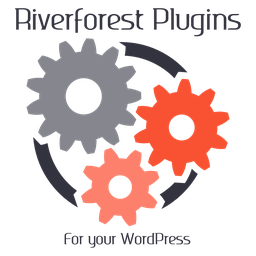 Mime Types Plus 》編輯 Mime 型別, , 新增 Mime 型別, 移除 Mime 型別, 變更檔案型別, , 編輯用戶, , 為每個用戶指定可上傳的檔案副檔名, 為每個用戶指定不可上傳的檔案副檔名, 。
Mime Types Plus 》編輯 Mime 型別, , 新增 Mime 型別, 移除 Mime 型別, 變更檔案型別, , 編輯用戶, , 為每個用戶指定可上傳的檔案副檔名, 為每個用戶指定不可上傳的檔案副檔名, 。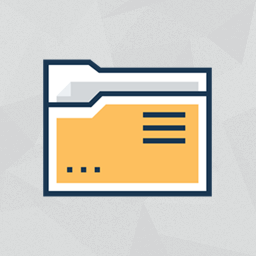 Media Library Organizer – WordPress Media Library Folders & File Manager 》媒體庫管理工具可為 WordPress 媒體庫中的圖像、視頻、其它媒體及附件增加多個媒體類別。, 主要功能, , 為圖像、視頻、其它媒體及附件設置無限多個類別和子類...。
Media Library Organizer – WordPress Media Library Folders & File Manager 》媒體庫管理工具可為 WordPress 媒體庫中的圖像、視頻、其它媒體及附件增加多個媒體類別。, 主要功能, , 為圖像、視頻、其它媒體及附件設置無限多個類別和子類...。 Bulk edit image alt tag, caption & description – WordPress Media Library Helper by Codexin 》如果你在WordPress媒體庫中有大量的圖片而且擔心如何更新它們的ALT標籤、標題或描述,不用擔心。這個外掛讓你只需在WordPress控制面板的媒體庫頁面上點擊幾下...。
Bulk edit image alt tag, caption & description – WordPress Media Library Helper by Codexin 》如果你在WordPress媒體庫中有大量的圖片而且擔心如何更新它們的ALT標籤、標題或描述,不用擔心。這個外掛讓你只需在WordPress控制面板的媒體庫頁面上點擊幾下...。 The Paste 》這個 WordPress 外掛可讓您直接貼上圖片到 WordPress 的文字編輯器中,加快您的工作流程,並且把它們上傳到媒體庫中。, 您可以從許多桌面應用程式中複製圖片...。
The Paste 》這個 WordPress 外掛可讓您直接貼上圖片到 WordPress 的文字編輯器中,加快您的工作流程,並且把它們上傳到媒體庫中。, 您可以從許多桌面應用程式中複製圖片...。 Fly Dynamic Image Resizer 》進入 Github 倉庫 ♥, 主題開發人員最大的問題之一是多個圖片尺寸的問題。當您在媒體庫上傳圖像時,WordPress 根據您使用 add_image_size() 定義的所有圖像尺...。
Fly Dynamic Image Resizer 》進入 Github 倉庫 ♥, 主題開發人員最大的問題之一是多個圖片尺寸的問題。當您在媒體庫上傳圖像時,WordPress 根據您使用 add_image_size() 定義的所有圖像尺...。 CatFolders – WP Media Folders 》使用 WP Media Folders - CatFolders,更快速地對媒體文件進行更好的分類。, , CatFolders使用最新技術和最少的加載元素在WordPress媒體庫中創建文件夾。它提...。
CatFolders – WP Media Folders 》使用 WP Media Folders - CatFolders,更快速地對媒體文件進行更好的分類。, , CatFolders使用最新技術和最少的加載元素在WordPress媒體庫中創建文件夾。它提...。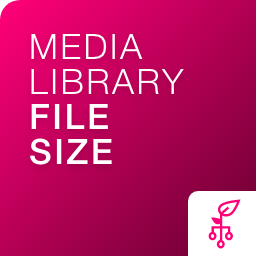 Media Library File Size 》WordPress Media Library 可以讓用户上傳和管理媒體文件,但是別無法查看文件大小,因此推出了 “Media File Sizes” 插件,能讓用户方便地查看文件大小, 預設...。
Media Library File Size 》WordPress Media Library 可以讓用户上傳和管理媒體文件,但是別無法查看文件大小,因此推出了 “Media File Sizes” 插件,能讓用户方便地查看文件大小, 預設...。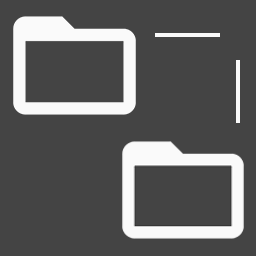 WP Media folders 》WP Media Folders 是一個媒體管理外掛,提供以下兩個主要功能:實現實際的資料夾和媒體 URL 結構,以及允許 WP Media Folder 外掛資料匯入。, 停止維護, 由於...。
WP Media folders 》WP Media Folders 是一個媒體管理外掛,提供以下兩個主要功能:實現實際的資料夾和媒體 URL 結構,以及允許 WP Media Folder 外掛資料匯入。, 停止維護, 由於...。
