前言介紹
- 這款 WordPress 外掛「WP Mantis」是 2010-08-25 上架。
- 目前有 10 個安裝啟用數。
- 上一次更新是 2011-04-18,距離現在已有 5130 天。超過一年沒更新,安裝要確認版本是否可用。以及後續維護問題!
- 外掛最低要求 WordPress 2.8 以上版本才可以安裝。
- 尚未有人給過這款外掛評分。
- 還沒有人在論壇上發問,可能目前使用數不多,還沒有什麼大問題。
外掛協作開發者
rtprime | simsmaster |
外掛標籤
Mantis | roadmap | changelog | bug tracker |
內容簡介
這個 WordPress 外掛可以讓使用 WordPress 網誌系統,同時也使用 Mantis Bug Tracker 的專案,把 Mantis Bug Tracker 中的訊息,例如 bug 列表、changelogs 和 roadmaps,輸出至網誌頁面或文章中。安裝外掛後,需依照以下步驟進行操作:
1. 在 Mantis 中建立一個代表您的網誌的使用者帳號,可將其命名為「wordpress」。由於 Mantis 有限制,因此此使用者需至少具有 Reporter 權限。然而,您可以在頁面底部找到更改權限的方法。
2. 配置此外掛。
3. 在所需顯示 Mantis 訊息的文章或頁面中加入 [Mantis]。下面的說明提供更詳細的操作方法。
使用 Shortcode 進行輸出時,需指定選項:
1. 若要包含 bug 列表,請使用 [Mantis bugs proj_id=x],其中 x 為您想要顯示的專案的 ID。專案的 ID 可在 Mantis 管理頁面的 URL 中找到。
2. 若要包含 roadmap,請使用 [Mantis roadmap ver_id=x],其中 x 為您想要顯示路線圖的版本的 ID。在檢視單一 Roadmap 時,可以在 URL 中找到此 ID。
3. 若要包含 changelog,請使用 [Mantis changelog ver_id=x]。上述說明中有關此命令的 ID 查找方法。
在包含 roadmap 或 changelog 時,可以指定專案和版本名稱,而非 ID,例如 [Mantis roadmap proj_name=my_project ver_name=1.2.3] 或 [Mantis roadmap proj_id=x ver_name=y]。如果缺少 ver_name 參數,則會顯示完整的 changelog/roadmap。
如果使用了 bugs 選項,您可以加入 exclude_stat 或 include_stat 參數,並以逗號分隔需要排除或包含的狀態 ID。如果您不想包含已關閉和已修正的 bug,您可以使用 [Mantis bugs proj_id=1 exclude_stat=90,80]。可用的狀態 ID 如下:
1. 10:新增
2. 20:回應
3. 30:已確認
4. 40:已確認
5. 50:負責人已指派
6. 80:已解決
7. 90:已結案
使用 limit 參數可以限制顯示的 bug 數量。例如,如果要顯示最新的 5 個已修正 bug,您可以使用 [Mantis bugs proj_id=1 include_stat=80 limit=5]。
您可以為每個狀態更改表格背景顏色,並在 mantis 安裝中使用本地化的狀態名稱。
為存取 Mantis SOAP API,此外掛需要 Reporter 權限。如需更改權限,您可以在 /api/soap 目錄中建立 mc_config_inc.php 檔案,並將以下內容複製到該檔案:
現在,Viewer 權限已足夠使用。
未來規劃:
1. 只在使用 [M Shortcode 時包含 CSS/JavaScript。
2. 優化閱讀性、易用性。
原文外掛簡介
Eine Deutsche Version kann hier gefunden werden
Original Work by Robert Torres. His Version was not working, since he had a typo in a variable. I fixed this error and
extendet this Plugin with some new Features like Changelogs, Roadmaps etc.
This plugin for WordPress 2.8 and above allows you to insert information from a Mantis Bug Tracker
into a wordpress page or post. The plugin is perfect for projects which use WordPress for blogging,
but also utilize Mantis for their bug tracking/issue tracking. You can include bug lists,
changelogs and roadmaps.
After you installed the Plugin you have to do the following steps:
Create a user in Mantis wich represents your blog. You could name him ‘wordpress’. This user needs at least Reporter
Rights due a limitation in Mantis, but you can see the botton of the page to find out, how to change this.
Configure the Plugin.
Add [Mantis] to the post or page where you want to appear the infomation from Mantis. See below for further instructions.
About the Shortcode
You must provide options in the Shortcode:
To include a bug list use [Mantis bugs proj_id=x]. Replace x with the ID of the project wich you want to display.
You can find the ID in the URL of the Mantis Management Page for this project.
To include a roadmap use [Mantis roadmap ver_id=x]. Replace x with the ID of the Version for that you want to display
the roadmap. You can find this ID in the URL, when you view a single Roadmap in Mantis.
To include a changelog use [Mantis changelog ver_id=x]. See the instruction above this to find the ID.
When including a roadmap or a changelog you can speficify a project and version name instead of the ID:
[Mantis roadmap proj_name=my_project ver_name=1.2.3] or you can use a project ID and a version name: [Mantis roadmap proj_id=x ver_name=y]
The ver_name Paramter is optional, if missing the full changelog/roadmap for the project will be displayed
If you use the ‘bugs’ option, you can add the ‘exclude_stat’ or ‘include_stat’ parameter. After the eqal sign you can add (comma seperated)
the IDs of the statuses to exclude or include. (You can not use include and exclude at the same time, of course!)
So if you dont want to include closed and fixed bugs you would write [Mantis bugs proj_id=1 exclude_stat=90,80]
Here is a list of the IDs:
10 New
20 Feedback
30 Acknowledged
40 Confirmed
50 Assigned
80 Resolved
90 Closed
With the limit paramter you can limit the displayed bugs. To display the latest 5 fixed bugs you would write
[Mantis bugs proj_id=1 include_stat=80 limit=5]
You can change the table background color for each status and use the localized status names from your mantis installation.
Why the Mantis User needs Reporter rights
This plugin uses the Mantis SOAP API to get the bug information. And to access this API the user needs at least Reporter
right. To change this you can create a ‘mc_config_inc.php’ file in your ‘/api/soap’ directory with the following
content:
Now Viewer rights are suffiant for the user.
Further plans: (eventually)
Only include the CSS/JavaScript if the [Mantis] shortcode is in the content
Translations
The original plugin is in english, but you can translate in your langguage, since the pot file is included. If I should include
your translation, email me: info at niklas-rother dot de. So far the following translations are included:
German/Deutsch
Frensch/Francais
Know Bugs
The changelog and roadmap is in the default language, not in the language of the user. At this point I dont see a change to fix this.
各版本下載點
- 方法一:點下方版本號的連結下載 ZIP 檔案後,登入網站後台左側選單「外掛」的「安裝外掛」,然後選擇上方的「上傳外掛」,把下載回去的 ZIP 外掛打包檔案上傳上去安裝與啟用。
- 方法二:透過「安裝外掛」的畫面右方搜尋功能,搜尋外掛名稱「WP Mantis」來進行安裝。
(建議使用方法二,確保安裝的版本符合當前運作的 WordPress 環境。
1.0.0 | 1.1.0 | 1.2.0 | 1.2.1 | 1.2.2 | trunk |
延伸相關外掛(你可能也想知道)
 Auto Updater 》網站更新管理員可自動且背景更新 WordPress、所有主題和外掛。您可以自訂更新設定以滿足需求,更新日誌提供所有安裝更新的概觀和詳細資訊。。
Auto Updater 》網站更新管理員可自動且背景更新 WordPress、所有主題和外掛。您可以自訂更新設定以滿足需求,更新日誌提供所有安裝更新的概觀和詳細資訊。。 WP Theme Changelogs 》WP Theme Changelogs 外掛可讓你在更新主題前檢視變更日誌,類似可用於外掛的變更日誌。, 這是如何運作的?, 此外掛會解析主題的 readme.txt 以取得變更日誌...。
WP Theme Changelogs 》WP Theme Changelogs 外掛可讓你在更新主題前檢視變更日誌,類似可用於外掛的變更日誌。, 這是如何運作的?, 此外掛會解析主題的 readme.txt 以取得變更日誌...。 CBX Changelog & Release Note 》此外掛可協助您編寫任何數位產品或專案的版本變更日誌,例如錯誤修正、新增功能或改進等。 , CBX Changelog by Codeboxr, 📋 說明文件 | 🌟 升級到專業版 | ...。
CBX Changelog & Release Note 》此外掛可協助您編寫任何數位產品或專案的版本變更日誌,例如錯誤修正、新增功能或改進等。 , CBX Changelog by Codeboxr, 📋 說明文件 | 🌟 升級到專業版 | ...。 Simple History Beaver Builder Add-On 》Simple History Beaver Builder Add-On 是基於外掛 Simple History 的擴充功能,能夠紀錄使用 Beaver Builder 編輯器 進行的更加詳細的變更記錄。, 紀錄顯示,...。
Simple History Beaver Builder Add-On 》Simple History Beaver Builder Add-On 是基於外掛 Simple History 的擴充功能,能夠紀錄使用 Beaver Builder 編輯器 進行的更加詳細的變更記錄。, 紀錄顯示,...。Beamer – newsfeed and push notifications 》Beamer 是一個智慧且易於使用的通知中心和變更日誌,可協助您宣布重要的新聞、最新產品、特別優惠等。目前, Beamer 支援 NPS 調查、通知和用戶分割。, 讓您...。
 Changelogger 》於 2009 年 6 月 20 日,變更日誌(changelog)首次加入到 WordPress 外掛套件的 readme.txt 檔案中。因為 Peter Westwood 和 Mdawaffe 將變更日誌的範例整理...。
Changelogger 》於 2009 年 6 月 20 日,變更日誌(changelog)首次加入到 WordPress 外掛套件的 readme.txt 檔案中。因為 Peter Westwood 和 Mdawaffe 將變更日誌的範例整理...。 Changeloger – Release Notes & Changelog Manager 》**總結:** Changeloger是一款終極的WordPress外掛,能夠輕鬆將普通的文本日誌轉換為視覺上令人驚艷的展示,並在WordPress區塊編輯器中呈現。它讓軟體開發人...。
Changeloger – Release Notes & Changelog Manager 》**總結:** Changeloger是一款終極的WordPress外掛,能夠輕鬆將普通的文本日誌轉換為視覺上令人驚艷的展示,並在WordPress區塊編輯器中呈現。它讓軟體開發人...。WP Changes Tracker 》您是否有過這樣的經驗:您更新了一系列的WordPress外掛,沒有發現任何明顯的問題,但幾天後卻發現出了嚴重的問題……但是是什麼問題呢?我升級了哪些外掛呢?直...。
NextCellent Simple History 》NextCellent Simple History 插件會在 Simple History 中記錄相關 NextCellent 事件的日誌。, 目前,它會記錄以下事件:, , 新增影集, 更新影集, 刪除影集, ...。
 BSF Changelog 》BSF Changelog 插件可用於在幾分鐘內建立多個產品的變更日誌網站。此插件提供短代碼來顯示變更日誌版本列表和自定義設計。。
BSF Changelog 》BSF Changelog 插件可用於在幾分鐘內建立多個產品的變更日誌網站。此插件提供短代碼來顯示變更日誌版本列表和自定義設計。。AnnounceKit 》AnnounceKit 是一款設計精美的新聞動態插件,內部擁有多種時尚的公告小工具,是您宣布新聞、產品更新、發行說明、變更日誌或其他相關事件的最佳工具。, 透過...。
Sleekplan – User Feedback, Roadmap & Changelog 》Sleekplan 是一款可輕鬆嵌入任何網頁應用程式的客戶反饋工具。這款小工具協助您追蹤來自客戶的建議、想法和問題,分享路線圖以及保留更新日誌。此外,Sleekpl...。
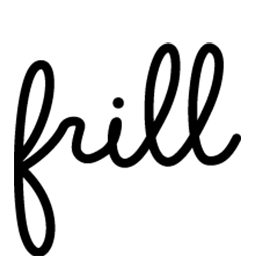 Unofficial – Frill.co SSO 》這個非官方的 Frill.co SSO(單一登入)外掛程式使 WordPress 網站能夠連結到 Frill 系統,並使用現有的 WordPress 使用者作為 SSO 的基礎!, 那麼這是如何工...。
Unofficial – Frill.co SSO 》這個非官方的 Frill.co SSO(單一登入)外掛程式使 WordPress 網站能夠連結到 Frill 系統,並使用現有的 WordPress 使用者作為 SSO 的基礎!, 那麼這是如何工...。 Tandora 》Tandora幫助企業向他們的顧客發布有關企業改變的日誌。, Tandora是什麼?, Tandora是泰米爾語詞語,指印度農村地區特別在泰米爾納德邦使用的一種鼓類音樂樂器...。
Tandora 》Tandora幫助企業向他們的顧客發布有關企業改變的日誌。, Tandora是什麼?, Tandora是泰米爾語詞語,指印度農村地區特別在泰米爾納德邦使用的一種鼓類音樂樂器...。 Simple History Cards 》這是一個 Simple History 的外掛,能夠以卡片的形式顯示最近的更改內容,並以圖示來指示使用者的動作。, , 以卡片的形式布局於大型螢幕上, 完整寬度的儀表板...。
Simple History Cards 》這是一個 Simple History 的外掛,能夠以卡片的形式顯示最近的更改內容,並以圖示來指示使用者的動作。, , 以卡片的形式布局於大型螢幕上, 完整寬度的儀表板...。
