
前言介紹
- 這款 WordPress 外掛「WP Mailto Links – Protect Email Addresses」是 2011-03-16 上架。
- 目前有 10000 個安裝啟用數。
- 上一次更新是 2023-09-22,距離現在已有 590 天。超過一年沒更新,安裝要確認版本是否可用。以及後續維護問題!
- 外掛最低要求 WordPress 4.7 以上版本才可以安裝。
- 外掛要求網站主機運作至少需要 PHP 版本 5.3.2 以上。
- 有 33 人給過評分。
- 還沒有人在論壇上發問,可能目前使用數不多,還沒有什麼大問題。
外掛協作開發者
ironikus |
外掛標籤
hide | email | mailto | antispam | email address |
內容簡介
這個外掛可以安全地保護和編碼電子郵件地址,以防止垃圾郵件機器人、亂發郵件和其他機器人。此外,它很容易使用,不需要進行任何配置即可使用。
功能
全面保護電子郵件
即時結果(不需配置任何設置)
保護 mailto 鏈接、純文本郵件、郵件輸入欄、RSS 源等等
自動選擇最佳保護技術(對於每個電子郵件,我們的外掛會自動選擇最佳保護技術)
排除某些文章和頁面的保護
自動將純文本電子郵件轉換為 mailto 鏈接
自動將純文本電子郵件轉換為 png 圖像
支持 rot13 編碼、轉義編碼、CSS 方向、實體編碼等等
可以手動關閉 CSS 方向用於向後兼容
支援 shortcode:`[wpml_mailto]`
支援模板標記:`wpml_mailto()` 和 `wpml_filter()`
此外,這個外掛還結合了最佳的電子郵件保護方法(CSS、PHP 和 JavaScript 技術)。
免費的網站檢查
我們提供了一個免費的工具,用於測試您的網站是否包含未受保護的電子郵件。您可以使用我們的網站檢查器,只需點擊此處。
易於使用
當您啟用此外掛後,所有選項都已經設置好,以保護您的電子郵件和 mailto 鏈接,無需進行任何配置,非常容易使用。
文檔
此外掛可立即保護您的電子郵件地址,所有設置都已默認設置為使用最佳方法自動保護您的電子郵件地址。
如果您想手動創建受保護的 mailto 鏈接,只需在文章中使用 shortcode(`[wpml_mailto]`),或在您的佈景主題文件中使用模板標記(`wpml_mailto()` 或 `wpml_filter()`)。
Shortcode `[wpml_mailto email=”…”]…[/wpml_mailto]`
創建一個受保護的 mailto 鏈接:
[wpml_mailto email=”[email protected]”]My Email[/wpml_mailto]
也可以向 mailto 鏈接添加屬性,例如 target:
[wpml_mailto email=”[email protected]” target=”_blank”]My Email[/wpml_mailto]
Shortcode `[wpmt_protect]…[/wpmt_protect]`
使用我們的外掛保護未編碼的內容(例如一些 ajax 載入的值):
[wpmt_protect]YOUR CONTENT YOU WANT TO CHECK FOR EMAILS[/wpmt_protect]
也可以使用 `protect_using` 自定義編碼類型。可能的值包括:
[wpmt_protect protect_using=”…”]YOUR CONTENT YOU WANT TO CHECK FOR EMAILS[/wpmt_protect]
模板標記 `wpml_mailto( $email [, $display] [, $attrs] )`
在您的模板中創建一個受保護的 mailto 鏈接,如:
模板標記 `wpml_filter( $content )`
根據管理員中的設置,過濾給定的內容以保護 mailto 鏈接、shortcode 和純文本郵件:
原文外掛簡介
Protect and encode email addresses safely from spambots, spamming and other robots. Easy to use out-of-the-box without any configuration.
Features
Full page protection for emails
Instant results (No confiruation needed)
Protects mailto links, plain emails, email input fields, RSS feeds and much more
Autmoatic protection technique detection (Our plugin chooses automatically the best protection technique for each email)
Exclude posts and pages from protection
Automatically convert plain emails to mailto-links
Automatically convert plain emails to png images
Supports rot13 encoing, escape encoding, CSS directions, entity encoding and much more
Deactivate CSS directions manually for backwards compatibility
Shortcode support: [wpml_mailto]
Template tag support: wpml_mailto() and wpml_filter()
The plugin combines the best email protection methods (CSS, PHP and JavaScript techniques).
Free Website Check
We offer you a free tool to test if your website contains unprotected emails. You can use our website checker by clicking here
Easy to use
The plugin works out-of-the-box to protect your email addresses. After activating the plugin, all options are already set for protecting your emails and mailto links.
Documentation
The plugin works out-of-the-box to protect your email addresses. All settings are default set to protect your email addresses automatically with the best method available.
If you want to manually create protected mailto links, just use the shortcode ([wpml_mailto]) within your posts or use the template tags (wpml_mailto() or wpml_filter()) in your theme files.
Shortcode `[wpml_mailto email=”…”]…[/wpml_mailto]`
Create a protected mailto link in your posts:
[wpml_mailto email=”[email protected]”]My Email[/wpml_mailto]
It’s also possible to add attributes to the mailto link, like a target:
[wpml_mailto email=”[email protected]” target=”_blank”]My Email[/wpml_mailto]
Shortcode `[wpmt_protect]…[/wpmt_protect]`
Protect content using our plugin that is not encodedby default (E.g. some ajax loaded values):
[wpmt_protect]YOUR CONTENT YOU WANT TO CHECK FOR EMAILS[/wpmt_protect]
It’s also possible to customize the encoding type using “protect_using”. Possible values: char_encode, strong_method, without_javascript, with_javascript:
[wpmt_protect protect_using=”…”]YOUR CONTENT YOU WANT TO CHECK FOR EMAILS[/wpmt_protect]
Template tag `wpml_mailto( $email [, $display] [, $attrs] )`
Create a protected mailto link in your template like:
Template tag `wpml_filter( $content )`
Filter given content to protect mailto links, shortcodes and plain emails (according to the settings in admin):
各版本下載點
- 方法一:點下方版本號的連結下載 ZIP 檔案後,登入網站後台左側選單「外掛」的「安裝外掛」,然後選擇上方的「上傳外掛」,把下載回去的 ZIP 外掛打包檔案上傳上去安裝與啟用。
- 方法二:透過「安裝外掛」的畫面右方搜尋功能,搜尋外掛名稱「WP Mailto Links – Protect Email Addresses」來進行安裝。
(建議使用方法二,確保安裝的版本符合當前運作的 WordPress 環境。
0.10 | 0.20 | 0.21 | 0.22 | 0.23 | 0.24 | 0.30 | 2.20 | 1.0.0 | 1.0.1 | 1.0.2 | 1.0.3 | 1.1.0 | 1.2.0 | 1.2.1 | 1.2.2 | 1.3.0 | 1.3.1 | 1.3.2 | 1.3.3 | 1.4.0 | 1.4.1 | 1.5.0 | 1.6.0 | 2.0.0 | 2.0.1 | 2.1.0 | 2.1.1 | 2.1.2 | 2.1.3 | 2.1.4 | 2.1.5 | 2.1.6 | 2.1.7 | 2.2.1 | 3.0.0 | 3.0.1 | 3.0.2 | 3.0.3 | 3.0.4 | 3.0.5 | 3.0.6 | 3.0.7 | 3.0.8 | 3.0.9 | 3.1.0 | 3.1.1 | 3.1.2 | 3.1.3 | 3.1.4 | trunk |
延伸相關外掛(你可能也想知道)
 Akismet Anti-spam: Spam Protection 》Akismet會檢查您的評論和聯繫表單提交,將它們與全球垃圾郵件數據庫進行比對,以防止站點發佈惡意內容。您可以在部落格的“評論”管理畫面中檢查評論垃圾郵件的...。
Akismet Anti-spam: Spam Protection 》Akismet會檢查您的評論和聯繫表單提交,將它們與全球垃圾郵件數據庫進行比對,以防止站點發佈惡意內容。您可以在部落格的“評論”管理畫面中檢查評論垃圾郵件的...。 Antispam Bee 》用 Antispam Bee 保障你的 WordPress 博客或網站免受評論垃圾郵件的困擾。這個外掛可以有效地阻止垃圾評論和引用,不需要驗證碼,也不會將個人信息發送給第三...。
Antispam Bee 》用 Antispam Bee 保障你的 WordPress 博客或網站免受評論垃圾郵件的困擾。這個外掛可以有效地阻止垃圾評論和引用,不需要驗證碼,也不會將個人信息發送給第三...。 Honeypot for Contact Form 7 — Protect Contact Form 7 spam with ease! [100% FREE Anti-Spam Plugin] 》這個簡單的外掛模組增強了優秀的Contact Form 7 (CF7) 外掛,加入基本的蜜罐反垃圾功能,以防止垃圾機器人,而無需使用醜陋的 captcha 碼。, 蜜罐的基本原理...。
Honeypot for Contact Form 7 — Protect Contact Form 7 spam with ease! [100% FREE Anti-Spam Plugin] 》這個簡單的外掛模組增強了優秀的Contact Form 7 (CF7) 外掛,加入基本的蜜罐反垃圾功能,以防止垃圾機器人,而無需使用醜陋的 captcha 碼。, 蜜罐的基本原理...。 WP Armour – Honeypot Anti Spam 》此插件使用蜜罐反垃圾郵件技術來阻止垃圾郵件提交。對用戶沒有驗證碼或額外驗證字段的麻煩。只讓垃圾郵件機器人經歷我們的反垃圾郵件過濾器的困擾。, , 以下...。
WP Armour – Honeypot Anti Spam 》此插件使用蜜罐反垃圾郵件技術來阻止垃圾郵件提交。對用戶沒有驗證碼或額外驗證字段的麻煩。只讓垃圾郵件機器人經歷我們的反垃圾郵件過濾器的困擾。, , 以下...。 Spam protection, Anti-Spam, FireWall by CleanTalk 》Forms spam filter, Plugin extends spam protection for Gravity Forms. It filters spam submissions for each form created with Gravity Forms., MemberP...。
Spam protection, Anti-Spam, FireWall by CleanTalk 》Forms spam filter, Plugin extends spam protection for Gravity Forms. It filters spam submissions for each form created with Gravity Forms., MemberP...。 Gravity Forms Zero Spam 》這個 Gravity Forms 的外掛使用不會打擾使用者的防 spam 措施來封鎖垃圾郵件。您不需要進行任何設定或組態,只需要啟用這個外掛!, Gravity Forms 蜜罐欄位沒...。
Gravity Forms Zero Spam 》這個 Gravity Forms 的外掛使用不會打擾使用者的防 spam 措施來封鎖垃圾郵件。您不需要進行任何設定或組態,只需要啟用這個外掛!, Gravity Forms 蜜罐欄位沒...。 reCaptcha by BestWebSoft 》reCaptcha 外掛是一個有效的安全解決方案,保護你的 WordPress 網站表單免於遭受垃圾郵件攻擊,同時讓真實使用者更容易通過驗證。它可以用在登入、註冊、密碼...。
reCaptcha by BestWebSoft 》reCaptcha 外掛是一個有效的安全解決方案,保護你的 WordPress 網站表單免於遭受垃圾郵件攻擊,同時讓真實使用者更容易通過驗證。它可以用在登入、註冊、密碼...。 Email Encoder – Protect Email Addresses and Phone Numbers 》專門為電子郵件地址設計的全站保護外掛,可防止垃圾郵件機器人、電子郵件收割機和其他機器人攻擊。無需任何配置。, 此外,使用我們集成的[eeb_protect_conten...。
Email Encoder – Protect Email Addresses and Phone Numbers 》專門為電子郵件地址設計的全站保護外掛,可防止垃圾郵件機器人、電子郵件收割機和其他機器人攻擊。無需任何配置。, 此外,使用我們集成的[eeb_protect_conten...。 Titan Anti-spam & Security 》ime for new hacking patterns and malicious IP addresses, to block attacks., [PRO] We provide 24/7 technical support., [PRO] Protect your website fr...。
Titan Anti-spam & Security 》ime for new hacking patterns and malicious IP addresses, to block attacks., [PRO] We provide 24/7 technical support., [PRO] Protect your website fr...。hCaptcha for WP 》hCaptcha 是 reCAPTCHA 的替代方案,以保護使用者的隱私為主要考量。, 需要阻擋機器人?hCaptcha 提供更佳的防止垃圾訊息和濫用的保護性措施,同時保護使用者...。
 Anti-Spam: Spam Protection | Block Spam Users, Comments, Forms 》Antispam 外掛。, 快速連結:升級 | 支援 | 贊助, 遏止垃圾電子郵件、垃圾評論、垃圾註冊、垃圾機器人和惡意網絡騷擾。透過這款維護完善的成熟外掛,執行診斷...。
Anti-Spam: Spam Protection | Block Spam Users, Comments, Forms 》Antispam 外掛。, 快速連結:升級 | 支援 | 贊助, 遏止垃圾電子郵件、垃圾評論、垃圾註冊、垃圾機器人和惡意網絡騷擾。透過這款維護完善的成熟外掛,執行診斷...。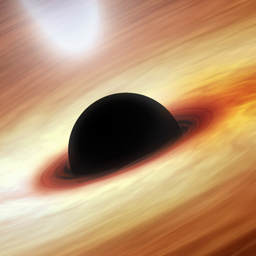 Blackhole for Bad Bots 》, 添加您自己的虛擬黑洞陷阱來捕捉壞的機器人。, , 掰掰壞機器人⋯, 壞機器人是最糟糕的。他們會做各種討厭的事情並浪費伺服器資源。 Blackhole外掛有助於阻止...。
Blackhole for Bad Bots 》, 添加您自己的虛擬黑洞陷阱來捕捉壞的機器人。, , 掰掰壞機器人⋯, 壞機器人是最糟糕的。他們會做各種討厭的事情並浪費伺服器資源。 Blackhole外掛有助於阻止...。 CloudSecure WP Security 》管理画面とログインURLをサイバー攻撃から守る、安心の国産・日本語対応プラグインです。, かんたんな設定を行うだけで、不正アクセスや不正ログインからあな...。
CloudSecure WP Security 》管理画面とログインURLをサイバー攻撃から守る、安心の国産・日本語対応プラグインです。, かんたんな設定を行うだけで、不正アクセスや不正ログインからあな...。 Maspik – Ultimate Spam Protection 》您的聯繫表格是否一直被垃圾郵件騷擾?, MASPIK可以幫助您阻止Elementor + CF7表單 +WordPress評論和註冊(以及Gravityforms + Wpforms + Woocommerce評論和...。
Maspik – Ultimate Spam Protection 》您的聯繫表格是否一直被垃圾郵件騷擾?, MASPIK可以幫助您阻止Elementor + CF7表單 +WordPress評論和註冊(以及Gravityforms + Wpforms + Woocommerce評論和...。 WP Captcha 》wp captcha是一個驗證訪客是否為人類,而不是垃圾機器人的外掛。captcha外掛是保護您的WordPress網站表單免受垃圾郵件的最佳安全解決方案。它可用於登錄、註...。
WP Captcha 》wp captcha是一個驗證訪客是否為人類,而不是垃圾機器人的外掛。captcha外掛是保護您的WordPress網站表單免受垃圾郵件的最佳安全解決方案。它可用於登錄、註...。
