
前言介紹
- 這款 WordPress 外掛「WP SMTP Mailer – SMTP7」是 2016-10-24 上架。
- 目前有 8000 個安裝啟用數。
- 上一次更新是 2025-04-13,距離現在已有 21 天。
- 外掛最低要求 WordPress 3.5 以上版本才可以安裝。
- 外掛要求網站主機運作至少需要 PHP 版本 5.6 以上。
- 有 100 人給過評分。
- 還沒有人在論壇上發問,可能目前使用數不多,還沒有什麼大問題。
外掛協作開發者
外掛標籤
wp-mail | wp smtp | wp-phpmailer | wordpress smtp | wordpress mail smtp |
內容簡介
WP Mail Smtp – SMTP7 允許您透過 SMTP 伺服器設定和發送所有電子郵件。 (編輯 WP SMTP 設定)。這將防止您的電子郵件進入收件人的垃圾郵件/垃圾信箱中。
前往 設定 > Mail Smtp Mailer。
您可以設定以下選項:
指定發送電子郵件的寄件人姓名和電子郵件地址。
選擇透過 SMTP 還是 PHP 的 mail() 函數發送郵件。
指定 SMTP 主機 (預設為 localhost)。
指定 SMTP 埠號 (預設為 25)。
選擇 SSL/TLS 加密 (不同於 STARTTLS)。
選擇是否要使用 SMTP 認證 (預設為否)。
指定 SMTP 使用者名稱和密碼。
支援: http://www.ciphercoin.com/contact/
Contact Form 7 Not Sending Emails
WP Mail Smtp Mailer 功能
使用 SMTP 伺服器發送電子郵件。
如果您擁有相應帳戶,則可以使用 Gmail、Yahoo、Hotmail 的 SMTP 伺服器。
安全地向收件人發送電子郵件。
使用者名稱和密碼加密
SMTP 伺服器列表 (發送信件)
Gmail:- 主機:smtp.gmail.com – 安全 (SSL) – 埠號 (465)。
Gmail:- 主機:smtp.gmail.com – 安全 (TLS) – 埠號 (587)。
Outlook.com:- 主機:smtp-mail.outlook.com – 安全 (TLS) – 埠號 (587)。
Office365.com:- 主機:smtp.office365.com – 安全 (TLS) – 埠號 (587)。
Hotmail.com:- 主機:smtp.live.com – 安全 (TLS) – 埠號 (587)。
Yahoo 郵件:- 主機:smtp.mail.yahoo.com – 安全 (TLS) – 埠號 (587)。
Yahoo 郵件:- 主機:smtp.mail.yahoo.com – 安全 (SSL) – 埠號 (465)。
Yahoo 郵件德國版:- 主機:smtp.mail.yahoo.com – 安全 (SSL) – 埠號 (465)。
Yahoo 郵件 Plus 版:- 主機:plus.smtp.mail.yahoo.com – 安全 (SSL) – 埠號 (465)。
AOL.com:- 主機:smtp.aol.com – 安全 (TLS) – 埠號 (587)。
AT&T:- 主機:smtp.att.yahoo.com – 安全 (SSL) – 埠號 (465)。
NTL @ntlworld.com:- 主機:smtp.ntlworld.com – 安全 (SSL) – 埠號 (465)。
BT Connect:- 主機:smtp.btconnect.com – 未加密 – 埠號 (25)。
BT Openworld:- 主機:mail.btopenworld.com – 未加密 – 埠號 (25)。
BT Internet:- 主機:mail.btinternet.com – 未加密 – 埠號 (25)。
Orange:- 主機:smtp.orange.net – 未加密 – 埠號 (25)。
Orange UK:- 主機:smtp.orange.co.uk – 未加密 – 埠號 (25)。
Wanadoo UK:- 主機:smtp.wanadoo.co.uk – 未加密 – 埠號 (25)。
Comcast:- 主機:smtp.comcast.net – 未加密 – 埠號 (587)。
Yahoo 郵件澳大利亞 / 新西蘭版:- 主機:smtp.mail.yahoo.com.au – 安全 (SSL) – 埠號 (465)。
O2 德國版:- 主機:mail.o2online.de – 未加密 – 埠號 (25)。
zoho 郵件:- 主機:smtp.zoho.com – 安全 (SSL) – 埠號 (465)。
T-Online 德國版:- 主機:securesmtp.t-online.de – 安全 (TLS) – 埠號 (587)。
1&1 (1and1):- 主機:smtp.1and1.com – 安全 (TLS) – 埠號 (587)。
1&1 德國版:- 主機:smtp.1und1.de – 安全 (TLS) – 埠號 (587)。
Verizon:- 主機:outgoing.verizon.net – 安全 (SSL) – 埠號 (465)。
Verizon (Yahoo 托管):- 主機:outgoing.yahoo.verizon.net – 未加密 – 埠號
原文外掛簡介
WP SMTP Mailer – SMTP7 allows you to configure and send all outgoing emails via a SMTP server (It works like the postman). This will prevent your emails from going into the junk/spam folder of the recipients.
Go to Settings > SMTP7 and configure SMTP then post SMTP credentials.
You can set the following options:
Specify the from name and email address for outgoing email.
Choose to send mail by SMTP or PHP’s mail() function.
Specify an SMTP host (defaults to localhost).
Specify an SMTP port (defaults to 25).
Choose SSL / TLS encryption (not the same as STARTTLS).
Choose to use SMTP authentication or not (defaults to not).
Specify an SMTP username and password.
SMTP Testing server : MailMug.net
SMTP Testing : https://youtu.be/fAXevTJ0r8I
Support : http://www.ciphercoin.com/contact/
Contact Form 7 Not Sending Emails
WordPress SMTP Mailer Features
Send email using a SMTP sever.
You can use Gmail, Yahoo, Hotmail’s SMTP server if you have an account with them.
Securely deliver emails to your recipients.
Username and password encryption
List of SMTP Servers (Outgoing)
Gmail :- Host: smtp.gmail.com – Secure(SSL) – Port(465)
Gmail :- Host: smtp.gmail.com – Secure(TLS) – Port(587)
Outlook.com :- Host: smtp-mail.outlook.com – Secure(TLS) – Port(587)
Office365.com :- Host: smtp.office365.com – Secure(TLS) – Port(587)
Hotmail.com :- Host: smtp.live.com – Secure(TLS) – Port(587)
Yahoo Mail :- Host: smtp.mail.yahoo.com – Secure(TLS) – Port(587)
Yahoo Mail :- Host: smtp.mail.yahoo.com – Secure(SSL) – Port(465)
Yahoo Mail Deutschland :- Host: smtp.mail.yahoo.com – Secure(SSL) – Port(465)
Yahoo Mail Plus :- Host: plus.smtp.mail.yahoo.com – Secure(SSL) – Port(465)
AOL.com :- Host: smtp.aol.com – Secure(TLS) – Port(587)
AT&T :- Host: smtp.att.yahoo.com – Secure(SSL) – Port(465)
NTL @ntlworld.com :- Host: smtp.ntlworld.com – Secure(SSL) – Port(465)
BT Connect :- Host: smtp.btconnect.com – No-Encryption – Port(25)
BT Openworld :- Host: mail.btopenworld.com – No-Encryption – Port(25)
BT Internet :- Host: mail.btinternet.com – No-Encryption – Port(25)
Orange :- Host: smtp.orange.net – No-Encryption – Port(25)
Orange UK :- Host: smtp.orange.co.uk – No-Encryption – Port(25)
Wanadoo UK :- Host: smtp.wanadoo.co.uk – No-Encryption – Port(25)
Comcast :- Host: smtp.comcast.net – No-Encryption – Port(587)
Yahoo Mail AU/NZ :- Host: smtp.mail.yahoo.com.au – Secure(SSL) – Port(465)
O2 Deutschland :- Host: mail.o2online.de – No-Encryption – Port(25)
zoho Mail :- Host: smtp.zoho.com – Secure(SSL) – Port(465)
T-Online Deutschland :- Host: securesmtp.t-online.de – Secure(TLS) – Port(587)
1&1 (1and1) :- Host: smtp.1and1.com – Secure(TLS) – Port(587)
1&1 Deutschland :- Host: smtp.1und1.de – Secure(TLS) – Port(587)
Verizon :- Host: outgoing.verizon.net – Secure (SSL) – Port(465)
Verizon (Yahoo hosted) :- Host: outgoing.yahoo.verizon.net – No-Encryption – Port(587)
Mail.com :- Host: smtp.mail.com – Secure(SSL) – Port(465)
GMX.com :- Host: smtp.gmx.com – Secure(SSL) – Port(465)
Yahoo Mail UK :- Host: smtp.mail.yahoo.co.uk – Secure(SSL) – Port(465)
Airmail :- Host: smtp.airmail.net – Secure(SSL) – Port(465)
Bluewin.ch :- Host: smtpauth.bluewin.ch – Secure(SSL) – Port(465)
Eartlink.net :- Host: smtpauth.earthlink.net – Secure(SSL) – Port(587)
iCloud Mail :- Host: smtp.mail.me.com – Secure(SSL) – Port(587)
Rocketmail :- Host: smtp.mail.yahoo.com – Secure(SSL) – Port(465)
Rogers :- Host: smtp.broadband.rogers.com – Secure(SSL) – Port(465)
Ameritech.net :- Host: smtp.mail.att.net – Secure(SSL) – Port(465)
Pacbell :- Host: smtp.mail.att.net – Secure(SSL) – Port(465)
Swbell :- Host: smtp.mail.att.net – Secure(SSL) – Port(465)
Bellsouth :- Host: smtp.mail.att.net – Secure(SSL) – Port(465)
Flash :- Host:- smtp.mail.att.net – Secure(SSL) – Port(465)
Note: These SMTP Ports and Settings may be different depending upon your Host Provider. Please contact your Web Server Host for correct details.
各版本下載點
- 方法一:點下方版本號的連結下載 ZIP 檔案後,登入網站後台左側選單「外掛」的「安裝外掛」,然後選擇上方的「上傳外掛」,把下載回去的 ZIP 外掛打包檔案上傳上去安裝與啟用。
- 方法二:透過「安裝外掛」的畫面右方搜尋功能,搜尋外掛名稱「WP SMTP Mailer – SMTP7」來進行安裝。
(建議使用方法二,確保安裝的版本符合當前運作的 WordPress 環境。
延伸相關外掛(你可能也想知道)
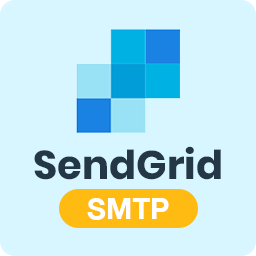 SMTP for SendGrid – YaySMTP 》使用 YayCommerce 的 SMTP for SendGrid 外掛,從 WordPress 透過 SendGrid 傳送電子郵件, YaySMTP 協助您增加電子郵件傳遞成功率。透過取代 WordPress 的預...。
SMTP for SendGrid – YaySMTP 》使用 YayCommerce 的 SMTP for SendGrid 外掛,從 WordPress 透過 SendGrid 傳送電子郵件, YaySMTP 協助您增加電子郵件傳遞成功率。透過取代 WordPress 的預...。 SMTP for Sendinblue – YaySMTP 》透過 YayCommerce 的 SMTP for Sendinblue,在 WordPress 上以 Sendinblue 發送電子郵件, SMTP for Sendinblue - YaySMTP 幫助您成功地發送時尚的電子郵件通...。
SMTP for Sendinblue – YaySMTP 》透過 YayCommerce 的 SMTP for Sendinblue,在 WordPress 上以 Sendinblue 發送電子郵件, SMTP for Sendinblue - YaySMTP 幫助您成功地發送時尚的電子郵件通...。 HTP SMTP – WP Mail SMTP, Amazon SES, SendGrid, MailGun and Any SMTP Connector Plugin 》HTP SMTP 外掛能夠協助我們透過 SMTP 來發送郵件,而不是使用 PHP 的 mail() 函數。, 使用方式, , 下載並解壓縮 htp-smtp.zip 到 wp-content/plugins/, 在 Wo...。
HTP SMTP – WP Mail SMTP, Amazon SES, SendGrid, MailGun and Any SMTP Connector Plugin 》HTP SMTP 外掛能夠協助我們透過 SMTP 來發送郵件,而不是使用 PHP 的 mail() 函數。, 使用方式, , 下載並解壓縮 htp-smtp.zip 到 wp-content/plugins/, 在 Wo...。Super Duper SMTP 》「超級 SMTP」是一個使用非常簡單的外掛程式,可以通過SMTP發送所有電子郵件,從而避免在 WP 管理面板上進行額外設置並避免送達問題。只需安裝,啟用即可使用...。
 Simple WP SMTP 》Simple wp SMTP 允許您配置 SMTP 服務器詳細信息,並從您的網站發送電子郵件。, 如何使用, 安裝並啟用插件後,您可以在 WordPress 管理員中看到一個新的選單...。
Simple WP SMTP 》Simple wp SMTP 允許您配置 SMTP 服務器詳細信息,並從您的網站發送電子郵件。, 如何使用, 安裝並啟用插件後,您可以在 WordPress 管理員中看到一個新的選單...。 Max SMTP – Multiple SMTP Accounts 》使用 Max SMTP 外掛,您可以添加多個 SMTP 或電子郵件帳戶作為 WordPress 郵件的備用選項,確保不會漏掉任何重要電子郵件。, 功能, , 使用您偏好的 SMTP/電子...。
Max SMTP – Multiple SMTP Accounts 》使用 Max SMTP 外掛,您可以添加多個 SMTP 或電子郵件帳戶作為 WordPress 郵件的備用選項,確保不會漏掉任何重要電子郵件。, 功能, , 使用您偏好的 SMTP/電子...。Stryker SMTP 》總結:Stryker SMTP 是一個簡單的外掛程式,確保您的 WordPress 網站所發出的所有電子郵件均透過 SMTP 伺服器傳送。您可以在 WordPress 管理員控制面板中設置...。
