
前言介紹
- 這款 WordPress 外掛「WP Mail Logging」是 2014-06-12 上架。
- 目前有 300000 個安裝啟用數。
- 上一次更新是 2024-12-30,距離現在已有 124 天。
- 外掛最低要求 WordPress 5.0 以上版本才可以安裝。
- 外掛要求網站主機運作至少需要 PHP 版本 7.1 以上。
- 有 311 人給過評分。
- 論壇上目前有 6 個提問,問題解答率 100% ,不低,算是個很有心解決問題的開發者團隊了!
外掛協作開發者
外掛標籤
smtp | spam | email | email log | deliverability |
內容簡介
WP Mail Logging 是最受歡迎的 WordPress 或 WooCommerce 郵件記錄外掛程式。啟用後立即運作,無需任何設定。
為什麼要記錄 WordPress 或 WooCommerce 發送的電子郵件?
因為了解 WordPress 發送的電子郵件是很有用的,可以用來進行除錯或滿足好奇心。
默認情況下,WordPress 和您的網頁主機不會記錄、儲存或跟踪從您的網站發送的電子郵件。
哪些電子郵件信息會被記錄?
WordPress 發送的默認電子郵件會被記錄:
重置密碼電子郵件
新建賬戶電子郵件通知
新評論電子郵件通知
WordPress 版本更新通知
這些電子郵件會以以下方式被記錄:
完整列表,並且可以進行搜索
電子郵件內容
電子郵件標題
錯誤狀態
發件伺服器的IP地址
功能:決定您要保留哪些電子郵件
開發者:提供擴展欄的篩選器
對於大多數網站而言,每週只會產生幾封電子郵件。如果您的網站有高流量、是會員網站或是 WooCommerce 商店,電子郵件數量會增加且非常重要。
為什麼我的已記錄的電子郵件仍未傳送到收件箱?
當 WordPress 發送電子郵件時,並不能保證它會被傳遞。
這是 WordPress 電子郵件的生命週期:
1. WordPress 或插件創建電子郵件
2. WordPress 將電子郵件傳遞給主機,並且這個外掛程式會記錄電子郵件
3. 主機接收電子郵件並傳送它(SMTP 或郵件傳輸代理)
4. 收件人接收或阻止電子郵件
5. 如果接受此電子郵件,則垃圾郵件過濾器決定其進入哪個收件箱,
6. 收件人看到電子郵件並可能打開它。
此外掛程式不會在步驟 2 之後跟踪交付情況。
如何知道我的 WordPress 電子郵件是否傳遞到收件箱中?
您需要從 WordPress 發送電子郵件到一個無垃圾郵件過濾器的電子郵件收件箱中:
安裝外掛程式 Check Email
在新標籤中,轉到 mail-tester.com。複製該處的電子郵件地址。
在您的 WordPress 系統管理員中,前往工具 -> 檢查郵件
向您從 mail-tester 複製的地址發送電子郵件
返回到 mail-tester,並單擊“檢查您的分數”。等待 mail-tester 收到電子郵件。
如果 mail-tester 從未收到您的郵件,那麼您的主機發送方法存在問題。請與您的主機聯繫以告知他們。
如果我的個人收件箱未收到電子郵件,该怎么办?
如果 mail-tester 收到您的電子郵件(請參閱上述步驟),但您自己的地址未收到該電子郵件:
檢查收件箱的垃圾郵件資料夾
如果該電子郵件不在垃圾郵件資料夾中,則您的電子郵件提供商甚至在它到達垃圾桶之前就屏蔽了它,這是常見情況。
在這種情況下,我們建議使用服務提供商(例如 MailPoet 或 Sendgrid)發送您的 WordPress 電子郵件。 請查看我們的指南,了解免費插件和使用 SMTP 插件發送的選項。
WooCommerce 會發送哪些電子郵件?
取消訂單
失敗的訂單
訂單保留
處理中的訂單
完成的訂單
退款的訂單
客戶在等待列表中
帳單付款失敗
帳單付款成功
原文外掛簡介
WP Mail Logging is the most popular plugin for logging emails sent from your WordPress site. Simply activate it and it will work immediately, no extra configuration is needed.
Are your WordPress emails not being sent or delivered?
Use this plugin to log all outgoing emails from your WordPress site. If there are any errors when sending the email from your site, our email logs will catch that error and display it to you.
This will allow you to debug and fix your email sending issue.
Did a client not receive your email?
Our email logs allow you to resend any email that was sent from your site. No more lost emails!
Do you just want to keep a record of all emails sent from your site?
By default, WordPress and your web host do not log, store or keep track of emails sent from your website.
This plugin will allow you to do just that. Our email logs will store every email that is sent from your WordPress site.
You can search and view a particular email log, inspect its content or attachments, and even resend that email.
What email information is logged?
All emails sent from your WordPress site are logged. And here is the information that is stored:
Email Subject
Email Content (HTML or text)
Email Attachments
Email Headers (to, from, reply-to, cc, bcc, …)
Error Message (in case there was an error while attempting to send the email)
IP Address of originating server (can be enabled in the settings)
Date and Time of the email
Receiver (the TO email address)
Why are my logged emails still not delivered to the inbox?
There are a lot of steps that emails have to make in order to be delivered to the recipient’s inbox.
When your WordPress site sends an email, there’s no guarantee it will be delivered.
This is what the email’s journey looks like:
WordPress creates an email
WordPress passes the email to your website host and that email gets logged by our plugin
The host server takes the email and sends it (SMTP or Mail Transfer Agent)
Recipient server receives or blocks the email
If the email is accepted, the spam filter decides if it goes to the inbox or the spam folder
Recipients see the email and might open it.
This plugin does not track delivery after step 2.
If you have deliverability issues, we suggest installing the WP Mail SMTP plugin.
WP Mail SMTP fixes WordPress email deliverability problems, you can choose between 12 email providers (Gmail, Outlook, SendLayer, Mailgun, …) to resolve your email sending issue and it’s super easy to set up. WP Mail SMTP is trusted by more than 3 million websites.
Credits
The plugin was created and launched in 2014 by Christian Zöller.
各版本下載點
- 方法一:點下方版本號的連結下載 ZIP 檔案後,登入網站後台左側選單「外掛」的「安裝外掛」,然後選擇上方的「上傳外掛」,把下載回去的 ZIP 外掛打包檔案上傳上去安裝與啟用。
- 方法二:透過「安裝外掛」的畫面右方搜尋功能,搜尋外掛名稱「WP Mail Logging」來進行安裝。
(建議使用方法二,確保安裝的版本符合當前運作的 WordPress 環境。
1.0 | 1.1 | 1.2 | 1.3 | 1.3.1 | 1.3.2 | 1.4.0 | 1.4.1 | 1.4.2 | 1.5.0 | 1.5.1 | 1.5.2 | 1.6.0 | 1.6.1 | 1.6.2 | 1.7.0 | 1.8.0 | 1.8.1 | 1.8.2 | 1.8.3 | 1.8.4 | 1.8.5 | 1.9.0 | 1.9.1 | 1.9.2 | 1.9.3 | 1.9.4 | 1.9.5 | 1.9.6 | 1.9.7 | 1.9.8 | 1.9.9 | trunk | 1.10.0 | 1.10.1 | 1.10.2 | 1.10.3 | 1.10.4 | 1.10.5 | 1.11.0 | 1.11.1 | 1.11.2 | 1.12.0 | 1.13.0 | 1.13.1 | 1.14.0 |
延伸相關外掛(你可能也想知道)
 WP Mail SMTP by WPForms – The Most Popular SMTP and Email Log Plugin 》WordPress Mail SMTP外掛, 如果您的WordPress網站無法正確發送電子郵件,您並不孤單。超過三百萬個網站使用WP Mail SMTP可靠地發送電子郵件。, 我們的目標是...。
WP Mail SMTP by WPForms – The Most Popular SMTP and Email Log Plugin 》WordPress Mail SMTP外掛, 如果您的WordPress網站無法正確發送電子郵件,您並不孤單。超過三百萬個網站使用WP Mail SMTP可靠地發送電子郵件。, 我們的目標是...。Easy WP SMTP – WordPress SMTP and Email Logs: Gmail, Office 365, Outlook, Custom SMTP, and more 》您的 WordPress 電子郵件無法正常傳送嗎?, 安裝 Easy WP SMTP,即可解決您的電子郵件傳送問題。, Easy WP SMTP 允許您配置並透過 4 個交易郵件傳送者或 SMTP...。
 Post SMTP – WP SMTP Plugin with Email Logs and Mobile App for Failure Notifications – Gmail SMTP, Office 365, Brevo, Mailgun, Amazon SES and more 》即時演示 | 擴充功能, WordPress郵件SMTP外掛程式, Post SMTP是一款下一代WP郵件SMTP外掛程式,可協助並改善您的WordPress網站郵件可遞送性處理。, 易於使用...。
Post SMTP – WP SMTP Plugin with Email Logs and Mobile App for Failure Notifications – Gmail SMTP, Office 365, Brevo, Mailgun, Amazon SES and more 》即時演示 | 擴充功能, WordPress郵件SMTP外掛程式, Post SMTP是一款下一代WP郵件SMTP外掛程式,可協助並改善您的WordPress網站郵件可遞送性處理。, 易於使用...。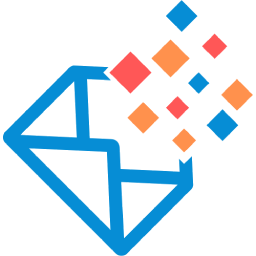 GoSMTP – SMTP for WordPress 》GoSMTP允許您從WordPress使用SMTP或多種熱門的電子郵件發送服務發送電子郵件。許多Web主機公司有嚴格的郵件發送規則和限制,這限制了郵件傳遞能力。透過使用G...。
GoSMTP – SMTP for WordPress 》GoSMTP允許您從WordPress使用SMTP或多種熱門的電子郵件發送服務發送電子郵件。許多Web主機公司有嚴格的郵件發送規則和限制,這限制了郵件傳遞能力。透過使用G...。FluentSMTP – WP SMTP Plugin with Amazon SES, SendGrid, MailGun, Postmark, Google and Any SMTP Provider 》基於任何電子郵件服務的 WordPress 郵件 SMTP 外掛程式, 您的 WordPress 郵件是否無法發送?或者您想從哪個郵件地址傳送郵件。這個外掛程式將解決您的所有郵...。
 SureMail – SMTP and Email Logs Plugin with Amazon SES, Postmark, and Other Providers 》```html, , , ,
SureMail – SMTP and Email Logs Plugin with Amazon SES, Postmark, and Other Providers 》```html, , , , SureMails WordPress 外掛總結 , , , ,...。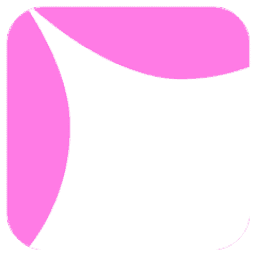 Site Mailer – SMTP Replacement, Email API Deliverability & Email Log 》總結: 使用 Site Mailer 外掛幫助解決 WordPress 網站無法寄送郵件、郵件進入垃圾郵件中或無法送達的問題。透過此工具,您可以輕鬆提升郵件管理,確保郵件準...。
Site Mailer – SMTP Replacement, Email API Deliverability & Email Log 》總結: 使用 Site Mailer 外掛幫助解決 WordPress 網站無法寄送郵件、郵件進入垃圾郵件中或無法送達的問題。透過此工具,您可以輕鬆提升郵件管理,確保郵件準...。 Newsletter, SMTP, Email marketing and Subscribe forms by Brevo (formely Sendinblue) 》Sendinblue 的官方 WordPress 外掛程式是一個功能強大的全方位電子郵件行銷外掛程式。以下是一些概觀:, , 訂閱表單 – 建立自訂訂閱表單,輕鬆整合到文章、頁...。
Newsletter, SMTP, Email marketing and Subscribe forms by Brevo (formely Sendinblue) 》Sendinblue 的官方 WordPress 外掛程式是一個功能強大的全方位電子郵件行銷外掛程式。以下是一些概觀:, , 訂閱表單 – 建立自訂訂閱表單,輕鬆整合到文章、頁...。 Check & Log Email – Easy Email Testing & Mail logging 》需要一個工具,讓你可以輕鬆地記錄和查看 WordPress 發送的所有電子郵件嗎? Check & Log 可能就是此問題的解決方案。, 此 WordPress 外掛可幫助你為審計目的...。
Check & Log Email – Easy Email Testing & Mail logging 》需要一個工具,讓你可以輕鬆地記錄和查看 WordPress 發送的所有電子郵件嗎? Check & Log 可能就是此問題的解決方案。, 此 WordPress 外掛可幫助你為審計目的...。 Mailgun for WordPress 》Mailgun 是超過10,000名網站和應用程式開發人員信任的電子郵件自動化引擎,用於發送、接收和追踪郵件。藉助Mailgun強大的郵件API,開發人員可以更多時間建立...。
Mailgun for WordPress 》Mailgun 是超過10,000名網站和應用程式開發人員信任的電子郵件自動化引擎,用於發送、接收和追踪郵件。藉助Mailgun強大的郵件API,開發人員可以更多時間建立...。Solid Mail – SMTP email and logging made by SolidWP 》WP SMTP 可以幫助我們通過 SMTP 而不是 PHP mail() 函数發送電子郵件。, 它為 “儀表板” > “設置” > “WP SMTP” 添加設置頁面,您可以在其中配置電子郵件設置。...。
 SMTP Mailer 》SMTP Mailer 外掛允許您設定郵件伺服器來處理網站發出的所有電子郵件,它掌握了 wp_mail 函數,改用 SMTP 寄送。, , SMTP Mailer 設定, , SMTP 主機: 發送郵...。
SMTP Mailer 》SMTP Mailer 外掛允許您設定郵件伺服器來處理網站發出的所有電子郵件,它掌握了 wp_mail 函數,改用 SMTP 寄送。, , SMTP Mailer 設定, , SMTP 主機: 發送郵...。ActiveCampaign Postmark for WordPress 》如果您仍然使用預設的 SMTP 發送電子郵件,您將對送達問題視而不見!ActiveCampaign WordPress 的 Postmark 外掛能夠幫助任何大小網站,可靠地發送和跟踪 Wor...。
 Contact Form & SMTP Plugin for WordPress by PirateForms 》Pirate Forms 已不再進行活躍開發。我們建議使用 WPForms,因為它是市場上最方便新手使用的 WordPress 聯絡表單外掛程式。, , 在 2018 年 9 月,Pirate Forms...。
Contact Form & SMTP Plugin for WordPress by PirateForms 》Pirate Forms 已不再進行活躍開發。我們建議使用 WPForms,因為它是市場上最方便新手使用的 WordPress 聯絡表單外掛程式。, , 在 2018 年 9 月,Pirate Forms...。 Mail Bank – #1 Mail SMTP Plugin for WordPress 》WP Mail Bank: WordPress Mail SMTP 第一外掛程式, Mail Bank — Tech Banker, * 詳細特色, * 後端演示, * 文件說明, * 升級到高級版本, 您百分之百有信心所有...。
Mail Bank – #1 Mail SMTP Plugin for WordPress 》WP Mail Bank: WordPress Mail SMTP 第一外掛程式, Mail Bank — Tech Banker, * 詳細特色, * 後端演示, * 文件說明, * 升級到高級版本, 您百分之百有信心所有...。
