
前言介紹
- 這款 WordPress 外掛「Mail Bank – #1 Mail SMTP Plugin for WordPress」是 2014-07-29 上架。 目前已經下架不再更新,不建議安裝使用。
- 目前有 30000 個安裝啟用數。
- 上一次更新是 2021-10-06,距離現在已有 1305 天。超過一年沒更新,安裝要確認版本是否可用。以及後續維護問題!
- 外掛最低要求 WordPress 3.8 以上版本才可以安裝。
- 外掛要求網站主機運作至少需要 PHP 版本 5.4 以上。
- 有 436 人給過評分。
- 論壇上目前有 1 個提問,問題解答率 0%
外掛協作開發者
gallery-bank | contact-banker | wordpress-empire |
外掛標籤
smtp | gmail smtp | mailgun smtp | sendgrid smtp | wordpress smtp |
內容簡介
WP Mail Bank: WordPress Mail SMTP 第一外掛程式
Mail Bank — Tech Banker
* 詳細特色
* 後端演示
* 文件說明
* 升級到高級版本
您百分之百有信心所有 WordPress 電子郵件都能到達目的地嗎?
除非您安裝一個設計良好、功能完整的 SMTP 外掛程式,否則很難知道您的電子郵件發生了什麼事? 詳細原因和解決方法如下。
Mail Bank 是一個免費 SMTP 外掛程式,擁有所有保證快速百分百信心電子郵件傳遞所需的功能。這包括一系列功能,可測試、記錄和控制您的電子郵件傳遞能力,甚至是跨多個 WordPress 安裝和網路。
這個外掛程式是由 Tech Banker 的專家團隊在內部開發的,他們每天都會不斷帶給您新的和改進的 Mail Bank 版本。去除外掛更新自動功能。
Mail Bank 通過使用定制 Zend Framework 發送電子郵件,提供獨特的功能。
SMTP 外掛程式能夠解決電子郵件可靠傳送的問題。但是該如何解決?
我們有信心您會喜歡 Mail Bank,因為我們的外掛程式是解決電子郵件可靠傳送問題的最可靠方式之一,因為我們了解其原因。讓我解釋。
您可能需要 SMTP 外掛程式有很多原因。最常見的原因是身份驗證不良或您的主機封鎖電子郵件傳遞。不常見的原因是大量郵件超載和因此被標記為垃圾郵件發送者。這就是我們為這兩種情況提供相應功能的原因。其中最重要的是電子郵件記錄器。以下是詳細原因:
您的主機可能已禁用 PHPmailer。在此情況下,您的 WP 電子郵件根本就不能傳遞,因為 WordPress 默認使用 PHPmailer 來發送郵件。
由於 PHPmailer,身份驗證不良。在小型 WordPress 網站上正確設置 PHPmailer 是一個非常複雜的過程。在大多數情況下,嘗試設置 PHPmailer 將導致電子郵件未能傳送或被發送到垃圾郵件文件夾中。原因是 PHPmailer 不使用任何身份驗證。郵件服務提供商不知道他們接收的電子郵件來自合法發件人還是不合法發件人。
即使使用 SMTP,大量發送可能會發生超載。如果您每天通過免費 SMTP 提供者發送數百封電子郵件,您可能會成為較少人知道的問題的受害者。發送這麼多電子郵件會對非專用 SMTP 提供者的服務器造成很大的負擔。只有像 Mailgun 或 SendGrid 這樣的專用服務器才能處理每天大量傳送的郵件。安裝我們的外掛程式並檢查電子郵件記錄器。
WP Mail Bank 如何解決這個問題?
它重新配置 wp_mail() 函數,以便設置自己的發件人電子郵件設置。您可以使用幾乎任何 SMTP 服務提供者與我們的外掛程式。
這可以避免發送人網域策略和欺騙的核心問題,這些是未傳遞電子郵件的主要原因。
如上所述,Mail Bank 還支援 Mailgun 和 SendGrid API。這意味著如果您正在運行用戶數較多的網站,您將能夠提高您的電子郵件傳遞效率
原文外掛簡介
WP Mail Bank: The #1 WordPress Mail SMTP Plugin
Mail Bank — Tech Banker
* Detailed Features
* Back End Demos
* Documentation
* Upgrade to Premium Editions
Are you 100% confident all your WordPress emails reach their destination?
It’s impossible to know what’s happening to your emails unless you have a well-designed and well-rounded SMTP plugin installed. Explained why and how down below.
Mail Bank is a FREE SMTP plugin that gives you every feature needed to guarantee fast and 100% confident email deliverability. This includes a list of features designed to test, log, and control your email deliverability, even over multiple WordPress installations and networks.
This plugin is developed by the in-house team of expert coders at Tech Banker. These are the people that will keep bringing you new and improved versions of Mail Bank every day of the week. The plugin updates automatically by default.
Mail Bank provides unique functionality by sending emails with customized Zend Framework.
An SMTP plugin will solve your email deliverability issues. But how?
We’re confident that you’ll love Mail Bank. The reason for this is that our plugin is one of the most reliable ways to fix email deliverability issues, as we understand what causes them. Let me explain.
There are many reasons why you might need an SMTP plugin. The most common reasons are poor authentication or your host blocking email delivery. The less common is bulk mail overload and being marked as a spammer due to it. This is why we have respective features for both situations. The email logger being the most important. Here are the reasons in detail:
Your host might have PHPmailer disabled. In this situation, your WP emails are plain and simple not delivered, as WordPress uses the PHPmailer by default to send mail.
Poor authentication due to PHPmailer. It’s a very complicated process to set up PHPmailer properly on a small WordPress site. In most cases trying to set up PHPmailer will result in your emails being either undelivered or being sent to the Spam folders. The cause for this is that PHPmailer doesn’t use any sort of authentication. The email service providers don’t know whether the emails they’re receiving are coming from a legitimate sender or not.
Bulk sending overload can happen even on SMTP. If you send hundreds of emails per day via a free SMTP provider you might be a victim of a lesser known problem. Sending this many emails puts a lot of load on the undedicated SMTP provider’s servers. Only a dedicated server such as Mailgun’s or SendGrid’s can handle large loads of outgoing emails daily. Install our plugin and see our email logger.
Where does WP Mail Bank come into this?
It reconfigures the wp_mail() function so you can set up your own outgoing email settings. You can use almost any SMTP service provider with our plugin.
This prevents the core issues with Sender Domain Policy and Spoofing, which are the primary causes of undelivered mail.
As said before, Mail Bank also supports the Mailgun and SendGrid APIs. This means that if you’re running a website with a larger userbase you’ll be able to improve your email deliverability drastically.
Over 50,000+ website owners have chosen Mail Bank as their email deliverability solution. Mail Bank fixes email deliverability issues quickly and painlessly.
Benefits
Confident SMTP Email Deliverability
It gives you a large list of free email service providers to choose from. The most prominent and important being Gmail, Outlook, and Yahoo, which all support oAuth 2.0. But we know larger email senders require more serious solutions. So we’ve added support for the freemium Mailgun with 10,000 free emails per month and SendGrid APIs. Both of these APIs will drastically increase WP email deliverability.
Our email logger will give you information on all of your emails. This includes undelivered mail and the information required to debug undelivered mail. You’ll also be able to take action on each of the emails or use bulk actions to delete or resend them. You’ll never have to leave a portion of your users in the dark again with this feature.
Our customer support team will always help you with any arising issue. Note that Premium Edition Customers get priority support. If your emails become undelivered, and you can’t find a solution in our documentation, we ask you to please contact us at [email protected]. You may also give us suggestions and feedback on how well we’re doing for you. We care about our customers.
SMTP Security & Flexibility
Depending on your email service provider, you will be able to choose between oAuth 2.0, Cram-MD5, Simple Login, or Plain Authentication. oAuth 2.0 is the most secure and works with Gmail, Outlook365, Outlook, and Yahoo! Using oAuth 2.0 means you won’t have to store your username and password in a WordPress database. You’ll feel much safer with this. In addition to that, with oAuth 2.0 you won’t need to update your credentials if your email account’s password changes, it’s a set-and-forget feature.
You will be able to choose between TLS (Transport Layer Security) and SSL (Secure Sockets Layer) encryption. Both encryption methods are valid for use, but we recommend using TLS as it’s more secure.
Multisite & Teamwork Support
You’ll have support for WordPress multisite. You won’t have to install Mail Bank on all of the WordPress sites on your network. You’ll be able to take full control of all your networked sites from your main installation.
You’ll have the option to set roles and restrictions for other users. This is a perfect solution for working in teams. As if something goes wrong with your email service provider or settings you can be alerted by one of your users and no-one but you can touch the SMTP account’s settings.
Fast & In-Depth Email Setup
Our “Email Setup” tab will guide you and let you create a working connection in seconds. But you’ll also have access to a large amount of more complicated settings as well. Just in case you need them.
Download, install, and activate Mail Bank on your WordPress hosted site.
Open the “Email Setup” tab.
Enter your chosen name in the “From Name” tab, and enter a valid email in the “From Email” tab. Or choose not to override. A valid email will be provided by your email service provider or hosted on your domain, e.g. JohnDoe@[your domain].com or your Gmail address. Then, press “Next Step”, and you’ll be taken to the SMTP account setup screen.
Your email address should already be entered, and some default SMTP settings should appear. You can use these settings or set a different mailer type. The default settings for a Gmail SMTP account are: Mailer Type: Send Email via SMTP, Encryption: TLS Encryption, SMTP Host: SMTP.gmail.com SMTP Port: 587, Authentication: Login. You need to enter your Gmail credentials in this case. If you want to use oAuth 2.0, you’ll have to set it up with Google. Check whether you want to send a “Test Email”, we recommend leaving this checked.
Press “Next Step”, and you’ll be taken to the “Test Email” screen. If anything’s wrong, it will tell you Email Status : Email Not Sent. Then, you need to look at the debugging information and recheck your SMTP settings. Note: You can’t use the “Login” option with Gmail SMTP accounts that have 2-factor authentication enabled, you have to use oAuth 2.0 with secured Gmail SMTP accounts.
If all is well you’re done. If you’ve gotten stuck, there’s a button to ask for help on the test page, and there’s a “Help & Support” button on the tab list. Be sure to check your email logs frequently for any trouble.
Supports Multiple Languages
Mail Bank is translated by professionals and native speakers in these 16 languages:
Brazilian
Portuguese
Japanese
Farsi (Iran)
Arabic
Polish
Vietnamese
Deutsch
French
Italian
Portuguese (Portugal)
Dutch
Spanish (Spain)
Chinese (Mainland China)
Turkish
Russian
Want to help translate the plugin to another language? Contact us at [email protected].
Easily Import Settings From The Postman SMTP Plugin
Your Postman settings will be automatically imported to Mail Bank once you migrate.
Full List of Features
Support & Updates for up to 5 Installations: You’ll be able to install on up to 5 seperate WordPress sites. Free users can install only to 1 site.
Support for WordPress Multisite: Premium users will be able to enjoy WordPress multisite network support. Install Mail Bank on your main site, and you’ll be able to manage all of your networked sites from a single installation.
Technical Support: Free users will get support on WordPress.org. Premium users will have a seperate, priority support package available off-site.
Free & Automatic Updates: You’ll be able to choose whether your plugin is updated automatically or not. All updates come for free.
Compatibility With All Major Plugins: It is compatible with almost all of the WordPress plugins available. We’re constantly bringing out compatibility updates.
Email Setup Wizard: The Email Setup tab is a quick and painless way to get you going in seconds. It includes fields such as: “From Name”, “From Email”, “Reply To”, “CC”, “BCC”, and “Additional Headers”.
SMTP Support: You’ll have support for almost every FREE SMTP provider, and that includes the Mailgun and SendGrid APIs.
Authentication Options: You’ll be able to login using your username and password, or the more secure oAuth 2.0. There are also options for no authentication and plain login.
Test Emails: Test Emails will give you quick feedback on how your configuration is doing. Full debugging information will be provided, as well as a button to contact our support team.
Debug Mode & Email Logging Settings: Debugging information and email logging can be turned on or off in the Plugin Settings tab.
SMTP Server Port Testing / Connectivity Test: The “Connectivity Test” tab will reveal to you which ports your SMTP provider has opened for you.
Encryption: You’ll be able to choose between SSL, TSL, and no encryption.
Email Logs: Will give you an overview of sent emails. It will let you take action on undelivered emails.
Roles & Capabilities: Will let you set different kinds of restrictions to different kinds of users. This includes creating your own custom entries for users.
Some of these features are only available in the Premium Edition of the plugin. You can purchase the plugin on our site at: https://tech-banker.com/wp-mail-bank/
Error Messages
Communication Error [334] make sure the Envelope From Email is the same account used to create the Client ID.
This is usually caused by being logged in to Google/Microsoft/Yahoo with a different user than the one Mail Bank is configured to send mail with. Log out and try again with the correct user.
Login to your email provider and see if there is an “Unusual Activity” warning waiting for your attention.
Could not open socket
Your host may have installed a firewall between you and the server. Ask them to open the ports.
Your may have tried to (incorrectly) use SSL over port 587. Check your encryption and port settings.
Operation Timed out
Your host may have poor connectivity to the mail server. Try doubling the Read Timeout.
Your host may have installed a firewall (DROP packets) between you and the server. Ask them to open the ports.
You may have tried to incorrectly use TLS over port 465. Check your encryption and port settings.
Connection refused
Your host has likely installed a firewall (REJECT packets) between you and the server. Ask them to open the ports.
503 Bad sequence of commands
You configured TLS security when you should have selected no security.
XOAUTH2 authentication mechanism not supported
You may be on a Virtual Private Server that is playing havoc with your communications. Jump ship.
Mail ends up in the Spam folder
To avoid being flagged as spam, you need to prove your email isn’t forged. On a custom domain, it’s up to you to set that up.
Ensure you’re using the correct SMTP server with authentication – the correct SMTP server is the one defined by your email service’s SPF record.
If you use a custom domain name for email, add an SPF record to your DNS zone file. The SPF is specific to your email provider, for example Google.
If you use a custom domain name, add a DKIM record to your DNS zone file and upload your Domain Key (a digital signature) to, for example Google.
Welcome Screen
Mail Bank redirects you to a Welcome Screen on activation, and asks you to either Skip or Opt-In for sending us non-sensitive information about your website.
In case of a Skip, we send the following information to our server at http://stats.tech-banker-services.org
Site URL, WordPress language used.
Status of plugin, activation, deactivation, uninstall.
In case of an Opt-In, we send the following information to our server at http://stats.tech-banker-services.org
Name & Email Address.
Site URL, WP version, PHP info, plugins & themes info.
Display updates & announcements.
Status of plugin at activation, de-activation, uninstall
Technical Support
If you you’ve found a bug in our plugin or have questions please contact us at [email protected].
Please use the support forum on WordPress.org only for the free Standard Version of the plugin.
For the Premium Edition Customers there is a seperate, priority support package available. Please, don’t use the WordPress.org support forum for questions about the Premium Edition of Mail Bank.
Contact Us
https://tech-banker.com/contact-us/
各版本下載點
- 方法一:點下方版本號的連結下載 ZIP 檔案後,登入網站後台左側選單「外掛」的「安裝外掛」,然後選擇上方的「上傳外掛」,把下載回去的 ZIP 外掛打包檔案上傳上去安裝與啟用。
- 方法二:透過「安裝外掛」的畫面右方搜尋功能,搜尋外掛名稱「Mail Bank – #1 Mail SMTP Plugin for WordPress」來進行安裝。
(建議使用方法二,確保安裝的版本符合當前運作的 WordPress 環境。
1.0 | 1.1 | 1.2 | 1.3 | 1.4 | 1.5 | 1.6 | 1.7 | 1.8 | 1.9 | 1.10 | 1.11 | 1.12 | 1.13 | 1.14 | 1.15 | 1.16 | 1.17 | 1.18 | 1.19 | 1.20 | 1.21 | 1.24 | 1.25 | 1.26 | 1.27 | 1.28 | 1.29 | 1.30 | 1.31 | 1.32 | 1.33 | 1.34 | 1.35 | 1.36 | 1.37 | 1.38 | 1.39 | 1.40 | 1.41 | 1.42 | 1.43 | 1.44 | 1.45 | 1.46 | 1.47 | 2.0.0 | 2.0.1 | 2.0.2 | 2.0.3 | 2.0.4 | 2.0.5 | 2.0.6 | 2.0.7 | 2.0.8 | 2.0.9 | 3.0.0 | 3.0.1 | 3.0.2 | 3.0.3 | 3.0.4 | 3.0.5 | 3.0.6 | 3.0.7 | 3.0.8 | 3.0.9 | 1.0.22 | 1.0.23 | 2.0.10 | 2.0.11 | 2.0.12 | 2.0.13 | 2.0.14 | 2.0.15 | 2.0.16 | 2.0.17 | 3.0.10 | 3.0.11 | 3.0.12 | 3.0.13 | 3.0.14 | 3.0.15 | 3.0.46 |
延伸相關外掛(你可能也想知道)
 Post SMTP – WP SMTP Plugin with Email Logs and Mobile App for Failure Notifications – Gmail SMTP, Office 365, Brevo, Mailgun, Amazon SES and more 》即時演示 | 擴充功能, WordPress郵件SMTP外掛程式, Post SMTP是一款下一代WP郵件SMTP外掛程式,可協助並改善您的WordPress網站郵件可遞送性處理。, 易於使用...。
Post SMTP – WP SMTP Plugin with Email Logs and Mobile App for Failure Notifications – Gmail SMTP, Office 365, Brevo, Mailgun, Amazon SES and more 》即時演示 | 擴充功能, WordPress郵件SMTP外掛程式, Post SMTP是一款下一代WP郵件SMTP外掛程式,可協助並改善您的WordPress網站郵件可遞送性處理。, 易於使用...。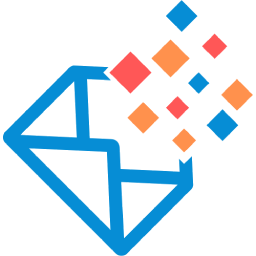 GoSMTP – SMTP for WordPress 》GoSMTP允許您從WordPress使用SMTP或多種熱門的電子郵件發送服務發送電子郵件。許多Web主機公司有嚴格的郵件發送規則和限制,這限制了郵件傳遞能力。透過使用G...。
GoSMTP – SMTP for WordPress 》GoSMTP允許您從WordPress使用SMTP或多種熱門的電子郵件發送服務發送電子郵件。許多Web主機公司有嚴格的郵件發送規則和限制,這限制了郵件傳遞能力。透過使用G...。 SureMail – SMTP and Email Logs Plugin with Amazon SES, Postmark, and Other Providers 》```html, , , ,
SureMail – SMTP and Email Logs Plugin with Amazon SES, Postmark, and Other Providers 》```html, , , , SureMails WordPress 外掛總結 , , , ,...。 WP Offload SES Lite 》, 您的 WordPress 網站電子郵件未被傳遞嗎?這是相當常見的問題。超過 20,000 個網站相信 WP Offload SES Lite 來發送他們的網站電子郵件。, 如今,WordPress...。
WP Offload SES Lite 》, 您的 WordPress 網站電子郵件未被傳遞嗎?這是相當常見的問題。超過 20,000 個網站相信 WP Offload SES Lite 來發送他們的網站電子郵件。, 如今,WordPress...。 YaySMTP and Email Logs: Amazon SES, SendGrid, Outlook, Mailgun, Brevo, Google and Any SMTP Service 》透過WP Mail SMTP,您可以使用最喜愛的Mailer成功發送WordPress電子郵件, 使用說明 | 升級成專業版, , Simple WP SMTP Mail - YaySMTP 可以幫助您透過所選擇...。
YaySMTP and Email Logs: Amazon SES, SendGrid, Outlook, Mailgun, Brevo, Google and Any SMTP Service 》透過WP Mail SMTP,您可以使用最喜愛的Mailer成功發送WordPress電子郵件, 使用說明 | 升級成專業版, , Simple WP SMTP Mail - YaySMTP 可以幫助您透過所選擇...。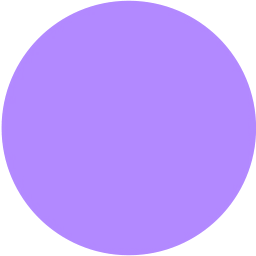 SMTP – 100% Free & Open Source SMTP plugin for WordPress – Bit SMTP 》y-to Email Address: The email address that will be used to receive replies from your recipients., , , SMTP Host: The SMTP server host name that you...。
SMTP – 100% Free & Open Source SMTP plugin for WordPress – Bit SMTP 》y-to Email Address: The email address that will be used to receive replies from your recipients., , , SMTP Host: The SMTP server host name that you...。 WP Gmail SMTP 》WP Gmail SMTP外掛可讓您連接Gmail至您的WordPress網站以便發送電子郵件。它會繞過正常的WP郵件功能,並使用Gmail服務發送電子郵件。, 只需添加用戶名和密碼...。
WP Gmail SMTP 》WP Gmail SMTP外掛可讓您連接Gmail至您的WordPress網站以便發送電子郵件。它會繞過正常的WP郵件功能,並使用Gmail服務發送電子郵件。, 只需添加用戶名和密碼...。Mail Baby SMTP 》WordPress Mail.Baby SMTP Plugin(簡易電子郵件發送), 若您的 WordPress 站台無法成功寄出電子郵件,那麼您就得使用正確的外掛程式。, WP Mail.Baby 的目標...。
 Free WP Mail SMTP (Official – 2019) 》如果您的 WordPress 網站無法發送電子郵件,該怎麼辦呢?超過 6,000 個網站使用 Mail250 平台解決其電子郵件發送問題。, WordPress 使用者一般都會面臨郵件發...。
Free WP Mail SMTP (Official – 2019) 》如果您的 WordPress 網站無法發送電子郵件,該怎麼辦呢?超過 6,000 個網站使用 Mail250 平台解決其電子郵件發送問題。, WordPress 使用者一般都會面臨郵件發...。 Kingmailer WordPress SMTP 》Kingmailer WordPress SMTP:#1 WordPress SMTP 外掛, 從 2017 年起,Kingmailer WordPress SMTP 在全球數以千計的網站中,提供傳送電子郵件至使用者收件匣的...。
Kingmailer WordPress SMTP 》Kingmailer WordPress SMTP:#1 WordPress SMTP 外掛, 從 2017 年起,Kingmailer WordPress SMTP 在全球數以千計的網站中,提供傳送電子郵件至使用者收件匣的...。Super Duper SMTP 》「超級 SMTP」是一個使用非常簡單的外掛程式,可以通過SMTP發送所有電子郵件,從而避免在 WP 管理面板上進行額外設置並避免送達問題。只需安裝,啟用即可使用...。
