
前言介紹
- 這款 WordPress 外掛「WP Lorem (WL)」是 2016-08-16 上架。
- 目前有 30 個安裝啟用數。
- 上一次更新是 2016-11-01,距離現在已有 3105 天。超過一年沒更新,安裝要確認版本是否可用。以及後續維護問題!
- 外掛最低要求 WordPress 4.0.1 以上版本才可以安裝。
- 有 2 人給過評分。
- 還沒有人在論壇上發問,可能目前使用數不多,還沒有什麼大問題。
外掛協作開發者
外掛標籤
mce | lorem | tinyMCE | add content | lorem to content |
內容簡介
WP Lorem可以讓您僅點擊一次就能添加帶有Lorem文本和圖像的新文章(也包括自定義文章)!
此外,這個外掛會在您的內容編輯器中創建新的按鈕,可以輕鬆地插入Lorem內容。
創建此外掛是為了方便開發人員和網站內容審查人員的工作。
使用此外掛可以在網站的所有文章類型中添加帶有圖片的虛擬內容。
捐贈和文檔
在此捐贈和查看文檔
待辦事項清單(即將推出):
更多Lorem選項(新的Lorem類型)
管理界面的改進
外掛信息
創建此外掛是為了方便開發人員和網站內容審查人員的工作。
使用此外掛可以在網站的所有文章類型中添加帶有圖片的虛擬內容。
系統掃描各種文章類型,僅通過一個按鈕和最小的設置選項(您希望創建多少篇文章/是否帶有照片等)就可以創建您想要的所有文章。
此外,還有一個選項可以刪除該插件創建的所有文章,這使得刪除流程更快。
在不久的將來,我打算讓系統變得更加智能並具有附加功能;
例如,區分內容/照片的類型和來源。
例如,如果用戶選擇特定類型的內容(如食品),那麼他將接受到的所有內容和照片都將包含他所選擇的類型。
開發人員說明
親愛的朋友們,我很樂意聽取您對外掛功能的建議(或抱怨)。
原文外掛簡介
WP Lorem allows you to add New posts ( also custom ) with lorem text and images – By one click Only !
Additionally this plugin create new button to your content editor that allows you to insert easily lorem content.
The plugin was created in order to ease the work of the developers and the content checkers on the website.
Using the plugin allows you to add dummy content with pictures to all the posttypes on your website.
Donate & Docs
Donate & Docs here
TODO List ( Up Coming ):
More Lorem Options ( new types of lorem )
Admin UI & UX improvement
Plugin Information
The plugin was created in order to ease the work of the developers and the content checkers on the website.
Using the plugin allows you to add dummy content with pictures to all the posttypes on your website.
The system scans the various posttypes and with one button and minimal settings options, (how many posts you wish to create/ with or without photos etc.) allows you to create all the posts you want.
In addition, there’s an option to delete all posts with that the plugin has created, which makes the delete process much faster.
In the near future, I plan on making the system even more intelligent and with additional features;
such as differentiating between the type of content/ photos and it’s source.
For example, if a user chooses a particular type of content – like food, all the content and the pictures he would be subjected to would consist of the type he chose.
Developer Notes
Dear friends, I will be very happy to hear your suggestions (or complaints) regarding the functionality of the plugin.
各版本下載點
- 方法一:點下方版本號的連結下載 ZIP 檔案後,登入網站後台左側選單「外掛」的「安裝外掛」,然後選擇上方的「上傳外掛」,把下載回去的 ZIP 外掛打包檔案上傳上去安裝與啟用。
- 方法二:透過「安裝外掛」的畫面右方搜尋功能,搜尋外掛名稱「WP Lorem (WL)」來進行安裝。
(建議使用方法二,確保安裝的版本符合當前運作的 WordPress 環境。
0.1.3 |
延伸相關外掛(你可能也想知道)
 AddQuicktag 》這個外掛讓在 HTML 和可視化編輯器中添加快捷標籤非常容易。您可以將您的快捷標籤匯出為可供其他插件版本匯入的 JSON 格式文件。, WordPress 的 WP-AddQuickt...。
AddQuicktag 》這個外掛讓在 HTML 和可視化編輯器中添加快捷標籤非常容易。您可以將您的快捷標籤匯出為可供其他插件版本匯入的 JSON 格式文件。, WordPress 的 WP-AddQuickt...。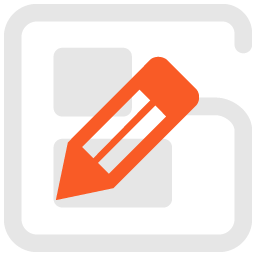 Post and Page Builder by BoldGrid – Visual Drag and Drop Editor 》BoldGrid 的文章與頁面建立器是什麼?, 文章與頁面建立器是一款直觀的拖放編輯外掛程式,是任何佈景主題所建立和編輯頁面的最簡單的方式。無論您是 WordPress...。
Post and Page Builder by BoldGrid – Visual Drag and Drop Editor 》BoldGrid 的文章與頁面建立器是什麼?, 文章與頁面建立器是一款直觀的拖放編輯外掛程式,是任何佈景主題所建立和編輯頁面的最簡單的方式。無論您是 WordPress...。Visual Term Description Editor 》此外掛會將分類說明編輯器替換成WordPress TinyMCE視覺編輯器,讓您可以在分類說明裡使用 HTML 並以豐富文字方式撰寫。此功能支援所有分類法,如標籤、分類、...。
 TinyMCE Templates 》TinyMCE Template 外掛可在 WordPress 視覺化編輯器上使用 HTML 範本。, , 官網, GitHub, , 部份功能:, , 加入「插入範本」按鈕至視覺化編輯器。, 你可在 Wor...。
TinyMCE Templates 》TinyMCE Template 外掛可在 WordPress 視覺化編輯器上使用 HTML 範本。, , 官網, GitHub, , 部份功能:, , 加入「插入範本」按鈕至視覺化編輯器。, 你可在 Wor...。Widget Content Blocks 》所見即所得小工具或富文本小工具, 此外掛會在您的網站上添加所謂的「小工具區塊」,可輕鬆地在您的小工具區域中顯示。, 您可以像編輯任何文章或頁面一樣,使...。
TinyMCE Clear Float 》這個 WordPress 外掛會在 TinyMCE 編輯器中新增一個按鈕,可以清除浮動效果。。
 Japanese font for WordPress(Previously: Japanese Font for TinyMCE) 》將日語字體新增到Gutenberg和TinyMCE Advanced外掛的字體家族選擇中。, 現在支援Gutenberg為選項。請啟用Gutenberg選項以使用它。, 將要新增的字體包括;, ふ...。
Japanese font for WordPress(Previously: Japanese Font for TinyMCE) 》將日語字體新增到Gutenberg和TinyMCE Advanced外掛的字體家族選擇中。, 現在支援Gutenberg為選項。請啟用Gutenberg選項以使用它。, 將要新增的字體包括;, ふ...。Advanced TinyMCE Configuration 》這個外掛適用於想要更改 WordPress 預設 TinyMCE 配置的高級使用者。, 使用這個外掛可以非常輕鬆地新增、移除或更改經典編輯器和區塊編輯器中經典區塊的所有 ...。
Advanced Image Styles 》在 WordPress 的可視化編輯器中輕鬆調整圖片的邊界和邊框。。
 Who Stole the Text Justify Button ?! 》WordPress 4.7 從 TinyMCE 按鈕中移除了對齊按鈕,此外掛可將其恢復使用 \o/, 聲明:在網站上進行文本對齊不是一個很好的主意,因為經過對齊的文本在小屏幕上...。
Who Stole the Text Justify Button ?! 》WordPress 4.7 從 TinyMCE 按鈕中移除了對齊按鈕,此外掛可將其恢復使用 \o/, 聲明:在網站上進行文本對齊不是一個很好的主意,因為經過對齊的文本在小屏幕上...。TypePad emoji for TinyMCE 》這個外掛可以讓你在 TinyMCE 中使用 TypePad 的表情符號。, 從 TinyMCE 中可以輕鬆呼叫圖示調色板。, 針對日本使用者, 這個外掛可以讓你在 TinyMCE 中使用 Ty...。
 TinyMCE Custom Styles 》請有人接手維護這個外掛,否則它將會被遺棄 – 目前有超過9,000份活躍的安裝。, 我現在已經68歲並退休了,並且我所有的時間都被其他項目佔用了,雖然我還有精...。
TinyMCE Custom Styles 》請有人接手維護這個外掛,否則它將會被遺棄 – 目前有超過9,000份活躍的安裝。, 我現在已經68歲並退休了,並且我所有的時間都被其他項目佔用了,雖然我還有精...。Preserve Editor Scroll Position 》每當您編輯並儲存文章時,頁面都會重新載入,這意味著所有滾動位置都會被重置。, 這對使用者體驗不太友好。, 這個外掛可以在儲存後恢復編輯器中的舊滾動位置...。
Restore Link Title Field 》在 WordPress 核心票 #28206 中,編輯器被修改為具有連結文字欄位而非標題欄位。, 此外掛可將標題欄位加回來。。
 WP Super Edit 》重大更新即將到來!, 此外掛很快就會有一個重大更新。, WP Super Edit 的設計目的是掌控 WordPress 的所見即所得(WYSIWYG)視覺編輯器,並透過添加更多按鈕...。
WP Super Edit 》重大更新即將到來!, 此外掛很快就會有一個重大更新。, WP Super Edit 的設計目的是掌控 WordPress 的所見即所得(WYSIWYG)視覺編輯器,並透過添加更多按鈕...。
