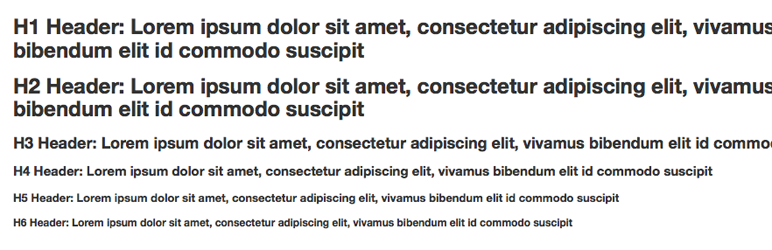
前言介紹
- 這款 WordPress 外掛「WP Lipsum」是 2012-05-01 上架。
- 目前有 10 個安裝啟用數。
- 上一次更新是 2012-05-07,距離現在已有 4745 天。超過一年沒更新,安裝要確認版本是否可用。以及後續維護問題!
- 外掛最低要求 WordPress 3.3.2 以上版本才可以安裝。
- 有 1 人給過評分。
- 還沒有人在論壇上發問,可能目前使用數不多,還沒有什麼大問題。
外掛協作開發者
外掛標籤
lipsum | dummy text | lorem ipsum |
內容簡介
WP-Lipsum 包含了一系列模板片段,代表了許多常見的頁面類型,從簡單的 lorem ipsum 段落到 WP 評論系統的演示,以及更多。它通過簡單的 shortcode 或模板標記來使用。
使用 Shortcode
[lipsum]
這會輸出基本內容區塊。您可以在 wp-lipsum/templates/basic.php 中編輯這個區塊。
[lipsum template=aux]
這會輸出輔助 lipsum 頁面,包括表格、定義列表等。您可以在 templates/aux.php 中編輯這個頁面。
[lipsum repeat=4]
這會輸出 4 個簡單的 lorem ipsum 段落。您可以在 templates/p.php 中編輯這些內容。
[lipsum template=ol repeat=3]
這會載入有序列表模板並顯示它 3 次。
[lipsum t=ol r=3]
您還可以使用 “t” 和 “r” 作為參數快捷方式。
Lipsum 模板和片段
這裡列出了可用的所有 lipsum 內容頁面:
基本內容 - "basic"
輔助內容 - "aux"
博客演示 - "blog"
單篇文章演示 - "single"
標題列表 - "headline_list"
圖庫演示 - "gallery"
作品集示範 - "portfolio"
長標題範例 - "long_headers"
簡短內容演示 - "short"
模板片段
您還可以調用這些更小的片段,並使用 “repeat” 參數:
單段落 - "p"
無序列表 - "ul"
有序列表 - "ol"
定義列表 - "dl"
表格範例 - "table"
引用區塊 - "blockquote"
博客摘要 - "blog_teaser"
圖片(沒有標題)- "img"
帶有 WP 標題的圖片 - "caption"
代碼演示 - "code"
評論演示 - "comments"
圖庫項目 - "gallery_item"
標題列表 - "headers"
標題摘要 - "headline_teaser"
其他內容 - "misc"
作品集項目 - "portfolio_item"
所有 lipsum 模板片段都位於 plugins/wp-lipsum/templates。您可以很容易地在這裡添加新的模板文件,並使用“template”屬性調用它們。
模板使用 Bedrock 慣例,包括類名(例如 .table-style 和 .post-nav)、僅使用 H1 和 H2 作為標題,以及其他概念。
圖片尺寸
對於圖片模板,您也可以使用“寬度”、“高度”和“對齊”參數(快捷方式 w、h 和 a)傳遞自定義尺寸。這適用於 img、caption、portfolio & portfolio_item、gallery & gallery_item 模板。
[lipsum template=img width=300 height=150]
[lipsum t=caption w=300 h=150 a=right]
[lipsum t=gallery w=500 h=220]
[lipsum t=portfolio w=100 h=100]
對齊可以設置為“left”、“right”、“center”或“none”。這些參數的預設值為 200×200,並且居左對齊。
使用模板標記
您還可以通過使用 display_lipsum_template() 函數從主題代碼中調用插件:
原文外掛簡介
WP-Lipsum includes a collection of template fragments representing lots of common page types, from simple lorem ipsum paragraphs to demos of the WP comment system, and more. It works via a simple shortcode or template tag.
Using the Shortcode
[lipsum]
This outputs the basic content block. You can edit this in wp-lipsum/templates/basic.php.
[lipsum template=aux]
This outputs the auxilary lipsum page, with tables, definition lists, and more. You can edit this in templates/aux.php.
[lipsum repeat=4]
This outputs 4 simple paragphs of lorem ipsum text. You can edit the text in templates/p.php.
[lipsum template=ol repeat=3]
This loads the ordered list template and displays it 3 times.
[lipsum t=ol r=3]
You can also use “t” and “r” as parameter shortcuts.
Lipsum Templates and Fragments
Here are the full pages of lipsum content available:
Basic Content – “basic”
Aux Content – “aux”
Blog Demo – “blog”
Single Post Demo – “single”
Headline List – “headline_list”
Gallery Demo – “gallery”
Portfolio Demo – “portfolio”
Long Header Examples – “long_headers”
Short Content Demo – “short”
Template Fragments
You can also call these smaller fragments, and use the “repeat” parameter:
Single Paragraph – “p”
Unordered List – “ul”
Ordered List – “ol”
Definition List – “dl”
Table Example – “table”
Blockquote – “blockquote”
Blog Teaser – “blog_teaser”
Image (without caption) – “img”
Image with WP Caption – “caption”
Code Demo – “code”
Comments Demo – “comments”
Gallery Item – “gallery_item”
List of Headers – “headers”
Headline Teaser – “headline_teaser”
Misc Content – “misc”
Portfolio Item – “portfolio_item”
All lipsum template snippets are located in plugins/wp-lipsum/templates. You can easily add new template files in here, and call them with the “template” attribute.
Templates use Bedrock conventions, including class names (like .table-style and .post-nav), using H1s and H2s only for titles, and other concepts.
Image Dimensions
For the image templates, you can also pass in custom dimensions with the “width”, “height” and “align” parameters (shorcuts w, h and a). This works for the img, caption, portfolio & portfolio_item, and gallery & gallery_item templates.
[lipsum template=img width=300 height=150]
[lipsum t=caption w=300 h=150 a=right]
[lipsum t=gallery w=500 h=220]
[lipsum t=portfolio w=100 h=100]
Align can be set to “left”, “right”, “center” or “none”. These parameters default to 200×200, and alignleft.
Using the Template Tag
You can also call the plugin from your theme code, by using the display_lipsum_template() function:
More Info
View the WP-Lipsum homepage here
WP-Lipsum is a part of the Bedrock mini-framework, more info at bedrocktheme.com
Follow me at dylanized.com and @dylanized
各版本下載點
- 方法一:點下方版本號的連結下載 ZIP 檔案後,登入網站後台左側選單「外掛」的「安裝外掛」,然後選擇上方的「上傳外掛」,把下載回去的 ZIP 外掛打包檔案上傳上去安裝與啟用。
- 方法二:透過「安裝外掛」的畫面右方搜尋功能,搜尋外掛名稱「WP Lipsum」來進行安裝。
(建議使用方法二,確保安裝的版本符合當前運作的 WordPress 環境。
延伸相關外掛(你可能也想知道)
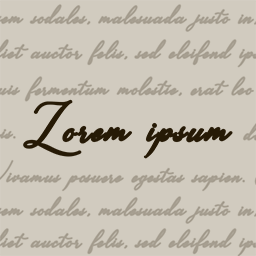 WP Lorem ipsum 》這個外掛讓 WordPress 使用者的生活更簡單。, 現在,使用者可以自動創建新的假文章來填補資料庫。可以選擇文章數量、文章類型、文章狀態、文章作者和文章縮略...。
WP Lorem ipsum 》這個外掛讓 WordPress 使用者的生活更簡單。, 現在,使用者可以自動創建新的假文章來填補資料庫。可以選擇文章數量、文章類型、文章狀態、文章作者和文章縮略...。Lorem Ipsum Generator 》這個 WordPress 外掛會在您的所見即所得編輯器工具列上建立一個按鈕,讓您可以在文章、頁面或其他自訂文章類型中添加可配置的 Lorem Ipsum 文字。, 主要功能,...。
Lorem Ipsum Block – Placeholders for everyone 》, 只需在空段落區域中輸入 lorem 然後按下鍵盤上的 Return 鍵。, 輸入 lorem 將觸發自動完成器。然後,您可以繼續從下面的列表中輸入單詞、關鍵詞或單詞部分...。
 Hide products count 》隱藏在 WooCommerce 中商品類別檢視中的商品數量計數。
Hide products count 》隱藏在 WooCommerce 中商品類別檢視中的商品數量計數。lorem shortcode 》這個外掛包含兩個短代碼: [lorem] 和 [loremimage],其中 [loremimage] 可以被巢狀在 [lorem] 之內。使用這些短代碼可以快速生成占位文字和圖片。, 使用方法...。
Lorem Ipsum for WP Editor 》在開發網站時,您需要在文章內填入一些文字,以便格式化您的 CSS 並提升使用者體驗。您可以使用這個外掛程式向文章內容添加 Lorem Ipsum 樣式的區塊,而不必...。
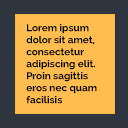 Lorem Ipsum by Webline 》Lorem Ipsum by Webline 是一個易於使用的外掛,使用 Lorem Ipsum Shortcode Generator 生成動態短代碼的假文本,您可以在任何文章和頁面中使用。, 此外掛使...。
Lorem Ipsum by Webline 》Lorem Ipsum by Webline 是一個易於使用的外掛,使用 Lorem Ipsum Shortcode Generator 生成動態短代碼的假文本,您可以在任何文章和頁面中使用。, 此外掛使...。Lorem Ipsum Blocks 》這個外掛為一些核心區塊添加了變體,並使得使用帶有虛擬文字和虛擬圖片的區塊非常容易。, 由於它只是添加了核心块的“變體”,所以非常輕量級。, 可用區塊, , ...。
 Dummy Text Generator 》這是一個簡單的 WordPress 假文外掛程式,該外掛程式是基於 Lorem Ipsum 假文內容所建立。, 簡碼:[dummy-text]。
Dummy Text Generator 》這是一個簡單的 WordPress 假文外掛程式,該外掛程式是基於 Lorem Ipsum 假文內容所建立。, 簡碼:[dummy-text]。DemoPress: Demo Content Generator 》這是一個易於使用的外掛程式,可用於新建網站開發和測試時生成演示內容,並在創建和添加實際內容之前使用。該外掛包括多個生成器和許多建構者,可生成文字、...。
 Test Content Generator 》總結:, 透過 WordPress 外掛中的管理頁面,在「工具」>「內容產生器」來新增測試文章。, , 問答組:,
Test Content Generator 》總結:, 透過 WordPress 外掛中的管理頁面,在「工具」>「內容產生器」來新增測試文章。, , 問答組:, - ,
- 問題:如何使用 WordPress ...。
Lorem Ipsum Autocompleter 》```html,
- ,
- 這個 Lorem Ipsum Autocompleter 外掛讓您可以通過自動完成功能快速將佔位文本插入 WordPress 的文章和頁面中。只需在區塊編...。
Just Add Lipsum 》這是一個簡單的外掛程式,它創建了一個 [lorem-ipsum] 短碼,可用於添加任意數量的 Lorem Ipsum 段落(默認為2個),每一個段落的長度也是任意的(默認為40個...。
 Lorem Ipsum Scanner 》
Lorem Ipsum Scanner 》
,
,這款 Lorem Ipsum 掃描器是一款全面的 WordPress 外掛程式,旨在協助網站管理員識別和管理佈滿在他們的 WordPress ...。
WP FPO 》這款 WordPress 外掛是為了協助你的 WordPress 設計和開發流程而設計的,它將創建 FPO 部落格文章。此外掛使用多個來源的 Markov chains 来创建随机生成的内...。
