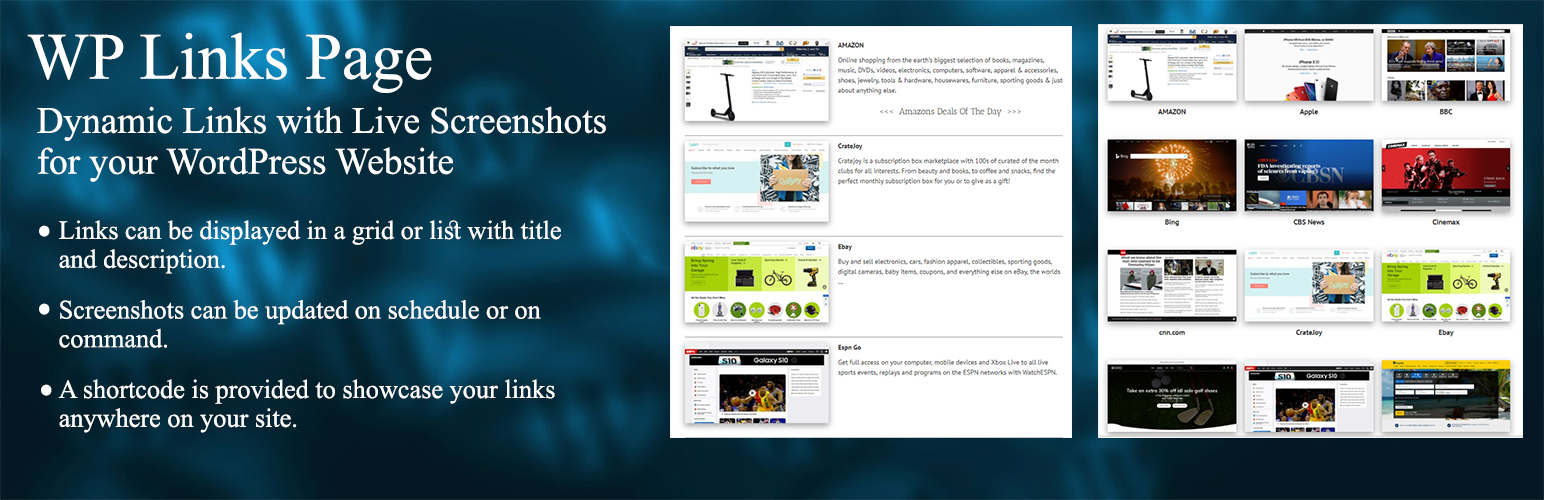
前言介紹
- 這款 WordPress 外掛「WP Links Page」是 2015-06-16 上架。
- 目前有 4000 個安裝啟用數。
- 上一次更新是 2025-01-11,距離現在已有 113 天。
- 有 45 人給過評分。
- 論壇上目前有 1 個提問,問題解答率 0%
外掛協作開發者
外掛標籤
links | wp-links | links page | link directory | link screenshots |
內容簡介
動態連結以及即時網站截圖 WordPress 外掛
透過這個 WordPress 外掛,您可以建立一個動態的連結畫廊,每個連結都有其網站截圖。它會自動建立每個連結的截圖,省去手動建立固定的連結頁面或者為每個網站尋找相應的圖片。它提供多種方式展示連結,您可以透過任何方式輕易地編輯以及新增連結。
使用動態的截圖來建立您的連結畫廊。
連結可以以網格或列表的方式展示,同時展示標題和描述。
截圖可以設定定時更新或隨時點擊更新。
提供捷徑程式碼,方便您在任何地方展示您的連結。
打造令人驚艷的網站
透過與新增文章或頁面相同的方式新增以及編輯您的連結。
截圖帶給您展示內容的機會。
捷徑選項讓您在任何地方展示您的連結。
設定您網格的欄數,從兩欄至六欄任選。
自選截圖更新時間:每天兩次、每天一次、隔天、每週、每月。
自訂您的連結標題。
如有任何問題,請透過http://www.wplinkspage.com/contact/聯絡我們。
使用方法
新增以及編輯連結
造訪儀表板的所有連結章節來新增以及編輯您的連結。
透過輸入連結網址、描述以及新增截圖來新增連結。點擊「發布」按鈕完成新增作業。
您可以透過編輯鈕來編輯連結或描述,確定您儲存了修改。
點擊「更新截圖」按鈕可能需要幾分鐘的時間,取決於您的連線狀況,請耐心等候。如果孟完成時未自動更新,請重新整理頁面以查看新的截圖。
設定
造訪 WP Links Page 區塊中的設定頁面,設定擷取新截圖的時間幅度,以及截圖大小。
您也可以在此頁面中匯入先前版本的連結資料。
選項:
截圖更新時間:每天兩次、每天一次、隔天、每週、隔兩周、每月。
截圖大小:320px 或 1200px。
捷徑程式碼
請透過這個捷徑程式碼在任何接受到程式碼的地方展示您的連結:
[wp_links_page]
它會以預設設定顯示所有連結。
如需要更詳細的說明,外掛中包含有一個說明頁面,可以在您的儀表板的 WP Links Page 區塊中尋找。
進階版可用
連結類別以及標籤
自動輸入中繼資料
輪播以及小型列表展示
分頁、載入更多、以及無限滾動
請造訪http://www.wplinkspage.com/以瞭解 WP Links Page Pro 的更多資訊。
點擊此處查看進階版的展示:http://www.wplinkspage.com/grid-3-columns/
原文外掛簡介
Dynamic Links with Live Screenshots for your WordPress Website
A WordPress plugin that allows you to create a dynamic link gallery with screenshots of each link. It will automatically create screenshots of each link and save you from creating a hardcoded links page or finding images for each site. It allows sites to create link displays with several different views. The screenshots for the links can be updated on a set schedule or with the click of a button. Links can be added and edited in the same way you add and edit posts.
Create a dynamic link gallery with screenshots of each link.
Links can be displayed in a grid or list with title and description.
Screenshots can be updated on schedule or on command.
A shortcode is provided to showcase your links anywhere on your site.
Build Awesome Websites
Links can be added, and edited in the same way you add posts or pages.
The link sceenshots give you the opportunity to showcase your content.
The shortcode options gives you a way to display your links wherever you want them.
Set the number of columns for your grid from two to six columns.
Your choice of the screenshot refresh rate: Twice Daily, Daily, Every two days, Weekly, Monthly.
Customize your link titles.
We are here help answer any questions. Please contact us at http://www.wplinkspage.com/contact/
Usage
Adding and Editing Links
Visit the All Links section of the dashboard to add and edit the links.
Add links by entering the Link URL, description, and generating a screenshot. Click Publish to create your link.
You may edit the link or description with the edit button, make sure you click save to keep your changes.
Clicking the ‘Update Screenshots’ button on the this page can take several minutes depending on your connection. Please be patient while it retrieves new images. If for some reason it does not automatically refresh when completed, simply refresh the page to see the new images.
Settings
Visit the Settings page in the WP Links Page section to set the timeframe to retrieve new screenshots and set the screenshot size.
You can also import links from previous versions on this screen.
Options:
Screenshot refresh rate: Twice Daily, Daily, Every two days, Weekly, Every two Weeks, Monthly.
Screenshot Size: 320px or 1200px.
Shortcode
Use this shortcode to add your links anywhere shortcode is accepted:
[wp_links_page]
This displays all links with the default settings.
For more detailed documentation there is a help page included with this plugin found under the WP Links Page section in your dashboard.
Pro Version Available
Link Categories and Tags
Automatic Metadata Import
Carousel and Compact List Displays.
Pagination, Load More, and Infinite Scroll
Please visit http://www.wplinkspage.com/ for more information on WP Links Page Pro.
Click here to view a demo of the pro version: http://www.wplinkspage.com/grid-3-columns/
各版本下載點
- 方法一:點下方版本號的連結下載 ZIP 檔案後,登入網站後台左側選單「外掛」的「安裝外掛」,然後選擇上方的「上傳外掛」,把下載回去的 ZIP 外掛打包檔案上傳上去安裝與啟用。
- 方法二:透過「安裝外掛」的畫面右方搜尋功能,搜尋外掛名稱「WP Links Page」來進行安裝。
(建議使用方法二,確保安裝的版本符合當前運作的 WordPress 環境。
延伸相關外掛(你可能也想知道)
暫無相關外掛推薦。
