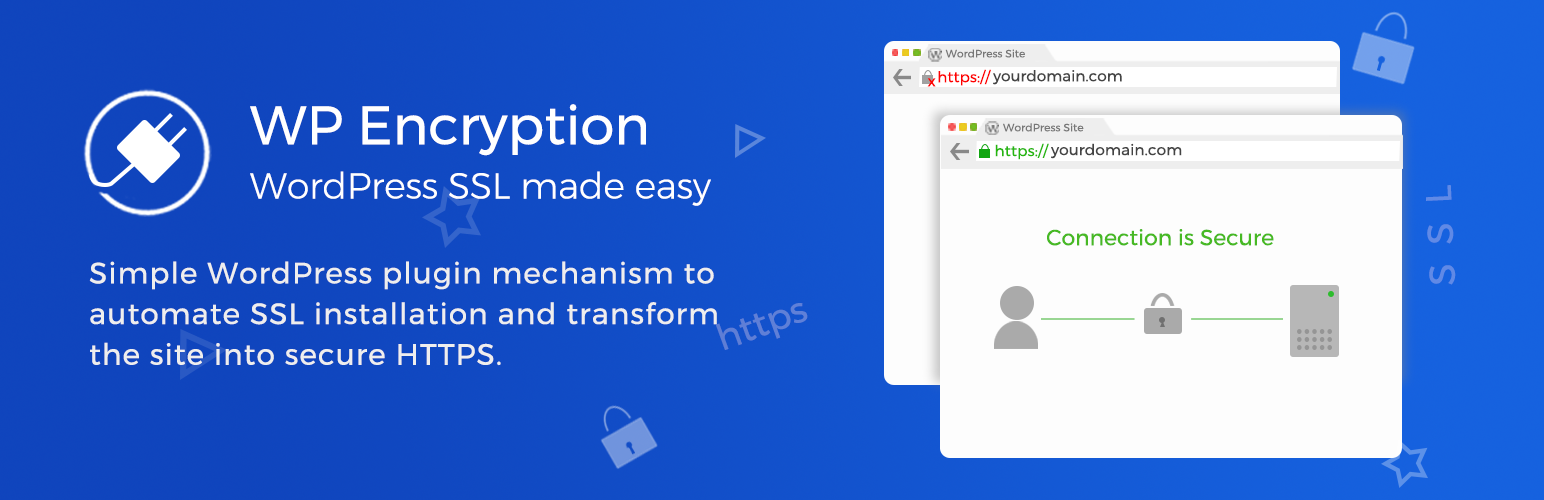
前言介紹
- 這款 WordPress 外掛「WP Encryption – One Click Free SSL Certificate & SSL / HTTPS Redirect to Force HTTPS, SSL Scan」是 2019-11-03 上架。
- 目前有 60000 個安裝啟用數。
- 上一次更新是 2025-04-16,距離現在已有 18 天。
- 外掛最低要求 WordPress 5.4 以上版本才可以安裝。
- 外掛要求網站主機運作至少需要 PHP 版本 7.0 以上。
- 有 1088 人給過評分。
- 論壇上目前有 1 個提問,問題解答率 100% ,不低,算是個很有心解決問題的開發者團隊了!
外掛協作開發者
gwsharsha | gowebsmarty |
外掛標籤
ssl | https | free ssl | https redirect | ssl certificate |
內容簡介
使用 Let's Encrypt® 提供的 SSL 憑證,全站強制 SSL / HTTPS,檢查 SSL 分數,輕鬆修正不安全的內容和混合內容問題,並在幾分鐘內啟用您的網站上的 HTTPS 安全鎖。
WP Encryption 外掛可以在幾個簡單的點擊中為您的網站註冊、驗證您的域名,為您的網站生成 SSL 憑證,而無需任何技術知識。
如果沒有 WP Encryption,一般的 SSL 安裝需要您生成 CSR,證明域名所有權,提供您的商業數據,以及處理更多技術任務!
已生成 100 萬個 SSL 憑證 - 輕鬆切換到 HTTPS
要求
需要 PHP 5.4 及以上版本,已測試使用 PHP 8.0,Linux 主機,OpenSSL,CURL,啟用 allow_url_fopen。
升級到專業版值得的功能
自動域名驗證
自動安裝 SSL 憑證
自動更新 SSL 憑證(在到期前 30 天自動更新 SSL 憑證)
通配符 SSL 憑證支持-為您的主域安裝通配符 SSL 憑證,覆蓋所有子域。 通配符 SSL 安裝的自動基於 DNS 的域名驗證(DNS 應由 cPanel 或 Godaddy 管理)
多站點 + 映射的域名支持-支持為 MU 域映射外掛映射的域名安裝 SSL
自動內容交付網絡(CDN),提高您網站的性能(僅年度計劃)
阻止 SQL 注入,XSS,Shellshock,遠程文件包含,Apache Structs 攻擊,本地文件包含攻擊。
阻止常見的 Web 應用程式漏洞和 WordPress 攻擊。
阻止無效用戶代理,未知用戶代理,CSRF,被判有罪的機器人流量,垃圾郵件和濫用,探索和強制瀏覽,暴力攻擊。
一流的一對一優先支持-現場聊天,電子郵件,高級支援論壇
非 cPanel 網站的 SSL 安裝幫助
購買專業版
免費的 SSL 外掛功能
驗證域名擁有權並生成免費的 SSL 憑證
使用 HTTPS 安全瀏覽器鎖定您的網站和電子郵件
下載生成的 SSL 憑證、秘鑰和中間憑證文件
在一次點擊中全站強制 HTTPS/啟用 HTTPS 301 重定向
HTTPS 重定向包括 Cloudflare、StackPath、負載均衡器和反向代理的重定向循環修正。
SSL 健康頁面-跟踪您的 SSL 分數並控制各種 SSL 和安全功能,例如 HSTS 嚴格傳輸安全頭、HttpOnly 安全 cookie 等。
啟用重要的安全標頭,包括 X-XSS-Protection、X-Content-Type-Options、Referrer-Policy
啟用混合內容/不安全內容修復程序
SSL 監控和 SSL 憑證到期前自動發送電子郵件通知
(選項)在專門的 VPS/專用服務器上運行 WordPress,沒有 cPanel?您可以通過“下載 SSL 憑證”頁面輕鬆下載生成的 SSL 憑證文件,並通過 SSH 訪問修改服務器配置文件,在我們的文檔中進行說明。
在幾秒鐘內切換到 HTTPS
在幾分鐘內安全的 HTTPS 瀏覽器鎖。
原文外掛簡介
HTTPS Secure your WordPress site with SSL certificate provided by Let’s Encrypt® and force SSL / HTTPS sitewide, check your SSL score, fix insecure content & mixed content issues easily. Enable HTTPS secure padlock on your site within minutes.
WP Encryption plugin registers your site, verifies your domain, generates SSL certificate for your site in simple mouse clicks without the need of any technical knowledge.
5M+ SSL certificates generated – Switch to HTTPS easily
A typical SSL installation without WP Encryption would require you to generate CSR, prove domain ownership, provide your bussiness data and deal with many more technical tasks!.
PRO FEATURES WORTH UPGRADING
Automatic domain verification
Automatic SSL certificate installation
Automatic SSL renewal (Auto renews SSL certificate 30 days prior to expiry date)
Wildcard SSL support – Install Wildcard SSL certificate for your primary domain that covers ALL sub-domains. Automatic DNS based domain verification for Wildcard SSL installation (DNS should be managed by cPanel or Godaddy)
Multisite + Mapped domains support – Supports SSL installation for mapped domains
Automated regular vulnerability scanning & reporting.
Automatic Content Delivery Network(CDN) to boost your site performance (Annual Plan Only)
Blocks SQL injection, XSS, Shellshock, Remote File Inclusion, Apache Structs Exploits, Local File Inclusion attacks.
Blocks common web application vulnerabilities and common WordPress attacks.
Blocks invalid user agents, unknown user agents, CSRF, Convicted bot traffic, Spam & abuse, Probing & forced browsing, Brute force attacks.
Top notch one to one priority support – Live Chat, Email, Premium Support Forum
SSL installation help for non-cPanel sites
Daily vulnerability scan & notification
BUY PREMIUM VERSION
FREE SSL PLUGIN FEATURES
Verify domain ownership and generate free SSL certificate
Secure webmail and email with HTTPS
Download generated SSL certificate, key and Intermediate certificate files
Force HTTPS / Enable HTTPS 301 redirection sitewide in one click
HTTPS redirection includes redirect loop fix for Cloudflare, StackPath, Load balancers and reverse proxies.
SSL Health page – Track your SSL score and control various SSL & Security features like HSTS strict transport security Header, HttpOnly secure cookies, etc,.
Enable important security headers including X-XSS-Protection, X-Content-Type-Options, Referrer-Policy
Enable mixed content / insecure content fixer
SSL monitoring & Automatic email notification prior to SSL certificate expiration
(Optional) Running WordPress on a specialized VPS/Dedicated server without cPanel? You can download the generated SSL certificate files easily via “Download SSL Certificates” page and install it on your server by modifying server config file via SSH access as explained in our DOCS.
ADVANCED HTTP SECURITY HEADERS
Safeguard your site from cross-site scripting attacks, clickjacking, MIME sniffing attacks.
Enable HTTPS Strict Transport Security Header to avoid request protocol downgrading
Disable directory listing to avoid directory traversing
Enable X-XSS protection, secure cookies, X-Content-Type-Options to avoid cross site scripting and MIME sniffing
Switch to HTTPS in seconds
Secure HTTPS browser padlock in minutes.
Free domain validated (DV) SSL certificates are provided by Let’s Encrypt (A non profit Global certificate Authority).
SSL encryption ensures protection against man-in-middle attacks by securely encrypting the data transfer between client and your server.
Why does My WordPress site need SSL?
SEO Benefit: Major search engines like Google ranks SSL enabled sites higher compared to non SSL sites. Thus bringing more organic traffic for your site.
Data Encryption: Data transmission between server and visitor are securely encrypted on a SSL site thus avoiding any data hijacks in-between the transmission(Ex: personal information, credit card information).
Trust: Google chrome shows non-SSL sites as ‘insecure’, bringing a feel of insecurity in website visitors.
Authentic: HTTPS green padlock represents symbol of trust, authenticity and security.
(New) Vulnerability Scanner in v7.0+
Navigate to SSL Health & Security page and run the vulnerability scanner to scan your WordPress, Plugins and Themes for known vulnerabilities. Keep everything updated to stay secure.
REQUIREMENTS
Linux hosting, OpenSSL, CURL, allow_url_fopen should be enabled.
Translations
Many thanks to the generous efforts of our translators.
If you would like to translate plugin to your language, Feel free to sign up and start translating!
Show Your Support
If you find any issue, please submit a bug via support forum.
LOVE WP ENCRYPTION SSL PLUGIN?
If you find this plugin useful, please leave a positive review. Your reviews are our biggest motivation for further development of plugin.
Disclaimer
WP Encryption uses SSLLabs API for SSL scan & detection. By using the plugin, you agree to terms & conditions of SSLLabs
By enabling the Vulnerability Scan feature, you agree to terms & conditions of WPVulnerability Database API. The information provided by the information database comes from different sources that have been reviewed by third parties. There is no liability of any kind for the information.
Security is an important subject regarding SSL/TLS certificates, of course. It is obvious that your private key, stored on your web server, should never be accessible from the web. When the plugin created the keys directory for the first time, it will store a .htaccess file in this directory, denying all visitors. Always make sure yourself your keys aren’t accessible from the web! We are in no way responsible if your private keys go public. If this does happen, the easiest solution is to check folder permissions on your server and make sure public access is forbidden for root folders. Next, create a new certificate.
各版本下載點
- 方法一:點下方版本號的連結下載 ZIP 檔案後,登入網站後台左側選單「外掛」的「安裝外掛」,然後選擇上方的「上傳外掛」,把下載回去的 ZIP 外掛打包檔案上傳上去安裝與啟用。
- 方法二:透過「安裝外掛」的畫面右方搜尋功能,搜尋外掛名稱「WP Encryption – One Click Free SSL Certificate & SSL / HTTPS Redirect to Force HTTPS, SSL Scan」來進行安裝。
(建議使用方法二,確保安裝的版本符合當前運作的 WordPress 環境。
6.0 | 6.0.1 | 6.0.2 | 6.1.0 | 6.1.1 | 6.1.2 | 6.1.3 | 6.2.0 | 6.3.0 | 6.3.1 | 6.3.2 | 6.3.3 | 6.3.4 | 6.3.8 | 6.3.9 | 6.4.0 | 6.5.0 | 6.6.0 | 7.0.0 | 7.1.0 | 7.2.0 | 7.3.0 | 7.4.0 | 7.5.0 | 7.6.0 | 7.6.1 | 7.7.0 | 7.7.1 | 7.7.3 | 7.7.4 | 7.7.5 | 7.7.6 | trunk |
延伸相關外掛(你可能也想知道)
 WP Force SSL & HTTPS SSL Redirect 》WP Force SSL可以幫助你將不安全的HTTP流量重定向到安全的HTTPS,並在不觸碰任何代碼的情況下修復SSL錯誤。啟用Force SSL,所有內容都會設置並啟用SSL。整個...。
WP Force SSL & HTTPS SSL Redirect 》WP Force SSL可以幫助你將不安全的HTTP流量重定向到安全的HTTPS,並在不觸碰任何代碼的情況下修復SSL錯誤。啟用Force SSL,所有內容都會設置並啟用SSL。整個...。 Free SSL Certificate WordPress Plugin, HTTPS Redirect, Renewal Reminder – Auto-Install Free SSL 》自動安裝免費 SSL, 「自動安裝免費 SSL」是第一個自動發放和安裝免費 SSL 憑證的 WordPress 外掛程式。, Let's Encrypt™ SSL 憑證是免費的,但是它是透過他們...。
Free SSL Certificate WordPress Plugin, HTTPS Redirect, Renewal Reminder – Auto-Install Free SSL 》自動安裝免費 SSL, 「自動安裝免費 SSL」是第一個自動發放和安裝免費 SSL 憑證的 WordPress 外掛程式。, Let's Encrypt™ SSL 憑證是免費的,但是它是透過他們...。 WP Free SSL – Free SSL Certificate for WordPress and force HTTPS 》在幾分鐘內為 WordPress 獲取免費的 SSL 憑證, 您經營電子商務網站嗎?或者您經營一個需要通過 SSL 憑證保護的精彩博客。您不需要花費大量金錢從不同的服務中...。
WP Free SSL – Free SSL Certificate for WordPress and force HTTPS 》在幾分鐘內為 WordPress 獲取免費的 SSL 憑證, 您經營電子商務網站嗎?或者您經營一個需要通過 SSL 憑證保護的精彩博客。您不需要花費大量金錢從不同的服務中...。 SSL Atlas – Free SSL Certificate & HTTPS Redirect for WordPress 》透過 SSL ATLAS 外掛,您可以保護客戶資料並顯示網站是值得信賴的。, 手動安裝 SSL 憑證並不像聽起來那麼簡單。這包括在 WordPress 目錄中編輯某些檔案和疑難...。
SSL Atlas – Free SSL Certificate & HTTPS Redirect for WordPress 》透過 SSL ATLAS 外掛,您可以保護客戶資料並顯示網站是值得信賴的。, 手動安裝 SSL 憑證並不像聽起來那麼簡單。這包括在 WordPress 目錄中編輯某些檔案和疑難...。WP HTTPS Redirect 》這個外掛可以幫助你將HTTP流量重定向到HTTPS,而不需要更改任何代碼。, , 結束租約清潔墨爾本, , 提示:, , 在使用此外掛之前,您需要擁有一個SSL證書。, 您...。
