前言介紹
- 這款 WordPress 外掛「WP-LDAP」是 2017-04-26 上架。
- 目前有 10 個安裝啟用數。
- 上一次更新是 2017-05-25,距離現在已有 2901 天。超過一年沒更新,安裝要確認版本是否可用。以及後續維護問題!
- 外掛最低要求 WordPress 4.6 以上版本才可以安裝。
- 尚未有人給過這款外掛評分。
- 還沒有人在論壇上發問,可能目前使用數不多,還沒有什麼大問題。
外掛協作開發者
meitar |
外掛標籤
ldap | users | multisite | administration |
內容簡介
本外掛可將您的 WordPress 儀表板轉變為一個熟悉的企業級 LDAP Directory Information Tree (DIT) 管理介面。您可以設定與 LDAPv3 目錄伺服器的連接,從此透過 WordPress 管理介面對您的 WordPress 使用者資料庫所進行的任何修改都會反映在您的 LDAP 資料庫上。這為支援單一簽入 (SSO)、身份管理和其他企業功能提供了更簡單、更方便的前端管理界面。
捐款是我收入的一大部分,如果您持續使用此外掛,請考慮進行捐贈。 🙂 感謝您的支持!
所有 WordPress 使用者帳戶都會在 LDAP 方面以 inetOrgPerson (RFC 2798) 記錄方式儲存。當創建新的 WordPress 使用者時,下列 WordPress 使用者帳戶欄位會轉換為對應的 LDAP 屬性:
- WordPress 的 user_login 欄位轉為 LDAP 資料庫中的 uid 欄位。
- WordPress 的 user_email 欄位轉為 LDAP 資料庫中的 mail 欄位。
- WordPress 的 display_name 欄位轉為 LDAP 資料庫中的 displayName 欄位。
- WordPress 的 user_pass 欄位轉為 LDAP 資料庫中的 userPassword 欄位。
LDAP 中沒有 WordPress 使用者 ID 的對應,而是以其完整的識別名稱 (DN) 作為唯一識別。使用者的 DN 是自動產生的,其由 WordPress 的 user_login 及 WordPress Multisite 的設置 LDAP Search Base 組成。例如,一個安裝了 WP-LDAP 的 WordPress Multisite 站點,運行在 https://example.com/,若使用者名稱為 exampleuser,則其會自動被複製至 LDAP 中的 uid=exampleuser,dc=example,dc=com 位置。
另外,當使用者更新其使用者資訊時,下列 WordPress 使用者帳戶欄位將自動轉換為 LDAP 屬性:
- WordPress 的 first_name 欄位轉為 LDAP 資料庫中的 givenName 欄位。
- WordPress 的 last_name 欄位轉為 LDAP 資料庫中的 sn 欄位。
- WordPress 的 nickname 欄位轉為 LDAP 資料庫中的 cn 欄位。
- WordPress 的 description 欄位轉為 LDAP 資料庫中的 description 欄位。
- WordPress 的 user_url 欄位轉為 LDAP 資料庫中的 labeledURI 欄位。
- WordPress 使用者的頭像轉為 LDAP 資料庫中的 jpegPhoto 欄位。(尚未實現。)
此外,WP-LDAP 知道某些外掛提供的特定功能,包括:
- WordPress 使用者的 S/MIME 憑證 (smime_certificate 欄位) 轉為 LDAP 資料庫中的 userSMIMECertificate 欄位。(這個功能由 WP PGP Encrypted Emails 外掛提供,必須安裝並啟用該外掛才能使用。)
此外,本外掛設計用於中型到大型的 WordPress Multisite(或多重網路)實例,原始碼位於:
原文外掛簡介
This plugin turns your WordPress Dashboard into a familiar management interface for an enterprise-scale LDAP Directory Information Tree (DIT). Configure a connection to your LDAPv3 directory server, and from then on any modifications you make to your WordPress user database through the WordPress admin screens will be reflected in your LDAP database. This offers a simpler and more convenient front-end for managing user account information to support single sign-on (SSO), identity management, and other enterprise functions.
Donations for this plugin make up a chunk of my income. If you continue to enjoy this plugin, please consider making a donation. 🙂 Thank you for your support!
All user accounts on the WordPress side are mirrored as inetOrgPerson (RFC 2798) entries on the LDAP side. The following WordPress user account fields to LDAP attribute translations take place when a new WordPress user is created:
The WordPress user_login field becomes the uid attribute in the LDAP database.
The WordPress user_email field becomes the mail attribute in the LDAP database.
The WordPress display_name field becomes the displayName attribute in the LDAP database.
The WordPress user_pass field becomes the userPassword attribute in the LDAP database.
There is no mapping for the WordPress user ID number on the LDAP side. Instead, users are uniquely identified by their fully-qualified Distinguished Name (DN). A user’s DN is automatically composed by combining their WordPress user_login with the WordPress Multisite’s configured LDAP Search Base setting. For instance, by default, a WordPress Multisite with WP-LDAP installed running at https://example.com/ with a user whose username is exampleuser will automatically be mirrored over LDAP to the user identified as uid=exampleuser,dc=example,dc=com.
In addition to the above mappings, the following optional mappings also take place if or when the user updates their user profile:
The WordPress first_name field becomes the givenName attribute in the LDAP database.
The WordPress last_name field becomes the sn attribute in the LDAP database.
The WordPress nickname field becomes the cn attribute in the LDAP database.
The WordPress description field becomes the description attribute in the LDAP database.
The WordPress user_url field becomes the labeledURI attribute in the LDAP database.
The WordPress user’s avatar becomes the jpegPhoto attribute in the LDAP database. (Not yet implemented.)
Moreover, WP-LDAP is aware of certain features provided by other plugins. These include:
The WordPress user’s S/MIME certificate (smime_certificate field) becomes the userSMIMECertificate attribute in the LDAP database. (This functionality is provided by the WP PGP Encrypted Emails plugin and that plugin must be installed and activated for this to work.)
This plugin is designed for medium to large deployments of WordPress Multisite (or Multi-Network) instances, originally developed as a collaboration with the Glocal Coop’s Activist Network Platform project. If you run multiple WordPress Multisite Networks, you can configure each WP Network with different LDAP settings. This plugin does not currently support single-site installs; please post an issue on GitHub if you want to use LDAP data stores with a WP single-site install and we can discuss use cases.
This plugin is free software, but grocery stores do not offer free food. Donations for this plugin make up a chunk of my income. If you continue to enjoy this plugin, please consider making a donation. 🙂 Thank you for your support!
各版本下載點
- 方法一:點下方版本號的連結下載 ZIP 檔案後,登入網站後台左側選單「外掛」的「安裝外掛」,然後選擇上方的「上傳外掛」,把下載回去的 ZIP 外掛打包檔案上傳上去安裝與啟用。
- 方法二:透過「安裝外掛」的畫面右方搜尋功能,搜尋外掛名稱「WP-LDAP」來進行安裝。
(建議使用方法二,確保安裝的版本符合當前運作的 WordPress 環境。
延伸相關外掛(你可能也想知道)
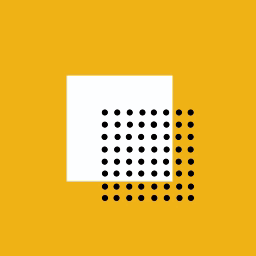 LightStart – Maintenance Mode, Coming Soon and Landing Page Builder 》這款 WordPress 外掛可讓您在維護網站時顯示一個維護頁面,讓訪客知道您的網站是暫時關閉的,也可以為新網站新增「即將到來」頁面,同時也可為現有網站創建登...。
LightStart – Maintenance Mode, Coming Soon and Landing Page Builder 》這款 WordPress 外掛可讓您在維護網站時顯示一個維護頁面,讓訪客知道您的網站是暫時關閉的,也可以為新網站新增「即將到來」頁面,同時也可為現有網站創建登...。 InfiniteWP Client 》InfiniteWP 可讓使用者從自己的伺服器管理無限數量的 WordPress 網站。, 主要功能:, , 自行託管系統:位於您自己的伺服器上,完全受您控制, 一鍵更新所有網站...。
InfiniteWP Client 》InfiniteWP 可讓使用者從自己的伺服器管理無限數量的 WordPress 網站。, 主要功能:, , 自行託管系統:位於您自己的伺服器上,完全受您控制, 一鍵更新所有網站...。Adminimize 》如果您管理多位作者的 WordPress 博客或為客戶管理 WordPress 網站,您可能會想知道是否有可能清理 WordPress 管理區域以便您的用戶使用?WordPress 管理區域...。
 Remove Dashboard Access 》, 僅限管理員、管理員和編輯、管理員和編輯和作者,或者按特定能力限制儀表板訪問權限。, 選擇自己的重定向 URL, 選擇性允許用戶訪問個人資料, 選擇性顯示登...。
Remove Dashboard Access 》, 僅限管理員、管理員和編輯、管理員和編輯和作者,或者按特定能力限制儀表板訪問權限。, 選擇自己的重定向 URL, 選擇性允許用戶訪問個人資料, 選擇性顯示登...。Error Log Monitor 》此外掛新增了一個儀表板小工具,顯示 PHP 錯誤日誌的最新訊息,也可以發送電子郵件通知有新記錄的錯誤。, 功能, , 自動偵測錯誤日誌的位置。, 如果未啟用,會...。
 WPCore Plugin Manager 》WPCore 是一個工具,允許您管理 WordPress 外掛集合,然後快速安裝它們到任何 WordPress 網站上。您可以在 https://wpcore.com 生成您的集合,然後通過將唯一...。
WPCore Plugin Manager 》WPCore 是一個工具,允許您管理 WordPress 外掛集合,然後快速安裝它們到任何 WordPress 網站上。您可以在 https://wpcore.com 生成您的集合,然後通過將唯一...。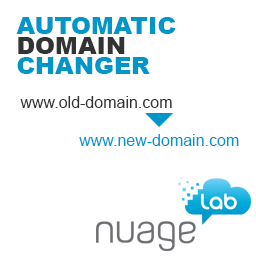 Automatic Domain Changer 》這個外掛可以自動偵測網域名稱更改,並更新數據庫中的 WordPress 表格來反映這個更改。, 功能, , 輕鬆地將 WordPress 網站從一個網域遷移到另一個網域, 同時...。
Automatic Domain Changer 》這個外掛可以自動偵測網域名稱更改,並更新數據庫中的 WordPress 表格來反映這個更改。, 功能, , 輕鬆地將 WordPress 網站從一個網域遷移到另一個網域, 同時...。 EZP Maintenance Mode 》需要讓您的訪客知道您的網站正在進行維護嗎?EZP Maintenance Mode 讓這變得容易!, 基本功能, , 非常簡單。沒有混亂的選項或複雜的設置。, Mini 主題。在維...。
EZP Maintenance Mode 》需要讓您的訪客知道您的網站正在進行維護嗎?EZP Maintenance Mode 讓這變得容易!, 基本功能, , 非常簡單。沒有混亂的選項或複雜的設置。, Mini 主題。在維...。Plugin Detective – Troubleshooting Conflicts 》Plugin Detective 可以幫助您快速且輕鬆地排除網站上的問題,並找出問題的原因。一旦找到罪犯,您可以快速停用有問題的外掛程式。甚至當您的網站出現白屏、致...。
Restrict Categories 》「限制分類」(Restrict Categories) 是一款能夠讓您在文章編輯頁面中選擇使用者可以檢視、新增及編輯哪些分類的外掛。, 此外掛允許您基於使用者角色和使用者...。
Relative URL 》相對網址 (Relative URL) 外掛可將鏈接(文章、分類、頁面等)應用 wp_make_link_relative 函數來轉換為相對網址。開發人員在手機設備(iPad、iPhone 等)上...。
WP Hide Dashboard 》這是一個簡單的外掛,可以移除儀表板選單、個人選項區塊和個人檔案頁面上的說明鏈結,隱藏工具列選單中的儀表板連結(如果啟用),並防止訂閱者角色的使用者...。
Site Health Tool Manager 》根據您的伺服器設置,WordPress 網站健康度工具中可能會有一些測試不適用且永遠無法通過。例如,如果整個網站都在版本控制下,您可能已經禁用了背景更新。, ...。
 BugHerd 》BugHerd 是在網站上收集、管理和處理反饋和錯誤的最簡單方法。花更少的時間在不明確或無法控制的電子郵件和反饋表格中等待。從一個地方跟踪錯誤和反饋,直到...。
BugHerd 》BugHerd 是在網站上收集、管理和處理反饋和錯誤的最簡單方法。花更少的時間在不明確或無法控制的電子郵件和反饋表格中等待。從一個地方跟踪錯誤和反饋,直到...。Users by Date Registered 》這個簡單的外掛會在使用者表格中新增一欄,並顯示使用者註冊的日期,也可以讓你透過日期篩選使用者。, 支援, 如需要協助,請透過 WordPress.org 的 社群支援...。
