前言介紹
- 這款 WordPress 外掛「WP Is Connected by Azed」是 2016-07-31 上架。
- 目前尚無安裝啟用數,是個很新的外掛。如有要安裝使用,建議多測試確保功能沒問題!
- 上一次更新是 2016-08-01,距離現在已有 3199 天。超過一年沒更新,安裝要確認版本是否可用。以及後續維護問題!
- 外掛最低要求 WordPress 3.4 以上版本才可以安裝。
- 尚未有人給過這款外掛評分。
- 還沒有人在論壇上發問,可能目前使用數不多,還沒有什麼大問題。
外掛協作開發者
azeddev |
外掛標籤
not | role | user | connected |
內容簡介
您需要為每個使用者角色顯示特定內容嗎?
您希望在頁面上顯示已登入使用者的名稱(「您好,USERNAME」)
兩個按鈕讓您可以直接在編輯器中生成簡碼 😉
** 簡碼 **
**已連接或未連接 **
[wisco on] … CONTENT … [/wisco] => 使用者已連接
[wisco off] … CONTENT … [/wisco] => 使用者未連接
[wisco on=”author”] … CONTENT … [/wisco] => 使用者已連接,且使用者角色為作者
[wisco on=”author,administrator,editor”] … CONTENT … [/wisco] => 使用者已連接,且使用者角色為作者或管理員或編輯器 (每個角色之間用逗號分隔)
[wisco on=”!subscriber,!administrator”] … CONTENT … [/wisco] => 使用者已連接,且使用者角色不是訂閱者或管理員 (每個角色之間用逗號分隔)
[wisco id=”1,2,3″] … CONTENT … [/wisco] => 使用者已連接,且使用者ID為1或2或3 (每個ID之間用逗號分隔)
** 顯示使用者資訊 **
[wishow name] => 顯示已登入使用者的名稱
[wishow email] => 顯示已登入使用者的電子郵件
[wishow description] => 顯示已登入使用者的描述
[wishow id] => 顯示已登入使用者的ID
[wishow role] => 顯示已登入使用者的角色
[wishow website] => 顯示已登入使用者的網站URL
語言
提供英文版
提供法文版
提供.Po檔,讓您自行翻譯!
原文外掛簡介
You need to show specific content for each user role ?
You want to display the name of a logged user (“Hello USERNAME”)
Two button allow you to generate shortcodes directly in the editor 😉
** SHORTCODES **
** Is connected or not **
[wisco on] … CONTENT … [/wisco] => the user is connected
[wisco off] … CONTENT … [/wisco] => the user is not connected
[wisco on=”author”] … CONTENT … [/wisco] => the user is connected and his role is author
[wisco on=”author,administrator,editor”] … CONTENT … [/wisco] => the user is connected and his role is author or administrator or editor (separate each role whith a coma)
[wisco on=”!subscriber,!administrator”] … CONTENT … [/wisco] => the user is connected and his role is not subscriber and not administrator (separate each role whith a coma)
[wisco id=”1,2,3″] … CONTENT … [/wisco] => the user is connected and his ID 1 or 2 or 3 (separate each id whith a coma)
** Display user information **
[wishow name] => Display the logged user name
[wishow email] => Display the logged user email
[wishow description] => Display the logged user description
[wishow id] => Display the logged user ID
[wishow role] => Display the logged user role
[wishow website] => Display the logged user web site url
Languages
Available in ENGLISH
Available in FRENCH
.PO available to make your own translation !
各版本下載點
- 方法一:點下方版本號的連結下載 ZIP 檔案後,登入網站後台左側選單「外掛」的「安裝外掛」,然後選擇上方的「上傳外掛」,把下載回去的 ZIP 外掛打包檔案上傳上去安裝與啟用。
- 方法二:透過「安裝外掛」的畫面右方搜尋功能,搜尋外掛名稱「WP Is Connected by Azed」來進行安裝。
(建議使用方法二,確保安裝的版本符合當前運作的 WordPress 環境。
延伸相關外掛(你可能也想知道)
 User Role Editor 》「User Role Editor」WordPress 外掛讓您輕鬆更改使用者角色和權限。, 只需打開您希望新增到所選角色的能力核取方塊,然後按「更新」按鈕以保存您的更改。完...。
User Role Editor 》「User Role Editor」WordPress 外掛讓您輕鬆更改使用者角色和權限。, 只需打開您希望新增到所選角色的能力核取方塊,然後按「更新」按鈕以保存您的更改。完...。 Manage Notification E-mails 》這個外掛可以讓您開啟或關閉不同的 WordPress 通知電子郵件,例如 WordPress 傳送到管理員和使用者的新使用者和密碼更改通知選項。與許多其他外掛完美結合!,...。
Manage Notification E-mails 》這個外掛可以讓您開啟或關閉不同的 WordPress 通知電子郵件,例如 WordPress 傳送到管理員和使用者的新使用者和密碼更改通知選項。與許多其他外掛完美結合!,...。Username Changer 》更改使用者名稱應該是一個相當簡單的功能。不幸的是,WordPress 預設並不能允許這麼做。Username Changer 外掛試圖解決這些問題。。
 Bulk Delete 》Bulk Delete 是一個 WordPress 外掛,可以根據不同的條件和過濾器批次刪除文章、頁面、附件、使用者和元資料。此外掛支援以下條件和過濾器:, , 刪除文章, , ...。
Bulk Delete 》Bulk Delete 是一個 WordPress 外掛,可以根據不同的條件和過濾器批次刪除文章、頁面、附件、使用者和元資料。此外掛支援以下條件和過濾器:, , 刪除文章, , ...。 WP User Avatars 》允許註冊使用者上傳並選擇自己的頭像。, 建議外掛, 如果您喜歡這個外掛,您可能會喜歡以下這些外掛!, , WP User Profiles, WP User Activity, WP User Avata...。
WP User Avatars 》允許註冊使用者上傳並選擇自己的頭像。, 建議外掛, 如果您喜歡這個外掛,您可能會喜歡以下這些外掛!, , WP User Profiles, WP User Activity, WP User Avata...。 Login as User 》Login as a User WordPress plugin 允許管理員輕鬆以特定用戶的身份訪問前端,因此可以解決問題或提供更好、更快的客戶支援。只需點擊一下,管理員就以外部用...。
Login as User 》Login as a User WordPress plugin 允許管理員輕鬆以特定用戶的身份訪問前端,因此可以解決問題或提供更好、更快的客戶支援。只需點擊一下,管理員就以外部用...。 Simple User Avatar 》這個外掛程式簡化了WordPress使用者的生活。, 現在使用者可以從他的媒體庫中簡單地新增或刪除他們的頭像圖像。易於使用,不需要其他的功能。外掛程式可在GitH...。
Simple User Avatar 》這個外掛程式簡化了WordPress使用者的生活。, 現在使用者可以從他的媒體庫中簡單地新增或刪除他們的頭像圖像。易於使用,不需要其他的功能。外掛程式可在GitH...。 Meks Smart Author Widget 》這個簡單的外掛程式讓你可以在 WordPress Widget 中顯示作者/使用者資訊。此外掛的聰明之處在於「自動偵測」使用者/作者,因此它可以選擇性地在單獨的文章頁...。
Meks Smart Author Widget 》這個簡單的外掛程式讓你可以在 WordPress Widget 中顯示作者/使用者資訊。此外掛的聰明之處在於「自動偵測」使用者/作者,因此它可以選擇性地在單獨的文章頁...。WP Last Login 》這個外掛為每個使用者概覽新增一個額外的欄位,顯示每個使用者的最後登入日期。, 此外,使用者可以按照他們的最後登入日期進行排序。, 翻譯, 我非常樂意在收...。
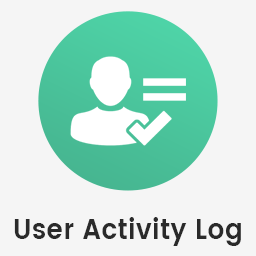 User Activity Log 》你的網站上有多個使用者進行各種後台活動嗎?你有沒有遇到追蹤網站後台使用者活動的問題?你想通過追蹤所有使用者活動來保護你的網站嗎?你想在特定使用者登...。
User Activity Log 》你的網站上有多個使用者進行各種後台活動嗎?你有沒有遇到追蹤網站後台使用者活動的問題?你想通過追蹤所有使用者活動來保護你的網站嗎?你想在特定使用者登...。 PublishPress Permissions: Control User Access for Posts, Pages, Categories, Tags 》或標籤,你會看到一個名為「權限:編輯此內容」的方塊,它允許你為每個用戶角色、個別用戶或用戶群組設置「啟用」或「拒絕」的權限。你還可以設置所有訪客和...。
PublishPress Permissions: Control User Access for Posts, Pages, Categories, Tags 》或標籤,你會看到一個名為「權限:編輯此內容」的方塊,它允許你為每個用戶角色、個別用戶或用戶群組設置「啟用」或「拒絕」的權限。你還可以設置所有訪客和...。 Controlled Admin Access 》此外授權特定的佈景主題設計師、外掛程式開發者和支援代理商暫時使用管理員權限的外掛程式。, 該外掛程式簡單易用,可協助管理員建立可限時使用的使用者帳號...。
Controlled Admin Access 》此外授權特定的佈景主題設計師、外掛程式開發者和支援代理商暫時使用管理員權限的外掛程式。, 該外掛程式簡單易用,可協助管理員建立可限時使用的使用者帳號...。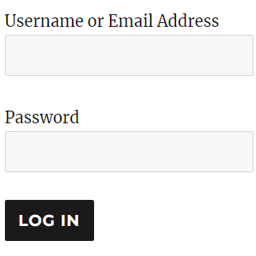 WP Login Form 》WordPress 登入表單:能幫您在 WordPress 網站的前端建立一個簡單的登入表單,您可以使用短碼將其加入文章、頁面或側邊列等位置。, 如何為 WordPress 建立自...。
WP Login Form 》WordPress 登入表單:能幫您在 WordPress 網站的前端建立一個簡單的登入表單,您可以使用短碼將其加入文章、頁面或側邊列等位置。, 如何為 WordPress 建立自...。 User Shortcodes Plus 》此外掛可在 WordPress 中增加簡單的使用者短碼,用以顯示任何使用者的資訊,包括自定義的元數據和頭像。, 可用的短碼:, – [user_id], – [user_l...。
User Shortcodes Plus 》此外掛可在 WordPress 中增加簡單的使用者短碼,用以顯示任何使用者的資訊,包括自定義的元數據和頭像。, 可用的短碼:, – [user_id], – [user_l...。 WP Users Media 》WP User Media 外掛啟用時即可立即使用,不需要進行其他設定。如果您需要開啟管理者的選項,可以在設定區域中的選項頁面中處理。, 該外掛的功能是禁止使用者...。
WP Users Media 》WP User Media 外掛啟用時即可立即使用,不需要進行其他設定。如果您需要開啟管理者的選項,可以在設定區域中的選項頁面中處理。, 該外掛的功能是禁止使用者...。
