前言介紹
- 這款 WordPress 外掛「WP InfusionSoft」是 2010-07-22 上架。
- 目前有 10 個安裝啟用數。
- 上一次更新是 2010-07-23,距離現在已有 5399 天。超過一年沒更新,安裝要確認版本是否可用。以及後續維護問題!
- 外掛最低要求 WordPress 2.7.1 以上版本才可以安裝。
- 尚未有人給過這款外掛評分。
- 還沒有人在論壇上發問,可能目前使用數不多,還沒有什麼大問題。
外掛協作開發者
tlovett1 |
外掛標籤
Web Forms | infusionsoft | contact forms | infusion forms | infusionsoft web form |
內容簡介
WP Infusionsoft 是一款外掛,用於處理由知名電子郵件營銷網站 InfusionSoft 創建的網頁表單。
設置和使用外掛
在 WordPress 管理面板中,點擊「設置」選項卡下的「WP Infusionsoft」
在「創建新表單」部分輸入您的表單資訊
表單名稱 – 類似於文章簡介,不會顯示給用戶,必須是唯一的 – 只用於識別的目的
表單標題 – 出現在表單上方,用戶可以看到
提交按鈕文字 – 出現在表單提交按鈕上方的文字
隱藏代碼 – 當您在 Infusionsoft 中創建網頁表單時,代碼包含三行隱藏的輸入字段。
例如:
重要的是,您要在此字段中粘貼所有三行隱藏的輸入字段,否則您的表單將無法運作。
添加姓名、添加電話、添加地址 – 選擇您要在表單中顯示哪些輸入字段。
點擊「創建表單」
在頁面和文章中顯示表單
在創建表單後,您的表單將出現在「管理表單」區域。複製您的表單「在博客中顯示表單的代碼」(例如 [infusion form=4] ),並將其貼到您的文章或頁面中,以顯示您的 InfusionSoft 網頁表單。
WP Infusionsoft 側邊欄小工具
在外觀下的小工具部分,您可以將「Infusionsoft Optin」小工具拖入您的側邊欄中。
在小工具選項中,標題與「創建表單」中的表單標題、隱藏代碼和提交按鈕文字相同。根據您要在 Infusion 網頁表單中顯示的輸入字段,選擇添加姓名、添加電話和添加地址。
問題、疑難排解、錯誤報告
請發電子郵件至 [email protected] 聯絡我們。
原文外掛簡介
WP Infusionsoft is a plugin for handling web forms created by the popular email marketing site InfusionSoft.
Configuring and Using the Plugin
In the WordPress Admin Panel, under the settings tab click WP Infusionsoft
Enter your forms information in the Create A New Form section
Form Name – similar to a post slug, is not visible to users, must be unique – for identification purposes only
Form Title – Shows up above the form and is visible to site visitors
Submit Button Text – The text that shows up on top of the forms submit button
Hidden Code – When you create a web form in Infusionsoft, the code contains three lines of hidden input fields.
For example:
It is important you paste all three lines of hidden input fields in this field or your form will not work.
Add Name, Add Phone, Add Address – Choose which input fields you want your form to show.
Click Create Form
Showing Your Form in Pages and Posts
After creating a form, you form will show up in the Manage Forms area. Copy your forms “Code to Show Form in Blog” (i.e. [infusion form=4] ) and paste that in your post or page to display your infusion soft web form.
WP Infusionsoft Sidebar Widget
In the widget section under Appearance you can drag the “Infusionsoft Optin” widget in to your sidebar.
In the widget options, the title is the same as Form Title in “Creating a Form” as well as the Hidden Code and Submit Button Text. Check Add Name, Add Phone, and Add Address depending on which input fields you want your infusion web form to show.
Questions, Troubleshooting, Bug Reports
Email me at [email protected]
各版本下載點
- 方法一:點下方版本號的連結下載 ZIP 檔案後,登入網站後台左側選單「外掛」的「安裝外掛」,然後選擇上方的「上傳外掛」,把下載回去的 ZIP 外掛打包檔案上傳上去安裝與啟用。
- 方法二:透過「安裝外掛」的畫面右方搜尋功能,搜尋外掛名稱「WP InfusionSoft」來進行安裝。
(建議使用方法二,確保安裝的版本符合當前運作的 WordPress 環境。
延伸相關外掛(你可能也想知道)
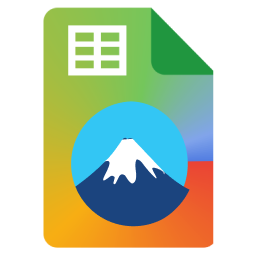 CF7 Google Sheets Connector 》CF7 Google Sheet Connector是一個外掛插件,可在您的WordPress基於Contact Form 7表單和Google Sheets之間建立一個橋樑。 ** 🚀 是一個最受歡迎的WordPress...。
CF7 Google Sheets Connector 》CF7 Google Sheet Connector是一個外掛插件,可在您的WordPress基於Contact Form 7表單和Google Sheets之間建立一個橋樑。 ** 🚀 是一個最受歡迎的WordPress...。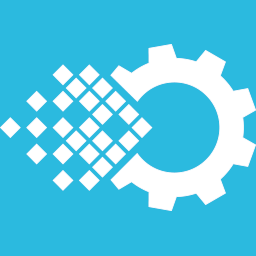 Visual Form Builder 》Visual Form Builder 是一個外掛,可讓您在同一地方建立和管理各種網站表單。只需幾分鐘就可以建立完整的聯絡表單,您不需要撰寫任何 PHP、CSS 或 HTML!, 升...。
Visual Form Builder 》Visual Form Builder 是一個外掛,可讓您在同一地方建立和管理各種網站表單。只需幾分鐘就可以建立完整的聯絡表單,您不需要撰寫任何 PHP、CSS 或 HTML!, 升...。 Contact Form for WordPress – Ultimate Form Builder Lite 》示範 | 說明文件, Ultimate Form Builder Lite 是一個免費的 WordPress 外掛,可讓您透過拖放表單生成器創建各種聯絡表單。您甚至可以自行建立、自訂並建構網...。
Contact Form for WordPress – Ultimate Form Builder Lite 》示範 | 說明文件, Ultimate Form Builder Lite 是一個免費的 WordPress 外掛,可讓您透過拖放表單生成器創建各種聯絡表單。您甚至可以自行建立、自訂並建構網...。 NEX-Forms – Ultimate Forms Plugin for WordPress 》唯一真正的全能WordPress表單生成器, NEX-Forms是最好的WordPress表單生成器插件,可創建從簡單到複雜的表單。憑藉眾多的附加功能和特色,NEX-Forms是一個完...。
NEX-Forms – Ultimate Forms Plugin for WordPress 》唯一真正的全能WordPress表單生成器, NEX-Forms是最好的WordPress表單生成器插件,可創建從簡單到複雜的表單。憑藉眾多的附加功能和特色,NEX-Forms是一個完...。 Contact Form by Bit Form: Multi Step Form, Calculation Contact Form, Payment Contact Form & Custom Contact Form builder 》Bit Form - 具備可拖曳式表單開發的 WordPress 最終聯絡表單外掛, 加入我們的Facebook 社群以取得定期更新。, Bit Form 是一款現代化、靈活、優化、安全且易...。
Contact Form by Bit Form: Multi Step Form, Calculation Contact Form, Payment Contact Form & Custom Contact Form builder 》Bit Form - 具備可拖曳式表單開發的 WordPress 最終聯絡表單外掛, 加入我們的Facebook 社群以取得定期更新。, Bit Form 是一款現代化、靈活、優化、安全且易...。Contact Form 7: Accessible Defaults 》使用此外掛的方式:, 如果您在安裝 Contact Form 7 前先安裝且啟用此外掛,您將能夠使用由 Contact Form 7 建立的預設表單。如果您已經安裝了 Contact Form 7...。
Style Contact Form 7 》總結文案:使用Customizer for Contact Form 7外掛可以設計出美麗的聯絡表單,與你的WordPress主題或公司品牌相互輝映!你不需要任何編碼技能!一切都在Guten...。
Contact Us Page – Contact People 》ith a widget-ready sidebar. The widget features:, , Choose to display all or selected profiles in the widget area, Choose to display profiles in ra...。
 NM Contact Forms 》首先,這個聯絡表單外掛是完全免費的,沒有高級功能。, NM Contact Forms Plugin 讓你可以輕鬆地將聯絡表單整合到你的 WordPress 網站中。該外掛有 2 種內建...。
NM Contact Forms 》首先,這個聯絡表單外掛是完全免費的,沒有高級功能。, NM Contact Forms Plugin 讓你可以輕鬆地將聯絡表單整合到你的 WordPress 網站中。該外掛有 2 種內建...。 Fast Secure Contact Form Newsletter 》Fast Secure Contact Form外掛現在支援電子報, Fast Secure Contact Form 外掛已經有 500 萬次的下載量,現在透過此外掛程式,可以輕鬆整合世界領先的電子郵...。
Fast Secure Contact Form Newsletter 》Fast Secure Contact Form外掛現在支援電子報, Fast Secure Contact Form 外掛已經有 500 萬次的下載量,現在透過此外掛程式,可以輕鬆整合世界領先的電子郵...。 Chronoforms 》在您的 WordPress 網站上最快速地建立表單,使用拖放式嚮導或您喜好的 HTML 編輯器設計您的表單,使用類似 LEGO 的操作和事件系統來控制您的表單執行,建立表...。
Chronoforms 》在您的 WordPress 網站上最快速地建立表單,使用拖放式嚮導或您喜好的 HTML 編輯器設計您的表單,使用類似 LEGO 的操作和事件系統來控制您的表單執行,建立表...。 Caldera Forms Google Sheets Connector 》Caldera Forms Closure,此外掛將不再更新, 由於Caldera Forms將在2021年12月31日停用和退役, 歡迎您繼續使用此外掛。我們已更新了Google Integration方法,...。
Caldera Forms Google Sheets Connector 》Caldera Forms Closure,此外掛將不再更新, 由於Caldera Forms將在2021年12月31日停用和退役, 歡迎您繼續使用此外掛。我們已更新了Google Integration方法,...。Contact Form Monster 》聯繫表單外掛是一個簡單的聯繫表單建立工具,讓使用者可以建立和編輯不同的聯繫表單。, ** 聯繫表單 – 欄位: **, , 聯繫表單文字欄位, 聯繫表單數字欄...。
 Apptivo Business Site CRM 》Apptivo Business Site CRM 可以協助建立具備與 Apptivo 整合功能的有效商業網站。使用此外掛可以建立符合 Apptivo CRM 工具的客製化聯絡表單,創建訂閱通訊...。
Apptivo Business Site CRM 》Apptivo Business Site CRM 可以協助建立具備與 Apptivo 整合功能的有效商業網站。使用此外掛可以建立符合 Apptivo CRM 工具的客製化聯絡表單,創建訂閱通訊...。 Easiest Contact Form for WordPress – AP Contact Form 》Demo | 文件 | 支援, AP Contact Form 是一個免費的 WordPress 外掛,可在您的 WordPress 站點中整合一個簡單的聯絡表單。, 自訂您的標籤及設定 Google reCap...。
Easiest Contact Form for WordPress – AP Contact Form 》Demo | 文件 | 支援, AP Contact Form 是一個免費的 WordPress 外掛,可在您的 WordPress 站點中整合一個簡單的聯絡表單。, 自訂您的標籤及設定 Google reCap...。
