
前言介紹
- 這款 WordPress 外掛「WP Image Optimizer」是 2018-05-31 上架。 目前已經下架不再更新,不建議安裝使用。
- 目前有 200 個安裝啟用數。
- 上一次更新是 2018-06-18,距離現在已有 2512 天。超過一年沒更新,安裝要確認版本是否可用。以及後續維護問題!
- 外掛最低要求 WordPress 3.0.1 以上版本才可以安裝。
- 外掛要求網站主機運作至少需要 PHP 版本 5.6.0 以上。
- 有 1 人給過評分。
- 還沒有人在論壇上發問,可能目前使用數不多,還沒有什麼大問題。
外掛協作開發者
外掛標籤
image | images | attachment | attachments | optimization |
內容簡介
p>與 CW Image Optimizer 相比的新功能?
新的插件結構,進行了許多代碼重寫和性能改進
大量優化現在使用 ajax 來優化圖像,並且可以處理大量的圖像。進行了這些測試:成功地在 200k+ 媒體庫上進行大量優化,是的,測試需要一段時間,但它有效 🙂 然而,我測試過的所有圖像優化插件都不能處理 15k+ 媒體庫!
如果結構不正確,“優化”功能現在可以修復圖像元數據
現在可以對所有圖像或僅對尚未優化的圖像進行批量優化
使用 Lossy Jpeg 壓縮可以節省更多磁盤空間(如果失敗,則返回 Lossless 壓縮)
WP Image Optimizer 是一個 WordPress 外掛,它會在您上傳圖像到您的博客時自動且無損地優化您的圖像。它還可以優化您先前已上傳的圖像。
由於 WP Image Optimizer 使用無損優化技術,因此在優化之前和之後,您的圖像質量將完全相同。唯一會改變的是您的文件大小。
WP Image Optimizer 插件基於 WP Smush.it 外掛。不像 WP Smush.it 外掛,當使用 WP Image Optimizer 時,您的文件不會上傳到第三方。使用 Linux 的 littleutils 和 jpeg-recompress 圖像優化工具(可免費使用)優化您的文件。您不需要擔心 Smush.it 的隱私政策或服務條款,因為您的圖像永遠不會離開您的伺服器。
為什麼要使用 WP Image Optimizer?
網頁讀取速度更快。圖像尺寸更小意味著網頁載入速度更快。這會讓您的訪問者感到高興,還可以增加廣告收入。
備份更快。圖像尺寸更小還意味著備份速度更快。
使用的帶寬更少。優化圖像可以為您節省數百 KB,這意味著帶寬使用明顯減少。
非常快。因為它運行在您自己的伺服器上,您不必等待第三方服務接收、處理和返回您的圖像。您只需在幾分鐘內優化數百個圖像。
可靠。我需要一個堅不可摧的插件,能夠處理數千個文件並使用 cron-task 和 wp-cli 運行。我測試過的大多數優化插件都失敗了,因此我決定建立新版本的 CW Image Optimizer 以滿足我的需求。
疑難排解
已安裝 littleutils,但插件顯示已未安裝。如果您確信已正確安裝,請轉到插件配置頁面並關閉安裝檢查。
也可能是您的二進制文件對您的 Web 伺服器用戶不可訪問(特別是在使用 cron 任務或 wp-cli 創建文章時)。您可以使用以下命令鏈接這些二進制文件:
ln -s /usr/local/bin/opt-jpg /usr/bin/opt-jpg
ln -s /usr/local/bin/opt-png /usr/bin/opt-png
ln -s /usr/local/bin/opt-gif /usr/bin/opt-gif
ln -s /usr/local/bin/tempname /usr/bin/tempname
ln -s /usr/local/bin/imagsize /usr/bin/imagsize
ln -s /usr/local/bin/gifsicle /usr/bin/gifsicle
ln -s /usr/local/bin/pngcrush /usr/bin/pngcrush
ln -s /usr/local/bin/pngrecolor /usr/bin/pngrecolor
ln -s /usr/local/bin/pngstrip /usr/bin/pngstrip
聯繫和致謝
由 Niroma 手工製作的 <3
Wp Image optimizer Plugin 圖示由
原文外掛簡介
New features compared to CW Image Optimizer?
New plugin structure with many code rewrites and performance improvments
Bulk Optimization now uses ajax to optimize images and can handle huge amount of images. Bulk optimization tests were performed successfully on a 200k+ media library … yes it tooked a while to run the test, but it worked 🙂 whereas all image optimization plugins I had been testing were failing on a 15k+ media library !
Optimize function can now fix images meta if structure is not correct
Bulk Optimization can now be performed on All images or only the ones that haven’t been optimized yet
Save even more disk space with Lossy Jpeg Compression (Fallback to lossless compression if fails)
The WP Image Optimizer is a WordPress plugin that will automatically and losslessly optimize your images as you upload them to your blog. It can also optimize the images that you have already uploaded in the past.
Because WP Image Optimizer uses lossless optimization techniques, your image quality will be exactly the same before and after the optimization. The only thing that will change is your file size.
The WP Image Optimizer plugin is based on the WP Smush.it plugin. Unlike the WP Smush.it plugin, your files won’t be uploaded to a third party when using WP Image Optimizer. Your files are optimized using the Linux littleutils and jpeg-recompress image optimization tools (available for free). You don’t need to worry about the Smush.it privacy policy or terms of service because your images never leave your server.
Why use WP Image Optimizer?
Your pages will load faster. Smaller image sizes means faster page loads. This will make your visitors happy, and can increase ad revenue.
Faster backups. Smaller image sizes also means faster backups.
Less bandwidth usage. Optimizing your images can save you hundreds of KB per image, which means significantly less bandwidth usage.
Super fast. Because it runs on your own server, you don’t have to wait for a third party service to receive, process, and return your images. You can optimize hundreds of images in just a few minutes.
Robust I needed a bulletproof plugin, able to handle thousands of files and working using cron-task with wp-cli. Most of the optimization plugins I had been testing failed, so I decided to build a new version of cw image otpimizer to suit my neeeds.
Troubleshooting
littleutils is installed, but the plugin says it isn’t. If you are confident that it is installed properly, then go to the plugin configuration page and disable the installation check.
It is also possible that your binaries aren’t accessible to your web server user (especially while using a cron task or wp-cli to create posts). You can link these binaries using the following commands:
ln -s /usr/local/bin/opt-jpg /usr/bin/opt-jpg
ln -s /usr/local/bin/opt-png /usr/bin/opt-png
ln -s /usr/local/bin/opt-gif /usr/bin/opt-gif
ln -s /usr/local/bin/tempname /usr/bin/tempname
ln -s /usr/local/bin/imagsize /usr/bin/imagsize
ln -s /usr/local/bin/gifsicle /usr/bin/gifsicle
ln -s /usr/local/bin/pngcrush /usr/bin/pngcrush
ln -s /usr/local/bin/pngrecolor /usr/bin/pngrecolor
ln -s /usr/local/bin/pngstrip /usr/bin/pngstrip
Contact and Credits
Handcrafted with
各版本下載點
- 方法一:點下方版本號的連結下載 ZIP 檔案後,登入網站後台左側選單「外掛」的「安裝外掛」,然後選擇上方的「上傳外掛」,把下載回去的 ZIP 外掛打包檔案上傳上去安裝與啟用。
- 方法二:透過「安裝外掛」的畫面右方搜尋功能,搜尋外掛名稱「WP Image Optimizer」來進行安裝。
(建議使用方法二,確保安裝的版本符合當前運作的 WordPress 環境。
延伸相關外掛(你可能也想知道)
Export media with selected content 》在 WordPress 的匯出畫面中,當選擇一種文章類型時,預設情況下不會將其連結的媒體(附件)包含在內。本外掛程式則新增了一個「匯出選定內容時包含媒體」的選...。
 File Upload Types by WPForms 》WordPress 檔案上傳類型外掛, 您是否希望您的 WordPress 網站接受更多類型、更自由地上傳檔案?我們創建了『File Upload Types』外掛,讓任何人都可以輕鬆地...。
File Upload Types by WPForms 》WordPress 檔案上傳類型外掛, 您是否希望您的 WordPress 網站接受更多類型、更自由地上傳檔案?我們創建了『File Upload Types』外掛,讓任何人都可以輕鬆地...。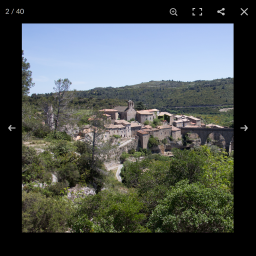 Lightbox with PhotoSwipe 》這個外掛在 WordPress 中整合了擴展版的 PhotoSwipe 4 或官方發行的 PhotoSwipe 5。發布或頁面中所有連結的圖像將使用 PhotoSwipe 顯示,而不管它們是圖片庫...。
Lightbox with PhotoSwipe 》這個外掛在 WordPress 中整合了擴展版的 PhotoSwipe 4 或官方發行的 PhotoSwipe 5。發布或頁面中所有連結的圖像將使用 PhotoSwipe 顯示,而不管它們是圖片庫...。 Responsive WordPress Slider – HG Slider 》HG Slider 在您的 WordPress 管理員中創建一個新的「Slides」區域,並允許您輕鬆設置網站周圍的多個幻燈片。它使用標準的 WordPress 用戶界面,因此您(以及...。
Responsive WordPress Slider – HG Slider 》HG Slider 在您的 WordPress 管理員中創建一個新的「Slides」區域,並允許您輕鬆設置網站周圍的多個幻燈片。它使用標準的 WordPress 用戶界面,因此您(以及...。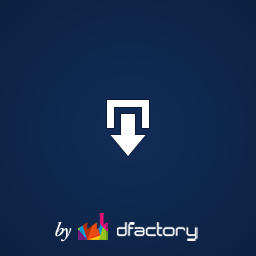 Download Attachments 》Download Attachments 是 WordPress 的新型下載管理工具,它可以簡化界面、提供拖放和 AJAX 驅動的 metabox 來插入和管理您的媒體庫文件,然後通過自動或手動...。
Download Attachments 》Download Attachments 是 WordPress 的新型下載管理工具,它可以簡化界面、提供拖放和 AJAX 驅動的 metabox 來插入和管理您的媒體庫文件,然後通過自動或手動...。Document Gallery 》這個外掛可讓使用者毫不費力地建立文件和其他附加媒體的圖庫,就像現有的圖像附件圖庫選項一樣。, 觀看以下視頻以瞭解 Document Gallery 如何運作:, , 在設...。
DeMomentSomTres WordPress Export Posts With Images 》DeMomentSomTres WordPress Export Posts With Images是為了因應DeMomentSomTres數位行銷代理公司的客戶需求而開發的。該客戶有一個非常龐大的部落格,需要將...。
 Media Deduper 》媒體 Deduper 可以從您的 WordPress 媒體庫中找到並刪除重複的圖片和附件。安裝後,您將在媒體部分中擁有一個新的「管理重複項目」選項。, 在 Media Deduper ...。
Media Deduper 》媒體 Deduper 可以從您的 WordPress 媒體庫中找到並刪除重複的圖片和附件。安裝後,您將在媒體部分中擁有一個新的「管理重複項目」選項。, 在 Media Deduper ...。 File Away 》從您的伺服器目錄或頁面附件上傳、管理和顯示檔案,以時尚的清單或可排序的資料表方式呈現,還有更多更多的功能。。
File Away 》從您的伺服器目錄或頁面附件上傳、管理和顯示檔案,以時尚的清單或可排序的資料表方式呈現,還有更多更多的功能。。Import External Images 》此外掛會將文章中所有連結的圖片下載到本地並該圖片添加至相簿附件中。, 特色功能, 感謝, 此外掛是基於 http://www.bbqiguana.com/ 的「Add Linked Images to...。
GD bbPress Attachments 》GD bbPress Attachments是一款易於使用的WordPress和bbPress插件,可用於實現bbPress論壇主題和回復的文件上傳。您可以從主插件設置面板控制文件大小,或者您...。
 WP Attachments 》WP Attachments 是一個 WordPress 的外掛,可增強下載體驗和檔案管理的功能。它為附件添加了一些功能,並自動在文章和頁面中顯示它們。, 當您上傳一個檔案時...。
WP Attachments 》WP Attachments 是一個 WordPress 的外掛,可增強下載體驗和檔案管理的功能。它為附件添加了一些功能,並自動在文章和頁面中顯示它們。, 當您上傳一個檔案時...。 Sensei LMS Media Attachments 》Sensei LMS 媒體附件讓您可以將媒體檔案附加到 Sensei LMS 課程和課程主題。, 例如,您可能會有一些閱讀材料是以 PDF 格式提供給您的學生。, 有了 Sensei LMS...。
Sensei LMS Media Attachments 》Sensei LMS 媒體附件讓您可以將媒體檔案附加到 Sensei LMS 課程和課程主題。, 例如,您可能會有一些閱讀材料是以 PDF 格式提供給您的學生。, 有了 Sensei LMS...。Attachment Importer 》這是什麼?, 我發現 WordPress Importer 外掛在匯入文章和評論時非常好用,但在匯入大型網站的大型附件(例如圖片)時有所不足。我的匯入常常會逾時並崩潰。...。
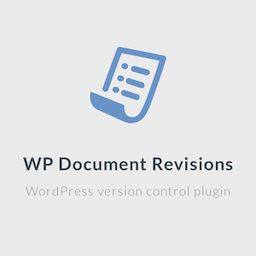 WP Document Revisions 》WP Document Revisions 是一款文件管理和版本控制外掛,適用於時間敏感和任務關鍵項目。團隊可以共同編輯任何格式的文件,包括文字文檔、電子表格、圖像、樂...。
WP Document Revisions 》WP Document Revisions 是一款文件管理和版本控制外掛,適用於時間敏感和任務關鍵項目。團隊可以共同編輯任何格式的文件,包括文字文檔、電子表格、圖像、樂...。
