前言介紹
- 這款 WordPress 外掛「WordPressIgniter」是 2013-09-24 上架。
- 目前有 10 個安裝啟用數。
- 上一次更新是 2015-05-01,距離現在已有 3656 天。超過一年沒更新,安裝要確認版本是否可用。以及後續維護問題!
- 外掛最低要求 WordPress 3.3 以上版本才可以安裝。
- 有 5 人給過評分。
- 還沒有人在論壇上發問,可能目前使用數不多,還沒有什麼大問題。
外掛協作開發者
外掛標籤
mvc | framework | MVC framework | model-view-controller | web application framework |
內容簡介
這是一款將 CodeIgniter 整合至 WordPress 的外掛程式。
為什麼需要 CodeIgniter/WordPress 整合的外掛程式?
我(以及許多人)喜歡 CodeIgniter 的功能,如 ActiveRecord 和 MVC 等學科,此外我還有大量的有用庫和 CodeIgniter 資源可供在 WordPress 環境中使用。
我開始因构建 CodeIgniter的定制用户、登錄和會話管理系统感到煩惱。WordPress 已經擁有這些功能。
我已開始因構建 CodeIgniter 的自定 Look and Feel 和模板而感到煩惱,WordPress 已經是這個方面的專家,而且有成千上萬的主題可供使用。
我已開始因構建 CodeIgniter 的自定 X 特性而感到煩惱,而WordPress中可能已經存在該特性,或可以通過外掛實現。
為什麼我還要創建此外掛程式,盡管已經有其他外掛程式存在?因為我想要:
輕鬆地將 CodeIgniter 集成到WordPress中,而沒有太大干擾其核心,或選擇性地不完全干擾。
在頁面中顯示CodeIgniter的輸出,以保留所有 WordPress 菜單結構,模板結構等。
不需要編輯模板,因此易於更換模板,並且仍可使用 CodeIgniter 整合。
允許自定 CodeIgniter 的 APPPATH 和 BASEPATH 變量,以便將系統和應用程序文件夾放置在插件文件夾之外的某個位置(或者甚至可以完全放置在 docroot 之外)。
處理 CodeIgniter 路徑,包括在WordPress中無效的路徑(即通過 WordPress 404 鉤子)的分段 URL,並分配至適當的 CodeIgniter 控制器函數。
提示
如果您的 CodeIgniter 控制器設置 $this->content[‘page_title’],例如:$ this->content['page_title'] ='Blast off!';,
那麼這個外掛程式將通過一個 WordPress API 註冊的 ‘the_title’ 過濾器勾子將模板渲染標題設置為“Blast off!”。
如果您選擇選中 “CodeIgniter(GCI)全部抓取 SEO URL ” ,請注意,CodeIgniter將在任何非根 URL(即固定連結)上返回其自己的404頁面(連同http標頭!)這種行為可以在CodeIgniter內通過調整 routes.php 文件以指向有效控制器來設置,例如:$ route['404_override'] = 'welcome';
TODO
(我不知道這些是否可能,或者我可能已經完成了這些)
提供一種使CodeIgniter自動使用 WordPress 數據庫設置的方法,從外掛程式內部實現(是的,我知道我可以干擾CodeIgniter核心來實現這一點,但這是我想要避免的)
提供一種機制,只在被覆蓋的頁面上實例化 CodeIgniter,而不是所有前端 URL 上都實例化。
原文外掛簡介
A WordPress plugin that integrates CodeIgniter
Why a CodeIgniter/Wordpress integration plugin?
I (along with many others) like CodeIgniter for it’s features such as ActiveRecord and MVC disciplines, plus I have a ton of cool libs and stuff in CodeIgniter that I would like to use in the WordPress environment
I’m getting tired of building custom user, login, and session management systems for CodeIgniter. WordPress has them already.
I’m getting tired of building custom look and feel and templates for CodeIgniter, WordPress already is that, and has thousands of themes available.
I’m getting tired of building custom feature X for CodeIgniter, when it may already exist in WordPress either natively or as a plugin.
Why did I create this plugin, even though some others already exist? Because I wanted to:
easily integrate CodeIgniter without invading its core very much, or optionally, not at all.
show CodeIgniter output in a page, preserving all WordPress menu structure, template structure etc.
not require template editing, so that templates can be easily swapped out and the CodeIgniter itegration still work.
allow customizing of the CodeIgniter APPPATH and BASEPATH variables, so that the system and application folders can be put somewhere outside the plugins folder (or docroot altogether for that matter)
handle segmented urls in CodeIgniter fashion, including paths that aren’t valid in WordPress (i.e. via WordPress 404 hooks), and dispatch to appropriate CodeIgniter controller functions.
Tips
If your CodeIgniter controller sets the $this->content[‘page_title’], such as $this->content['page_title'] = 'Blast off!';
then this plugin will set the template-rendered title to “Blast off!” via a WordPress API registered ‘the_title’ filter hook.
If you choose to tick the “CodeIgniter grabs all SEO urls” checkbox, beware that CodeIgniter will return its own 404 page (along
with http header!) on any non-root urls, i.e. permalinks. This behaviour can be set within CodeIgniter by adjusting the routes.php
file to point to a valid controller, like this: $route['404_override'] = 'welcome';
TODO
(I don’t know if these are even possible, or I might have already done them)
provide a way to make CodeIgniter automatically use WordPress’ database settings, from within the plugin (yes I know I could intrude CodeIgniter core to do this, but it’s what I wanted to avoid)
provide a mechanism to instantiate CodeIgniter only on the overridden page, rather than all frontend urls.
各版本下載點
- 方法一:點下方版本號的連結下載 ZIP 檔案後,登入網站後台左側選單「外掛」的「安裝外掛」,然後選擇上方的「上傳外掛」,把下載回去的 ZIP 外掛打包檔案上傳上去安裝與啟用。
- 方法二:透過「安裝外掛」的畫面右方搜尋功能,搜尋外掛名稱「WordPressIgniter」來進行安裝。
(建議使用方法二,確保安裝的版本符合當前運作的 WordPress 環境。
1.1 | 1.2 | 1.3 | 1.4 | trunk |
延伸相關外掛(你可能也想知道)
Core Framework 》總結:Core Framework是一個簡單易用、樂趣滿滿的WordPress外掛,如同你的CSS瑞士軍刀,幫助你輕鬆打造完美網站。, , 問題與答案:, - Core Framework是什麼...。
 Elements For Elementor 》Elements For Elementor, 這個外掛為Elementor Page Builder加入了一些實用的元素。所有元件都是完全響應式且具備視網膜級別的畫質。。
Elements For Elementor 》Elements For Elementor, 這個外掛為Elementor Page Builder加入了一些實用的元素。所有元件都是完全響應式且具備視網膜級別的畫質。。 Gantry 5 Framework 》Gantry 5是一個全面的建構模組集,可協助快速將設計實現為具有彈性和功能強大的網站主題。, , 請訪問http://gantry.org以下載免費的WordPress Gantry 5預設主...。
Gantry 5 Framework 》Gantry 5是一個全面的建構模組集,可協助快速將設計實現為具有彈性和功能強大的網站主題。, , 請訪問http://gantry.org以下載免費的WordPress Gantry 5預設主...。 Gantry 4 Framework 》, Gantry 5 現已推出 WordPress 外掛!請造訪 Gantry 5 的外掛頁面,以獲得更多資訊。, , Gantry 4 是專為建立靈活強大的網站主題而設計的一套全面的建構元件...。
Gantry 4 Framework 》, Gantry 5 現已推出 WordPress 外掛!請造訪 Gantry 5 的外掛頁面,以獲得更多資訊。, , Gantry 4 是專為建立靈活強大的網站主題而設計的一套全面的建構元件...。 Kopa Framework 》「Kopa Framework」外掛是一種簡單的方式,讓您在 WordPress 網站上設置主題選項、側邊欄管理器、版面管理器和自訂版面功能。。
Kopa Framework 》「Kopa Framework」外掛是一種簡單的方式,讓您在 WordPress 網站上設置主題選項、側邊欄管理器、版面管理器和自訂版面功能。。WooCommerce Custom Product Data Fields 》WooCommerce Custom Product Data Fields 是一個簡單的外掛程式,可以幫助您輕鬆建立額外的產品資料欄位,例如次要產品標題、供應商資訊、個別產品的自訂訊息...。
WordPress Plugin Framework Reloaded 》這是一個專為 WordPress 外掛開發者所製作的外掛程式。僅當某些其他外掛需要時,使用者才需要安裝它。因此,我們必須對 WordPress Plugin Framework Reloaded...。
Proper Pagination 》此外掛主要針對主題開發人員,旨在簡化 WordPress 列表頁面(如存檔、作者、分類、搜尋、標籤列表等)的語義化、可用性分割控制器的建立。, 受到「The Loop」...。
 Funtionalities for Alpus theme 》總結:這個外掛為Alpus主題增加了許多高級功能,如Elementor頁面構建元素、標題構建元素和主題選項,以擴展該主題的功能。, , 問題與答案:, 1. 這個外掛為哪...。
Funtionalities for Alpus theme 》總結:這個外掛為Alpus主題增加了許多高級功能,如Elementor頁面構建元素、標題構建元素和主題選項,以擴展該主題的功能。, , 問題與答案:, 1. 這個外掛為哪...。 LAPDI Easy Dev 》Let A Pro Do IT!(LAPDI)的 Easy Dev 是 WordPress 插件開發的框架,以下是一些特點。Easy Dev 讓面向對象設計再次熱門,並且它是 Let A Pro Do IT!! 創建...。
LAPDI Easy Dev 》Let A Pro Do IT!(LAPDI)的 Easy Dev 是 WordPress 插件開發的框架,以下是一些特點。Easy Dev 讓面向對象設計再次熱門,並且它是 Let A Pro Do IT!! 創建...。 Framework Mobilede 》現在,您可以輕鬆地使用一個框架在您的網站上顯示Mobile.de的車輛清單。, 網站: https://domisiding.de。
Framework Mobilede 》現在,您可以輕鬆地使用一個框架在您的網站上顯示Mobile.de的車輛清單。, 網站: https://domisiding.de。 Basticom Framework 》Basticom 框架外掛可以讓您修改 WordPress 的某些核心功能,以及微調一些額外的設置。此外,這個框架還提供了一組易於在主題中使用的 PHP 函數(指令)。。
Basticom Framework 》Basticom 框架外掛可以讓您修改 WordPress 的某些核心功能,以及微調一些額外的設置。此外,這個框架還提供了一組易於在主題中使用的 PHP 函數(指令)。。Feather 》Feather 是一個由 WPBandit 所開發的輕量且功能強大的 WordPress 主題框架。透過單一配置檔案即可輕鬆配置您的主題。造訪 Feather 的 網站 以瞭解更多資訊。。
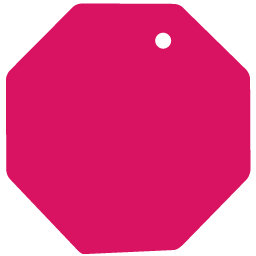 Premium Addons for KingComposer 》使用「Premium Addons for KingComposer」可幫助您創建網頁,而不需要觸碰任何代碼。, 它還擁有許多其他功能,協助您打造更好的網站:, , 切換元素選擇, 自動...。
Premium Addons for KingComposer 》使用「Premium Addons for KingComposer」可幫助您創建網頁,而不需要觸碰任何代碼。, 它還擁有許多其他功能,協助您打造更好的網站:, , 切換元素選擇, 自動...。Elastic Theme Editor 》Elastic是WordPress的主題引擎和交互主題編輯器。, 重要提示, Elastic仍在開發中,我們不建議您在實際網站上使用Elastic主題。我們盡力使Elastic盡可能少出現...。
