前言介紹
- 這款 WordPress 外掛「WP GooGoose」是 2016-07-01 上架。
- 目前尚無安裝啟用數,是個很新的外掛。如有要安裝使用,建議多測試確保功能沒問題!
- 上一次更新是 2016-07-10,距離現在已有 3220 天。超過一年沒更新,安裝要確認版本是否可用。以及後續維護問題!
- 尚未有人給過這款外掛評分。
- 還沒有人在論壇上發問,可能目前使用數不多,還沒有什麼大問題。
外掛協作開發者
aadel112 |
外掛標籤
html | MS Word | automate | document | generate | HTML to Word | word document | Microsoft Word |
內容簡介
這個外掛會在 WordPress 的頁面/文章等編輯區域的 tinymce (wysiwyg) 編輯器中新增自訂按鈕,允許設定內容以下載到 Word 文件。
當使用者檢視此內容時,如果管理員在編輯器中啟用了該能力,他們將能夠將內容下載為 Microsoft Word 文件。
原文外掛簡介
This plugin add custom buttons to the tinymce (wysiwyg) editor in the WordPress page/post/etc editing area, that allow configuring content to be downloaded to a word document.
When the end-user is viewing this content, they will have the ability to download the content as a Microsoft Word document if that ability is enabled by the admin in the editor.
各版本下載點
- 方法一:點下方版本號的連結下載 ZIP 檔案後,登入網站後台左側選單「外掛」的「安裝外掛」,然後選擇上方的「上傳外掛」,把下載回去的 ZIP 外掛打包檔案上傳上去安裝與啟用。
- 方法二:透過「安裝外掛」的畫面右方搜尋功能,搜尋外掛名稱「WP GooGoose」來進行安裝。
(建議使用方法二,確保安裝的版本符合當前運作的 WordPress 環境。
延伸相關外掛(你可能也想知道)
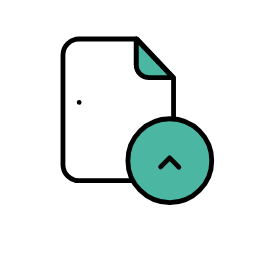 Document Viewer- Plugin to Display MS Office Docs 》使用shortcode在WordPress中查看Microsoft Word、Excel、Powerpoint等文件。, 如果您的網站或博客中有Office文件,您希望讀者即使沒有安裝Office也能查看該文...。
Document Viewer- Plugin to Display MS Office Docs 》使用shortcode在WordPress中查看Microsoft Word、Excel、Powerpoint等文件。, 如果您的網站或博客中有Office文件,您希望讀者即使沒有安裝Office也能查看該文...。
