
前言介紹
- 這款 WordPress 外掛「WP Maps – Display Google Maps Perfectly with Ease」是 2013-03-14 上架。
- 目前有 70000 個安裝啟用數。
- 上一次更新是 2025-04-26,距離現在已有 7 天。
- 外掛最低要求 WordPress 3.4 以上版本才可以安裝。
- 外掛要求網站主機運作至少需要 PHP 版本 5.3 以上。
- 有 115 人給過評分。
- 論壇上目前有 6 個提問,問題解答率 67% ,不低,算是個很有心解決問題的開發者團隊了!
外掛協作開發者
外掛標籤
map | map block | google map | Google Maps | wordpress google maps. |
內容簡介
這是一款專為WordPress設計的最先進但簡單易用的Google地圖外掛程式。使用它可以輕鬆創建多個美觀、現代化且可響應式的Google地圖,支持多個位置、自定義標記圖標、標記分類、自定義訊息、圖片等功能。可以在前端啟用標記分類篩選,讓使用者可以選擇篩選地點。👉只需要點擊幾下,就可以使用生成的短碼將精美設計過的自定義Google地圖添加到任何頁面、文章或小工具中。如果需要設定配置或其他協助,請聯繫專屬技術支援團隊。地理位置自動建議啟用圖表讓您可以無限制地創建標記並將這些標記指定為Google地圖。簡直易如反掌。以下快速介紹是免費和付費版本的WP MAPS PRO版本提供的眾多可定制功能。免費版➡️ 創建具有不同標記圖標、標記分類和位置的多個Google地圖。
➡️ 添加各種信息的無限位置。
➡️ 將多個位置指定給單個Google地圖。
➡️ 顯示訊息視窗以顯示任何位置的訊息。
➡️ 地圖標記視窗開啟:滑鼠單擊或滑鼠懸停。
➡️ 使用短碼在文章/頁面上顯示Google地圖。
➡️ 根據指定的位置居中地圖。
➡️ 分別為每個地圖設置中心緯度和經度。
➡️ 輕鬆為任何位置分配類別。
➡️ 選擇自己的標記圖標,也可以從Maps Icons Collection的500多種準備好的彩色標記中選擇。
➡️ 4種地圖類型可選:道路圖、衛星圖、混合圖、地形圖。
➡️ 設置您的地圖高度和寬度。
➡️ 設置Google地圖縮放級別。
➡️ Google地圖可拖動。
➡️ 使用圖層顯示實時交通狀況和覆蓋物。
➡️ 使用自行車圖層添加自行車路徑信息。
➡️ 啟用Google地圖過境圖層。
➡️ 點擊標記時或滑鼠懸停時顯示標記動畫。
➡️ 45°影像功能。
➡️ 在您的地圖插件中添加圓形。
➡️ 僅需幾秒鐘即可創建Google地圖。
➡️ 支援街景。
➡️ 小工具支援:使用小工具在側邊欄上顯示Google地圖。
➡️ 街景Pov標題和Pov傾斜度。
➡️ 完全響應式。完美地在所有設備上顯示您的地圖。
➡️ 輕鬆創建100%響應式地圖。在真實設備上測試。
➡️ 跨瀏覽器兼容的外掛程式。 在IE8、IE9、IE10和所有主要瀏覽器上進行全面測試。
➡️ 多語言支援。
➡️ 支援多站點,可以在整個網絡上啟用它。
➡️ 地圖樣式:可從https://snazzymaps.com自定義Google地圖樣式。
➡️ 搜索框自動補全功能。
原文外掛簡介
The most advanced yet easy to use Google maps plugin for WordPress. Create beautifully styled, modern & responsive google maps with multiple locations, custom marker icons, marker categories, custom infowindow messages, images and more. Enable marker category filter on frontend to allow users to filter the locations.
👉 Create multiple google maps with different marker icons, marker categories and locations assigned to them.
👉 We have seamlessly integrated support for the major WordPress GDPR plugins – Complianz – GDPR/CCPA Cookie Consent, GDPR Cookie Compliance (CCPA, DSGVO, Cookie Consent), CookieYes | GDPR Cookie Consent & Compliance Notice (CCPA Ready), iubenda | All-in-one Compliance for GDPR and Cookie Notice.
With just few clicks, you will be able to add beautifully designed custom google maps to any page / post or widget with help of generated shortcode.
Try it Now
Explore the WP Maps plugin in the WordPress playground without any installation. Try WP Maps
Contact Dedicated Support team for setup configurations needs or for any other assistance.
Google autosuggest enabled location form helps you as site administrator to create unlimited markers and then assign these markers to a google map. It’s super easy.
Here is a quick highlight on the numerous customizable features offered by the free and pro versions of the WP MAPS PRO Version.
Lite Version (Free)
➡️ It’s fully GDPR-compliant, ensuring secure and privacy-conscious Google Maps integration.
➡️ Create multiple google maps with different marker icons, marker categories and locations assigned to them.
➡️ Add unlimited locations with various information.
➡️ Assign multiple locations to a single google maps.
➡️ Display a info window message to any location.
➡️ Maps Marker Infowindow Open On: Mouse Click or Mouse Hover.
➡️ Display Google Maps on posts/pages using shortcode.
➡️ Centering the map according to assigned locations.
➡️ Decide center latitude and longitude for each map separtely.
➡️ Easy way to assign category to any location.
➡️ Select your marker icon for markers.
➡️ Enable marker cluster functionality for markers.
➡️ Easily edit or delete google map functionality.
➡️ Assign your own markers to categories or choose colorful markers from +500 readymade markers provided by the Maps Icons Collection.
➡️ Select among 4 map type : Roadmap,Satellite,Hybrid,Terrain
➡️ Set your map height and width.
➡️ Set Google maps zoom level.
➡️ Google Maps can be Draggable
➡️ Display traffic real time conditions and overlays using Layers.
➡️ Add bicycle path information to your maps using the Bicycling Layer.
➡️ Enable Google Map Transit layer
➡️ Marker Animation on Click or Mouse hover the marker.
➡️ 45° imagery functionality
➡️ Add circle in your Maps plugin
➡️ Create a Google maps just in seconds.
➡️ Street view supported
➡️ widget supportive : Display Google Maps on sidebars using widget.
➡️ Pov Heading and Pov Pitch for street view.
➡️ Fully Responsive.Display your map perfectly on all devices.
➡️ Create 100% responsive maps effortlessly.Tested on real devices.
➡️ A Cross Browser Compatible plugin. Fully tested on IE8, IE9, IE10 and all major browsers
➡️ Multi-lingual Supported.
➡️ Multisite Enabled and ability to activate it network wide.
➡️ Map Stylization : Customizable Google maps style from https://snazzymaps.com.
➡️ Search control on frontend map to search location easily.
➡️ Filter markers by category.
➡️ No content / data loss when migrating from free version to pro version.
Additional Features Available In Pro
WP MAPS PRO
Pro version plugin contains all the features of free version plugin plus some additional features which are listed below
👉 Listing : Display listing in grid or list style under map. Fully responsive listing.
👉 Map Layers : Display Traffic Layer , Bicycling Layer, Transit layer
👉 Import/Export Locations : Import Export Locations supported using CSV.Sample csv is attached in pro version.
👉 Draw shapes : rectangle, circle, polygon and polyline.
👉 Display unlimited shapes. Display Message on shape click or Redirect to external link.
👉 Direction & Route : Directions & Route Suggestion. Display directions results in KM and MILES.
👉 Sort listing by location, category and address alphabetically in location listing.
👉 Marker Category : Assign multiple categories to a location.
👉 Infowindow Contents: Customize infowindow contents with help of Placeholders.
👉 Display Posts Information, custom fields, taxonomies and featured images on infowindow message using placeholders.
👉 Unlimited number of map markers and locations.
👉 Set your own google map marker icon
👉 Drag and drop feature for markers, custom animation support
👉 Allows to display the user location on map.
👉 Nearby locations based on user’s current location.
👉 Display Posts/Pages or Custom Post Types on google maps using custom fields.
👉 Center the map based on visitor’s current location.
👉 Define overlays on Google maps via an easy to use interface.
👉 Integrate GEOJSON in to google maps.
👉 Display multiple Kml/Kmz Layer on the map.
👉 Fusion Table Layers.
👉 Add Geo location
👉 Add any number of Google maps on pages/posts/sidebars.
👉 Allows to insert the map as widget on sidebars.
👉 Add unlimited locations using an easy to use interface for Google Maps.
👉 Display location title, location category, location latitude, location longitude with location message in the infowindow.
👉 Create unlimited maps and display on posts/pages using shortcode or in sidebar using widget.
👉 Design your own Google map skins easily. Turn ON/OFF roads, places, water area.
👉 Ability to display infowindow on mouse click on mouse hover.
👉 Display your map perfectly on all devices. Create 100% responsive maps effortlessly.
👉 Multi-lingual Supported.
👉 Display physical maps based on terrain information.
👉 Display Google Earth satellite images on just one click.
👉 Display maps in a blend of normal and satellite views.
👉 Setup POV Heading and POV Pitch of Street View to customize Street View output of a location.
👉 Full support of controls of the Google map, such as zoom control, map type control, scale control, street view control, fullscreen and rotate control
👉 Drag and drop feature for markers, custom animation support
👉 Modify Locating Listing using Placeholder.
👉 Hooks Supported – Use actions & filters to modify map,markers,listing and associated html on fly.
👉 Display locations listing with filters & pagination. Fully customizable using backend settings and hooks.
👉 Use “wpgmp_geo_tags_args”, “wpgmp_geo_featured_image”, “wpgmp_geotags_placeholder”, “wpgmp_geotags_content” hooks to extend Posts on google maps functionality as you want.
👉 Use External Database or Sources to add markers on google maps using new filter wpgmp_marker_source.
👉 Load markers from external database or API sources with help of filters (Hooks).
👉 A Cross Browser Compatible plugin. Fully tested on IE8, IE9, IE10 and all major browsers
👉 Multisite Enabled and ability to activate it network wide.
👉 Visit our Pro Edition WP MAPS PRO
👉 Fully extensible & scalable plugin to make it ready for customisations according to website / business requirements.
Live Examples
WP MAPS PRO LIVE DEMOS
Links
Upgrade to Pro |
Live Examples |
Developed by flippercode
各版本下載點
- 方法一:點下方版本號的連結下載 ZIP 檔案後,登入網站後台左側選單「外掛」的「安裝外掛」,然後選擇上方的「上傳外掛」,把下載回去的 ZIP 外掛打包檔案上傳上去安裝與啟用。
- 方法二:透過「安裝外掛」的畫面右方搜尋功能,搜尋外掛名稱「WP Maps – Display Google Maps Perfectly with Ease」來進行安裝。
(建議使用方法二,確保安裝的版本符合當前運作的 WordPress 環境。
3.0.8 | 3.1.1 | 4.0.6 | 4.2.2 | 4.4.5 | 4.4.6 | 4.4.7 | 4.4.9 | 4.5.0 | 4.5.1 | 4.5.2 | 4.5.3 | 4.5.4 | 4.5.5 | 4.5.6 | 4.5.7 | 4.5.8 | 4.5.9 | 4.6.0 | 4.6.1 | 4.6.2 | 4.6.3 | 4.6.4 | 4.6.5 | 4.6.6 | 4.6.7 | 4.6.8 | 4.6.9 | 4.7.0 | 4.7.1 | 4.7.2 | 4.7.3 | trunk | version4.4.8 |
延伸相關外掛(你可能也想知道)
 WP Map Block – Gutenberg Map Block for Google Map and OpenStreet Map by aBlocks 》最方便的方式使用 Gutenberg 地圖區塊來導入 Google 地圖和 OpenStreetMap 地圖。, WP Map Block 提供簡單易用的使用者介面,讓您能在 WordPress 網站中加入 ...。
WP Map Block – Gutenberg Map Block for Google Map and OpenStreet Map by aBlocks 》最方便的方式使用 Gutenberg 地圖區塊來導入 Google 地圖和 OpenStreetMap 地圖。, WP Map Block 提供簡單易用的使用者介面,讓您能在 WordPress 網站中加入 ...。 Map Block for Google Maps 》你正在使用 Gutenberg 編輯器,需要一個地圖嗎?這款地圖區塊插件就是為你而設!安裝、啟用、加入內容,這些就是全部步驟!沒有繁瑣的設置,功能清晰易用 - ...。
Map Block for Google Maps 》你正在使用 Gutenberg 編輯器,需要一個地圖嗎?這款地圖區塊插件就是為你而設!安裝、啟用、加入內容,這些就是全部步驟!沒有繁瑣的設置,功能清晰易用 - ...。 Gmap – Google Map Gutenberg Block 》總結: Gmap Block 是一款自定義 Gutenberg 區塊外掛,可在 Gutenberg 編輯器中顯示 Google 地圖,無需使用任何 API 金鑰。只需拖放區塊即可輕鬆添加 Google ...。
Gmap – Google Map Gutenberg Block 》總結: Gmap Block 是一款自定義 Gutenberg 區塊外掛,可在 Gutenberg 編輯器中顯示 Google 地圖,無需使用任何 API 金鑰。只需拖放區塊即可輕鬆添加 Google ...。 WP Go Maps Block 》總結:, 這是最方便使用的 Google 地圖和 Open Layers 地圖外掛程式,現在可以作為獨立的地圖區塊使用!您可以輕鬆創建具有高質量標記的自訂地圖區塊,將它們...。
WP Go Maps Block 》總結:, 這是最方便使用的 Google 地圖和 Open Layers 地圖外掛程式,現在可以作為獨立的地圖區塊使用!您可以輕鬆創建具有高質量標記的自訂地圖區塊,將它們...。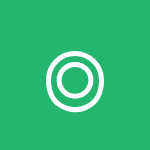 Geomap – Google Map Block 》總結文案:Geomap Block 外掛為您的 WordPress 編輯器帶來直觀易用的 Google 地圖區塊,讓您可以輕鬆將互動式地圖嵌入內容中,無需 API 金鑰。這個外掛非常適...。
Geomap – Google Map Block 》總結文案:Geomap Block 外掛為您的 WordPress 編輯器帶來直觀易用的 Google 地圖區塊,讓您可以輕鬆將互動式地圖嵌入內容中,無需 API 金鑰。這個外掛非常適...。 Block for Apple Maps 》聲明:Apple Maps、MapKit JS、以及 Apple 徽標均為 Apple Inc. 的商標。Apple Maps 可能未在所有國家或地區提供服務。, 此外掛將 Apple 的 MapKit JS 整合到...。
Block for Apple Maps 》聲明:Apple Maps、MapKit JS、以及 Apple 徽標均為 Apple Inc. 的商標。Apple Maps 可能未在所有國家或地區提供服務。, 此外掛將 Apple 的 MapKit JS 整合到...。 Geo Maps – Map Block, Travel Map & Shortcode that support custom marker, tooltip & tooltip title 》WordPress 地圖外掛, Geo Maps 是一個易於使用的 WordPress 地圖外掛,具有無限標記和標記工具提示的功能。您可以輕鬆地創建帶有多個標記的互動地圖,並使用 ...。
Geo Maps – Map Block, Travel Map & Shortcode that support custom marker, tooltip & tooltip title 》WordPress 地圖外掛, Geo Maps 是一個易於使用的 WordPress 地圖外掛,具有無限標記和標記工具提示的功能。您可以輕鬆地創建帶有多個標記的互動地圖,並使用 ...。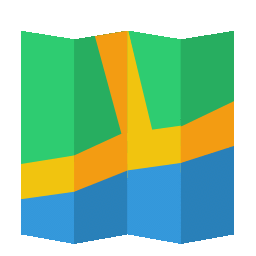 Simple Markers Map 》
Simple Markers Map 》簡單標記地圖外掛程式是WordPress外掛程式,讓您可以輕鬆地使用Gutenberg編輯器將可定制的地圖添加到您的文章和頁面中。這個外掛程式是使用Leaflet...。
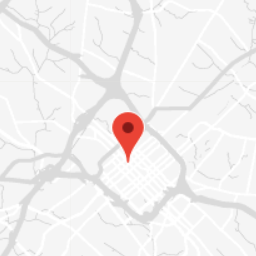 Advanced Maps Block 》這是一個針對 WordPress 區塊編輯器的 Google Maps 實現外掛程式。這個外掛沒有為經典編輯器提供功能。這個外掛程式旨在成為 Google Maps 的功能豐富實現,在...。
Advanced Maps Block 》這是一個針對 WordPress 區塊編輯器的 Google Maps 實現外掛程式。這個外掛沒有為經典編輯器提供功能。這個外掛程式旨在成為 Google Maps 的功能豐富實現,在...。 Advanced Google Map Block 》網站管理者可以透過「Advanced Google Map Blocks」這個 WordPress 外掛,在網站上建立自訂地圖,提供各種進階功能。此外掛使用 Gutenberg Block 方便簡單,...。
Advanced Google Map Block 》網站管理者可以透過「Advanced Google Map Blocks」這個 WordPress 外掛,在網站上建立自訂地圖,提供各種進階功能。此外掛使用 Gutenberg Block 方便簡單,...。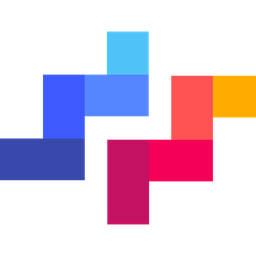 Store Locator Widget Block 》總結:, Woosmap Store Locator Widget 外掛可讓你使用 Gutenberg 編輯器在 WordPress 網站上添加店鋪定位功能,透過 Woosmap Store Locator Widget JS 呈現...。
Store Locator Widget Block 》總結:, Woosmap Store Locator Widget 外掛可讓你使用 Gutenberg 編輯器在 WordPress 網站上添加店鋪定位功能,透過 Woosmap Store Locator Widget JS 呈現...。Mapfy 》總結:Mapfy 是一個 WordPress Google Maps 外掛,可以在網站上展示 Google 地圖。該外掛使用 LeafletJS,這是一個支持行動設備的互動式地圖的開源 JavaScrip...。
