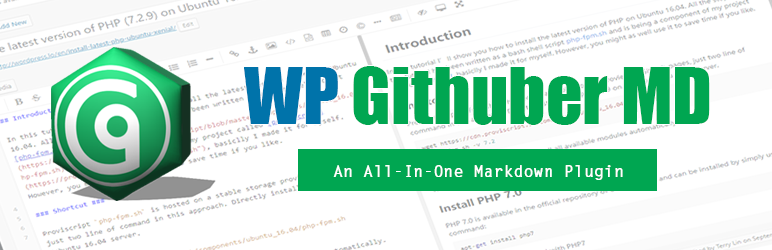
前言介紹
- 這款 WordPress 外掛「WP Githuber MD – WordPress Markdown Editor」是 2018-12-23 上架。 目前已經下架不再更新,不建議安裝使用。
- 目前有 7000 個安裝啟用數。
- 上一次更新是 2023-12-10,距離現在已有 510 天。超過一年沒更新,安裝要確認版本是否可用。以及後續維護問題!
- 外掛最低要求 WordPress 4.0 以上版本才可以安裝。
- 外掛要求網站主機運作至少需要 PHP 版本 5.3.0 以上。
- 有 26 人給過評分。
- 還沒有人在論壇上發問,可能目前使用數不多,還沒有什麼大問題。
外掛協作開發者
terrylin |
外掛標籤
katex | mermaid | markdown | flow chart | markdown editor |
內容簡介
一個全方位的 WordPress Markdown 外掛程式,提供多種功能,包括 Markdown 編輯器、即時預覽、圖片貼上、HTML 到 Markdown 換算工具等等。
如需詳細資訊,請參閱https://github.com/terrylinooo/githuber-md的說明文件。
示範
這個影片將透過以下步驟進行示範:
使用「HTML to Markdown」工具將 HTML 轉換成 Markdown。
從 Photoshop 剪下圖片選擇區,貼上到 Markdown 編輯器。
按下「更新」按鈕,將 Markdown 存儲於wp_posts.post_content_filtered,將 HTML 存儲於wp_posts.post_content(這是結果所需的內容)。
檢視結果。
如何運作
WP Githuber MD 將儲存您的 Markdown 內容到wp_posts.post_content_filtered。
解析Markdown至HTML,將解析後的HTML內容儲存在wp_posts.post_content中。
這個外掛程式會偵測您的 Markdown 內容,決定應該加載哪些腳本,以避免加載不必要的腳本。
例如,如果您啟用了語法突出顯示,您必須再次更新您的文章才能生效。
建議
使用這個外掛程式的最好情況是您剛開始建立一個新的部落格。
如果您打算在現有部落格中使用這個外掛程式,請務必:
關閉其他 Markdown 外掛程式,因為類似的外掛可能會在提交文章時執行相同的任務,導致 Markdown 和 HTML 之間轉換時可能會有某些問題。
我的建議是關閉修訂版和自動儲存功能,這個設定在設定頁面中可以找到。
功能
Markdown 編輯器。
即時預覽。
拼字檢查。
為單一文章啟用/關閉 Markdown。
支援 Gutenberg 編輯器。
支援自訂文章類型。
支援 Markdown 額外語法。
HTML-to-Markdown 工具。
圖片複製和貼上(支援上傳到 Imgur.com 和 sm.ms)
高亮代碼語法。 (prism.js 或 highlight.js)
流程圖。
KaTex。
時間表圖。
Mermaid。
MathJax。
Emoji。
Github風格中的Markdown任務列表。
獲取遠端圖片。
關鍵字建議工具。
等等…
翻譯
繁體中文 (zh_TW) 翻譯者為 Alex Lion.
簡體中文 (zh_CN) 翻譯者為 Terry Lin。
版權
WP Githuber MD,版權所有 2018-2020 TerryL.in
WP Githuber MD 依照 GNU GPL 條款發布。
本程式是自由軟件,您可以重新分發它和/或修改它。
根據 GNU 通用公共許可證的條款,您可以自由地使用本程式,但不帶任何保證;
沒有明示的或暗示的保證,包括但不限於適銷性和特定用途的適用性的保證,
任何情況下均不承擔任何責任。
有關更多詳細信息,請參閱 GNU 通用公共許可證。
原文外掛簡介
An all-in-on WordPress Markdown Plugin provides a variety of features such as Markdown editor, live-preview, image-paste, HTML-to-Markdown helper, and more..
Read detailed document, please visit https://github.com/terrylinooo/githuber-md.
Demo
The Video shows you the following steps:
Convert HTML to Markdown by using HTML to Markdown tool.
Cut up a selection area of an image and copy it from Photoshop, then paste it to Markdown Editor.
Click “Update” button to save Markdown to post_content_filtered and save HTML to post_content (it is what you will see in result).
View the result.
How it works
WP Githuber MD will save your Markdown content into wp_posts.post_content_filtered.
Parse the Markdown to HTML, save the parsed HTML content into wp_posts.post_content.
This plugin will detect your Markdown content and decide what scripts will be loaded, to avoid loading unnecessary scripts.
For example, if you enabled Syntax highlight, you have to update your post again to take effects.
Suggestions
The better situation to use this plugin is you just started a new blog.
If you’re planning to use this plugin in an existing blog, be sure to:
Turn off other Markdown plugins, because the similar plugins might do the same things when submitting your posts, may have some syntax conversion issues between Markdown and HTML.
My suggestion is to turn off revision and auto-save, there are options in setting page.
Features
Markdown editor.
Live preview.
Spell check.
Enable / disable Markdown for single post.
Support Gutenberg editor.
Support custom post types.
Support Markdown extra syntax.
HTML-to-Markdown tool.
Image copy & paste (support uploading to Imgur.com and sm.ms)
Highlight code syntax. (prism.js or hightlight.js)
Flow chart.
KaTex.
Sequence diagram.
Mermaid.
MathJax.
Emoji.
Github flavored Markdown task list.
Fetch remote images.
Keyword suggestion tool.
and more…
Translations
English (en_US) by Colocal.
Traditional Chinese (zh_TW) by Alex Lion.
Simplified Chinese (zh_CN) by Terry Lin.
Copyright
WP Githuber MD, Copyright 2018-2020 TerryL.in
WP Githuber MD is distributed under the terms of the GNU GPL
This program is free software: you can redistribute it and/or modify
it under the terms of the GNU General Public License as published by
the Free Software Foundation, either version 3 of the License, or
(at your option) any later version.
This program is distributed in the hope that it will be useful,
but WITHOUT ANY WARRANTY; without even the implied warranty of
MERCHANTABILITY or FITNESS FOR A PARTICULAR PURPOSE. See the
GNU General Public License for more details.
各版本下載點
- 方法一:點下方版本號的連結下載 ZIP 檔案後,登入網站後台左側選單「外掛」的「安裝外掛」,然後選擇上方的「上傳外掛」,把下載回去的 ZIP 外掛打包檔案上傳上去安裝與啟用。
- 方法二:透過「安裝外掛」的畫面右方搜尋功能,搜尋外掛名稱「WP Githuber MD – WordPress Markdown Editor」來進行安裝。
(建議使用方法二,確保安裝的版本符合當前運作的 WordPress 環境。
延伸相關外掛(你可能也想知道)
Import Markdown – Versatile Markdown Importer 》Import Markdown 讓您輕鬆地基於 Markdown 檔案生成文章。, Ultimate Markdown, 我們也運行一個WordPress外掛,將Markdown整合進區塊編輯器中。如需更多信息...。
 WP Mermaid 》使用mermaid.js,以類似 Markdown 的方式從文本生成圖表和流程圖。, WP Mermaid 足夠智能,只會在文章中包含 Mermaid 語法的時候加載 mermaid.js,通過檢測短...。
WP Mermaid 》使用mermaid.js,以類似 Markdown 的方式從文本生成圖表和流程圖。, WP Mermaid 足夠智能,只會在文章中包含 Mermaid 語法的時候加載 mermaid.js,通過檢測短...。WP-Markdown 》這個外掛允許您使用 Markdown 語法來撰寫任何文章類型的文章。在儲存文章之前,外掛會將 Markdown 轉換為 HTML。編輯文章時,外掛會將其轉換回 Markdown 語法...。
 WP Editor.md – The Perfect WordPress Markdown Editor 》WP Editor.md是一款美觀且實用的Markdown文件編輯器。, 使用Editor.md提供WordPress支持。, 此外掛使用WordPress Jetpack中的Markdown模組進行內容的解析和保...。
WP Editor.md – The Perfect WordPress Markdown Editor 》WP Editor.md是一款美觀且實用的Markdown文件編輯器。, 使用Editor.md提供WordPress支持。, 此外掛使用WordPress Jetpack中的Markdown模組進行內容的解析和保...。Ultimate Markdown – Markdown Editor, Importer, & Exporter 》Ultimate Markdown 是一個 WordPress 外掛,可以讓您使用流行的 Markdown 語法來創建 WordPress 文章。, 安裝這個外掛後,您可以:, , 從現有的 Markdown 檔...。
 WP Markdown Editor (Formerly Dark Mode) 》如果你想在 WordPress 快速編輯內容,而不用考慮區塊,那麼 WP Markdown Editor 就是您的完美選擇!使用最酷的編輯器-WP Markdown Editor,獲取身臨其境、寧...。
WP Markdown Editor (Formerly Dark Mode) 》如果你想在 WordPress 快速編輯內容,而不用考慮區塊,那麼 WP Markdown Editor 就是您的完美選擇!使用最酷的編輯器-WP Markdown Editor,獲取身臨其境、寧...。Markup Markdown 》這個外掛可以在編輯頁面上將 Gutenberg 區塊編輯器(或經典的 TinyMCE 編輯器)替換為基於 CodeMirror 的 Markdown 編輯器 EasyMDE。, 內容以 Markdown 語法...。
 Markdown Comment Block 》只顯示於區塊編輯器的評論, 我喜歡在 Ulysses 本地或使用 我的部落格 的 Iceberg 編輯器 草擬文章。雖然我很喜歡 Iceberg,但當我發布一篇文章時,我通常會切...。
Markdown Comment Block 》只顯示於區塊編輯器的評論, 我喜歡在 Ulysses 本地或使用 我的部落格 的 Iceberg 編輯器 草擬文章。雖然我很喜歡 Iceberg,但當我發布一篇文章時,我通常會切...。 Todo List Block 》易於編輯的區塊, 在進行這個項目時,我探索了一些可以改善個人發布流程的地方。其中一個地方是使用我的Markdown Comment區塊,將編輯者的評論帶入Gutenberg之...。
Todo List Block 》易於編輯的區塊, 在進行這個項目時,我探索了一些可以改善個人發布流程的地方。其中一個地方是使用我的Markdown Comment區塊,將編輯者的評論帶入Gutenberg之...。 Markdown Editor 》Markdown Editor會將預設的WordPress編輯器替換為一個Markdown編輯器,供您在文章和頁面中使用。此外,該外掛使用Jetpack Markdown模組將Markdown轉換為HTML...。
Markdown Editor 》Markdown Editor會將預設的WordPress編輯器替換為一個Markdown編輯器,供您在文章和頁面中使用。此外,該外掛使用Jetpack Markdown模組將Markdown轉換為HTML...。Documents from Git 》官方文件: https://github.com/gis-ops/wordpress-markdown-git, 這個WordPress外掛讓您能夠輕鬆地從您最喜愛的遠端Git平台上發布、協作和版本控制您的[...。
Git it Write – Write posts from GitHub 》Git it Write允許將存儲在Github存儲庫中的markdown文件發布到您的WordPress網站中。因此,使用此外掛程序,當存儲庫中添加、更新文件時,WordPress文章將相...。
WP Gatsby Markdown Exporter 》這個外掛可以建立包含已轉換為 Markdown 格式的文章的 zip 檔案。此外,還可以使用 WP-CLI 命令進行網站的大量內容匯出。其他的功能包括:, , - 將 WordPress...。
External Markdown 》這是一個 WordPress 外掛,可使用短碼 [external_markdown] 從外部網站(例如 GitHub、GitLab 等)嵌入 Markdown 文件到 WordPress 內容中。可能的使用情況是...。
 Mytory Markdown 》ugin allows you to convert Markdown files to HTML and display them in your post content. You can provide a URL for the Markdown file, like a GitHub...。
Mytory Markdown 》ugin allows you to convert Markdown files to HTML and display them in your post content. You can provide a URL for the Markdown file, like a GitHub...。
